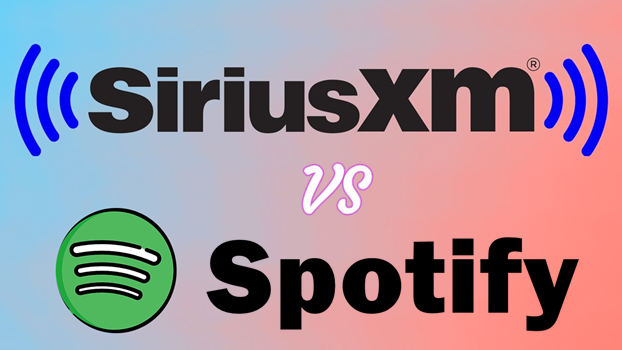Now as people’s needs for entertainment develops, we have so many apps for enjoying our life, and music is the classic one. Well, with so many streaming services available now, which one should we choose, and which is suitable for you? A lot of people are wondering about a detailed guide about Deezer vs Qobuz. Thus, in this auricle, we’ll analyze the pros and cons of these two apps in several aspects, including compatibility, music catalog, sound quality, interface, and subscription plans.
In terms of choosing which one to use, it depends on you after reading this article. Since you can’t tell out right or wrong before knowing thoroughly, let’s keep reading and you’ll have your answers then. Check the details below.

Part 1. Overview of Deezer and Qobuz
Let’s start with some basic information about these two streaming services. When discussing the most popular music streaming platforms, Spotify is typically the first that comes to mind. However, Deezer and Qobuz are also prominent players in the music marketplace. If you’re unfamiliar with these two services, the following information will provide useful insights.
Basic Information
▶ Deezer

Founded in 2007 initially, Deezer is a French-based online music streaming service provider. It allows users to listen to music content including podcasts, playlists, songs, albums, and artists online and offline. In 2019, it was reported that it has 90 million licensed tracks in its library, with over 30,000 radio channels, 100 million playlists, 16 million monthly active users, and 7 million paid subscribers. It has a vast music library, which not only contains all kinds of genres but also various original content. Based on your listening habits, Deezer uses its advanced algorithm to provide personalized music recommendations. If you cares about the music quality, you can subscribe to Deezer so that you can get a CD-quality music streaming in FLAC format at a bit depth of 16-bit and a sample rate of 44.1 kHz.
▶ Qobuz

Same as Deezer, Qobuz was born in France but one year after Deezer. Qobuz is gradually increasing its users in recent years. One point of Qobuz is that it mainly focuses on classical music. But you can also get a wide range of other genres on its app. It gained a reputation for its high-quality music. Some people think it’s the only mainstream music service that offers true lossless music. It supports FLAC files up to 24-bit/192 kHz, providing a listening experience that aims to be as close to the original studio recordings as possible. Thus, if you are an audiophile, Qobuz definitely worth trying. Apart from high-fidelity music streaming, Deezer also offers a range of features to enhance your listening experience, including personalized playlists, radio stations, lyrics, and recommendations based on your music taste.
Both apps are similar and people have been hesitating about the better choice between them for a long time. While, from some perspectives, they are quite different from each other.
Main Features
▶ Deezer
A vast music library contains over 90 million tracks and a wide range of music genres
Personalized recommendations based on your music taste
Multiple curated playlists based on different genres or mood
HiFi music streaming that brings you a CD-quality experience
Original and exclusive content like podcasts and shows
Download music for offline listening
Cross-platform availability that lets you enjoy music across devices with ease
▶ Qobuz
Offers high-resolution audio streaming and downloading
An extensive music library that contains a catalog of over 70 million songs
Subscribers can download music for offline listening
Emphasize your music listening habits and provide recommendations
Allow users to purchase and download music files
Integrate with many music streaming devices to enhance your user experience
Pros and cons
▶ Deezer
-
Pros
- Large music library
- Curated playlists and original content
- Music with high sound quality
- Available on multiple devices
- Easy to use
- Concise UI design
-
Cons
- Not all songs have hi-fi quality
- Free version can not access all features
- Price is relatively expensive
- Not available on all countries and regions around the world
▶ Qobuz
-
Pros
- High-resolution music quality
- Extensive music library
- Purchasable tracks
- Easy to get on iOS, Android, Windows, and Mac
- Focus on classic music
-
Cons
- High expense to get high-resolution music
- Free users only get limited service
- Not available on all countries and regions
Part 2. Deezer vs Qobuz: Availability & Compatibility
Well, generally, in catering to people’s different needs, the app should be compatible with as much as possible devices and systems. Meanwhile, the more available country you support, the more people who use your app.
For operating systems, both Deezer and Qobuz are able to run on the web or as an app on various platforms, including macOS, iOS, Android, and Windows. Unlike Deezer app where you should get the application from the App Store, Qobuz allows you to download its app from its website directly.
What differentiates them is their availability. Deezer now supports more than 185 countries and regions, which means you can now use this app for streaming worldwide without limits. As for Qobuz, unfortunately, the number of available countries is limited to only 24 countries. Therefore, Deezer prevails over Qobuz in terms of the availability aspect.
Verdict: Deezer wins.
Part 3. Deezer vs Qobuz: Music Library
Next, let’s talk about the music content. This is also what people are concerned about. Qobuz offers more than one million high-resolution songs and 90 million songs that you can stream to. The number is big and enough for most people, but for rich music content, Deezer catches the lead with over 90 million tracks as well as podcasts for your streaming.
And when it comes to music discovery, both apps offer a similar feature to make music recommendations that meet your music taste in a weekly schedule.
Every Monday, Qobuz releases a playlist named Discover Weekly via the ‘My Weekly Q’ feature with 30 songs included. Also, with 6 personalized daily mixes generated on the basis of your listening habits. On the Deezer app, it releases a Discover Weekly playlist that captures the tracks you may like but hasn’t heard yet. The New Releases playlist features tracks from your favorite artists, while the Chill playlist features tracks for relaxing over the weekends.

Moreover, Deezer provides a Flow playlist for you to access your music directly. Your ‘Flow’ playlist is a never-ending playlist that can be modified in real-time by blacklisting tracks and/or artists. Flow is built based on all your music tastes.
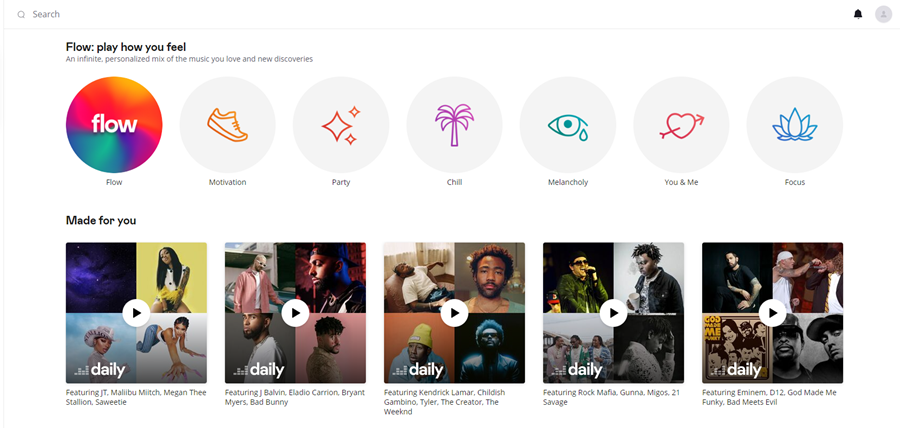
Verdict: a draw.
Part 4. Deezer vs Qobuz: Sound Quality
Here comes one of the most important factors many people consider – sound quality. Though we hear the rhythms and get to know the song from the lyrics, good-quality streaming audios bring huge changes to your listening experience. It really makes sense when you switch audio files from streaming in low-quality to high-resolution quality. We all know that Deezer’s music is fabulous in its Hi-Fi FLAC streaming quality, but do you know that Qobuz performs better in this way?
For Deezer, it enables people to enjoy high-resolution audio at up to 16-bit/44.1 kHz with a bitrate of 1411 kbps. While for Qobuz, it couldn’t be better for audiophiles to use Qobuz because of its superior audio quality. It can not only stream in HD with a minimum quality of 16 bits / 44.1 kH but also in 24-bit / 48 kHz, 24-bit / 96 kHz FLAC, and 24-bit / 192 kHz (Hi-Res Audio). What a fine thing for our entertainment!

Verdict: Qobuz wins.
Part 5. Deezer vs Qobuz: Design & Interface
Both Deezer and Qobuz have great sound quality and splendid music taste. The appearance of the Deezer app makes it easier for us to access the large music catalog. All the functions and segments work perfectly harmoniously with each other, which is very user-friendly for newbies. Also, to enhance your user experience, the background color of Deezer’s new player is matched to the cover art of the current music. With a simple and intuitive UI and interface, Deezer offers a better feeling when using its app for streaming.
As for Qobuz, the homepage is clear and simple too, while the functions of each part are not so explicitly shown and the design of the whole app including icons and segments is no good than Deezer. Still, Qobuz needs to improve its design for the app to bring more surprises to us.
Verdict: Deezer wins.
Part 6. Deezer vs Qobuz: Plans & Costs
Of course, you will be curious about the subscription plans and fees. Studio Premier and Studio Sublime are the two streaming plans offered by Qobuz. Studio Premier is $129.99 per year (or $10.83 per month) if paid annually or $12.99 per month if paid monthly. There is no month-to-month option for Studio Sublime, which costs $179.99 per year ($15 a month).
There are also family plans for both membership categories that enable up to six people to use the same account at the same time. If paid annually, a Studio Premier family plan costs $17.99 per month, or $21.90 per month if paid monthly. The monthly cost of a Studio Sublime family plan, which is only available annually, is $29.16.
Premium customers can subscribe to Deezer for $10.99, while the family plan costs $17.99. Deezer Student plan enjoys a discount and is charged $5.99 for monthly fees in this figure. Deezer HiFi has the same price as Deezer Family. Obviously, Deezer could be much cheaper than Qobuz.
When it comes to the free trial plan, Qobuz offers a one-month free chance to enjoy subscription features for its Studio Solo, Duo, and Family. You can enjoy over 90 million tracks with Studio streaming quality and get original editorial content. After the free trial, if you’d like to keep using the streaming app, you’ll need to subscribe to its Studio or Premier plan.
While for Deezer, you can sign up for the free plan forever. The free version allows you to listen to millions of tracks with shuffle mode only and you can’t avoid the ads. You can enjoy personal mixes like Flow, and launch mixes inspired by a track or artist. You also get built-in mobile features like SongCatcher and Lyrics. Note that you should make sure you’re in a country where Deezer Free is supported otherwise, you can’t enjoy the features for free.
Verdict: Deezer wins.
Part 7. Bonus: How to Download Deezer Music with Free Account
As mentioned above, the downloading feature of Deezer requires a subscription. What’s more, this downloading feature has many limitations. For example, you can only access the downloads during the subscription, and all the downloads are only playable in the Deezer app. This is not a good deal. So, why don’t you try a powerful third-party tool – TunesMake Deezer Music Converter to download Deezer music without limits?
TunesMake Deezer Music Converter is an all-in-one audio tool that can help you download music from Deezer without limitations. Even if you only have a free account, you can utilize this tool to get your favorite Deezer tracks in MP3, FLAC, WAV, M4A, M4B, or AAC format. After that, the process to transfer Deezer downloads to other devices for offline playback is easy for you. Thanks to TunesMake’s advanced decryption technology, you can remove the DRM protection of Deezer songs. In other words, you will not be limited to the Deezer app anymore. If you want to get the best music enjoyment with Deezer, the TunesMake Deezer Music Converter is highly recommended.

TunesMake Deezer Music Converter –
Best Deezer Music Downloader for Windows & Mac
- Download Deezer songs, playlists, albums, podcasts and radios unlimitedly
- Convert Deezer music to MP3, FLAC, and more formats for any device
- Remove ads from Deezer tracks and retain 100% lossless quality
- Freely customize audio parameters like bit rate, sample rate, etc.
Security Verified. 100% Clean & Safe.
Part 8. Comparison and Conclusion
In the above discussion, we have listed several considering factors and shared the details of the comparison. I guess you guys may have your own decisions about buying which one. Here in this part, I’m going to summarize the whole passage and compare these 2 platforms for your reference. I hope it can be of great help for your purchase. Deezer vs Qobuz, which one is better? Now, you can make you own choice and start your music streaming journey.
| Deezer | Qobuz | |
| Audio Quality | With up to 16-bit/44.1 kHz with a bitrate of 1411 kbps | With up to 24-bit / 192 kHz (Hi-Res Audio) |
| Music Library | 90 million tracks as well as podcasts, etc. | 90 million tracks |
| Availability | Over 185 countries or regions | Only 24 countries or regions |
| Compatibility | Android, iOS, Windows, Mac, etc. Support many smart devices like Apple Music Watch, and smart TV. | Android, iOS, Windows, Mac, etc. |
| Extra Features | Discover Weekly; Flow; Upload Local MP3s and more | My Weekly Q; High quality (CD+) streams |
Related Articles
- 1
- 2
- 3
- 4
- 5
- 6
- 7