Listening to music on your TV could be a good option at home. More and more folks who own a smart TV opt to use it to listen to music. Perhaps that’s in part why streaming providers choose to move into those smart TVs. So, fortunately, with a smart TV, you can access music from around the world offered by various streaming music services. Smart TVs such as Apple TV are already bringing various streaming services. In this article, we’ll show you how to play Amazon Music on Apple TV in several ways.

Part 1. Is Amazon Music Available on Apple TV?
Amazon Music is compatible with a series of Apple devices, such as the iPhone, iPad, Apple TV, and Apple Watch. Currently, the Amazon Music app for Apple TV is available to customers in the U.S., UK, Australia, New Zealand, Brazil, Canada, France, Italy, Spain, Germany, Mexico, Japan, and India. If you have an Amazon Prime account or subscribe to Amazon Music Unlimited, you can play Amazon Music on Apple TV with the Amazon Music app for Apple TV.
Part 2. How to Download Amazon Music App for Apple TV
Starting in 2019, users are able to download the Amazon Music app for Apple TV from the App Store since Amazon launched its first music app for Apple TV. The application is compatible with Apple TV 4K and Apple TV HD running tvOS 12.0 and later. So, follow the below steps to install the Amazon Music app on Apple TV for playing your liked songs.
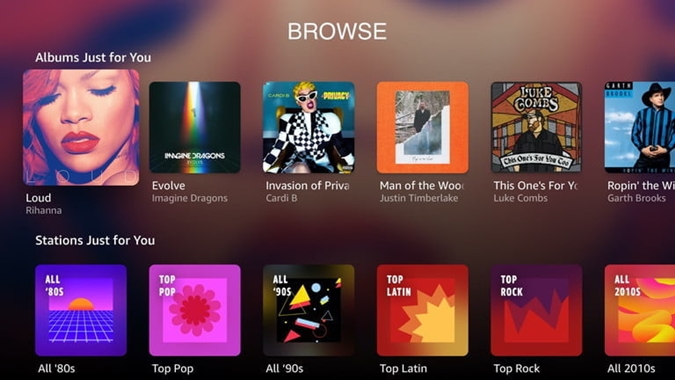
How to Install Amazon Music App on Apple TV
Step 1. Power on your Apple TV and connect it to a WiFi network.
Step 2. Open the App Store from the home screen and search for Amazon Music.
Step 3. Tap Get, then press the Touch interface of the Siri Remote to begin downloading the Amazon Music app.
How to Activate Amazon Music on Apple TV
Step 1. Launch Amazon Music and a six-letter pairing code will display on your Apple TV.
Step 2. Open a web browser on your iPhone or other device and open amazon.com/code.
Step 3. Enter your Amazon account credentials and tap Sign-In to log into your Amazon Music account.
Step 4. Go to enter the registration code displayed on the TV and tap Continue to complete the registration.
Step 5. After registration, the Amazon Music app will give you access to the full library of millions of songs on your Apple TV.
Part 3. Official Way to Listen to Amazon Music on Apple TV
Amazon Music is available on a series of devices, such as iPhone, iPad, Apple Watch, Android devices, and more. In this case, you can choose to stream Amazon Music from your other device to your Apple TV if you have the Amazon Music app installed. In this part, we’ll show you how to play Amazon Music on Apple TV from iPhone, Mac, and Android devices.
Option 1. AirPlay Amazon Music to Apple TV from iPhone

Step 1. Launch the Amazon Music app on your iPhone or iPad and select a playlist to play.
Step 2. Start playing your desired music tracks and tap the AirPlay icon at the bottom of the playing screen.
Step 3. From the list of available devices, find your Apple TV and choose to cast Amazon Music on your TV.
Option 2. AirPlay Amazon Music to Apple TV from Mac
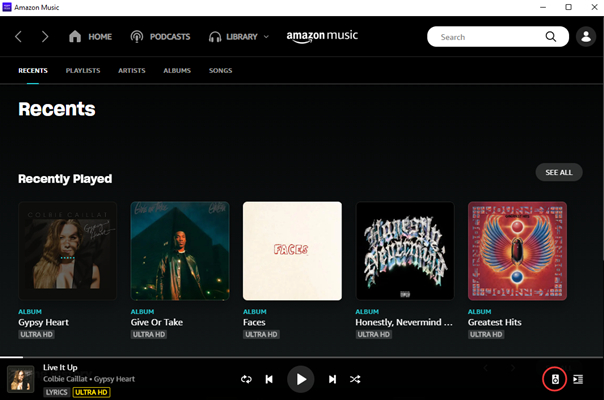
Step 1. Open the Amazon Music app on your Mac computer and view a playlist to play.
Step 2. Click the Play button to stream the whole playlist and click the Device button at the bottom right corner.
Step 3. From the pop-up menu, select your Apple TV as the destination to play the Amazon Music songs you’re listening to.
Option 3. Cast Amazon Music to Apple TV from Android
Step 1. Download and install AllCast from Google Play on your Android phone.
Step 2. Open the Amazon Music app on your device and start playing your liked content.
Step 3. Go back to AllCast and choose to cast Amazon Music to Apple TV by tapping the Cast icon.
Part 4. Alternative Way to Enjoy Amazon Music on Apple TV
If you live in those selected countries, all you need is an Amazon Prime account or a subscription to Amazon Music Unlimited to start streaming Amazon Music on Apple ID. However, some users who live in other countries couldn’t directly get Amazon Music on Apple TV. So, how to play your favorite songs from Amazon Music on your Apple TV in this situation? As a result, you can find an alternative way to get Amazon Music on Apple TV. To play Amazon Music on Apple TV, you can download Amazon Music songs locally first, then play them on Apple TV freely.
4.1 What You Need for Amazon Music on Apple TV
Amazon Prime members get free access to two million music tracks from Amazon Music. Even better, with a subscription to Amazon Music Unlimited, you can access millions of ad-free songs, offline listening, and unlimited skips. But those music resources can only be accessed within the Amazon Music play only. Therefore, if you want to play Amazon Music on Apple TV freely, you’ll need to remove DRM from Apple Music and download Amazon Music to widely-supported audio formats. To get it done, Tunelf Amatune Music Converter comes in handy. It is highly recommended to use it to download and convert Amazon Music songs to MP3 and more.

Key Features of Tunelf Amazon Music Converter
- Download songs from Amazon Music Prime, Music Unlimited, and HD Music
- Convert Amazon Music songs to MP3, AAC, FLAC, WAV, M4A, and M4B
- Handle the audio conversion of Amazon Music at a faster speed of 5×
- Ensure the output audio quality while retaining ID3 tags and metadata
4.2 How to Listen to Amazon Music on Apple TV
There are two versions of Tunelf Amazon Music Converter, and you can choose one according to the computer’s operating system. After completing the installation, you can follow the below steps to download songs from Amazon Music for playing on Apple TV.
Step 1 Select Tunes on Amazon Music to Convert
Launch Tunelf Amazon Music Converter, and you’ll find that the Amazon Music app will be opened automatically. When viewing a curated playlist that you’d like to download, copy the playlist link and go back to paste it into the search bar on the converter. Then program will list all songs immediately in the conversion list.

Step 2 Set up the Parameters for Amazon Music
Then go to set the output audio parameters by clicking the menu bar > Preferences. In the Settings window, switch to the Convert tab and select the output format. As Tunelf software supports six audio formats, you can set MP3 as the output format. For better audio quality, you can adjust the bit rate, sample rate, and channel.

Step 3 Download and Convert Amazon Music to MP3
To download Amazon Music songs, you just need to click the Convert button and the gongs will start to download. But keep in mind that it may take a little while depending on the size of the playlist and the speed of your internet connection. Once saved, the playlist will be accessible from your computer. Then you can click the Converted icon to browse all the tracks.

Step 4 Start to Listen to Amazon Music on Apple TV
The final step is to stream Amazon Music to Apple TV. You can choose to upload Amazon Music tracks to your iTunes library or Spotify for playing on Apple TV. Here we would take an example of using iTunes to play Amazon Music on your TV.

1) Open iTunes and click File > Add File to Library, then you can upload the downloaded Amazon Music tracks.
2) Go to File > Home Sharing > Turn on Home Sharing and complete the setup of Home Sharing on the computer.
3) Open Apple Music on your Apple TV and swipe to Library, then select Amazon Music songs to play.
Part 5. How to Fix Amazon Music Not Working on Apple TV
In the Community of Amazon Music, some users reported that the Amazon Music app cannot play music on the Apple TV. Here we’ll share several solutions to help you fix Amazon Music not working on Apple TV if you are encountering this problem.
Solution 1. Update the Amazon Music app to the latest version.
Solution 2. Delete the Amazon Music app and install it from the App Store again.
Solution 3. Check whether your devices are connected to a strong WiFi network.
Solution 4. Power off your Apple TV and restart it again.
Solution 5. Reset your Apple TV to the factory settings and set up it.
Solution 6. Make sure that Amazon Music provides the streaming service to the place you’re living.
Summary
Now you should be able to stream your favorite songs from Amazon Music to your Apple TV. With an Amazon Music app for Apple TV, you can access millions of songs worldwide. But it doesn’t matter if you cannot install Amazon Music for playing music. Tunelf Amatune Music Converter also enables you to listen to Amazon Music on Apple TV without the Amazon Music app.
Get the product now:
Get the product now:





