Have you ever wanted to record your favorite song while you were listening to it? If you like HD music, you can’t miss Amazon Music. Amazon Music is a comprehensive digital music store. You can stream and purchase HD music from Amazon Music with ease.
Amazon Music premium users can download Amazon HD Music and you may have a huge Amazon Music library. But the downloaded music will be deleted once your subscription is over. If you want to save your music library, you can record Amazon Music for saving locally. Congratulation, you’ve landed in the right place. In this article, we will show you 5 great tools to record Amazon Music. If you want to know more, just follow us.

Part 1. Best Method to Download Amazon Prime/Unlimited
Generally, the Amazon Music recorder is hard to use, you need to control the start and stop time manually. Sometimes the background will affect the recording quality. But with an Amazon Music converter, you don’t need to worry about this problem anymore.
The first tool I would like to introduce is TunesMake Amazon Music Converter. This program is capable of converting and downloading Amazon Music to MP3, WAV, AAC, FLAC, M4A, and M4B. The conversion speed can reach 5× faster. To make your music more fun, you can customize the audio parameters like sample rate, bit rate, channel, and so on.

TunesMake Amazon Music Converter –
Best Amazon Music Downloader for Windows & Mac
- Download songs from Amazon Music Prime, Music Unlimited, and HD Music
- Convert Amazon Music songs to MP3, AIFF, FLAC, WAV, M4A, and M4B
- Support converting Amazon music at 13X speed in batch
- Keep original lossless audio quality and ID3 tags of Amazon Music
Security Verified. 100% Clean & Safe.
How to Use TunesMake Amazon Music Converter to Download Amazon Music
Now you can follow the guide below to see how to download Amazon Music to MP3 on your computer with TunesMake Amazon Music Converter. Please go to the link above to download TunesMake on your computer first. And make sure the Amazon Music app has installed on your desktop.
Step 1
Load Amazon Music Songs You Need to TunesMake
To unlock additional features in the next steps, you must first register. You may copy the music by clicking Share > Copy Link and pasting it into the search field, and then click the + symbol to add files.
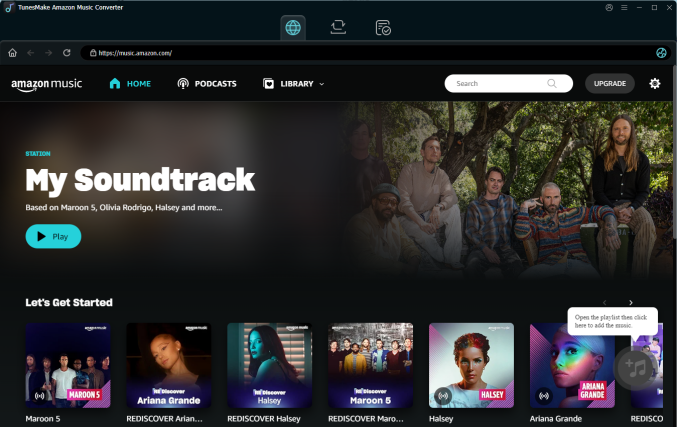
Step 2
Choose MP3 as Output Format and Tune the Music
TunesMake supports a variety of audio formats, including MP3, M4A, WAV, AAC, and others. The menu is located in the upper right corner of the main screen. In the Preference > Convert page of the menu window, you may configure the format, sample rate, bit rate, channel, and volume. The conversion will be performed at 5x conversion speed by default. Click OK to confirm all the settings for Amazon Music.
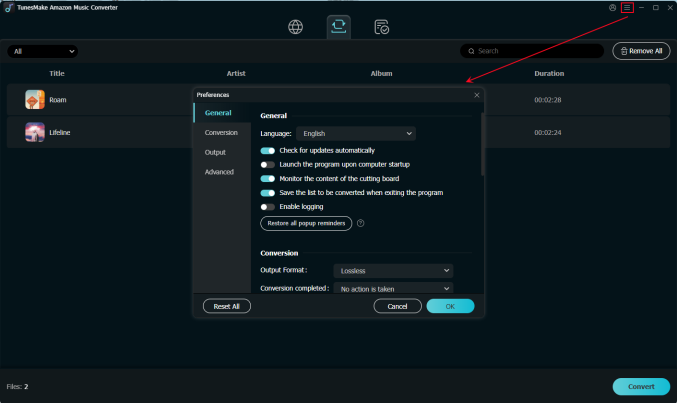
Note
For lossless format, all the settings are set by default, so you are not able to adjust the parameters.
Step 3
Click to Download Amazon Music to MP3 for Offline Playing
After you’ve chosen your formats, click the Convert button. The conversion will be initiated immediately by TunesMake Amazon Music Converter. You may find your converted files in the storage location you specified previously, or just click the Converted icon to verify. Now you can keep the downloaded music files on your computers. If you want, you can even transfer the downloaded files to other devices for listening.
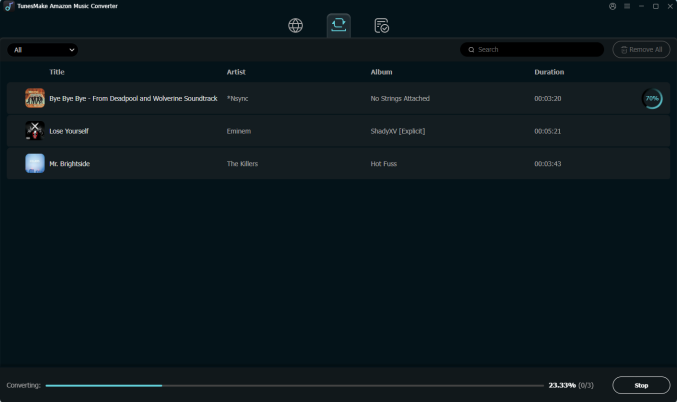
Part 2. How to Record Amazon Music on Windows/Mac/Linux
Except for the TunesMake Amazon Music Converter, you can also record Amazon Music on your computer via some recorder applications. Here we would like to show you 4 more excellent free Amazon Music recorders.
No.1 Audacity
Audacity is a free professional audio recorder and editor software. It provides a variety of functionalities to help you record and edit the music you want. Also, you can save the recording file in multiple formats, like MP3, WAV, and so on. No matter you are using a Windows, Mac, or Linux computer, you can install Audacity on your desktop. The process of using this app can be a little bit complicated for beginners. You can follow the steps below to have a try.
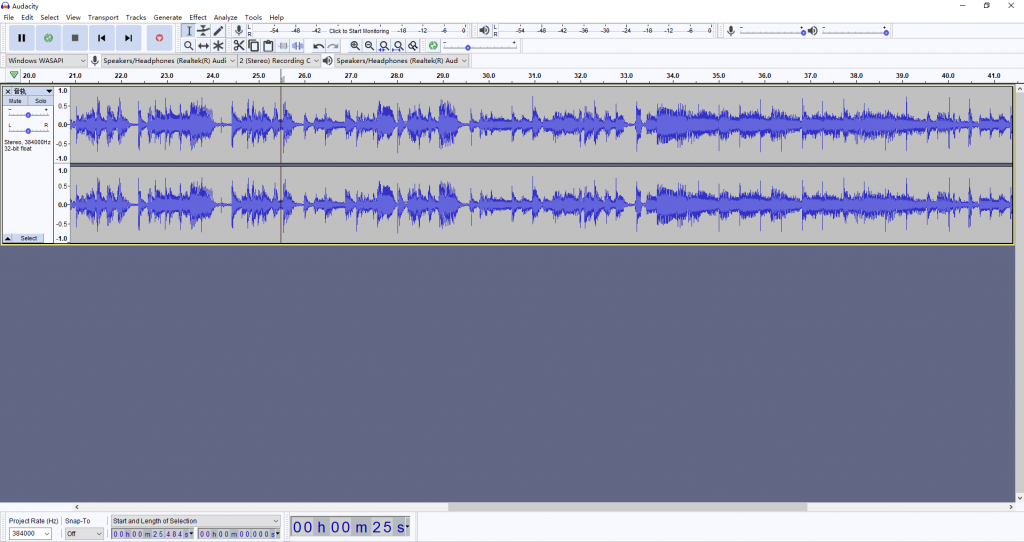
1. Install and launch Audacity on your desktop.
2. Click Edit > Preferences from the top menu.
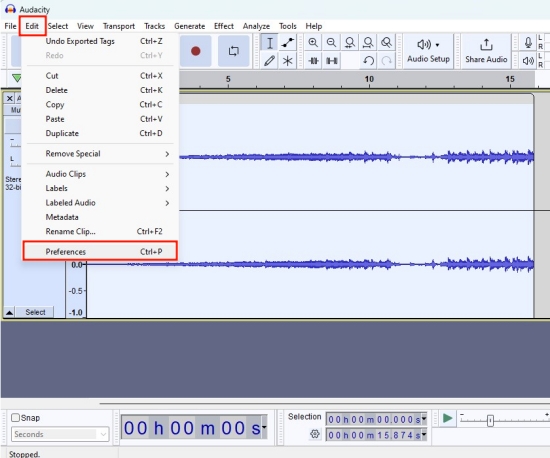
Then, in the Audio Settings tab, you should choose Windows WASAPI under the Host section.
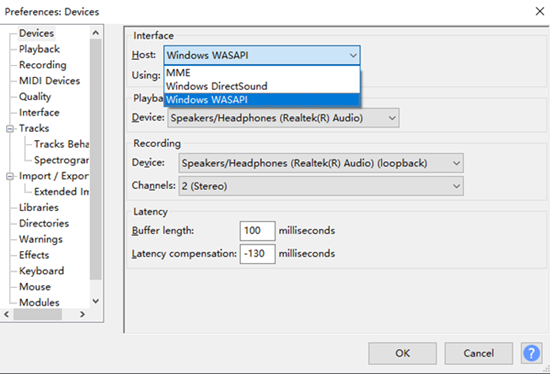
3. Now you can start to play the Amazon Music song you like and record it by clicking the red Record button. When the recording is finished, you just need to click the Stop icon.
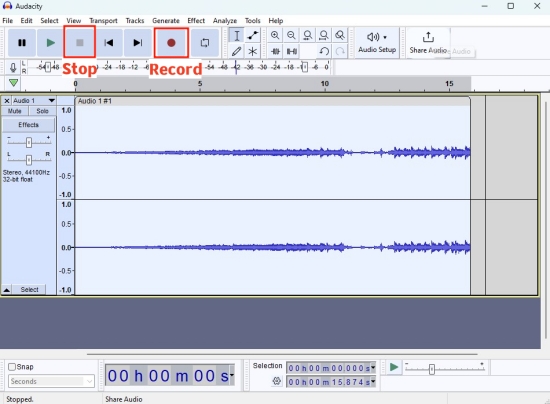
4. After that, you can edit the recording as you want. To save it, just click File > Export > Export as MP3 or WAV/OGG, and you are done.
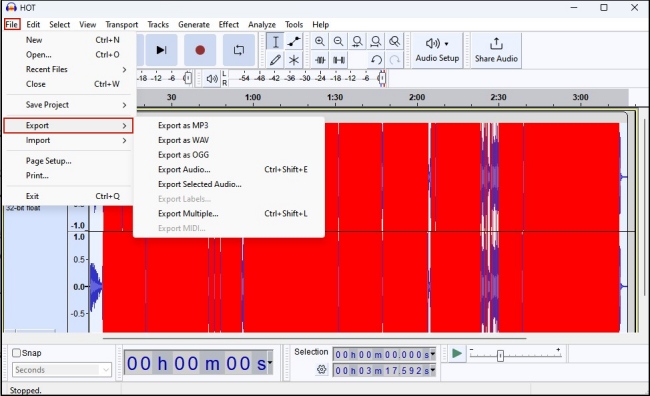
No.2 Open Broadcaster Software
It is a screencasting and streaming program that is free, open-source, and cross-platform. OBS Studio may assist you in recording video, live streaming, and audio on a Mac or PC. You may use this tool to record music from Amazon Music and personalize the recordings. You can customize the output parameters before recording.
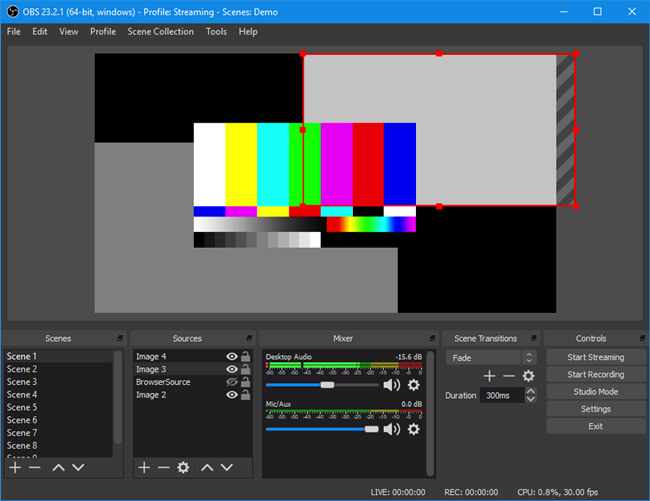
1. Download Open Broadcaster Software on your computer and follow the on-screen wizard to install it.
2. Click the add icon to choose a suitable scene and give it a name.
3. Then, go to the Settings menu and find the Audio tab. Here you can select your audio devices and set audio settings depending on your needs.
4. Once you set up the scenes, you can click the Start Recording button and play the Amazon Music track you like.
No.3 FreeGrabApp Free Amazon Music Downloader
FreeGrabApp Free Amazon Music Downloader is a free tool to download Amazon Music to MP3 and M4A. It can record music from Amazon Music Prime and remove the playing limit. But this converter only works with Windows. And the output audio is only up to 256 Kbps.
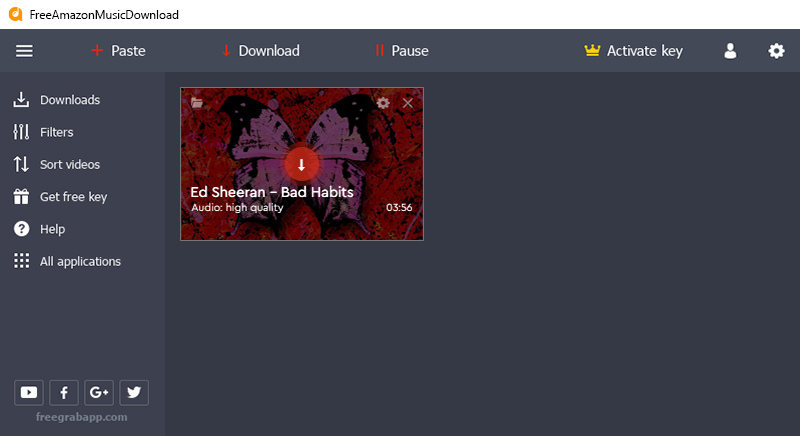
1. Install and launch the FreeGrabApp Free Amazon Music Downloader on your desktop.
2. Go to the Amazon Music app and copy the link to your favorite song or playlist. Then, you can paste it into the special field of this app.
3. Now, click the Download button and you can enjoy the Amazon Music song or playlist on your desktop.
No.4 Apowersoft Free Online Audio Recorder
Apowersoft Free Online Audio Recorder is a free online recorder that can help you to record any audio from your computer. You can use it to record your preferred Amazon Music songs and save them as MP3 files.
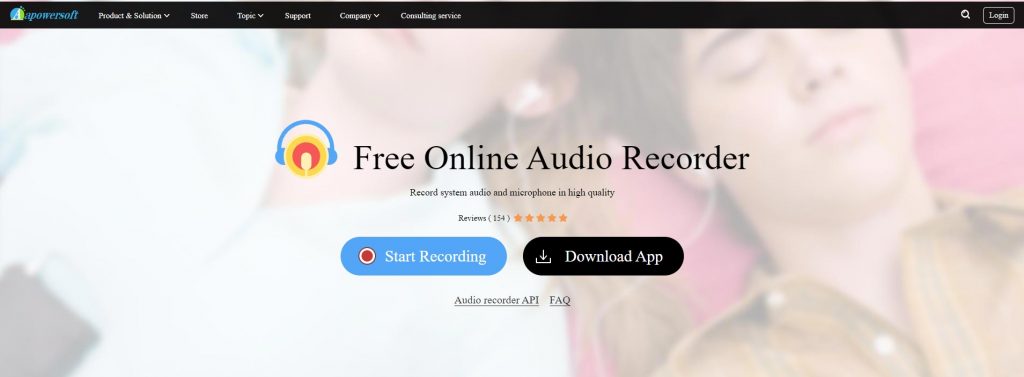
1. Visit the official website of Apowersoft Free Online Audio Recorder and click Start Recording.
2. Then, you should choose System Sound and authorize this tool to record your app or website.
3. It’s time to play the Amazon Music song you like and start to record.
4. When you finish, you can click the Stop button. Next, choose Save to download the MP3 file on your computer.
Part 3. How to Record Amazon Music to MP3 on Android/iPhone
Want to record Amazon Music songs on your mobile device like your Android device or iPhone? Here are the available methods to reach it.
• Record Amazon Music on iPhone
1. Swipe up to open the control center on your iPhone.
2. Then, hit the record button.
3. Go to the Amazon Music app or web player to stream the music you like. Then, when the recording process is finished, you can go back to the control center to tap the icon again so the record will be stopped.
• Record Amazon Music on Android phone

1. Install the Syncios Audio Recorder app on your Android phone. You can get it from the Google Play Store.
2. Launch it and tap the Recording icon to start the recording process.
3. Go to the Amazon Music app and play the song you like. Then, it will be recorded on your Android phone in an MP3 file.
Part 4. Comparison: Which Is the Best Way to Record Amazon Music
| TunesMake Amazon Music Converter | Audacity | Open Broadcaster Software | FreeGrabApp Free Amazon Music Downloader | Apowersoft Free Online Audio Recorder | Syncios Audio Recorder | |
| Operating System | Windows and Mac | Windows and Mac | Windows, Mac, and Linux | Windows | Any browser | Android |
| Output Format | MP3, AAC, M4A, M4B, FLAC, and WAV | MP3, WAV, OGG, FLAC, and more | MP3 | MP3 | MP3 | MP3 |
| Download Speed | 1x, 5x | 1x | 1x | 1x | 1x | 1x |
| Metadata Information | ✔ | ✘ | ✘ | ✘ | ✘ | ✘ |
| Output Quality | Lossless | Lossy | Lossy | Lossy | Lossy | Lossy |
| Price | From $14.95 | Free | Free | Free | Free | Free |
Part 5. Conclusion
Now you may know how to record music from Amazon Prime or Unlimited. Depending on the above information and comparison, you can choose the one recording software that suits your situation most. Among all these Amazon Music recording equipment, TunesMake Amazon Music Converter is the most powerful one. It can download Amazon Music with lossless quality at 5× conversion speed. If you also want to record the music videos, OBS can be a good choice. If you want to try TunesMake Amazon Music Converter, just click the download link below.
Related Articles
- 1
- 2
- 3
- 4
- 5
- 6
- 7






