Fortunately, the market is awash with various music streaming services that will enable you to find your favorite tracks. For music lovers, it’s a great thing if they can mix music with DJ software to create their own beats. Want to know how to DJ with Amazon Music so that you have millions of tracks to play with? Here we’re going to talk about the DJ app that works with Amazon Music and how to mix Amazon Music with DJ software.

Part 1. Best DJ App that Works with Amazon Music
When it comes to DJ software, there’s a whole host of different options out there. So, we’ve made a collection of Amazon Music DJ apps for mixing. To be honest, there is few DJ app that works with Amazon Music. It doesn’t matter, in the next part, we’ll share a method to download Amazon Music for DJing so you can freely use Amazon Music on any DJ program. Now, let’s check which 2 DJ software compatible with Amazon Music. Both the following 2 Amazon Music DJ apps require an Amazon Music Unlimited subscription.
1. Denon DJ

Amazon Music has been integrated into the Denon DJ controllers, so tracks are available to pick and play directly from Amazon Music in a lossless format. As one of the Amazon Music DJ software, Denon DJ has been at the forefront of standalone DJ hardware technology since 1992 and offers an innovative, world-class system for DJs all over the world to have the ultimate flexibility and control. It not only boasts the standalone streaming DJ controller but also Prime Media Players, DJ Mixers, and DJ Headphones for different needs.
2. Mixstream Pro +
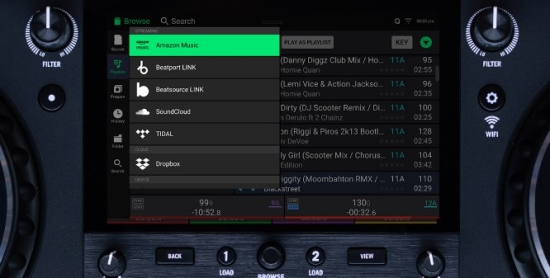
In 2023, Numark launched a new standalone controller featuring Amazon Music Unlimited streaming, as well as compatibility with Serato DJ and VirtualDJ. With Mixstream Pro +, you can instantly access over 100 million CD-quality Amazon Music songs across all musical genres. With its built-in WiFi, onboard high-quality speakers, and direct access to streaming services, the Mixstream Pro is ready for mixing with no laptop required. It also supports inputting content from a USB and SD Card.
Part 2. Download Amazon Music for DJing with Any DJ Software
Now, you’ve got a clear idea that most popular DJ apps, like Virtual DJ, Serato DJ, and more are not compatible with Amazon Music. Moreover, you are not allowed to put songs from Amazon Music on DJ software for mixing due to DRM. To make Amazon songs compatible with those DJ apps, you need to remove DRM protection from Amazon first and then convert Amazon songs to DJ software-supported audio formats. After that, it is a breeze to DJ with Amazon Music.
To do that, you’ll need the help of a third-party tool like TunesMake Amazon Music Converter. It is an easy-to-use yet professional converting tool for Amazon Music. With top-notch decryption technology, it removes DRM from Amazon Music while retaining the lossless quality and full ID3 tags. Using TunesMake Amazon Music Converter, you download and save Amazon Music in MP3, AAC, M4A, M4B, FLAC, and WAV locally. To DJ with Amazon Music on different DJ apps, the MP3 format is enough for its high compatibility.

TunesMake Amazon Music Converter –
Best Amazon Music Downloader for Windows & Mac
- Download songs from Amazon Music Prime, Music Unlimited, and HD Music
- Convert Amazon Music to MP3, AIFF, FLAC, WAV, M4A, and M4B
- Support converting Amazon music at 13X speed in batch
- Keep original lossless audio quality and ID3 tags of Amazon Music
Security Verified. 100% Clean & Safe.
Now, install TunesMake Amazon Music Converter to download Amazon Music to MP3, and then you can mix Amazon Music with any DJ software or controller you prefer.
Step 1
Go to Select Amazon Music Songs
Start by launching TunesMake Amazon Music Converter on your computer then the Amazon Music app will be opened automatically. Head to the album or playlist you wish to download and share it to copy the music link. Then paste the link into the search bar, and you’ll be presented with all the songs from Amazon Music in the converter.
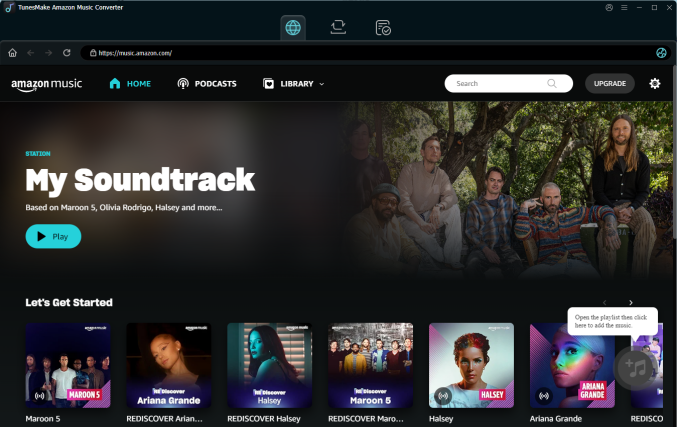
Step 2
Set the Output Audio Parameters
Click on the menu bar, and select the Preferences option to start configuring the output audio parameters. In the Convert window, there are six audio formats for you to choose from. It is suggested to keep the default MP3 format for DJing Amazon Music with other DJ software. From there, you can also change the bit rate, sample rate, and channel. Then click OK to save your settings.
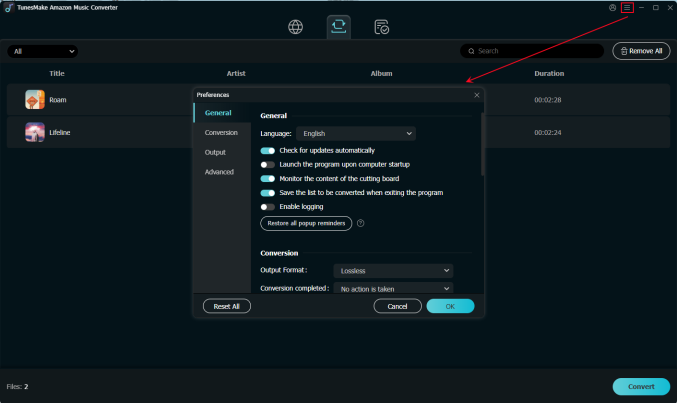
Step 3
Download Songs from Amazon Music
Click the Convert button on the bottom right corner, and TunesMake Amazon Music Converter will automatically download and convert Amazon Music tracks to the default folder on your computer. When the conversion process finishes, you can browse all the converted songs in the history list by clicking on the Converted button.
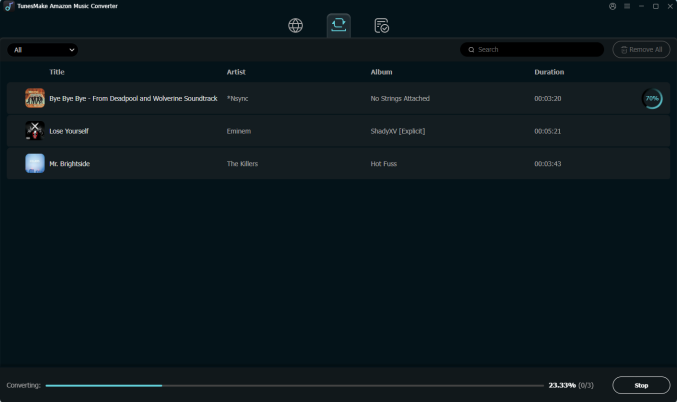
Done! You’re prepared to mix Amazon Music songs on your DJ software. Check the following part and you will get free DJ app that works with Amazon Music MP3s and the step-by-step tutorial to mix Amazon Music.
Part 3. Free DJ App that Works with Amazon Music MP3s
With the assistance of TunesMake Amazon Music Converter, you’ve got Amazon Music MP3 files on your computer. And all these converted Amazon Music songs are waiting to be added to DJ apps. Now, you can launch your DJ software and start to import music files for mixing. Here we’ll show the best free DJ app that works with Amazon Music MP3s (Serato DJ, Virtual DJ, and Traktor DJ) and how to add Amazon Music to them for mixing.
Note
In addition to the 3 Amazon Music DJ software we introduce below, you can also use Amazon Music on DJUCED, djay Pro, rekordbox Pioneer DJ, and more you want.
1. Serato DJ
Serato DJ proclaims that it is the most popular DJ software globally. In fact, it is a really professional DJ software trusted by DJs. It delivers incredible performances, supports over 90 pieces of hardware, and gives millions of tracks for use. Users can use all the creative elements including sampling capabilities, effects, four-deck mixing, and much more. There is a collection of Serato DJ such as Serato DJ Pro and Serato DJs Lite available on the market.
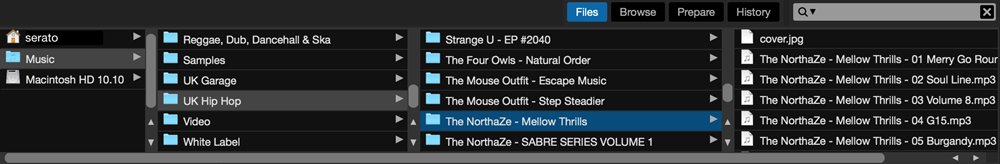
How to Add Amazon Music to Serato DJ
- To add Amazon Music to Serato DJ, on your Serato DJ software, click on the Files button under the crate view to open the files panel.
- Locate your Amazon Music songs and drag the folder or files you want to import onto the purple “All…” icon.
- Then Amazon Music songs will appear on the DJ software for you to mix.
2. Traktor DJ
Traktor DJ has pretty much everything a modern DJ is likely to need. Coming with all-around intuitive and endlessly flexible performance, Traktor DJ enables users to modulate their tracks with over 40 intuitive, high-grade effects. TRAKTOR DJ software comes in three types as TRAKTOR Pro 3, TRAKTOR DJ 2, and TRAKTOR LE 3. If you’re looking for a DJ app to chop and re-edit tracks, Traktor DJ could be a good option
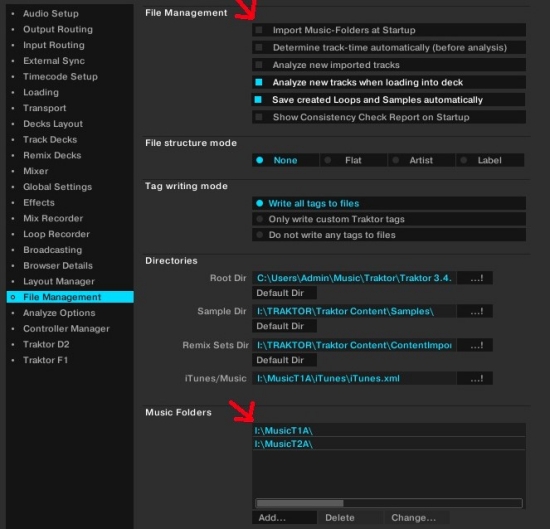
How to Put Amazon Music on Traktor DJ
- After opening the Traktor DJ program, click Setting > File Management and then check the box saying Import Music-Folders at Startup.
- Find Music folders and click the Add button to locate your Amazon songs then click on Track Collection > Import Music Folders to add songs.
- Now, you’re able to play and mix Amazon Music on Traktor DJ.
3. Virtual DJ
Virtual DJ is by far the most used DJ software on the planet, with more than a hundred million downloads. It adopts the most advanced technology to revolutionize what DJs can do. With the latest version of Virtual DJ, users can mix tracks with various components and effects in real time. What’s more, packing intuitive features, Virtual DJ is easy to learn and master for any starter DJ. And it’s free for non-professional use.
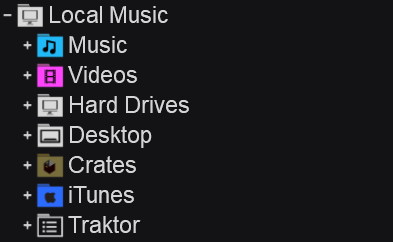
How to Mix Amazon Music with Virtual DJ
- Click on the + (plus) button to the left of Local Music and hit on the Local Music button to find your music.
- Find the folder containing your Amazon Music songs and double-click on the track to load and mix Amazon tracks into Virtual DJ program.
Part 4. DJ with Amazon Music using the DJ Mode
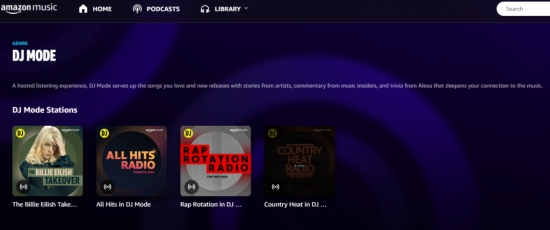
Amazon Music DJ Mode allows Amazon Music paid users to have a hosted listening experience. DJ Mode serves up the songs you love with stories from artists, and commentary from music insiders that deepens your connection to the music. It delivers personalized, hosted stations with top DJs, featured artists, and music experts who share captivating anecdotes, new music recommendations, and more.
There are 3 selections in Amazon Music DJ mode, All Hits Radio, Rap Rotation, and Country Heat. To access the Amazon Music DJ mode, just say “Alexa, play DJ mode.” Or select your desired collection and say “Alexa, play All Hits Radio in DJ Mode.“
Bottomline
And voila! You’ve known that there is few DJ app that works with Amazon Music, including leading DJ apps like Serato DJ. But it doesn’t matter. Thankfully, TunesMake Amazon Music Converter offers you enough horsepower to handle the conversion of Amazon Music format. Then you can easily DJ with Amazon Music and even play Amazon songs anywhere.
Related Articles
- 1
- 2
- 3
- 4
- 5
- 6
- 7





