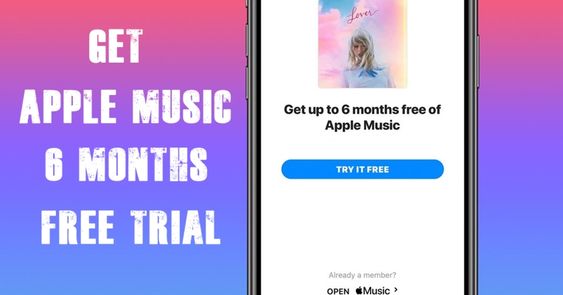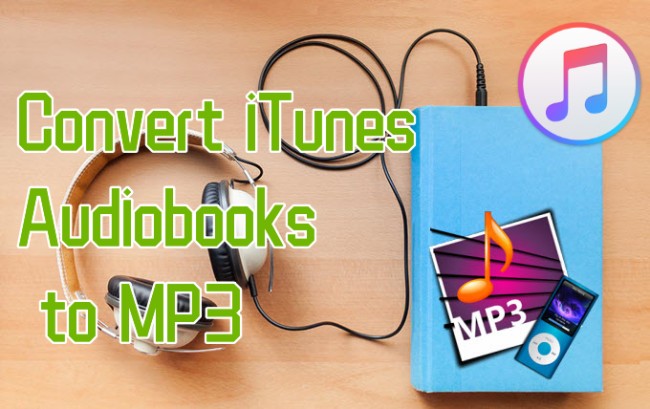Verizon is one of the largest telecommunication companies that provide wireless services in the US. It is part of Verizon Communications. Verizon’s mobile network is the largest wireless carrier in the United States, with 143.3 million subscribers as of the end of Q4 2022. Besides, this giant wireless network operator operates a national 4G LTE network covering about 99 percent of the U.S. population. With a large number of Verizon users who use Apple Music for streaming are wondering if it is possible to get Apple Music on Verizon for free.
There used to be subscription plans for Verizon free Apple Music, but now people are not sure if this campaign is still valid. And if it is possible, how do I Activate Free Apple Music on Verizon? Luckily, this post can solve your puzzles.

Part 1 How to Get Free Apple Music with Verizon
Yes, Apple Music has been a long friend who has built a partner relationship with Verizon. Several years ago, there was a campaign to combine Verizon and Apple Music which allows you to enjoy 6 months Apple Music free Verizon. Recently, a group of people has been wondering if this policy is still available now. So far, I can tell you, you can still enjoy the discounts even though Verizon has changed its subscription plans.
Is Apple Music Free with Verizon

It is possible to get Verizon free Apple Music, but how? What are the requirements? According to Verizon, if your Verizon mobile phone plans are in the following, you can enjoy 6 months of free Apple Music:
5G Play More; Go Unlimited; The Verizon Plan Unlimited (the plan purchased before 8/20/20).
If your plan is on the list, then congratulations! You’re lucky to enjoy Apple Music on Verizon for 6 months free. After the 6-month free promotion ends, you’ll be charged $10.99/line per month and you can cancel it at any time. Please always keep in mind the idea that when you have enjoyed the promotion campaign for Apple Music free, you won’t be qualified to get it again even though switch to another plan that is also eligible for a 6-month Apple Music free offer.
How to Activate 6 Months Free Apple Music with Verizon
If you haven’t used Apple Music on Verizon for free, here’s the chance available for you. Before activation, please make sure that you have met the following requirements.
- An Android phone or iPhone. (Apple Music is available for Android devices running 4.0 or higher and for Apple devices running iOS 10.0 or higher.)
- A valid Apple ID to use Apple Music.
- An eligible Unlimited plan for Verizon mobile phones that offers 6 months of free Apple Music.
Once confirmed your preparation, you can now start signing up for 6 months free Apple Music with Verizon. You have two ways to apply, one is to reach out through the Verizon app; the other is to get it from the Verizon website. Check the below details:
Get Verizon Free Apple Music via Verizon Website
Step 1. Create or Login to Your Verizon Account
First of all, you should obtain a Verizon account to enjoy this feature. On any of your browsers, go to Verizon’s official website and sign in to My Verizon using a user ID or mobile number that has Account Owner or Manager access privileges. If you haven’t got a Verizon account, go to create one.
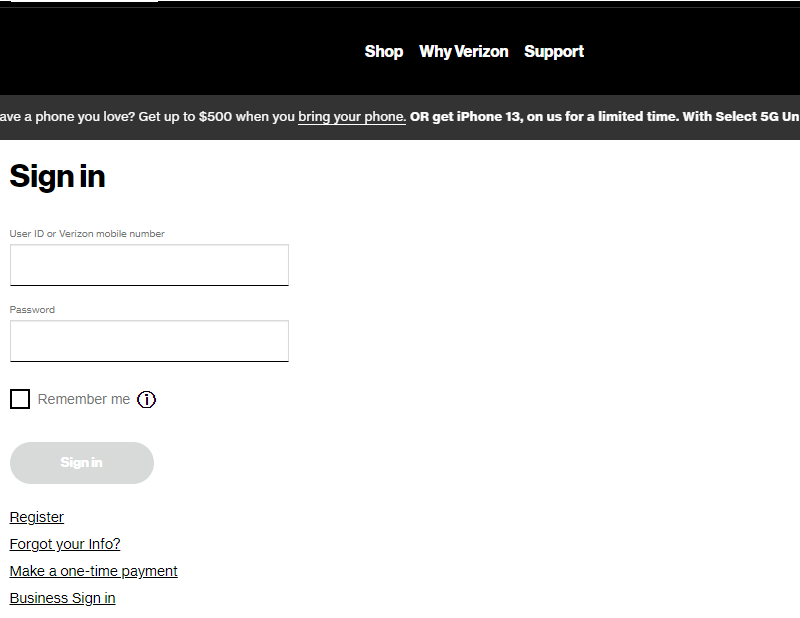
Step 2. Find Apple Music 6 Months Free Offer
After signing in, navigate to Account > Add ons & apps from My Verizon Home page. Click the Add ons & apps to enter the overview page, then find Apple Music under the Entertainment section, and tap the Learn more option below Apple Music. If you can’t see Apple Music under Entertainment, click See All.
Step 3. Get Free Apple Music on Verizon
On the detail page, click Get it now and then select Apple Music from its given choices. After that, click Continue to proceed. In the next view, click the I accept the Terms & Conditions Check Box then click Confirm. If it is capable, a download link to Apple Music will be sent to your device. You can use Apple Music on Verizon now.
Get Verizon Free Apple Music via Verizon App
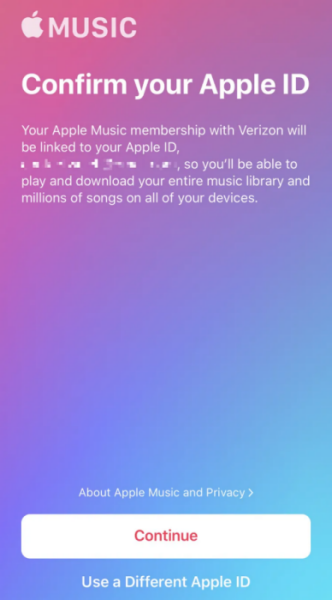
When it comes to getting Apple Music on the Verizon app, the steps are similar. To get started, download and install the My Verizon app on your iPhone or Android smartphone. You must be the Account Owner or Account Manager. Tap the Account icon at the middle-bottom of the screen and select Manage apps and add-ons. Tap it to look for Apple Music and tap Learn More to enter the detail page. Select Get it now at the upper-right corner and select the lines on your account to enroll. Once done, select Continue, tick the check box to confirm that you have read the Terms and Conditions, and then tap Continue.
By now, you have activated Apple Music on Verizon, now you’ll be redirected to a page that says Request has been successfully submitted. All you need is to wait for a while until a confirmation text was sent to you to complete the setup. You are directly prompted to download the Apple Music app. The process is over, and you can enjoy your free Apple Music with Verizon happily.
Part 2 Best Way to Listen to Apple Music Free on Verizon
New users of Apple Music on Verizon are able to enjoy the promotion offer, what about those users who have experienced this promotion before? Is there no way for them to use Apple Music free with Verizon? Not really. Here we bring you this great method to listen to Apple Music on Verizon or other places without premium and limits. What needs to mention is the tool: TunesMake Apple Music Converter.
Tool Required – TunesMake Apple Music Converter
TunesMake Apple Music Converter, aka TunesMake Audio Converter, is a mighty audio converter. It can handle multiple types of audio files, including iTunes music, Apple songs, and Audible audiobooks. Supporting 6 audio formats like MP3 allows you to download and convert these audios to common files so as to remove the DRM restriction on audio files. Thanks to 5x faster conversion speed, it’s easy to download and convert Apple Music songs or playlists in batches with ease. Moreover, the original lossless quality won’t be destroyed so you can enjoy high-quality Apple songs offline.

TunesMake Apple Music Converter –
Best Apple Music to MP3 Converter
- Download and convert Apple Music, iTunes Music without limit
- Convert Apple Music to MP3, WAV, AIFF, FLAC, M4A, M4B
- Keep 100% original audio quality with ID3 tags preserved
- Convert Apple Music at 13X faster speed in batch
Security Verified. 100% Clean & Safe.
Step 1
Import Apple Music playlist to TunesMake
Launch TunesMake Audio Converter, and wait until it is launching the iTunes app to access Apple Music. In the pop-up iTunes interface, click the Add Files button to browse and select contents to add to TunesMake. Or you can directly drag and drop your songs to the interface.
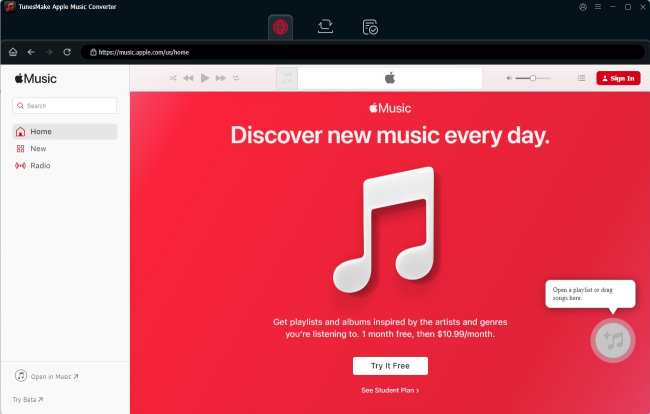
Step 2
Set the output formats and customize parameters
TunesMake supports several main audio formats for you to choose from, you can change the formats to MP3, M4A, M4B, WAV, AAC, and FLAC on the Format setting page. Here we choose MP3 as the output format for it can be played on multiple devices including Verizon. Under the same page, you can also set codec, sample rate, bit rate, and channel according to your needs. TunesMake can edit the ID3 tags so you can manage your music library with ease.
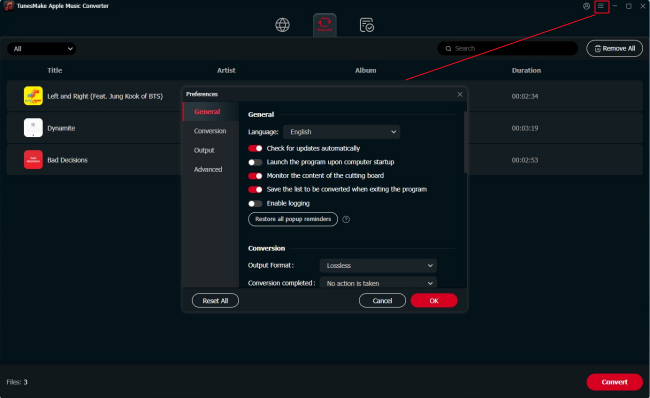
Step 3
Convert Apple Music to MP3 for Verizon
After all of the settings, you now need to click the Convert button to start the conversion immediately. Just wait a few seconds till it is finished. Then you can locate them in your local folder or check them by clicking the Converted icon.
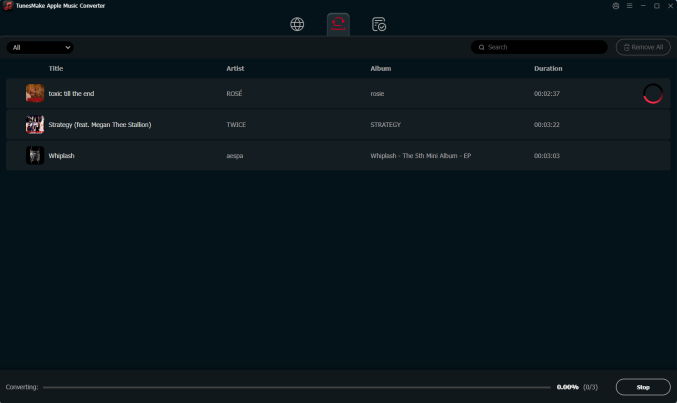
Step 4
Listen to Apple Music free with Verizon
Once done, you’re able to play Apple Music on multiple devices without any problems. To stream Apple Music to Verizon without a subscription, we can utilize the Verizon Cloud space. You can upload the converted Apple Music files to Verizon Cloud by mobile phone, computer, or from its website. After then, enjoy your Apple tracks on Verizon with pleasure.
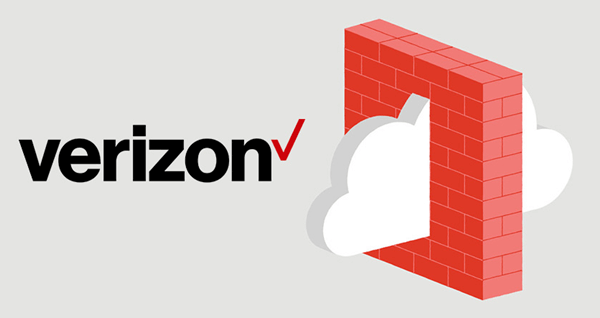
Part 3 FAQs About Free Apple Music Verizon
With the above methods with details, you can easily stream Apple Music on Verizon without premium. However, some people still have puzzled about Apple Music with Verizon, here’s the Q&A you may be interested in.
Q1. Can I get Apple Music with Verizon if I don’t have an eligible plan?
No. Apple Music is not a stand-alone app for you can add on Verizon. Only if you have an eligible mobile phone plan or have Apple One through Verizon with One Unlimited for iPhone, can you enjoy Apple Music on it. When it comes to getting 6 months free Apple Music offer, make sure you’re using the eligible device as I shared in Part 1.
Q2. How do I know when my Apple Music 6-month promotion ends?
You can find your subscription status by:
1# Checking your Verizon mobile bill.
2# Visiting our Apple Music page on your desktop computer or smartphone’s browser.
3# In My Verizon website or the My Verizon app, go to your Add ons.
You’ll also get an email and text from Verizon 2 days before your promotion changes to a paid subscription.
Q3. What happens after my Apple Music 6-month promotion ends?
After 6 months, the free promotion plan will be automatically converted to a paid subscription ($10.99/line per month) if you don’t cancel or switch to another plan that contains Apple Music. And you can only get the promotion for only once.
In Conclusion
To conclude, if it is your first time using Apple Music on Verizon, you can get 6 months Apple Music free on Verizon. If not the case, it doesn’t matter as we offer you the best alternative solution: try using TunesMake Apple Music Converter to download Apple songs for offline listening on Verizon.
Related Articles
- 1
- 2
- 3
- 4
- 5
- 6
- 7