If you’re not satisfied with the subscription of membership to Audible, you can choose to pause or cancel Audible membership. It’s easy to do that no matter what your reason for doing so. Before canceling the subscription, you should be aware of what it means for your audiobook library. You then follow the below instructions to cancel or pause your Audible membership. Besides, we’ll also share a way to help you keep Audible books after ending your Audible subscription.

Part 1. What Happens When You Cancel Audible Subscription?
After you cancel your Audible subscription, an automated email will be sent to you as proof of your plan changes, then you will no longer be charged per month. Thus, those services from Audible Premium subscriptions would be not available for you. Once you cancel your Audible membership, you need to face the following.
1. Retain Access to Audible Books You’ve Purchased
Even if you are no longer a member, any titles you’ve purchased from Audible are yours to keep. And you can still access your purchased titles in your library and listen to them at any time.
2. Purchase Titles Without an Audible Membership
All titles in Audible can be purchased without an Audible Premium Plus membership. After canceling your plan, you’ll miss out on great benefits like Audible Plus Catalog, easy changes, sales, and more.
3. Lose Credits After Canceling Your Audible Membership
If you end your Audible Premium Plus membership, your credits will be lost with your other membership credits. When you make the final decision to end your membership, it would be best to use all of your credits.
4. Unable to Return an Audible Audiobook on Audible
The feature of returning an audiobook is only open to an Audible member. If you decide to cancel your Audible subscription, you’ll lose the benefit of returning a book on Audible. Thus, make sure that you handle any returns or exchanges prior to canceling your membership.
Part 2. How to End Audible Subscription on Mobile/Desktop
If you’re looking for how to cancel Audible membership on iPhone or Android, it is possible to get it done. Also, you can choose to cancel your Audible membership from a web browser. Here are the steps you’ll need to cancel your Audible subscription from your device.
How to Cancel Audible Subscription on iPhone
Step 1. Go to Settings or launch the App Store on your iPhone.
Step 2. Tap your name and select Subscription.
Step 3. Select Audible and tap Cancel Subscription.
How to Cancel Audible Subscription on Android
Step 1. Open the Google Play Store on your Android device.
Step 2. Tap your profile icon, then select Payments and subscription in the menu.
Step 3. Find Audible, then tap Manage > Cancel subscription.
How to Cancel Audible Subscription Online
Step 1. Open a browser on your device and sign in with your Audible account.
Step 2. Hover over your username in the top page navigation, then select Account Details.
Step 3. Select Cancel membership link at the bottom of the Membership details section.
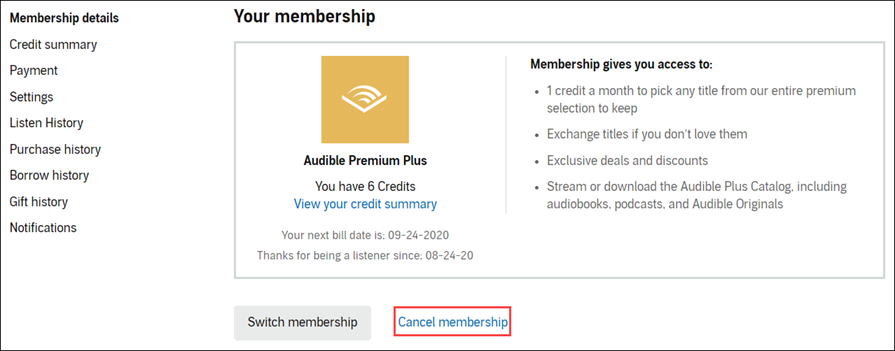
Step 4. Go to confirm your cancellation and select Continue to cancel.
After successfully canceling your Audible membership, you’ll get an email confirmation. You can check your membership status on your Account Details page.
Part 3. How to Pause Audible Subscription Online
If you get credits with your monthly plan, you can choose to pause your membership instead of canceling an Audible subscription. All subscribers of Audible membership are allowed to pause Audible subscription for up to 90 days once every 12 months. But at the end of this period, you will be automatically charged for your membership. To pause your Audible membership, complete the following steps.
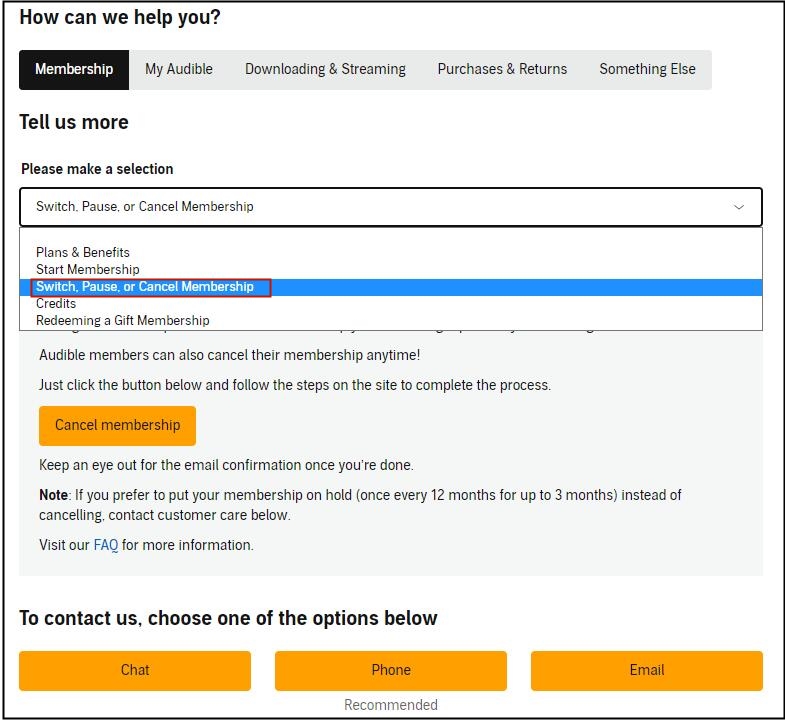
Step 1. Go to the Audible website and sign into your personal Audible or Amazon account.
Step 2. Select your profile name at the top of the page, then click Account Details from the drop-down menu.
Step 3. Click the Pause membership link, then select Pause membership to confirm.
Part 4. How to Keep Audible Books After Pausing Audible Subscription
Once you cancel your subscription, you won’t be able to access those downloaded titles with your Audible membership. By the way, you can have the ability to stream all titles you purchased for life, but you can only listen to them within the Audible app. When you want to cancel your membership and delete the service from your device, you won’t be able to play them on your device again. For playing them without limit, the best choice is to remove DRM from Audible and convert Audible books to MP3.
So, how to remove DRM from Audible and convert Audible books to MP3? At this point, you’ll need a third-party tool like Audible converter. Tunelf Audible Converter is the best program to complete this particular task. It is a professional audio converter that is designed for the conversion of Audible books, Apple Music songs, iTunes audio, and common audio. With the help of Tunelf Audible Converter, you can keep Audible books forever.

Key Features of Tunelf Audio Converter
- Convert Apple Music to MP3, WAV, FLAC, AAC, and other audio formats
- Remove DRM from Apple Music, iTunes audios, and Audible audiobooks
- Preserve the converted audio with lossless audio quality and ID3 tags
- Support the conversion of audio format at a 30× faster speed in batch
Step 1 Add Audible Files to Tunelf Interface
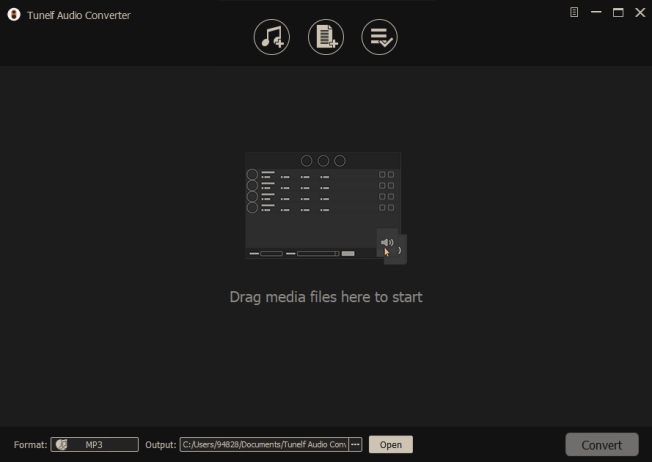
Fire up Tunelf Audio Converter on your computer after you have finished the download and installation. Click the second icon marked Add Files at the top of the Tunelf interface. Then you can begin to select Audible audiobooks from your computer and add them to the Tunelf interface for the conversion. Or you can directly drag and drop them to the Tunelf interface.
Step 2 Set the Output Audible Audio Format

In the second step, you need to configure the output parameters. Just click the Format at the bottom left-hand corner then a pop-up window will appear. Here you can set the output format as MP3 and adjust the bit rate, sample rate, channel, and codec to get better output audio quality. Remember to click the OK button to save the settings.
Step 3 Start to Remove DRM from Audible Books

After setting all the properties, you can now click the Convert button at the lower right corner to start the conversion of Audible audiobooks. After several minutes, Tunelf Audio Converter will save the converted Audible books to the folder you designate. And you can click the Converted button to locate the converted Audible files in the history folder.
Part 5. FAQs about Canceling Audible Subscription
The above steps can help you cancel or pause your Audible subscription. However, some users have some else questions about canceling an Audible subscription. Here we will answer those questions.
What does an Audible subscription include?
Audible offers two main types of memberships, including Audible Plus and Audible Premium Plus. The different plans offer different services to users. With an Audible Plus subscription, you can enjoy unlimited streaming and listening from the Plus Catalog. However, in addition to accessing unlimited streaming and listening, all subscribers of Audible Premium Plus can get credits to purchase any title in the premium selection, enjoy a 30% discount on additional titles, and access exclusive sales.
How much is an Audible subscription?
The membership pricing is different according to different plans. Below is a table of membership pricing.
| Plan | Cost | # of Credits | Credit Expiration |
| Audible Plus Membership | $7.95 per month | No credits | N/A |
| Audible Premium Plus Membership | $14.95 per month | 1 per month | 12 months from the issue date. |
| Audible Premium Plus Membership 2 Credits | $22.95 per month | 2 per month | 12 months from the issue date. |
| Audible Premium Plus Annual Membership 12 Credits | $149.50 per year | 12 per year | 12 months from the issue date. |
| Audible Premium Plus Annual Membership 24 Credits | $229.50 per year | 24 per year | 12 months from the issue date. |
Can you use Audible without a subscription?
Yes, you can use Audible with a subscription. Once you cancel your Audible subscription, you can still enjoy your purchased titles, but you’ll no longer have access to titles in the Plus Catalog.
How to buy Audible books without a subscription?
You can buy Audible content without an Audible membership. But you need to pay the full retail price for the audiobooks.
Bottomline
To better enjoy Audible books after canceling your membership, the best method is to convert Audible books to any playable format so that you can listen to them without a device limit. If the ultimate cause of canceling your membership is the device limit, you should take Tunelf Audible Converter into consideration.
Get the product now:
Get the product now:








2 replies on “How to Cancel/Pause Audible Subscription [Updated]”
ı would like to cancel my membership, support me
I Want to cancel my Tunelf menbership but cannot find how to do it can you help me?