Tidal is a subscription-based streaming music service, let’s enjoy audio and music videos from around the world. It offers different subscriptions, including free tier and premium plan. This means that you can listen to millions of songs and watch various music videos on Tidal regardless of whether you are using a free account or not.
However, the offline listening feature is only available for those paid users. With a paid account, you can download music from Tidal for playing in Offline Mode. Thankfully, there is a Tidal ripper to rip Tidal music, allowing you to enjoy offline Tidal music. In this article, we’ll introduce several Tidal rippers that work well for ripping music from Tidal.
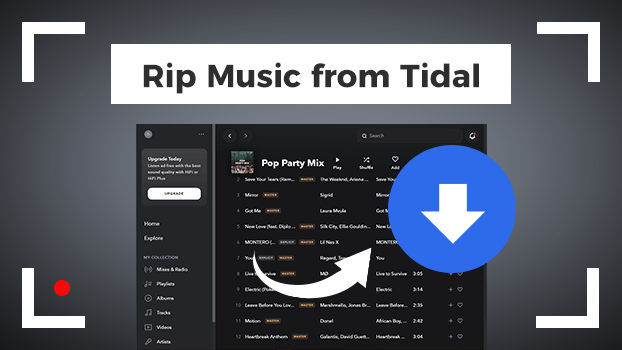
Part 1. Top 6 Tidal Ripper for Windows/Mac/Android/iPhone
Here we’ve collected the top 6 Tidal rippers to help you rip Tidal music on your computer or mobile phone. To make you a clear definition of the Tidal ripper, we’ve compared those tools from different aspects, including the audio quality, output format, and more. Then you choose an appropriate Tidal ripper for you to rip Tidal music.
| Product | Supported System | Output Format | Input Content | Audio Quality | Batch Download | Metadata Info |
| Tunelf Tidal Music Converter | Windows & Mac | MP3, FLAC, WAV, AAC, M4A, M4B | Tidal audios | Lossless | √ | √ |
| Tidabie Tidal Music Converter | Windows & Mac | MP3, AAC, WAV, FLAC, AIFF, ALAC | Tidal audios | Lossy | √ | √ |
| Joyoshare VidiKit | Windows & Mac | MP3, FLAC, WAV, AAC, M4A, M4B | Any content | Lossy | × | × |
| Tidal Media Downloader | Windows, Mac, Linux | FLAC, MP3 | Tidal audios | Lossy | × | × |
| Athame Tidal Downloader | Windows | MP3 | Tidal & Google Play Music | Lossy | × | × |
| Telegram Tidal Music Downloader | Android & iOS | MP3, FLAC | Tidal audios | Lossy | × | × |
No.1 Tunelf Tidal Music Converter
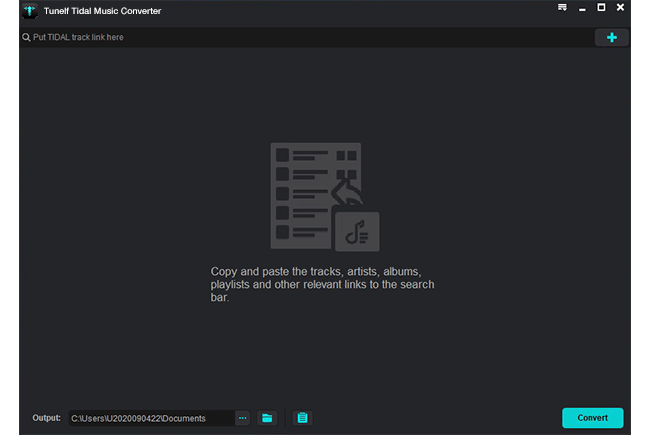
Tunelf Tidal Music Converter, with its superior output audio quality, fast conversion speed, and intuitive interface, stands tall as one of the best and most unique Tidal rippers. It is a pretty smart music downloader and converter for all Tidal users. This tool can rip music from Tidal at up to 5× faster speed and in batches. All the Tidal music can be preserved with lossless sound quality and ID3 tags, including the title, album cover, artist, and more. You can access this tool on a Windows or Mac computer.
Features:
1. Rip Tidal content, such as songs, albums, artists, and playlists;
2. Convert Tidal music to MP3, FLAC, AAC, WAV, M4A, and M4B;
3. Save the converted Tidal music with ID3 tags and lossless quality;
4. Remove advertisements and DRM protection from Tidal music;
5. Download Tidal MQA, High Fidelity, and high-quality music.
Pros:
- Excellent sound quality;
- Easy-to-use and intuitive user interface;
- Various output audio formats;
- Fast conversion speed and batch download;
- MQA and HiFi music ripping option.
Cons:
- Not free to use.
Verdict: ★★★★★ – Tunelf Tidal Music Converter is a professional-grade Tidal music downloader that is perfect for downloading and converting Tidal music to six popular audio formats for playing anywhere and anytime.
No.2 Tidabie Tidal Music Converter

Tidabie Tidal Music Converter is another Tidal ripper for Tidal users. As a simple yet useful Tidal music ripper, it can download music from Tidal to your computer and convert Tidal music to several popular audio formats like MP3 and FLAC. Without installing the Tidal desktop app, Tidabie Tidal Music Converter can directly rip music from Tidal Web Player with ID3 tags and high audio quality kept.
Features:
1. Extract tracks, albums, and playlists from Tidal Web Player;
2. Rip Tidal music to MP3, AAC, WAV, FLAC, AIFF, and ALAC;
3. Support faster conversion speed and batch download;
4. Personalize the metadata information like the title and artist.
Pros:
- No need to install the Tidal music app;
- Extensive output audio formats;
- Compatible with Windows and Mac;
- Support batch download.
Cons:
- Not free to use;
- No MQA ripping option.
Verdict: ★★★★ – Tidabie Tidal Music Converter is another option if you are looking to download music from Tidal without a premium subscription. With this tool, you don’t need to install the Tidal music app, but it cannot rip MQA music.
No.3 Joyoshare VidiKit
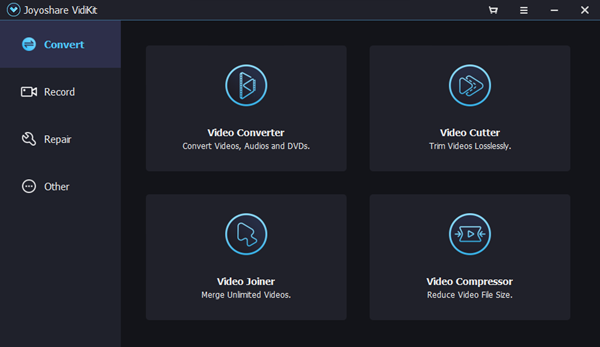
Joyoshare VidiKit is an all-in-one media toolkit that can be used to record audio and videos simultaneously on a Windows PC or a Mac. In addition to serving as a recorder, Joyoshare VidiKit can help you cut, merge, convert, and compress video. It also can repair videos, remove watermarks, and add subtitles. It offers freeware to convert HEIC and LivePhoto. Here you can use Joyoshare VidiKit to rip music from Tidal.
Features:
1. Record unencrypted songs, albums, and playlists from Tidal;
2. Support recording various exclusive music videos on Tidal;
3. Allow editing the metadata information like the title and artist;
4. Offer the ability to trim and merge the recorded Tidal music;
Pros:
- Various output audio formats like MP3;
- Record audio and videos from the computer;
- Offer more tools like video conversion.
Cons:
- No need to install the Tidal music app;
- Downgrade the audio quality.
Verdict: ★★★★ – Joyoshare VidiKit is an almighty video editor that can record music from Tidal Web Player and Tidal desktop app. It is suitable for users who have the demands for recording audio and videos.
No.4 Tidal Media Downloader
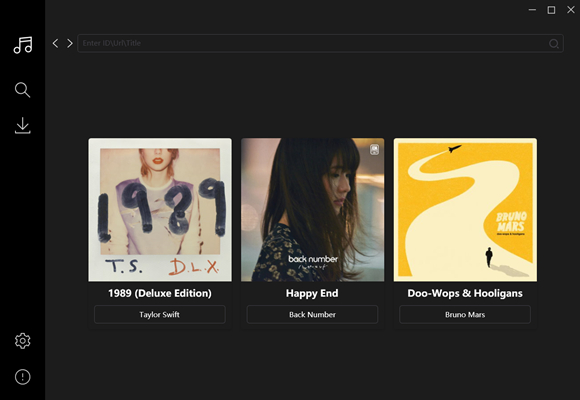
Tidal Media Downloader is a completely free and open-source Tidal ripper that can download Tidal music from Tidal Web Player and the Tidal desktop app. It is compatible with Windows, Linux, Mac, and Android. There are two versions of Tidal Media Downloader, including Tidal-gui and Tidal-dl. You can download and install this tool from GitHub and use it to download Tidal music by using the music link.
Features:
1. Remove DRM protection from Tidal music;
2. Download the Tidal music link to MP3 and FLAC;
3. Export music from Tidal Web Player.
Pros:
- Completely free for all users to use;
- No need to install the Tidal desktop app;
- Compatible with several operating systems.
Cons:
- A bit complex to operate;
- Poor output audio quality;
- Need a Tidal HiFi subscription.
Verdict: ★★★ – Tidal Media Downloader is free to use on various operating systems. With it, you can download Tidal music locally, but it is only for Tidal HiFi subscribers.
No.5 Athame Tidal Downloader
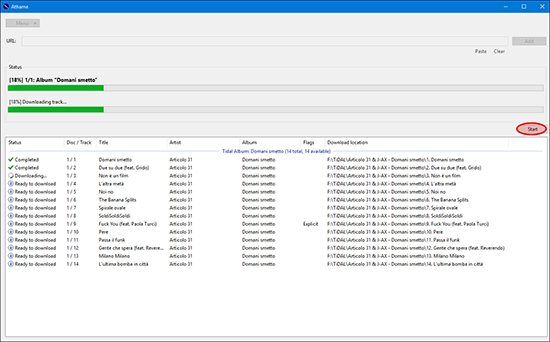
Athame Tidal Downloader is developed by GitHub and can download music from Tidal and Google Play Music. If you have a Windows computer, you can use Athame Tidal Downloader to rip music from Tidal Web Player and Tidal desktop app. The process of using Athame Tidal Downloader is pretty easy, and you only need to input the music link into the tool for downloading Tidal music.
Features:
1. Download Tidal music to plain audio format like MP3;
2. Extract music from Tidal with the metadata info kept;
3. Support ripping from Tidal Web Player and Tidal app.
Pros:
- Need to install the Tidal music app;
- Save Tidal music by inputting the music link;
- Rip music from Tidal for free.
Cons:
- Only compatible with Windows;
- Stuck on the downloading screen.
Verdict: ★★★ – Athame Tidal Downloader is specially designed for Windows users, allowing you to rip music with the music link. It can save Tidal music as MP3 to your computer for keeping forever.
No.6 Telegram Tidal Music Downloader
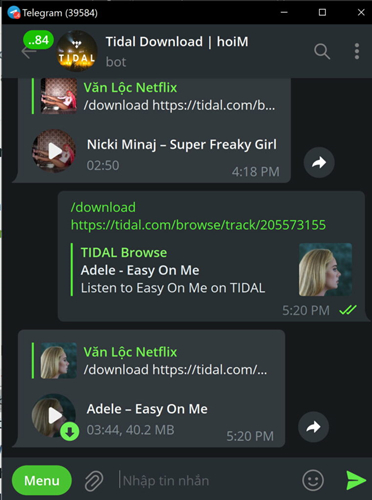
Telegram boasts a lot of music-downloading bot that supports extracting music from Tidal, Spotify, YouTube, and more. In Telegram, you can search for and find Tidal music downloading bot. With this music-downloading bot, you can rip Tidal songs on your Android or iOS devices for free.
Features:
1. Rip music from Tidal on Android and iOS devices;
2. Save Tidal music to unprotected FLAC and MP3;
3. Download Tidal music without a premium subscription.
Pros:
- Record Tidal music, albums, and playlists for free;
- Preserve Tidal music with high audio quality;
- Download up to 5 music tracks each time.
Cons:
- 1× ripping speed only;
- Need to install the Tidal music app.
Verdict: ★★★ – Telegram Tidal Music Downloader
Part 2. How to Rip Tidal Music
Tunelf provides two versions of Tidal Music Converter, respectively for Windows and macOS. You can download and install Tunelf Tidal Music Converter on your computer. Here we’ll show you how to rip music from Tidal with one click via Tunelf software.
Step 1 Add Tidal Music to Tunelf Software

Pull up Tunelf Tidal Music Converter on your computer, then it will automatically load the Tidal music app. Go to My Collection in Tidal and select any music track, album, or playlist to download. You can directly drag and drop Tidal music to the converter or copy and paste the music link into the search bar to load Tidal music.
Step 2 Set the Output Parameters for Tidal

Before downloading Tidal music, you need to set the output audio parameters by clicking the menu > Preferences. In the pop-up window, switch to the Convert tab. As Tunelf supports six audio formats, you can select MP3 as the output audio format. Otherwise, you can adjust the bit rate, sample rate, and channel.
Step 3 Start to Rip Music from Tidal

Now you can click the Convert button to let Tunelf Tidal Music Converter rip Tidal music. All the selected Tidal music will be downloaded and saved in your required audio format to your computer. After conversion, you can view the converted Tidal music by clicking the Converted icon and navigate to the converted folder on your computer.
Wrap Up
To conclude, the above are Tidal ripping tools that you can use on your computer or mobile phone. Among all Tidal rippers, Tunelf Tidal Music Converter could be the best choice no matter whether you want to download MAQ, HiFi or high-quality Tidal music. If you want to rip Tidal music for free, you can consider using Tidal Media Downloader or Telegram Tidal Music Downloader.
Get the product now:
Get the product now:






