In today’s society, there is no doubt that music has become a part of people’s lives. The options for music streaming platforms are varied. So, how to choose a suitable streaming service? For audiophiles, audio quality is an important factor to consider. Therefore, Tidal, which is famous for its high-fidelity music, can be a good choice. By offering MQA, Dolby Atmos, and 360 Reality Audio, Tidal stands out from the fierce competition in the music industry. If you are new to Tidal and want to use Tidal 360 Reality Audio on your device, you should not miss this post. Let’s concentrate on the detailed information about 360 Reality Audio and the precise tutorial below.

Part 1. What Is 360 Reality Audio
360 Reality Audio is an audio format developed by Sony. It uses object-based spatial audio technology to cast different sounds from 360 degrees. It will place the human voice, chorus, and instruments at different distances and angles. As a result, it can produce an immersive music effect that makes you feel as if you are at a live concert or with the artist recording in a studio. To experience unrivaled music enjoyment with 360 Reality Audio, you need a pair of headphones or a speaker. Also, a compatible music streaming app like Tidal is indispensable.
Part 2. How to Enable 360 Reality Audio on Tidal
After preparing headphones or speakers, you are ready to start your 360 Reality Audio journey on Tidal. But there is one thing you should pay attention to – 360 Reality Audio is only available for users who subscribe to the HiFi Plus plan. Now, you can read the procedures below and learn about how.
Step 1. Launch the Tidal app on your device and use your HiFi Plus account to log in.
Step 2. Enter “360 Reality Audio” in the search bar to search for it.
Step 3. Click Go to genre (If you use the mobile phone Tidal app, tap Genre). Then you can see all valid 360 Reality Audio songs on Tidal.

Step 4. Connect Tidal with your headphones or speaker. Then choose one track to play and you can get an immersive music experience.
Part 3. How to Get 360 Reality Audio Tidal Songs Offline
You now get the method to stream 360 Reality Audio songs on Tidal. But when you are in an environment that has a weak network, you may need the offline feature. Unfortunately, so far, the maximum sound quality you can download from Tidal is MAX and it requires your Tidal subscription. What’s worse, you can not use its offline feature on your computer. So, how can you get 360 Reality Audio offline? Don’t worry, here comes the savior – Tunelf Tidal Music Converter.
This program is a professional Tidal music converter to help you download tracks, playlists, and albums from Tidal and save them as local files on your computer. With your Tidal subscription, you can download the tracks as well. In addition, it entitles you to convert the downloaded files to other audio formats so that you are able to transfer them to other devices freely. Formats like MP3, FLAC, AAC, M4A, M4B, and WAV are all supported. Its functional and powerful features can give you offline playing privileges.

Key Features of Tunelf Tidal Music Converter
- Download any Tidal content, including songs, albums, playlists, and artists
- Support exporting Tidal music to MP3, AAC, FLAC, WAV, M4A, and M4B
- Preserve a whole set of ID3 tag information in the downloaded Tidal songs
- Handle the conversion of Tidal music up to 5× faster speed and in batch
No matter you use Mac or Windows, you can get a suitable version of the program. Install it on your computer ahead of time and follow the tutorial below step by step.
Step 1 Add 360 Reality Audio music to the program
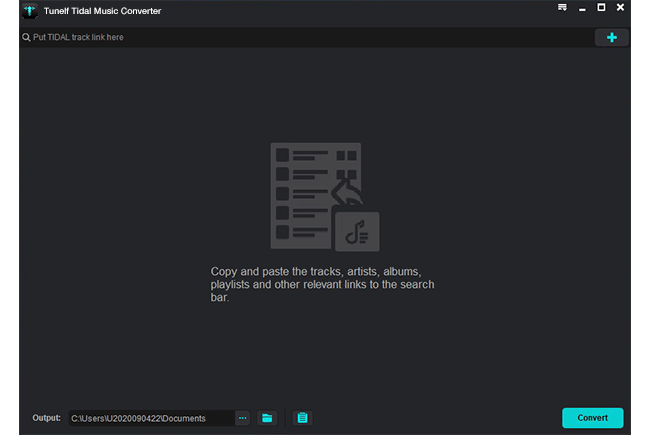
Open Tunelf Tidal Music Converter on your PC and it will launch the Tidal app automatically. Log in to your HiFi Plus account and find the 360 Reality Audio track you want to listen to offline. Click Share – Copy track link and then go back to the program. Paste it to the top search bar and click the + button next to it. After that, the program will recognize it automatically. To save time, you can easily add all tracks into a playlist for loading to the program.
Step 2 Personalize output settings

Head to the menu section at the upper right corner, then choose Preference. There will pop up a new window, and you need to click Convert to see all the output settings. Depending on your own needs, you can change parameters like output format, channel, bit rate, and sample rate.
Step 3 Begin downloading 360 Reality Audio tracks

Once the setting is finished, you can click OK to confirm it. Next, you just need to click the Convert button and wait for a while. The default 5x faster speed will download the music as soon as possible. If you want to locate the downloads on your computer, you can click the Converted icon after downloading.
Part 4. FAQs about Sony 360 Reality Audio Tidal
Q1: Is 360 Reality Audio free on Tidal?
A: No. You have to pay for the Tidal HiFi Plus subscription to get it.
Q2: What other software can I get 360 Reality Audio on besides Tidal?
A: In addition to Tidal, Amazon Music, nugs.net, Deezer, and PeerTracks all support 360 Reality Audio. But you may need to subscribe to their premium plan so that you can enjoy this immersive audio.
Q3: What should I do when 360 Reality Audio Tidal not working?
A: If you encounter such problems, first you should check your account. Only the HiFi Plus accounts can access 360 Reality Audio. Then, you can try to log out of your account and restart the Tidal app to solve this problem. Sometimes the Internet connection is also a potential factor. So, you’d better make sure you’re in an environment with a stable network.
Part 5. Final Thoughts
In order to get an immersive and outstanding music experience, 360 Reality Audio is something you definitely don’t want to miss. If you don’t know how to use Tidal 360 Reality Audio, you can read this post and master the way to enable it. For Tidal subscribers, you can easily stream it online. However, for offline use, you may need the help of Tunelf Tidal Music Converter. It can help you download all the tracks you want from Tidal, including the reality audio. What are you waiting for? Just click the download button below to improve your music enjoyment offline!
Get the product now:
Get the product now:








1 reply on “How to Use Tidal 360 Reality Audio? Solved!”
Trial will not let me convery at 41 second song to see if I can play downloaded Tidal 360 Songs on my mac.