Boasting more than 70 million songs, Amazon Music is one of the leading streaming music services being considered. It is trying hard to differentiate itself by offering a free high-fidelity listening experience and introducing lossless audio options that approach the quality of the original recording. As a result, it has become one of the main sources of background music for TikTok videos. However, you may find that you cannot add Amazon Music to TikTok directly. How can we use Amazon Music on TikTok? Dive into this post and it will help you to figure it out. If you want to add your preferred Amazon Music song to TikTok to create a better video, you should check the tutorial below carefully. It will teach you how to achieve your goal step by step.

Part 1. Best Tool to Use Amazon Music on TikTok
For most TikTok users, you may have the right to share a three-minute video. You can add music to make your video more vivid. TikTok has its own music library, from which, you can add background music directly to your video. But for songs in the music streaming platform like Amazon Music, you are prevented from importing music to other apps due to the DRM protection. Therefore, in order to make Amazon Music available in your videos, you need to remove the DRM protection and download Amazon Music to your local device first, and then add the Amazon songs to videos on video editing programs. Tunelf Amazon Music Converter is, without a doubt, the most suitable option to do so.
Tunelf Amazon Music Converter is a professional audio converting tool well-designed for Amazon. It will provide you with a simple download service and lossless audio quality. Besides, it allows you to convert Amazon Prime Music and Amazon Music Unlimited to other formats like MP3, AAC, M4A, M4B, FLAC, and WAV. As a result, you will get DRM-free music files and store them on your computer forever. Also, you have the ability to transfer them to other apps like TikTok since they are normal and plain audio formats.

Key Features of Tunelf Amazon Music Converter
- Download songs from Amazon Music Prime, Music Unlimited, and HD Music
- Convert Amazon Music songs to MP3, AAC, FLAC, WAV, M4A, and M4B
- Handle the audio conversion of Amazon Music at a faster speed of 5×
- Ensure the output audio quality while retaining ID3 tags and metadata
Part 2. How to Convert Amazon Music to MP3 for TikTok
The Tunelf Amazon Music Converter has 2 different versions for Windows and Mac. You should download the right version depending on your computer model. After installation, you can follow the steps below to download your favorite Amazon Music songs to MP3 for TikTok.
Step 1 Add Amazon Music songs to the convert window
Click the Tunelf program on your desktop to launch it. It will automatically help you to open the Amazon Music app at the same time. Then, you can log in and find the music you want to add to your TikTok video. Drag and drop it from Amazon Music to the interface of the Tunelf program. When it is shown in the convert window, you can move to the next step.

Step 2 Set the output format as MP3
Since TikTok only supports importing MP3 files. You will need to convert the Amazon Music song to MP3 by preset the output settings. Click the menu icon at the top of the program’s interface, then choose Preference > Convert. Next, select MP3 from the drop-down list. You can also change other settings, like channel, bit rate, and sample rate.

Step 3 Start to convert songs for TikTok
Third, check the conversion list and select the Amazon songs you’d like to download for TikTok. Then all you need is to tap the Convert button at the bottom to start the process. Wait a few minutes to complete the conversion, and once it is finished, just click the Converted icon to find the downloaded files’ location on your computer.

Part 3. How to Add Converted Amazon Music to TikTok Video
Since you’ve got Amazon Music in MP3 format, now it’s easy to put them on TikTok. You should first import the downloaded Amazon Music to your phone. Then, use some third-party editor apps to add the music file to your video as background music and adjust it depending on your needs. After that, you can upload this video to TikTok.
3.1 Via CapCut

CapCut is a power editor. You can import your video to it and then add the Amazon Music file as background music.
Step 1. Install and open the CapCut app on your phone. If you don’t have an account yet, you can just use your TikTok account to log in.
Step 2. Choose New Project so that you can import your video or just start to record a new one.
Step 3. Pay attention to the toolbar at the bottom of this screen. Then, tap Audio > Sounds > Your Sounds > From Files.
Step 4. Now you can choose the downloaded Amazon Music and adjust it as you wish.
3.2 Via InShot
Inshot Video Editor is a smart video editing tool that allows people to shoot the moments of their daily lives. You can edit your video on it by following the steps below.
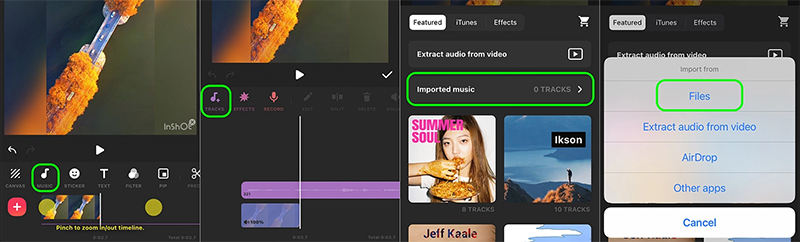
Step 1. Connect your phone to your computer via a USB cable and move all the Amazon songs to your phone.
Step 2. Launch the InShot app and click the Video button to create a new project.
Step 3. After loading your video, click the Music option and then select Track.
Step 4. Next, click on the Imported music button under the Featured option, and choose Files to load the Amazon songs.
Now you can freely add your favorite Amazon Music to your video and then share it on TikTok. Besides, InShot empowers you to edit and enrich your videos with a variety of features and effects.
Conclusion
In this tutorial, we’ve focused on the method to add Amazon Music to TikTok. With Tunelf Amazon Music Converter, you can not only add music from Amazon to TikTok at ease but also you’re allowed to move it to other devices for offline streaming. In all, it’s well worth trying.
Get the product now:
Get the product now:







