Over the past year, music streaming services have been more important than ever in bringing artists from around the world together and helping music lovers access more audio resources. Meanwhile, listeners have more options in the aspect of music streaming platforms. Here Amazon Music could be a good option for you to enjoy music on your smartphone and computer.
From Amazon, you can choose to subscribe to Amazon Music Unlimited and then have the ability to access 100 million ad-free songs. Or if you have an Amazon Prime account, you can directly stream millions of songs and thousands of podcasts. However, if you want to download Amazon Music for listening on more devices, you need the help of an Amazon Music downloader.
Songs from Amazon Music are encoded with Digital Rights Management to prevent unauthorized duplication, so you are only allowed to play them on those devices supported by Amazon Music. But you can use an Amazon Music downloader to download DRM-free Amazon Music files. Here we’ve collected the top 8 Amazon Music downloaders on the internet. Let’s check out.

Top 1. Tunelf Amazon Music Converter
When it comes to an Amazon Music downloader, you cannot miss this professional tool called Tunelf Amazon Music Converter. It is a very popular and powerful Amazon Music downloader for Windows and Mac. With this tool, you can download songs from Amazon Prime Music and Amazon Music Unlimited while retaining the original sound quality and ID3 tags like the title, artist, album, track number, genre, and more.
Besides, Tunelf Amazon Music Converter also enables you to export Amazon Music songs to several popular audio formats like MP3, AAC, WAV, and more. Only with one click, you can download and convert your preferred songs from Amazon Music to your computer at a 5× super faster speed. Before processing the conversion, you can also customize the preferences for Amazon Music, including bit rate, sample rate, and channel.
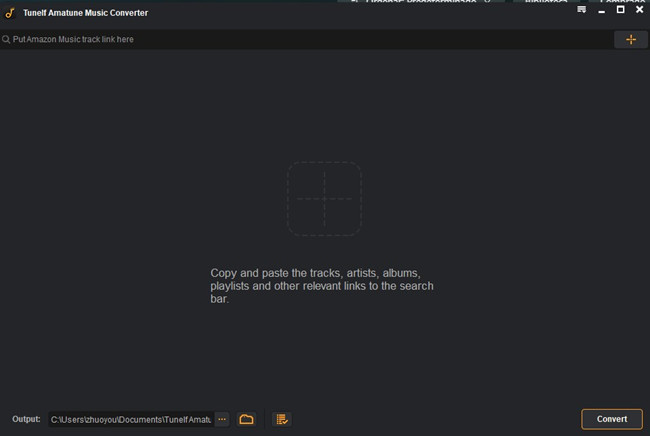
👍 Pros
- Download songs from Amazon Prime Music and Amazon Music Unlimited;
- Convert Amazon Music tracks to MP3, AAC, WAV, FLAC, MA4, and M4B;
- Preserve Amazon Music songs with lossless audio quality and ID3 tags;
- Support the conversion at 5× super faster speed and in batch;
- Preset the audio parameters like bit rate, sample rate, and channel.
👎 Cons
- It’s not free for the user to use.
Rating: ⭐⭐⭐⭐⭐
💡Tutorial: How to Download Music from Amazon Music
Step 1. Launch Tunelf Amazon Music Converter on your computer, and then it will load the Amazon Music app.
Step 2. Select an album or playlist you want to download and directly drag it into the main interface of the converter.
Step 3. Go to click the Menu bar and select the Preferences option. In the Settings window, set the output format, bit rate, channel, output path, and sample rate.
Step 4. Click the Convert button to start downloading and converting Amazon Music songs to your computer.
Further Reading
No.2 TunesMake Amazon Music Converter
is another Amazon Music downloader that is compatible with Windows and Mac. With this Amazon Prime Music downloader, you can download songs from Amazon Prime Music to six common audio formats. Apart from this, it also supports downloading and converting songs, albums, and playlists from Amazon Music Unlimited.
Applies with a professional ID3 Tag identification technology, TunesMake Amazon Music Converter can recognize ID3 tag information including the title, artist, album, artwork, track number, and more after conversion. You can directly download Amazon Music in the PC background but you only stay on the conversion window till the end.
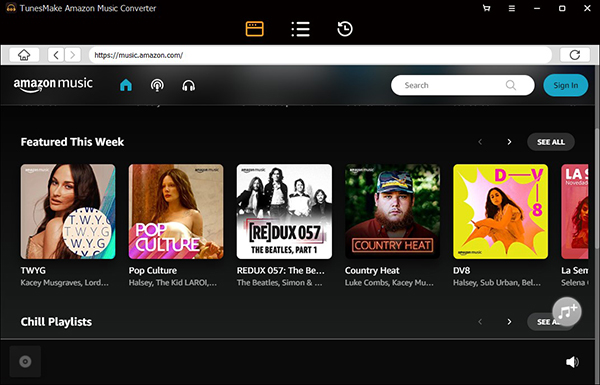
👍 Pros
- Convert Amazon Music songs to MP3, AAC, FLAC, WAV, or M4A;
- Keep ID3 tags like title, artist, album, and track number after conversion.
- Download songs from Amazon Music to your computer locally.
👎 Cons
- The trial version cannot download and convert the whole length of the song;
- It’s a little expensive to buy a license to unlock its features;
Rating: ⭐⭐⭐⭐
💡Tutorial: How to Download MP3 from Amazon Music
Step 1. Run TunesMake Amazon Music Converter and wait for the opening of Amazon Music.
Step 2. Click the menu icon at the upper right and select Preferences, then start to set the output format and other audio parameters.
Step 3. Go to select songs, albums, and playlists to download and directly drag them into the converter.
Step 4. Click the Convert button to download and convert Amazon Music songs to your computer.
No.3 KeepVid
Except for the above two professional Amazon Music downloaders, you can also use KeepVid – an Amazon Music downloader online. As a free Amazon Music downloader, KeepVid allows you to download songs from Amazon Music. With KeepVide, you can save songs, albums, and playlists from Amazon Music by inputting the Amazon Music link. In addition to downloading Amazon Music songs, you can download music from Spotify, Apple Music, Twitter, TikTok, and more.
On KeepVid, all the songs from Amazon Music will be converted and saved as MP3 files. You can also easily manage your downloaded Amazon Music songs as the track information will be downloaded together. Since Amazon Music is available in the search, you find and download songs you want by using this tool.

👍 Pros
- Rip music from Amazon Music, Spotify, Apple Music, and more;
- No need to install the Amazon Music app on your computer;
- Offer complete free service to all Amazon Music users.
👎 Cons
- Only convert Amazon Music to MP3;
- Save audio with quality loss.
Rating: ⭐⭐⭐⭐
💡Tutorial: How to Extract Songs from Amazon Music
Step 1. Open Amazon Music Web Player and log into your Amazon Music account.
Step 2. Select an album or a playlist to download and click Share > Copy Link.
Step 3. Head to KeepVid Amazon Music Downloader and paste the copied link into the search box.
Step 4. Click Start to analyze the link and choose the desired format to start saving Amazon Music to MP3 files.
No.4 ViWizard Audio Capture
Functioning as an audio recording tool, ViWizard Audio Capture supports recording any audio playing on the computer and saving the records in MP3, WAV, AAC, FLAC, M4A, and M4B formats with high audio quality and ID3 tags preserved for playing on any device. Moreover, with the built-in editing tool, you can cut each individual recording more precisely.
The great thing is that it not only helps you record songs from Amazon Music but also works with other music streaming platforms like Spotify, Apple Music, and more. If you are not limited to just an Amazon Music downloader, ViWizard Audio Capture would be your best choice ever. With it, you can easily get recorded Amazon Music songs.
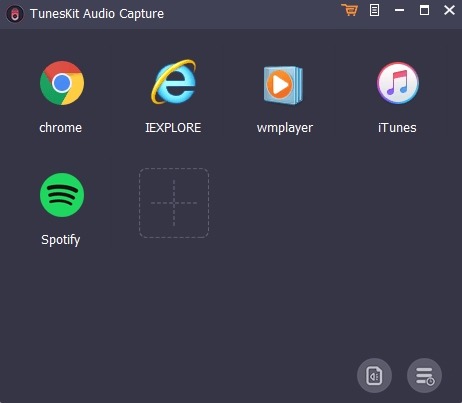
👍 Pros
- Provide six popular audio formats for you to choose from;
- Support recording any audio from any app on your computer;
- Split and merge the whole recordings into individual tracks.
👎 Cons
- Capture songs from Amazon Music in real-time;
- Save Amazon Music songs without 100% lossless.
Rating: ⭐⭐⭐
💡Tutorial: How to Capture Songs from Amazon Music
Step 1. Launch ViWizard Audio Capture on your computer and simply click the + button to add Amazon Music.
Step 2. Go to set the output format, bit rate, sample rate, and channel by clicking the Format button.
Step 3. Open Amazon Music from the converter window and play the songs you want to record.
Step 4. Quit Amazon Music and click the Stop button to end the recording. Then save the recordings to your computer.
No.5 Apowersoft Streaming Audio Recorder
Apowersoft Streaming Audio Recorder is a nice recording tool that offers you the solution to record audio from Amazon Music. It also allows you to record streaming audio from music sites, video platforms, and radio stations except for Amazon Music or capture sound from audio chats effortlessly.
The software provides lots of output audio formats including MP3, AAC, FLAC, WMA, and more for playing on any music player and portable device. So, you can record Amazon Music songs to MP3 for playing on the go. It also supports burning your audio to blank CDs for listening to in your house or in the car.
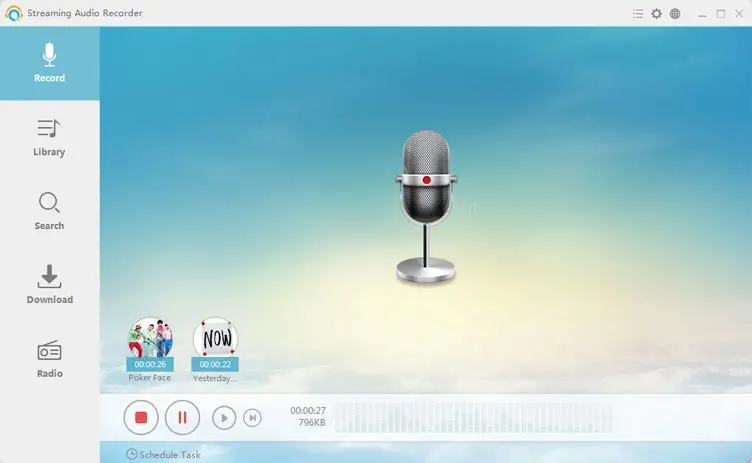
👍 Pros
- Record streaming audios, radio stations, and more audios from the computer;
- Convert audio to device compatible formats like MP3, WMA, FLAC, OGG, and more;
- Support burning recorded audios to a blank CD and transferring recorded audios to iTunes.
👎 Cons
- Save the recorded audios at 128kbps;
- A little expensive to buy a license for use.
Rating: ⭐⭐⭐
💡Tutorial: How to Record Songs from Amazon Music
Step 1. Simply download and install Apowersoft Streaming Audio Recorder on your computer.
Step 2. To record the sound, simply click the audio source icon and select the sound option you want.
Step 3. Next, click the red Record button to start the recording is alright.
Step 4. To finish the recording, click the red Pause button and the recording will be saved to the Library.
No.6 Wondershare Streaming Audio Recorder
Wondershare Streaming Audio Recorder is an audio recorder for Windows and Mac, enabling you to record audio from any streaming audio source, including web videos, radio stations, and popular music streaming platforms like Amazon Music, Spotify, and more. Thus, with this Amazon Music recorder, you can easily record audio from Amazon Music and convert it to MP3 or M4A.
After the recording, Wondershare Streaming Audio Recorder offers you the ability to split and merge Amazon Music songs and other recordings into small segments depending on your own demands. In addition, with the built-in CD Burner, you can directly burn Amazon Music to CD after recording.
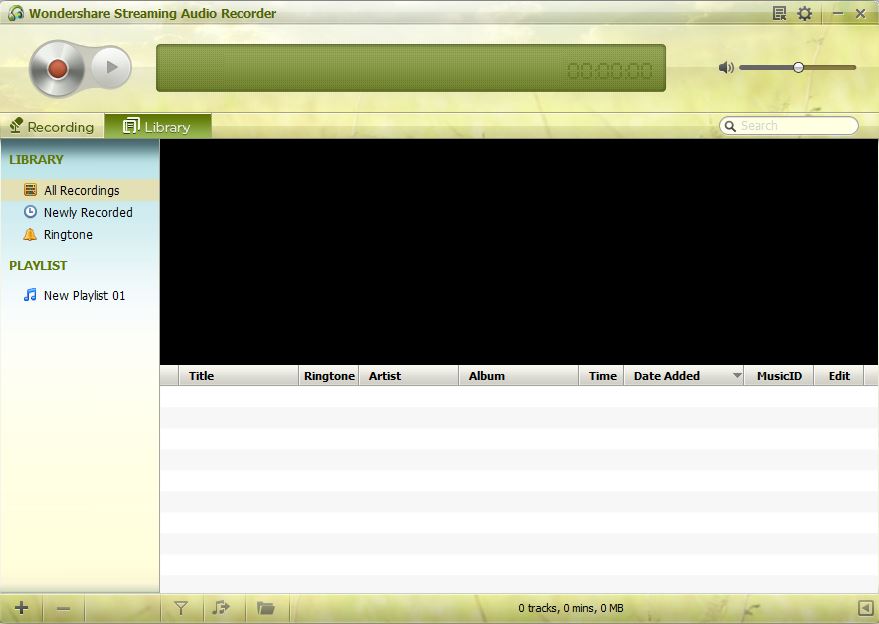
👍 Pros
- Capture any sound playing on the computer;
- Record songs from Amazon Music to MP3.
👎 Cons
- Only two audio formats available;
- Time-consuming to record audio from Amazon Music;
- Preserve loss Amazon Music songs.
Rating: ⭐⭐⭐
💡Tutorial: How to Rip Music Tracks from Amazon Music
Step 1. Open Amazon Music and find any track, album, or playlist you want to record.
Step 2. Go to Wondershare Streaming Audio Recorder to start recording songs by clicking the Record button.
No.7 Amazon Music Bot Telegram
To download songs from Amazon Music on your phone, you can consider using Amazon Music Bot Telegram. The Amazon Music Bot on Telegram seamlessly integrates with the Amazon Music platform, allowing users to access their favorite music directly within the Telegram app. As Telegram is available on both iOS and Android devices, you can use the Amazon Music Bot on Telegram to download Amazon Music songs to your iPhone or Android phone.
The bot provides recommendations based on user’s preferences, helping them discover new tracks and artists that align with their taste in music. Users can create and manage their playlists effortlessly through the Amazon Music Bot. Customized playlists ensure a personalized music listening experience. The most important thing is that the bot can help you save Amazon Music songs as MP3 files to your device.

👍 Pros
- Download songs from Amazon Music to iPhone and Android device;
- Offer free service to all Telegram users;
- Save Amazon Music songs as local files.
👎 Cons
- Fail to download songs from Amazon Music sometimes;
- Not allow users to download Amazon Music songs in batch;
- Cannot guarantee the output audio quality of Amazon Music.
Rating: ⭐⭐⭐
💡Tutorial: How to Download Music from Amazon Music to Android
Step 1. Search for Amazon Music Bot on Telegram and select it.
Step 2. Tap on the Start button to initiate the bot.
Step 3. Open the Amazon Music app on your device and select music to download.
Step 4. Access the music link and go back to the bot, then paste the copied link.
Step 5. Tap Send to load the music and proceed to tap Save to Music.
No.8 Audacity
If you are looking for a free Amazon Music downloader, Audacity could be the first choice to download Amazon Music tracks locally. Audacity is an open-source and comprehensive audio recording tool that can compete with many paid applications in the market. With this freeware, you can record any audio you want on your computer.
Except for the feature of recording, it can convert recordings to MP3, WAV, AAC, and more common audio formats for playing on any media player or device. It is compatible with a variety of platforms, including Windows, Mac, Linux, and more. So, you can record audio from Amazon Music with ease.
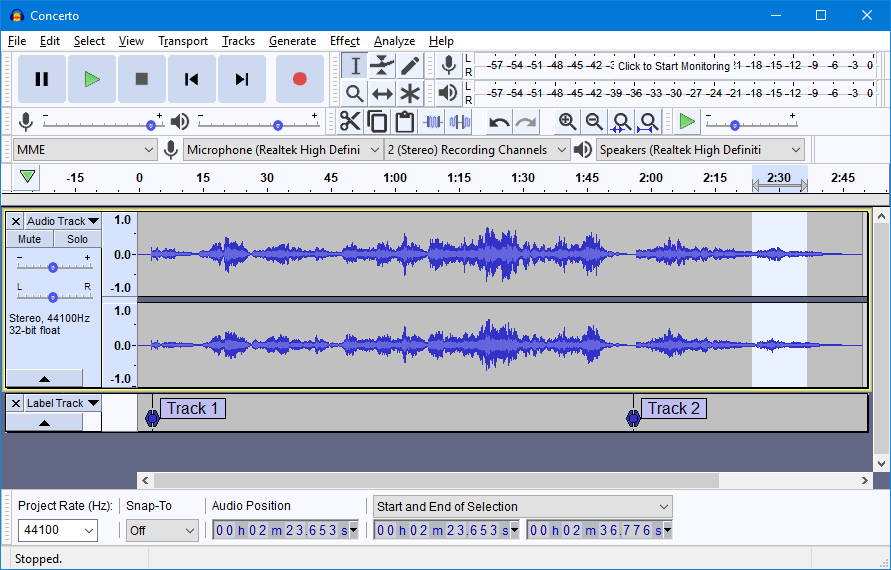
👍 Pros
- Download songs from Amazon Music to iPhone and Android device;
- Offer free service to all Telegram users;
- Save Amazon Music songs as local files.
👎 Cons
- Fail to download songs from Amazon Music sometimes;
- Not allow users to download Amazon Music songs in batch;
- Cannot guarantee the output audio quality of Amazon Music.
Rating: ⭐⭐
💡Tutorial: How to Download Amazon Music Locally
Step 1. Fire up Audacity on your computer and go to Transport > Transport Options > Software Playthrough (on/off) to turn off Software Playthrough before recording.
Step 2. After toggling the function off and on, select a track to play and back to Audacity to click the Record button in the Transport Toolbar to start the recording.
Step 3. Then save your audio recorded from Amazon Music by clicking File > Save Project.
Step 4. Finally, you could choose to edit the recorded audio and save it to your computer after the customization.
Comparison Table: Which Is the Best Amazon Music Downloader?
After these varied introductions, you know what Amazon Music downloaders you can use. But which is the best Amazon Music downloader for use? In this part, we will compare the above tools from several aspects, including the output format, conversion speed, output sound quality, and more. Now you can find one after reading the following chart.
| Supported OS | Output Format | Conversion Speed | Output Quality | Metadata Information | Batch Download | Simplicity | Price | |
| Tunelf Amazon Music Converter | Windows & Mac | MP3, M4A, AC3, WMA, and more | 5× | Lossless | ✔ | ✔ | ⭐⭐⭐⭐⭐ | From $14.95 |
| TunesMake Amazon Music Converter | Windows & Mac | MP3, FLAC, AAC, WAV, M4A, M4B | 5× | High Quality | ✔ | ✔ | ⭐⭐⭐⭐⭐ | From $14.95 |
| KeepVid Amazon Music Downloader | Windows, Mac, Android, iOS | MP3 only | 1× | Lossy | ✔ | ✘ | ⭐⭐⭐⭐ | Free |
| ViWizard Audio Capture | Windows & Mac | MP3, FLAC, AAC, WAV, M4A, M4B | 1× | High Quality | ✔ | ✘ | ⭐⭐⭐⭐ | From $14.95 |
| Apowersoft Streaming Audio Recorder | Windows & Mac | MP3 only | 1× | Lossy | ✘ | ✘ | ⭐⭐⭐ | From $29.95 |
| Wondershare Streaming Audio Recorder | Mac | MP3 and M4A | 1x | Lossy | ✘ | ✘ | ⭐⭐⭐ | $29.00 |
| Amazon Music Bot Telegram | Android & iOS | MP3 only | 1× | Lossy | ✔ | ✘ | ⭐⭐⭐⭐ | Free |
| Audacity | Windows & Mac | MP3, WAV, OGG, FLAC, and more | 1× | Lossy | ✘ | ✘ | ⭐⭐ | Free |
Summary & Suggestion
You can find millions of songs from your favorite artists right here at Amazon Music. But you’re not able to use them on any device or media player freely. Once you have an Amazon Music downloader, it is much easier to download unprotected Amazon Music songs for playing anywhere. There are many Amazon Music downloaders on the earth, but not all can help you successfully download and save Amazon Music songs locally.
As for our recommendation, if you are looking for a professional and efficient Amazon Music downloader, then Tunelf Amazon Music Converter and TunesMake Amazon Music Converter will suffice. But to download Amazon Music songs for free, you can use KeepVid or Amazon Music Bot Telegram. What are you hesitating about? Go to have a try, and you’ll find it out!
Get the product now:
Get the product now:







