If you like listening to music, you may use Amazon Music to stream new songs. Amazon Music not only offers over 90 million songs, albums, and podcasts but also offers HD audio. If you like HiFi music, you will get a lot of fun from Amazon Music.
AAC is a universal audio format that is compatible with multiple devices. You can play AAC audio on many devices without hassle. Many Amazon Music users would like to download Amazon Music to AAC for playing in other places but failed. No worries. Here we will tell you the best way to convert Amazon Music to AAC. If you want to know more, just keep reading this article and you will find all the answers.
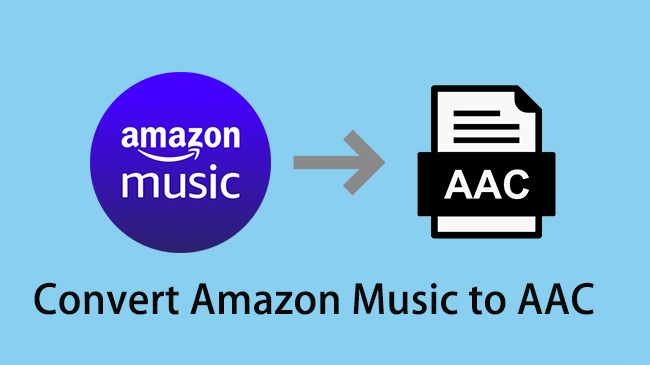
- Part 1. What is AAC Audio Format
- Part 2. Best Tool to Download Amazon Music to AAC
- Part 3. How to Convert Amazon Music to AAC with Original Quality
Part 1. What is AAC Audio Format
AAC (Advanced Audio Coding) is an audio format that is a codec developed by several big audio companies, like Dolby, Sony, Nokia, and so on. It’s a lossy audio format but can carry more information than MP3. So it is a great improvement over MP3. Like the MP3 format, AAC also is compatible with many media players, such as VLC Media Player, Windows Media Player and so on.
Part 2. Best Tool to Download Amazon Music to AAC
As we know that the downloaded Amazon Music is in an encrypted format which is copy-protected. If you want to get Amazon Music in AAC files, the official way is to purchase the music, then use a music converter to convert Amazon Music to AAC. However, it’s not a small cost of purchasing the music. An economic way is to subscribe to an Amazon Music plan and then use an Amazon Music converter to download Amazon Music to AAC.
Here we would like to introduce a powerful tool – Tunelf Amatune Music Converter to you. It’s the best tool to help you download Amazon Music to AAC. It can convert Amazon Prime Music and Amazon Music Unlimited to MP3, AAC FLAC, WAV, etc., with lossless quality. You can also customize the audio parameters, like channel, sample rate, bit rate, and so on to make your own audio in this converter. Tunelf supports batch conversion at 5x faster speed, which can save you a lot of time. The info tags of Amazon Music will be saved too and you can edit the tags if you want.

Key Features of Tunelf Amazon Music Converter
- Download songs from Amazon Music Prime, Music Unlimited, and HD Music
- Convert Amazon Music songs to MP3, AAC, FLAC, WAV, M4A, and M4B
- Handle the audio conversion of Amazon Music at a faster speed of 5×
- Ensure the output audio quality while retaining ID3 tags and metadata
Part 3. How to Convert Amazon Music to AAC with Original Quality
In this part, we will show you how to convert Amazon Prime Music to AAC using Tunelf Amatune Music Converter. With Tunelf, you can get Amazon Music in AAC format in simple clicks. Please click the downloading button or go to the official website to download and install Tunelf Amatune Music Converter on your desktop first. Now let’s see how to convert Amazon Music to AAC with Tunelf step-by-step.
Step 1 Load Your Amazon Music Playlist to Tunelf

To begin, download Tunelf Amatune Music Converter from the URL provided above. Tunelf Amatune Music Converter will activate your Amazon Music app immediately. Click the More icon on the right side of each Amazon Music song in the Amazon Music app. Then, in Tunelf’s search box, copy and paste the song’s URL link. The application will immediately add the Amazon Music songs to the conversion list.
Step 2 Choose AAC as Output Format

From the top menu bar, select the Preferences option, then choose the Convert window. You may now more easily choose the output audio options, such as format, bit rate, sample rate, and channel. You have the option of selecting AAC as the output format here. Then, in order to save the changes, press the OK button.
Step 3 Begin to Convert Amazon Music to AAC

To begin downloading and converting Amazon Music, simply click the Convert button at the bottom right of the converter. The Tunelf application will soon download and store the converted Amazon Music files on your PC. After conversion, click the Converted symbol to display the history list. You’ll be able to locate the converted tracks and browse to their destination folder.
The Verdict
AAC is a great improvement over MP3. Though you can’t download Amazon Music to AAC directly, you can use a third-party tool to help you. There’s no doubt that Tunelf Amatune Music Converter is your best choice. It can download and convert Amazon Prime Music to AAC and maintain the lossless quality after the conversion. So you don’t need to worry about the audio quality. When the conversion is done, you can find Amazon Music in AAC files on your computer’s hard drive. If you want, you can also transfer the converted Amazon Music to other players.
Get the product now:
Get the product now:







