Are you a user of Audible who has subscribed to Audible’s membership? Have you ever thought about canceling it due to lack of use or financial reason? If so, do you want to know if can you still listen to Audible after cancelling? All the answers to the question will be shown in this post. You can read on to know if you can still listen to Audible titles once you cancel the membership. Also, you will get an additional bonus to keep Audible titles forever even if you cancel the membership.
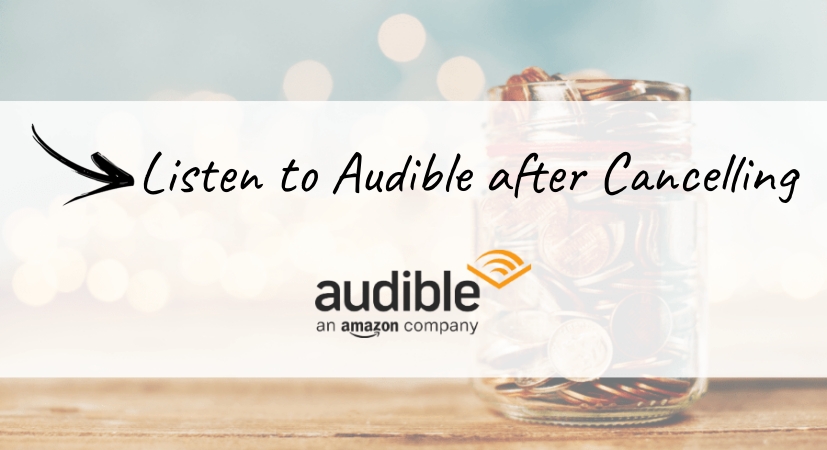
Part 1. What Happens to Books After Cancelling Audible?
For the titles purchased with money:
If you have purchased any titles in your Audible, you can continue listening to them after canceling the membership. Besides, the purchased titles are available to be downloaded as they always remain in your online library. It is worth mentioning that you can also purchase new titles from Audible.com with your account even if you cancel the membership.
For the titles downloaded with membership:
When you are a member of Audible, the titles you have downloaded are equivalent to renting the content from the Audible Plus Catalog. Therefore, you will lose access to the titles even if you have downloaded them after you cancel your Audible membership.
For the titles redeemed with credits:
If you cancel your Audible subscription, you cannot keep the remaining credits associated with your account. In general speaking, you will want to use the remaining credits before you cancel the membership. As mentioned earlier, you are access to the titles that you have redeemed after canceling.
Part 2. How to Access Audible Books After Cancelling
What is the reason that causes you to consider canceling your Audible subscription? It may be because you will rarely use it or you want to switch to other audiobook services. No matter what is the reason, you may also want to know how can you listen to Audible books after canceling the membership subscription. As mentioned earlier, you can only access the titles purchased with money and redeemed with credits after canceling. Don’t worry about this because there is an Audible converter that can keep your Audible titles forever.
As we all know, all Audible books are protected by DRM even if you downloaded them with a membership. Therefore, if you would like to listen to the titles downloaded with your membership after canceling the subscription, you’d better get the best tool like Tunelf Audio Converter. Owning with Tunelf Audio Converter, you can keep your Audible books forever and play them offline on other devices even after canceling the membership. Tunelf Audio Converter is a smart tool that converts Audible books to MP3, WAV, M4A, and other formats, which means you can play Audible titles without the Audible app.
What’s more, Tunelf Audio Converter can keep the original sound quality and retain metadata information of Audible books. Thus, it is a suitable tool for an Audible user who wants to keep Audible books after canceling the subscription. You can use Tunelf Audio Converter to get the most out of your Audible membership purchase. Just take three steps as follows.

Key Features of Tunelf Audio Converter
- Convert Apple Music to MP3, WAV, FLAC, AAC, and other audio formats
- Remove DRM from Apple Music, iTunes audios, and Audible audiobooks
- Preserve the converted audio with lossless audio quality and ID3 tags
- Support the conversion of audio format at a 30× faster speed in batch
Step 1 Import Audible Files to the Converter
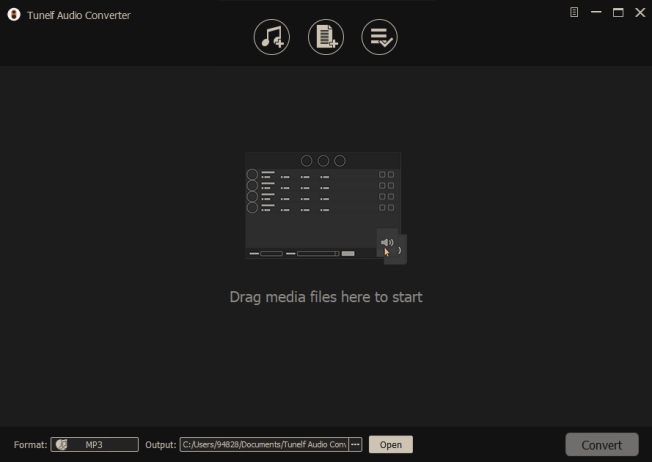
Launch Tunelf Audio Converter at first. Then make sure you have downloaded the Audible files in advance. Drag and drop the files to the interface of the converter. Or you can add the files from your computer by clicking the Add button on the top middle.
Step 2 Modify the Output Parameters for Audible

After the files are imported, click the Format button on the bottom left. You can choose MP3, M4A, and the other four common formats. The parameters like codec, channel, sample rate, and bit rate are also can be adjusted by yourself. Finally, click the OK button.
Step 3 Start to Remove DRM from the Audible Files

After all the settings are finished, you can click the Convert button on the bottom left. Now, Tunelf Audio Converter will start to remove DRM from the Audile files and save the files to your device.
Part 3. How to Cancel Audible Membership on Different Devices
With the above tools, now you don’t have to worry about can’t listen to Audible after canceling your membership. In that case, you can cancel your Audible membership by following the steps below:
On iOS:

Step 1. Head to Settings of your device and find your name.
Step 2. Tap the Subscription button.
Step 3. Select Audible and tap the Cancel Subscription button.
On Android:

Step 1. Head to the Google Play Store app.
Step 2. Find your name in the top right corner.
Step 3. Tap Payments & Subscriptions, then choose the Subscription option.
Step 4. Find Audible and select Cancel Subscription.
On website:

Step 1. Head to the Audible website and sign in with your Audible account.
Step 2. Find your Name in the top page navigation.
Step 3. Choose Account Details and click Cancel membership.
Step 4. Select Continue to cancel to confirm the cancellation.
Then you will receive an email confirmation. That means your subscription has been successfully canceled.
Final thoughts
The above content is to tell you about the results of canceling the Audible subscription. If you have the decision to canceling Audible subscription, Tunelf Audio Converter is a clever and wonderful tool to help you get a better experience of listening to Audible audiobooks. After canceling your Audible membership, you can listen to your favorite Audible titles without the Audible app and membership subscription by using this converter. Therefore, just take it a try to enjoy a better experience.
Get the product now:
Get the product now:








