Deezer is a resounding streaming name in Europe, coming out of France. Nowadays, Deezer is brimming with basic features that help to enhance your performance. But except for that, Deezer HiFi obviously helps deliver stunning sound and take your experience to new heights. If you’re wondering how you can make your favorite Deezer music sound more ground-breaking, we’ve got you covered by mixing Deezer with DJ programs. In the following paragraph, we’ll share several Deezer DJ software. Ready for a brand-new way to listen to Deezer? Scroll down!

Part 1. Best DJ App Works with Deezer Music
There are tons of options for DJing music, ranging from Serato to Rekordbox. But currently, Virtual DJ is the only mainstream platform with Deezer integrated. That means, you can directly mix your favorite Deezer tracks with Virtual DJ as long as you have a Deezer subscription.
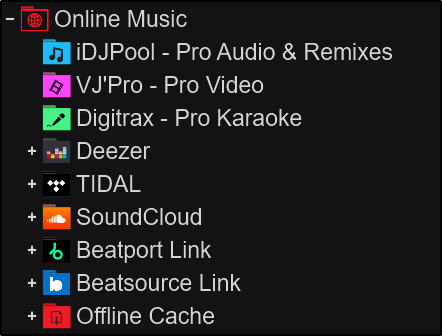
VirtualDJ is by far the most used and popular DJ app on the planet. It packs the most advanced DJ technology and the power of modern computers to revolutionize what DJs can do. Simultaneously, Virtual DJ with intuitive features is great for beginners. The best part of Virtual DJ is it lets you stream tracks and access curated selections directly with Deezer, Tidal, SoundCloud, and Beatport. In addition to that, it also supports a multitude of video, audio, and karaoke formats. VirtualDJ stacks more features than any other software, such as real-time track separation, on-the-fly mashups, seamless transition, and more.
Now, go to have Virtual DJ on your computer to start mixing as a DJ right away. If you have no idea how to connect Deezer with Virtual DJ, check our previous exploration with a detailed tutorial: How to Use Deezer with Virtual DJ with/without Premium
Part 2. Download Deezer for Mixing with DJ Apps
As discussed above, you can only use Deezer with Virtual DJ. But what if you want to explore other popular DJ software using Deezer as your music source? Here’s the problem. Fortunately, the good news is that almost every DJ app allows users to input music collection from the local drive and they all support MP3 inputs. Then, the problem becomes how to download Deezer to MP3.
Don’t worry, Tunelf Deezer Music Converter enables you to download Deezer to MP3, FLAC, WAV, AAC, M4A, and M4B with lossless quality kept. By using state-of-the-art ID3 tag detection technology, Tunelf can save Deezer songs with original ID3 tags, so you can easily manage your Deezer library after adding songs to Deezer DJ apps. In this way, you are able to DJ with Deezer offline on the fly. Now, install Tunelf Deezer Music Converter on your PC or Mac to let it handle the task for you. After that, we’ll share the step-by-step tutorial for using Deezer with rekordbox, Serato DJ, and Traktor DJ in Part 3.

Key Features of Tunelf Deezer Music Converter
- Keep Deezer songs with the lossless audio quality and ID3 tags
- Remove DRM and ads from Deezer music after the conversion
- Download Deezer songs, albums, playlists, podcasts, and radios
- Convert Deezer music tracks to MP3, FLAC, and more in batch
- Freely customize lots of parameters like format, bit rate, and channel
Step 1 Add Deezer Music to Tunelf

Launch Tunelf Deezer Music Converter and this will load the Deezer desktop app automatically. On Deezer, locate the track, playlist, or album you want to blend. Click the 3 dots to share it and copy the URL link. Then paste the copied link into Tunelf’s search bar and click + to let Tunelf fetch what you select.
Step 2 Set the Output Format

After adding your wanted content on Tunelf, come to the most important step. Click the three lines in the upper right corner and select Preferences > Convert. From here, you are free to change the output format, channel, sample rate, and bit rate. To get Deezer DJ mixing, just leave the default MP3 format which is supported by most DJ software. If you make other adjustments, remember to click OK.
Step 3 Download Deezer Music to MP3

Now, hover your cursor over the Convert button and click on it. Tunelf will handle the conversion at a 5x faster speed. When the conversion is done, click the Converted button at the bottom to view all converted Deezer MP3s and locate them in the local drive by hitting the search icon. Congrats! You’ve got Deezer DJ app-supported music files. The next step is to mix them with the following steps.
Part 3. DJ with Deezer on Free Deezer DJ Software
With the help of the Tunelf Deezer Music Converter, it is easy to DJ Deezer with the software or controllers you prefer. Here we list three popular free DJ app for Deezer. Exactly, you can also DJ Deezer with other DJ apps.
Option 1. Use Deezer with rekordbox
rekordbox is complete DJ software delivering a creative and hassle-free experience. With it, you can seamlessly use one library across your computer or mobile phone since it can sync your library easily.
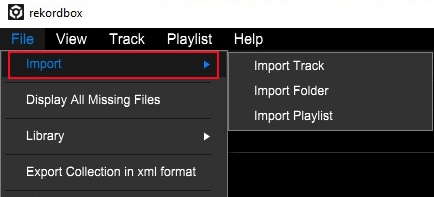
- Launch the rekordbox program on your computer.
- From the top menu bar, click File > Import.
- Select Import Track or Import Folder here and navigate to the location being used to store Deezer MP3s.
- Then the Deezer track will appear in the Collection section and be available to mix in the deck panel.
Option 2. DJ with Deezer on Serato DJ
Beyond doubt, Serator DJ is the most popular DJ software globally not only for its rock-solid stability but also vast expansion pack options. The biggest unique feature that Serato DJ boasts is Stems, a groundbreaking machine learning tool that gives you audio separation for vocals, melody, drums, and bass in real time.
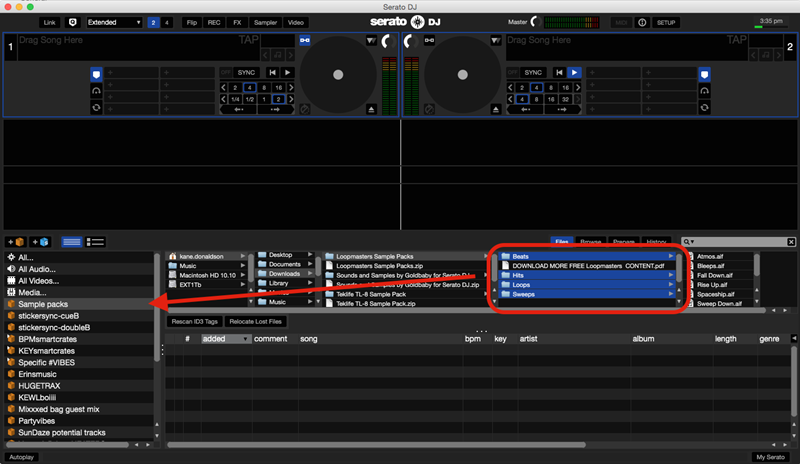
- On Serato DJ Lite or Serato DJ Pro, click on the Files button to access the files panel and locate the converted Deezer files.
- Drag the files or the folder onto the All… panel in the left sidebar.
- Then Deezer songs will be imported to Serato DJ and wait for you to mix.
Option 3. Mix Deezer with Traktor DJ
Traktor DJ lets you have access to essential controls and get the Waveform layout with two large stacked waveforms that take up the majority of the screen. One of the greatest features of Traktor DJ is the ability to have the software recommend songs based on what is currently playing and mixing.
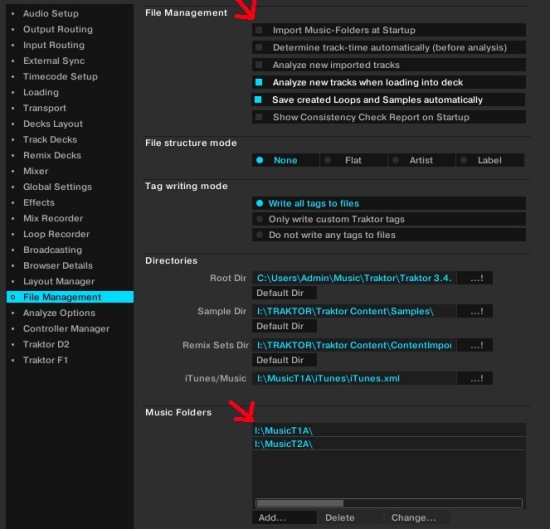
- Open Traktor DJ software and select File > Preferences from the top.
- Click File Management from the left side.
- Under Music Folders, click Add… to upload your Deezer music.
- Back to the main window, select Track Collection > Import Music Folders to get Deezer music on Traktor DJ.
Conclusion
In a nutshell, getting Deezer DJ mixing is not hard once you have Deezer MP3s on your device. To do so, all you need is Tunelf Deezer Music Converter. If you don’t want to give it a shot, only Virtual DJ can meet your needs of DJing with Deezer music. No matter which Deezer DJ app you choose, hope you can have a powerful and professional mixing experience.
Get the product now:
Get the product now:







