Indeed, Deezer Offline Mode is a special feature for those users who subscribe to Deezer Student, Deezer Premium, Deezer Family, and Deezer HiFi. In Deezer Offline Mode, you can listen to your favorite music tracks, albums, playlists, podcasts, and audiobooks on your computer or mobile phone without an internet connection.
However, if you are a Free user, you are not able to enjoy this feature on your device. So, can you listen to Deezer offline for free? Absolutely, in this post, we will share a way of helping you play Deezer offline without Premium. Let’s see how to listen to Deezer offline with or without Premium.
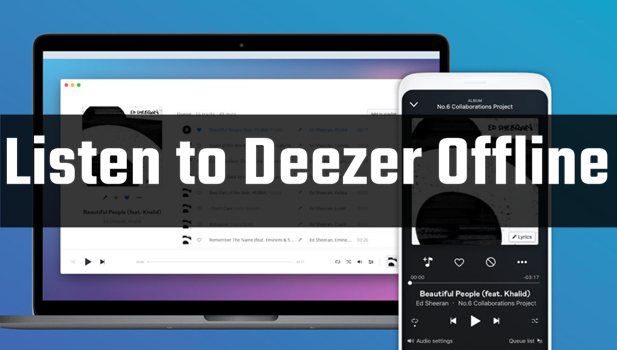
Part 1. How to Download Deezer Music with Premium for Offline Listening
With a subscription to Deezer Student, Deezer Premium, Deezer Family, and Deezer HiFi, you can download your favorite music tracks, albums, audiobooks, playlists, and podcasts to listen to offline. Let’s know how to use Deezer Offline Mode with Premium.
1.1 Deezer Offline Mode: What You Need to Know
The offline mode on Deezer allows those paid subscribers to listen to their downloaded content on their devices without an internet connection. It is perfect for traveling or commuting when you want to listen to your favorite songs offline and save data. But what you should know is that all the downloaded music is saved in an encrypted format and are only playable through the Deezer music player.
1.2 How to Download Deezer Music on Android/iOS
If you want to listen to Deezer music offline on your iPhone and Android device, then you can follow the steps below to download music from Deezer.
Step 1. Open the Deezer app on your phone and go to add songs to your favorites or to a playlist.
Step 2. Tap the Favorites icon at the bottom of the screen and select an album or a playlist you want to download.
Step 3. Tap on the three-dot in the top right corner and select Download to make your content available for offline listening.
Step 4. Go to Settings and tap Preferences then select Offline Mode.

1.3 How to Download Deezer Music on Mac/Windows
It’s also possible to download music from Deezer on your computer with a Premium subscription. Here’s how to download Deezer music for offline listening.
Step 1. Launch the Deezer music player on your computer and sign in to your Deezer account.
Step 2. Go to Favorites and select the Favorite Tracks tab or the Playlists tab.
Step 3. Toggle the Download icon on and your songs will be downloaded to your library.
Step 4. Then dive into the Downloads selection to listen to Deezer offline.

Part 2. How to Listen to Deezer Offline without Premium
With a Free account, you can access 90 million songs, playlists, and podcasts plus personalized recommendations online. But you are not allowed to download Deezer songs for offline listening. To enable to play offline Deezer with a Free account, you can use a Deezer music downloader called Tunelf Deezer Music Converter.
2.1 Deezer Offline Listening: Tunelf Deezer Music Converter
Tunelf Deezer Music Converter is an easy-to-use and affordable tool that can help you download Deezer songs, albums, playlists, and podcasts. By using this tool, you can save your downloaded Deezer music into MP3, AAC, M4A, and more common audio formats. Then you can make Deezer music playable on any device or with any player.

Key Features of Tunelf Deezer Music Converter
- Keep Deezer songs with the lossless audio quality and ID3 tags
- Remove DRM and ads from Deezer music after the conversion
- Download Deezer songs, albums, playlists, podcasts, and radios
- Convert Deezer music tracks to MP3, FLAC, and more in batch
- Freely customize lots of parameters like format, bit rate, and channel
2.2 How to Download Music from Deezer without Premium
Here’s the tutorial on how to use Tunelf Deezer Music Converter to download music from Deezer. First of all, you need to download and install Tunelf software and the Deezer app on your computer. Then you can follow the below steps to start downloading Deezer songs.
Step 1 Import Deezer Music into the Converter
Open Tunelf Deezer Music Converter on your computer then it will automatically load the Deezer music player. In Deezer, find any music track, album, or playlist you want to download. Then copy the music link and paste it into the search bar on the converter. By clicking the + button, all the Deezer music tracks will be loaded into the converter.

Step 2 Set up the Audio Parameters for Deezer
Go to the menu bar at the top right corner of the converter and select the Preferences option from the drop-down menu. Then you’ll enter the window where you can personalize the output parameters, including the output format, bit rate, sample rate, and channel. There are six audio formats available for you to choose from.

Step 3 Start to Download Music from Deezer
After completing the settings, click the Convert button to start downloading and converting Deezer music tracks to your required format. When the conversion is completed, you can view the downloaded Deezer songs in the history list by clicking the Converted icon. Furthermore, you can click the Search icon to locate the folder.

2.3 How to Move Downloaded Deezer Songs to Phone for Offline Listening
Now you are able to move those downloaded Deezer songs to any device for playing. Regardless of using an iPhone or Android device, you can upload them to your device by following the below steps.
For iPhone, iPad, or iPod
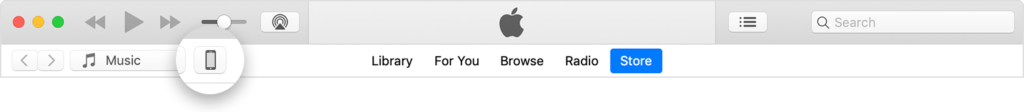
1. Use a USB cable to connect your iPhone to a trusted computer.
2. Open iTunes on the computer and click your device icon on iTunes.
3. Go to the Music menu tab in the left panel and select Sync Music.
4. Tick the Entire Music Library option and click the Apply button to start syncing Deezer music to your iPhone.
For Android phones or tablet

1. Connect your Android phone to the computer by using a USB cable.
2. Before transferring music, create a folder for storing Deezer music files on your device.
3. Locate the folder where you’ve saved the converted Deezer music files and then move them to the folder you just create.
Part 3. Comparison: Tunelf Offline Mode VS Deezer Offline Mode
What are the differences between the two offline modes? From the following part, you will find the differences in terms of output quality, supported devices, and more.
| Download Deezer Offline with the Official Method | Download Deezer Offline with Tunelf Software | |
| Listen offline without an internet connection | √ | √ |
| Who can use this | Premium subscribers only | For both Free users and Premium subscribers |
| Output quality | Lossless high-fidelity sound quality | Lossless high-fidelity sound quality |
| Supported players | Deezer music player only | All players |
| Supported devices | Deezer supported devices only | All devices |
| Ease of use | A little complex | Very simple and easy to use |
| Success rate | Some bugs and errors | Stable and 100% success rate |
| Price | $9.99 for a month | $14.95 for a month |
Part 4. Conclusion & Suggestion
And voila! You have known two ways of listening to Deezer offline. You can choose to upgrade your account to a Premium account or use Tunelf Deezer Music Converter to download your favorite songs. From each method, you can enjoy lots of features. If you are using a Free Deezer account, we suggest that you can have a try of Tunelf Deezer Music Converter. It is a great option if you want to keep Deezer songs playable forever.
Get the product now:
Get the product now:







