If you’re a music lover, there’s no doubt you’ve heard of Spotify. On Spotify, you can listen to over 80 million tracks for free. But if you want to get all the features, you need to sign up for Spotify Premium. Luckily, there are a few ways to get Spotify Premium without paying any fee, and Spotify ++ might do the trick. Keep reading and you’ll love having Spotify ++ on your phone.
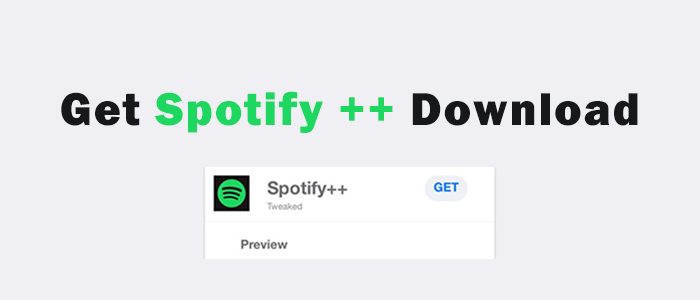
Part 1. Everything about Spotify ++
Spotify ++ is a tweaked version of Spotify where you can unlock all Premium features for free. You are free to listen to Spotify music without ads, get unlimited skips, download songs for offline listening, and more. Once you download Spotify ++, it will change your account status from Spotify Free to Premium. This means you just have to install this tweak, log into an existing account and you can enjoy Premium features at no extra cost.
Put a quick reminder that it is only compatible with iOS devices. If you want to get Spotify ++ for Android, Windows, or Mac, we also provide apps similar to Spotify ++ in Part 3 and Part 4. Besides, Spotify ++ not working affects iPhone users from time to time. Some users even complained that Spotify ++ only shows normal Spotify instead of the Premium version. In this case, it is time to try its best alternative – Tunelf Spotibeat Music Converter (100% working).
Is Spotify ++ Safe?
No. There is no guarantee that Spotify plus plus is safe. When you look for Spotify ++, you may notice it is hard to find where to download it and there is no official site for it. What’s more, Spotify prohibits users from using mod versions, which is a serious offense against Spotify’s Terms & Conditions. So to use Spotify ++, you have to take the risk of account suspension.
Pros
- Hack Spotify Premium for free
Cons
- Not secure
- Fail to work
- Complicated installation
- Only available for iOS
Part 2. How to Install Spotify ++ on iPhone
Indeed, downloading Spotify plus plus is not an easy process because it doesn’t work with App Store. So you have to need the power of some third-party apps to download Spotify ++ iPhone. If you try TweakBox and AppValley, you may find Spotify ++ is not available on these 2 app stores since they have removed Spotify ++. Hence, you have to apply the Sideloadly to get Spotify ++ download iOS. Sideloadly is the new yet best way to sideload your favorite apps to your iOS device.
First, make sure you have iTunes or iCloud installed on your computer, otherwise, the installation will fail. Now, let’s get started with the process.
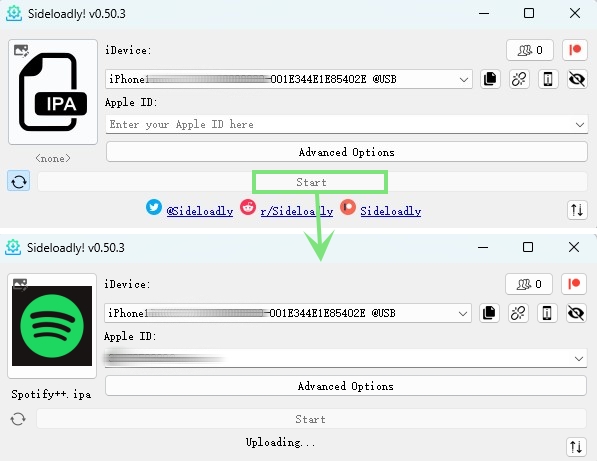
- Download Spotify ++ IPA on your PC or Mac first.
- Install Sideloadly and start it.
- Connect your iPhone and your computer with a USB cable.
- Choose the downloaded Spotify ++ IPA file and enter your Apple ID with the password required.
- Click Start to sync this IPA file to your iPhone.
- Once it is complete, the Spotify ++ IPA will appear on your Home screen immediately.
- When you tap Spotify ++ iPhone, a box pops up to say “Untrusted Developer“. Don’t worry, open Settings > General > VPN & Device Management.
- Tap your Apple ID and trust this app.
- Launch Spotify ++ and you are good to go now.
Given that the process is not easy, you can try another tool – Tunelf Spotibeat Music Converter. It also can hack some Spotify Premium features and download Spotify music without Premium. If the Spotify ++ not working affects you, you may seek other ways to unlock Spotify Premium for free. To save your hassles, we offer Spotify ++ alternatives across devices in the next 2 parts.
Part 3. Alternative to Spotify ++ on Windows/Mac
Honestly, someone called Spotify ++ a scammer due to Spotify ++ not working most of the time. If you cannot find Spotify ++ or Spotify ++ is unable to work for you, why not give up it? Tunelf Spotibeat Music Converter is more reliable and stable to use without issues. Moreover, it is much easier to use Tunelf Spotibeat Music Converter to get Spotify ad-free listening, download songs without limits, and more even though you are using the free version of Spotify.
Additionally, Tunelf Spotibeat Music Converter is an exceptional converting tool aiming to download music from Spotify to MP3, FLAC, WAV, AAC, M4A, and M4B. All Spotify songs downloaded from Tunelf are saved to your device locally and playable out of the Spotify player. Also, these songs are ad-free and there are no ads on Tunelf, so you can freely groove your favorite tunes.

Key Features of Tunelf Spotify Music Converter
- Download Spotify playlists, songs, and albums with free accounts easily
- Convert Spotify music to MP3, WAV, FLAC, and other audio formats
- Keep Spotify music tracks with lossless audio quality and ID3 tags
- Remove ads and DRM protection from Spotify music at a 5× faster speed
Step 1 Load Spotify Music into Tunelf

First, open the Tunelf program on your computer and it will load the Spotify desktop app for a connection. Next, access and select the music on Spotify that you wish to listen to offline. You can drag and drop the tracks to the converter or copy the relevant links and paste them to the search bar of Tunelf. Either way can input Spotify music.
Step 2 Configure the Output Settings

With your selected Spotify songs added to the app window, it’s now possible to customize the parameters. Click the hamburger icon in the upper-right corner and select Preferences. Then turn to the Convert tab on the new box. Here, you can change the sample rate, output format, bit rate, and channel. You can leave the default MP3 format or change to FLAC if you pursue a better sound. Then click the OK option to save the settings.
Step 3 Download Music from Spotify losslessly

When everything is ready, click the Convert button at the bottom-right, and Tunelf Spotibeat Music Converter will convert your Spotify songs to your selected format. After conversion, go to the Converted history list and use the search icon to locate the converted Spotify song in your local folder.
Part 4. Alternative to Spotify ++ on Android
Since Spotify ++ for Android is not available, xManager for Android is definitely the best alternative. Similar to Spotify ++, xManager helps you get Spotify Premium for free by replacing the Spotify app with Spotify APK. Perform the steps below to reap the benefits.
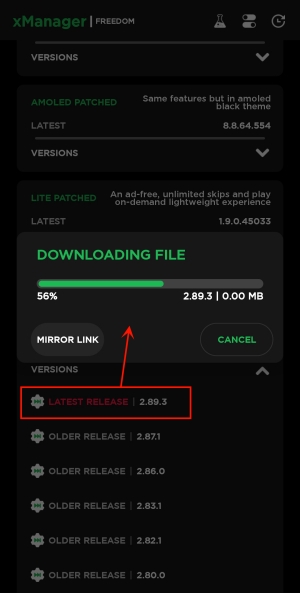
Step 1. Open a browser on your Android to visit the xManager site.
Step 2. Download xManager and launch it.
Step 3. Allow the required permissions on xManager.
Step 4. Select an APK file of Spotify and then tap DOWNLOAD > INSTALL PATCHED.
Step 5. Open the patched Spotify app and log into your account.
Then an individual Spotify Premium plan will link with your account immediately. But sometimes, you will fail to log in. Hence, Tunelf Spotibeat Music Converter with a 100% success rate is better and more recommended.
Conclusion
Getting Spotify ++ download is not easy. You have to take patience and time to finish the process. But after that, you may find only Spotify ++ not working waiting for you. So try other similar Spotify APK files like xManager on Android or use Tunelf Spotibeat Music Converter to have smoother listening.
Get this product now:
Get this product now:







