Spotify is the greatest streaming service beyond a doubt. As a premium-based service, Spotify offers a free trial for all newcomers. Of course, if you don’t want to renew the subscription, there are still ways to access the Premium features like ad-free listening and the download privilege. Presently, the Internet is inundated with freebies for Spotify users and we all happily accept them without spending. Among them, Soundloaders Spotify downloader seems a perfect choice. So is it as great as we think? Let’s take a closer look at it.
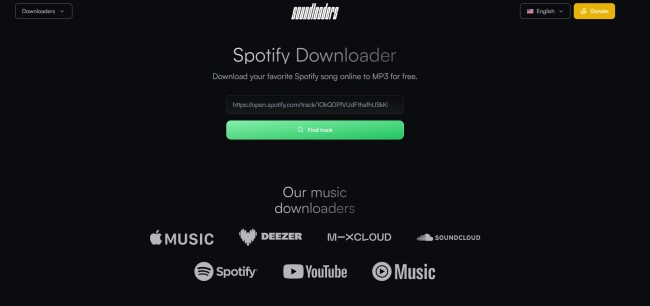
Part 1. Everything about Soundloaders Spotify Downloader
Soundloaders Spotify downloader is one of the programs of Soundloaders which also gathers Apple Music, Deezer, SoundCloud, YouTube Music, and more downloaders in one place. For this start-up downloader, you may have a lot of curiosity. Never mind, this part will shoot your puzzles.
What is Soundloaders Spotify Downloader
Soundloaders Spotify downloader is an online tool aiming to download songs from Spotify to MP3. Just a simple copy-and-paste can make Soundloaders work. Unlike other Spotify online downloaders, Soundloaders can recognize the URL link from the Spotify web player so you don’t have to need the Spotify app. The best part of Soundloaders Spotify downloader is it is free without providing ads.
Key features of Soundloaders Spotify Downloader
Download Spotify music to MP3 for free
Get Spotify music in high-quality MP3 files
Available on multiple devices
Concise UI design and easy operations to use
Don’t require a Spotify Premium account
Retain ID3 tags and metadata
Pros and Cons
Pros
- Download Spotify to MP3 without Premium
- 100% free to use
- Work without the Spotify app
- Retain ID3 tags like album, artist, and duration
- Compatible with most streaming services
- No ads
Cons
- Only download Spotify songs one by one
- Only support exporting MP3 format
- Lack of customizable settings
- Can’t recognize Spotify podcasts, playlists, or albums
- Fail to download successfully
Is Soundloaders Safe to Use
Soundloaders announces its downloaders including Soundloaders Spotify downloader are 100% secure with SSL encryption. However, according to the data from Scam Detector, the security rating of Soundloaders is only 22.7 out of 100. As it has a low authoritative rank, you could find trustworthy Soundloader alternatives like Tunelf Spotify Music Converter. If you still wanna have a try yet want more security, you can activate an antivirus program and install an anti-malware program before using Soundloaders.
Furthermore, Soundloaders was launched in July 2022. It is too young. Thus, you may find the Soundloaders application is still a BETA. For this reason, the algorithm within it is not mature and the successful rate of the downloading process is low.
Part 2. How to Use Soundloaders Spotify Downloader
Soundloaders Spotify Downloader is an online tool, available on almost every device to let you enjoy music at any time. Even if you only have a Spotify Free account, you can utilize this tool to download the music you like. You don’t need to install any extra apps including the Spotify app. As long as you can get the URL link of the music you like, you can download it with ease. Now, let’s check the exact steps to use Soundloaders Spotify Downloader.
2.1 Download Spotify Music via Soundloaders on Computer
There is nothing easier than accessing Soundloaders Spotify Downloader on your desktop. If you want to listen to Spotify music offline while using your computer, you just need to follow these steps:
1. Launch the Spotify app on your desktop, or open the Spotify web player directly. Then, log in to your account.
2. Find the track you like from your music library or you can head to the Search section to find something you may interested on.
3. Once you found the track, click the three dots icon next to it, and choose Share > Copy Song Link.
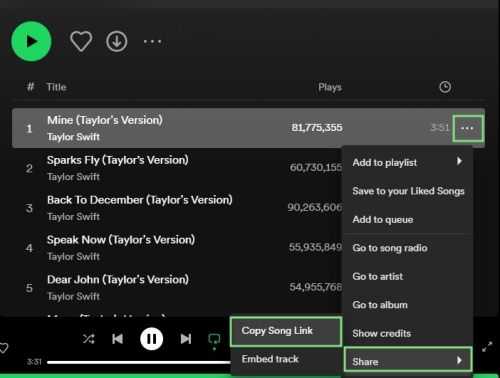
4. Run any browser app on your computer. Then, visit the official website of Soundloaders Spotify Downloader.
5. Paste the music link into the top bar, and click Find track.

6. When it is loaded successfully, you can click the Download button to get it locally. Once done, you can go to the Downloads section of your browser to find the music file.

2.2 Download Spotify Music via Soundloaders on Phone
For users who are accustomed to streaming Spotify music on mobile phones, the steps to use Soundloaders Spotify Downloader are not difficult at all. You can still download the Spotify songs you like by following the guide below.
1. Open the Spotify app or web player on your mobile phone.
2. Find the track you want to download. Then, select the three dots icon > Share > Copy link.
3. After that, go to the browser app and visit soundloaders.com/spotify-downloader. You can now paste the link and tap Find track.
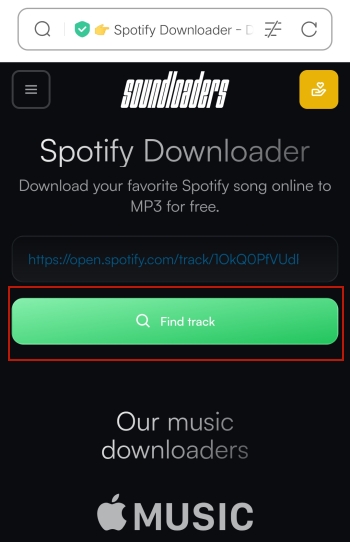
4. Click the Download button and you can enjoy it offline.

Part 3. FAQs about Soundloaders Spotify Downloader
Q1: Do I need a Spotify Premium plan to use Soundloaders?
A: No, the Spotify Premium account is not necessary. Whether you are using a Spotify Free account or a Premium account, Soundloaders Spotify Downloader is valid for you to use.
Q2: Can Soundloaders Spotify Downloader download Spotify playlist?
A: The answer to this question is negative. Currently, it can only download one track at one time. But Soundloaders has a Spotify playlist downloader that can meet your demands.
Q3: What is the best Spotify to MP3 converter?
A: There are various Spotify MP3 converters in the industry. They have different features and functionalities. If you don’t know which one to choose, you can check this review to get more detailed information.
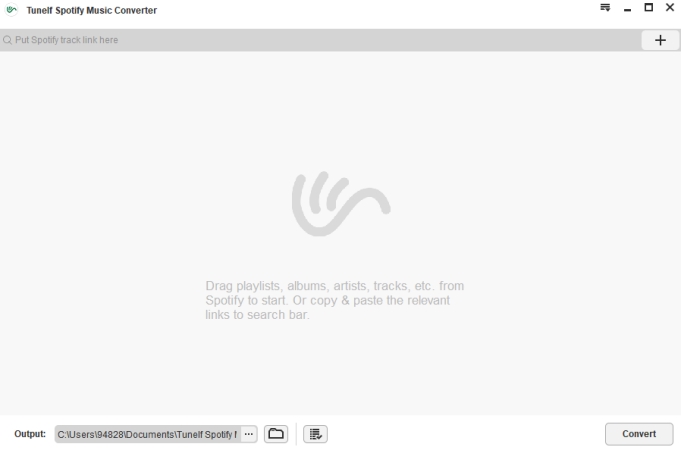
Looking for Spotify to MP3 converter? Here we’ve produced a top five list of the best Spotify MP3 converter on the market.
Q4: How to Fix Soundloader Not Working?
A: For the download failure, Soundloaders officially makes clear that its algorithm is unable to retrieve the song you are seeking and there is no current solution for this issue even though you reach out to them. Hence, to fix Soundloader not working, the following methods deserve a try.

1. Try other URL links.
2. Make sure you’ve entered a track link, not a playlist, album, or podcast.
3. Reinstall the Soundloaders application.
4. Try its alternative software – Tunelf Spotify Music Converter [100% working, 0 failure rate].
Part 4. Best Alternative to Soundloaders: Tunelf Spotify Music Converter
Tunelf Spotify Music Converter is definitely the best solution when Soundloaders Spotify downloader won’t work. Likewise, when using Tunelf to download Spotify songs, you don’t need to subscribe to Spotify Premium.
In addition to downloading Spotify to MP3, Tunelf Spotify Music Converter is able to convert Spotify to FLAC, WAV, M4A, M4B, and AAC. What’s more, Tunelf allows you to change the audio parameters so you can get higher lossless audio quality than both Spotify and Soundloaders Spotify downloader. The most important is that Tunelf supports batch conversion. That is to say, with Tunelf, you can get a load of Spotify songs downloaded within a short time. Wanna have a try? Click the Download button below!

Key Features of Tunelf Spotify Music Converter
- Download Spotify playlists, songs, and albums with free accounts easily
- Convert Spotify music to MP3, WAV, FLAC, and other audio formats
- Keep Spotify music tracks with lossless audio quality and ID3 tags
- Remove ads and DRM protection from Spotify music at a 5× faster speed
Step 1 Add Spotify music to Tunelf

Install and launch the Tunelf program and it will load the Spotify desktop app automatically. On Spotify, locate and select what you wish to download for offline listening. Then directly drag and drop your wanted track, playlist, album, or podcast to the converter or copy the relevant link to the search bar for conversion.
Step 2 Adjust the customizable output parameters

After your selected Spotify songs are added to the converter, head to customize the parameters by clicking the three lines in the upper-right corner > Preferences > Convert. Here, you can select 6 output formats, and change the sample rate, bit rate, and channel according to your needs. Then click the OK option and be ready to save the settings you adjust.
Step 3 Download music from Spotify losslessly

When everything is ready, click the Convert button at the bottom-right, and the Tunelf Spotify Music Converter will convert your Spotify songs to your selected format. After conversion, go to the Converted history list and use the search icon to locate the converted Spotify song in your local folder.
Part 5. Comparison between Soundloaders and Tunelf
To help you make your decision, we prepare the comparison table below and you can take it for a reference. Indeed, the low success rate has persuaded many users to quit Soundloaders Spotify downloader.
| Soundloaders Spotify Downloader | Tunelf Spotibeat Music Converter | |
| Supported Output Formats | MP3 only | MP3, FLAC, WAV, AAC, M4B, and M4A |
| Supported Input Content | Spotify track one-by-one | Spotify tracks, playlists, albums, podcasts, and audiobooks in batch |
| Downloading Speed | 1x | 5x |
| Batch Downloading | ✘ | ✔ |
| Lossless Quality | ✘ | ✔ |
| Original ID3 Tags | ✔ | ✔ |
| Customizable Settings | ✘ | ✔ |
| Success Rate | Low | 100% |
| Supported OS | Wins & Mac | Wins & Mac |
For higher conversion speed, multiple output formats, lossless quality, higher success rate, and more, the Tunelf Spotify Music Converter is a hard-to-refused choice. Just install it from the below button and you will avail yourself of the best listening experience.
Get this product now:
Get this product now:







