In today’s fast-paced digital world, music lovers are always on the lookout for convenient ways to enjoy their favorite tunes. Spotify has undoubtedly become one of the most popular music streaming platforms, offering a vast library of songs across various genres. However, there are times when you wish to download your favorite songs for offline listening or simply to have them readily available. Enter Telegram bots, the innovative solution that allows you to download Spotify music without a premium subscription. In this article, we will explain what is a Telegram bot and how to use a Telegram bot to download Spotify songs. Let’s dive into the details.

Part 1. What Is a Telegram Bot for Spotify Download?
Before we dive into the world of downloading Spotify songs via Telegram bots, let’s first understand what a Telegram bot is. A Telegram bot is an automated program that interacts with users through the Telegram messaging app. These bots can perform various tasks, from providing information to executing commands.
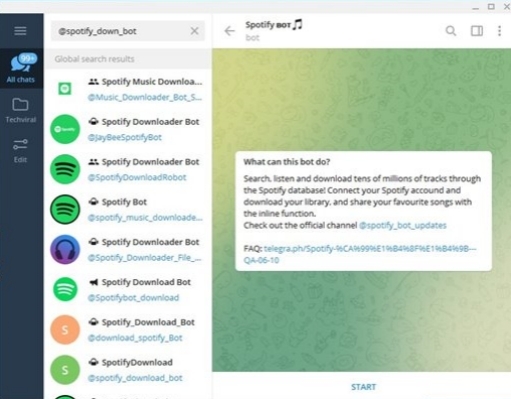
Benefits of Using a Telegram Bot for Spotify
1. Accessibility Anywhere
One of the primary advantages of using a Telegram bot to download Spotify songs is the accessibility it offers. Whether you’re on your computer, smartphone, or tablet, you can initiate downloads with just a few taps or clicks.
2. User-friendly Interface
Telegram bots are designed to be user-friendly, making them accessible to individuals of all technological backgrounds. You don’t need to be a tech expert to use them. You just need to download Telegram on your device, then you can search for a Telegram Spotify download bot.
3. Download Spotify Songs
With a Telegram bot, you can download your favorite Spotify songs and create personalized playlists for offline listening. Say goodbye to buffering and data usage issues. Whether you have an internet connection or not, you can freely listen to your Spotify songs.
Part 2. How to Use Telegram Bots to Download Music from Spotify
Downloading Spotify songs using a Telegram bot will not require a Premium subscription. Provided that you have installed the Telegram app on your device, you can access a Telegram bot for Spotify download. If you don’t have one already, download the Telegram app and create an account. Within the Telegram app, use the search feature to find a suitable Spotify download bot. There are several options available, each with its unique features. To use a Telegram bot to download Spotify songs, follow these steps.
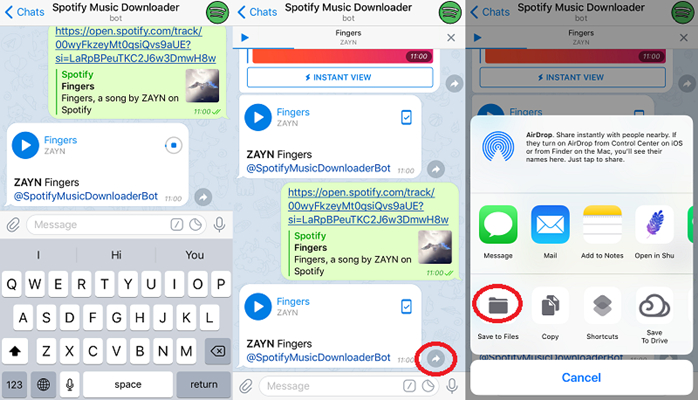
Step 1. Go to download and install the Telegram app on your mobile phone.
Step 2. Run Telegram, then go to use the search feature to find a Spotify download bot.
Step 3. In the search field, enter Spotify music downloader or directly open Spotify Save Bot in Telegram.
Step 4. After opening a Spotify download bot, start your Spotify download by sending “/start” in the dialog box.
Step 5. Locate your music library on Spotify and copy the link of any music you want to download.
Step 6. Go back to Telegram and paste the copied music link, then tap the Send button.
Step 7. In the dialog box, you’ll find the track information, then tap the More button.
Step 8. From the pop-up window, select Save to Files. Your Spotify songs will be saved to your device.
Part 3. Alternative to Telegram Bot for Downloading Spotify Music
It seems that a Telegram Spotify download bot can help users download Spotify songs effortlessly. However, there still exists some shortages of Telegram bots. On the one hand, Telegram bots don’t support downloading multiple songs or even entire playlists in one go. This shortage is poor for creating extensive music libraries. On the other hand, some Telegram bots download music in low quality, not ensuring you get the best audio experience. There is an alternative to the Telegram Spotify download bot – Tunelf Spotify Music Converter.
3.1 Best Alternative to Telegram Bot for Spotify: Tunelf Spotify Music Converter
Tunelf Spotify Music Converter is the best alternative to Spotify download Telegram bot. It is a dedicated tool that is capable of downloading songs, albums, playlists, podcasts, artists, and audiobooks from Spotify. Regardless of having a Premium subscription or not, you can use Tunelf software to download Spotify music to your computer. Besides, it offers options for exporting songs in different audio formats like MP3, AAC, FLAC, WAV, M4A, and M4B. We’ve compared the two tools from several aspects. Here you can find the differences between the two tools.
| Telegram Spotify Download Bot | Tunelf Spotify Music Converter | |
| Spotify Content | Songs and albums | Songs, albums, playlists, podcasts, artists, and audiobooks |
| Output Formats | MP3 | MP3, AAC, FLAC, WAV, M4A, and M4B |
| Batch Downloading | ✘ | ✔ |
| Lossless Quality Downloads | ✘ | ✔ |
| Operation | A bit complex | Simple |
| Success Rate | Sometimes fail to download | 100% |
| Customizable Parameters | ✘ | Channel, bit rate, and sample rate |
3.2 How to Download Spotify Music to Computer without Premium Subscriptions
In the following, you’ll learn how to download Spotify music to your computer. Tunelf Spotify Music Converter is compatible with Windows and macOS computers. There is a free trial version available, and you can download and install one. Now follow the below steps to download music from Spotify by using Tunelf Spotify Music Converter.

Key Features of Tunelf Spotify Music Converter
- Download Spotify playlists, songs, and albums with free accounts easily
- Convert Spotify music to MP3, WAV, FLAC, and other audio formats
- Keep Spotify music tracks with lossless audio quality and ID3 tags
- Remove ads and DRM protection from Spotify music at a 5× faster speed
Step 1 Import Spotify Songs to Tunelf Software
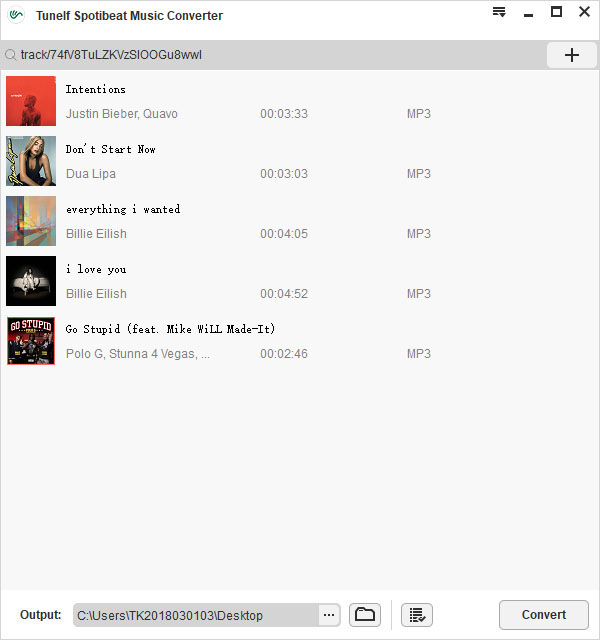
Start by opening Tunelf Spotify Music Converter on your computer, then it will immediately load the Spotify app. Then browse your music library and find any music track, album, playlist, or podcast you want to download. There are two options for you to add your target content to the converter. You can directly drag and drop them from Spotify into the converter. Or you can copy and paste the music link into the search bar on the converter.
Step 2 Configure the Output Audio Parameters

After uploading Spotify content into the converter, you can click the menu bar and select the Preferences options. In the pop-up window, switch to the Convert tab where you can set the output parameters. Here you can choose MP3 as the output format and also change other settings like the bit rate, sample rate, and channel. Remember to save the settings by clicking the OK button. Then go back to the main interface of the converter.
Step 3 Download Music from Spotify to MP3

At the bottom right corner of the converter, you can click the Convert button. Then Tunelf Spotify Music Converter will start downloading and saving your Spotify songs to your computer. All the converted music files will be saved to the default converted folder. But you can choose a folder where you want to save the music files. After conversion, you can click the Converted icon to open the history list and proceed to find the converted folder.
Part 4. FAQs about Spotify Downloader Telegram Bot
1. Are Telegram bots for Spotify song downloads safe?
Yes, Telegram bots are generally safe to use for downloading Spotify songs. However, it’s crucial to exercise caution and only use trusted bots to avoid potential security risks.
2. Can I download songs in high quality with Telegram bots?
Some Telegram bots offer options to download songs in high-quality formats, ensuring an excellent audio experience.
3. Are there any legal implications when using Telegram bots to download Spotify songs?
Yes, there can be legal implications if you download copyrighted material without the necessary rights. It’s essential to ensure you have permission or own the rights to the music you download.
4. Are Telegram bots available for other music streaming platforms besides Spotify?
Telegram bots are primarily designed for Spotify, but there may be bots available for other platforms as well. Be sure to check the Telegram bot directory for options.
5. Can I use Telegram bots on any device?
Yes, Telegram bots are accessible on various devices, including smartphones, tablets, and computers, making them highly versatile for users.
Conclusion
In the age of digital convenience, Telegram bots have emerged as a remarkable solution for Spotify enthusiasts who want to enjoy their favorite songs offline. With their user-friendly interfaces and the ability to download music effortlessly, these bots have become the ultimate music buddies for music lovers. If you prefer to download music from Spotify directly, you can consider using Tunelf Spotify Music Converter – a professional music downloader for downloading Spotify music without premium. Have a try, and you’ll find it out!
Get this product now:
Get this product now:







