I’ve been searching for a new music service on mobile that was better than Spotify, so I looked into Tidal. I made an account and decided not to go with it. Now I want to delete my account but cannot find a way. There is no button in the account tab or anywhere else on the website or the mobile app. Any help would be greatly appreciated.
– From RedditNowadays, you have a dizzy array of choices for listening to music since streaming services are in their heyday. Rather than trying all platforms, there is a focus on one. Tidal is one of the popular music streaming services with more than 100 million tracks. Simultaneously, its HiFi audio quality is high-profile attracting global popularity. But this of course is not everyone’s liking.

Perhaps you discover and switch to another Tidal alternative like Spotify, or Apple Music, or maybe you are disappointed by some of the content and personalities on Tidal. Regardless of the reason that makes you quit Tidal for listening, here’s how to permanently delete Tidal account to cut your ties to Tidal.
Part 1. What You Should Know Before Deletion
Once you choose to delete Tidal account, you have to know what will happen, especially for those Tidal Premium members. If you’d prefer to retain your account information, you have the option of canceling your subscription instead of deleting your account. Canceling will allow you to maintain access to your account.
- Playlists, favorites, history, and account details will be deleted forever and cannot be recovered.
- All downloads from Tidal will be removed simultaneously.
- Upon account deletion, you will not be eligible for future promotions or free trials.
For Tidal Free users, there’s nothing to lose. While closing Tidal paid account will lose all preferred playlists and offline songs. Even though you’ve downloaded Tidal songs on your device, they are unplayable without the Tidal app due to DRM protection. So if you still want to close Tidal account but are not willing to quit the downloaded songs included in the premium plan, we recommend you use a Tidal downloader like Tunelf Tidal Music Converter to get Tidal physical files for backing up.
Part 2. How to Delete Tidal Account on the Tidal App
Tidal developed its mobile app and desktop app, offering free and paid access to over 100 million tunes. With the Tidal app, signing up for a Tidal account with a free trial is all easy. However, to delete Tidal account, only the mobile app is available. There is no Tidal delete account option on the Tidal desktop app.

1. On the Tidal mobile app, go to Settings by tapping the cog icon in the upper-right corner.
2. Under the Account section, select Manage account and you will find the Delete account option.
3. Tidal will confirm your deletion by sending a verification code to your email.
Part 3. How to Delete Tidal Account on the Tidal Website
Tidal doesn’t offer a direct button to delete a Tidal account on the website. But you can submit your request to do so. Here’s how. This process takes more time to close Tidal account than the above method.

1. Visit the Tidal submit request page from a browser.
2. Select a request and complete other information including email, language, country, and device operating system.
3. On the Subject option, type “Request to delete my Tidal account” and then write reasons in the tell us more blank space.
4. Scroll down to hit on Submit a Request.
5. After your request is submitted successfully, Tidal will give you feedback in 24 hours. Just wait for the result.
Tips: How to Download Tidal Music for Free for Backing Up
Tidal only allows Premium users to access the download feature. If this is the reason you try to quit Tidal for listening, then don’t hurry to delete Tidal account. Here we’d like to offer a perfect way to download your favorite tunes from Tidal without Premium.
Tunelf Tidal Music Converter is designed for Tidal Free and Premium users to download songs, playlists, and albums from Tidal to the computer. Equipped with advanced decryption technology, Tunelf can remove DRM from Tidal and download Tidal music to unprotected audios, like MP3, FLAC, AAC, M4A, M4B, and WAV. With this smart tool, you can save and back up Tidal songs. Moreover, Tunelf has the ability to reserve lossless sound quality so you can have the same listening as Tidal.

Key Features of Tunelf Tidal Music Converter
- Download any Tidal content, including songs, albums, playlists, and artists
- Support exporting Tidal music to MP3, AAC, FLAC, WAV, M4A, and M4B
- Preserve a whole set of ID3 tag information in the downloaded Tidal songs
- Handle the conversion of Tidal music up to 5× faster speed and in batch
Step 1 Add Tracks from Tidal to Tunelf
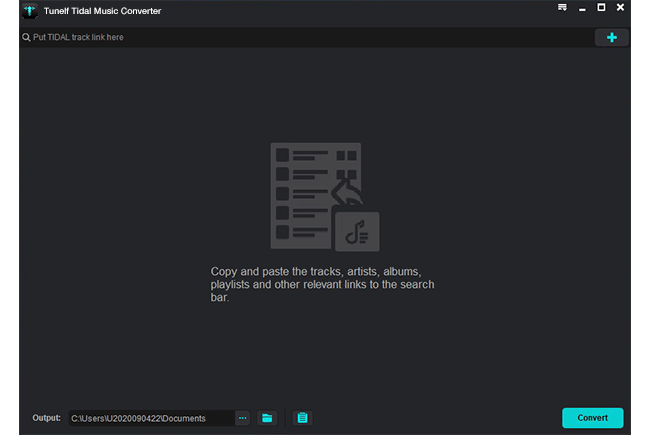
Install and start Tunelf Tidal Music Converter on your Windows or Mac, and the Tidal app will be launched or relaunched for a connection. So make sure you’ve downloaded the Tidal app and signed into your valid account. Find your desired track or playlist on Tidal and share it to obtain the link. After that, copy and paste it into Tunelf’s search bar and click the plus button. Once uploaded, you can freely browse your songs in Tunelf.
Step 2 Adjust the Output Parameters for Tidal Music

Now, click the menu icon in the upper right corner and select the Preferences option. On the new pop-up window, switch to the Convert section. From here, you can change the output format, bit rate, sample rate, and channel as you want. To back up Tidal music, just leave the MP3 format as the default option. If you make other adjustments, click OK before exiting the window.
Step 3 Download Tidal Music as Local Files

Lastly, click the Convert button at the bottom right corner, and Tunelf will automatically download and convert Tidal songs to MP3 at a 5x faster speed. After conversion, all the Tidal songs will be saved to your computer locally. You can navigate to the Converted list to browse all your converted songs or use the search icon to locate them in the local folder.
Conclusion
With the above tutorial, you can delete Tidal account with ease. Note that the deletion is irreversible and all information linked to your account including downloads will be removed too. Remember Tunelf Tidal Music Converter is able to help you keep Tidal songs forever even if you are a Tidal Free listener.
Get the product now:
Get the product now:







