Nowadays, we are accustomed to music streaming while working, reading, jogging, or doing other things. Spotify has been used by millions of people and reaches over 170 countries or regions. However, that does not mean that the content of Spotify is available for users in each region. And you may find that for some specific reasons, you’re disconnected from Spotify at times, be it at work, in school, or under geo-restrictions. In this case, your Spotify would be blocked. Then what to do when your Spotify is blocked? Don’t worry! In this post, we will share a full guide on how to get Spotify unblocked in several different ways.
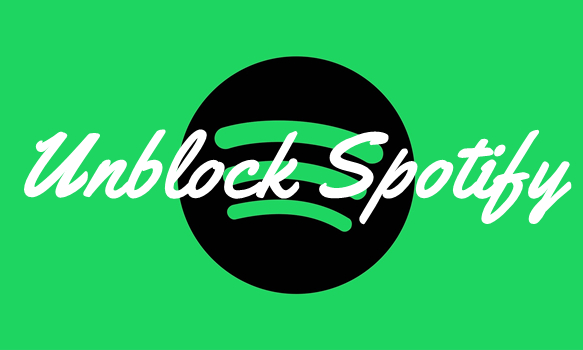
Part 1. Why Is Spotify Blocked at School or Work?
Generally, Spotify is blocked due to IP or location issues. Spotify is not available in all countries or regions. Therefore, you need to change your location when you are overseas. However, there are still some other possible factors that can be the reasons why Spotify is blocked. Below are possible reasons that cause to get Spotify blocked.
- An organization uses firewalls to protect its security.
- A school blocks IP addresses to make its server work in a good status.
- Some public network blocks specific applications when connecting to their network.
In such cases, what can we do to unlock Spotify? Well, you don’t need to be stressed about the how-to procedures as it is easy to get Spotify unblocked for school or at work. Focusing on the factors issued above, we’ll show you several feasible ways to unlock Spotify in the following parts.
Part 2. How to Get Spotify Unblocked at School/Work
Unlocking Spotify provides unfettered access to a vast music collection, personalized playlists, and exclusive podcasts. For the reasons we listed above, you cannot use Spotify in many situations. To unblock Spotify at work or in school, you need to follow the steps below.
Solution 1. Get Spotify Unblocked Using a VPN
Using a VPN is a common and powerful way to get Spotify unblocked when your Spotify is blocked due to location restrictions. The VPN routes your internet connection through servers in other locations, masking your actual location and granting access to region-locked content. This enables access to Spotify regardless of your physical location. Here are the main steps.
Step 1. Choose a safe and stable VPN for Spotify and create your account to log in.
Step 2. Download the VPN app on your device and complete the installation.
Step 3. Open the app and connect to a server in a region where Spotify is accessible.
Step 4. Launch Spotify on your device and start playing your favorite music.
Solution 2. Get Spotify Unblocked Using Proxy Servers
Similar to a VPN, the proxy server takes you to a new server with a new IP address, while the VPN just hides your original location. The proxy server acts as an intermediary, masking your IP address and allowing you to access Spotify by routing your connection through unrestricted servers. Generally, you can set it up from your Internet Settings through a third-party tool. Here’s how.
Step 1. Choose a trustworthy proxy provider.
Step 2. Enter the domain name: https://spotify.com.
Step 3. Select an IP address location if you can.
Step 4. Click the Enter button. Then you can access Spotify on your device.
Note: Most schools prohibit the usage of proxy servers. Do not use proxy servers at school in case of unexpected troubles.
Part 3. How to Unlock Spotify Without VPN
Apart from VPNs and proxy servers, accessing Spotify through web-based proxies and Smart DNS services offers viable alternatives. However, here comes a better alternative method to listen to Spotify music without limits. This method will allow you to play Spotify music even if you don’t use the Spotify app. This efficient way is to download Spotify music for playing. As we all know, to protect music copyright, all the music from Spotify is encrypted by DRM. Luckily, Tunelf Spotify Music Converter can break this barrier as it is a professional Spotify music downloader.
Tunelf Spotify Music Converter is specially designed to remove DRM from Spotify and download Spotify music to local files. With Tunelf software, you can convert Spotify music to multiple audio formats, including MP3, M4A, WAV, FLAC, M4B, and AAC. During the conversion, the audio quality won’t be downgraded. After conversion, you can get Spotify music files with 100% original sound quality and ID3 tags. Then you can freely play Spotify music anytime and anywhere.

Key Features of Tunelf Spotify Music Converter
- Download Spotify playlists, songs, and albums with free accounts easily
- Convert Spotify music to MP3, WAV, FLAC, and other audio formats
- Keep Spotify music tracks with lossless audio quality and ID3 tags
- Remove ads and DRM protection from Spotify music at a 5× faster speed
Step 1 Select Spotify Songs to Download

To get started, open Tunelf Spotify Music Converter on your computer, then it will automatically load the Spotify app. In the Spotify app, select any song, album, or playlist you want to download. You can directly drag and drop the music from Spotify to the converter. Also, you can copy the music link and paste it into the search bar to load the music.
Step 2 Set the Output Parameter for Spotify

By clicking the menu bar and selecting the Preferences option, there will appear the settings window. In the settings window, switch to the Convert button, and then you can set the output audio parameters for Spotify. Here you can select MP3 as the output audio format. In addition, you can personalize the bit rate, sample rate, and channel.
Step 3 Start to Download Music from Spotify

Now you can click the Convert button to let Tunelf software download Spotify music. All the downloaded music will be converted and saved to unprotected music files. After the conversion, you can find the music files by clicking Converted > Search. Then you can play your Spotify songs through any media player and don’t need to worry that your Spotify is blocked.
Part 4. How to Unblock Spotify When You’re Abroad
Due to country and region restrictions, you can only use Spotify abroad for 14 days, then your Spotify account will be blocked. If you’re a free user, you can use Spotify in a different country or region for up to 14 days. After 14 days, you have to change your country or region settings, then you can get Spotify available for longer days. When you’re abroad for longer than 14 days, you can change your account settings, then you can unblock your Spotify. Now try the steps below to get your Spotify unblocked.
Step 1. Log in to your account page and click Edit Profile.
Step 2. Head to Country and select the country where you’re now.
Step 3. Click Save Profile. Then you can continue to use your Spotify account.
Part 5. FAQs about Getting Spotify Unblocked
Q1. Is using a VPN legal to unblock Spotify?
A: Yes, using a VPN to access Spotify is legal. However, ensure you comply with the laws of your country while using VPNs.
Q2. Do all VPNs work for unblocking Spotify?
A: No, not all VPNs effectively unblock Spotify. Choose a reputable VPN service with a good track record for bypassing restrictions.
Q3. Can I use a free VPN to unblock Spotify?
A: Free VPNs may have limited server options and slower speeds, affecting your Spotify streaming experience. It’s advisable to opt for a reliable paid VPN service.
Q4. How can I resolve connection issues with Spotify after using a VPN or proxy?
A: Clear your browser’s cache and cookies, disconnect and reconnect to the VPN or proxy, or try accessing Spotify through a different server.
Conclusion
With the right tools and knowledge, unblocking Spotify is a straightforward process, granting you access to an extensive world of music. Whether through VPNx or proxy servers, you can enjoy uninterrupted music wherever you go. If you want to get Spotify unblocked for school, we suggest that you use Tunelf Spotify Music Converter. With it, you can download Spotify music for playing, and don’t worry whether your Spotify will be blocked.
Get this product now:
Get this product now:






