VIZIO TV is known to be the second best-selling smart TV brand after Samsung smart TV in the U.S., and the company is constantly rolling new features to embrace the smart TV revolution by supporting many great entertainment applications. Among the most popular music streaming services, VIZIO smart TV is now available for Pandora, Tidal, YouTube Music, iHeart Radio, and Spotify. Many of you are also here to know whether it is possible to stream Amazon Music on VIZIO smart TV.
At present, you can find no Amazon Music app on VIZIO TV, but it has released the Amazon Prime Video app, which allows you to stream a massive collection of films, TV shows, videos, songs, and other media content. In this post, we will explore some possible ways on how to get Amazon Music on VIZIO smart TV. If you are looking for a way of playing Amazon Music on VIZIO TV, just continue reading and learn more about it.

Part 1. How to Cast Amazon Music to VIZIO TV via Chromecast
Although the Amazon Music app is now not available on the VIZIO App Store, all the VIZIO smart TVs are equipped with Chromecast support. With the Amazon Music app on your Android phone or device, you are able to cast the music you’re playing to the VIZIO smart TV. If you have a Chromecast, all you need to do is to follow the steps below. Before getting into the casting, make sure that your device and VIZIO smart TV are connected to the same Wi-Fi network. Let’s get started!
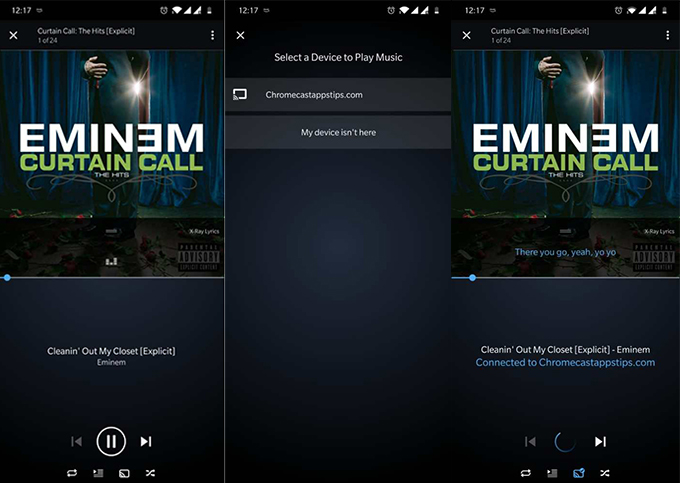
Step 1. Install the Amazon Music app on your Android phone or device and then log in to your Amazon account.
Step 2. Go to play the music you want to listen to and tap the Cast icon at the bottom of the playing screen.
Step 3. Then the available devices will be displayed on the screen, and select your VIZIO smart TV from the list.
Step 4. Now you can listen to music from your device on the VIZIO TV, and change the song, forward, or rewind from your device anytime.
Part 2. How to Stream Amazon Music on VIZIO TV via AirPlay
Except for the built-in Google Chromecast feature, VIZIO smart TV also has AirPlay capabilities. Via AirPlay, you can stream Amazon Music from iPhone, iPad, or other Apple devices to your VIZIO Smart TV easily. There are lots of users who don’t know how to AirPlay Amazon Music to VIZIO smart TV, you can perform the following steps on your iPhone or other Apple devices. Before that, connect your device to the same Wi-Fi network as your VIZIO TV, then start your playing.
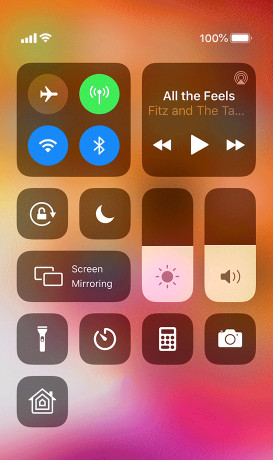
Step 1. Install the Amazon Music app from the App Store to your iPhone and then launch the app to sign in to your Amazon account.
Step 2. Go to your music library, select the music you want to play, and choose to play it on your device.
Step 3. Tap the AirPlay icon and select your VIZIO smart TV from the list.
Step 4. Once you’ve selected the VIZIO TV, the music would begin playing on the selected device.
Part 3. Best Way to Play Amazon Music on VIZIO Smart TV
With the help of Chromecast and AirPlay, you can stream Amazon Music to VIZIO smart TV. However, if you download Amazon Music songs to your device, you can just find those downloaded songs not available on those VIZIO smart TVs. This means that you cannot stream your favorite Amazon Music songs offline whether from Amazon Prime Music or Music Unlimited. It is because all the songs from Amazon Music are protected.
In fact, it’s possible to play Amazon Music on VIZIO smart TV if you could get help from Tunelf Amatune Music Converter. As a professional converting tool for Amazon Music, it aims to help you download your preferred songs from Amazon Prime Music, Music Unlimited, and HD Music to MP3, M4A, M4B, AAC, WAV, and FLAC.
By using this tool, you are able to get an unlimited number of Amazon Music songs to your computer while retaining the original audio quality. Before conversion, just download and install this smart tool on your computer. Then follow the steps below to get your preferred Amazon Music songs with ease.

Key Features of Tunelf Amazon Music Converter
- Download songs from Amazon Music Prime, Music Unlimited, and HD Music
- Convert Amazon Music songs to MP3, AAC, FLAC, WAV, M4A, and M4B
- Handle the audio conversion of Amazon Music at a faster speed of 5×
- Ensure the output audio quality while retaining ID3 tags and metadata
Step 1 Select Amazon Music for VIZIO Smart TV
After launching Tunelf Amatune Music Converter on your computer, you will find that the Amazon Music app will be opened automatically. Then you need to sign in to your Amazon account and select your preferred songs. Once selected, just copy the music link and paste the link into the search box. Then the program will load the music.

Step 2 Set the Output Format for Amazon Music
After adding the music to the converter, you need to configure the output audio parameters for Amazon Music. Then click the top three-horizontal-line icon, select the Preferences option, and go to the setting window. Here you can customize the output format for your Amazon Music songs and adjust the bit rate, sample rate, and channel.

Step 3 Start the Conversion of Amazon Music
Check the conversion list carefully and now come into the key step. Click the Convert button at the bottom right corner to start the conversion and downloading process. Then just wait for the process to be completed. Once completed, you can click the Converted icon to launch the conversion list and then browse the converted Amazon Music songs.

Step 4 Play Amazon Music on VIZIO TV
Now that you’ve got all your preferred Amazon Music songs on your computer. So, you can easily transfer them to your smart TV for offline streaming via a USB drive. Just copy Amazon Music to the USB from your computer, and plug it into your TV to add the converted music files to the TV storage. After then, you can play those Amazon Music songs on VIZIO smart TV anytime you like.
Conclusion
Although Amazon Music is not available on VIZIO smart TV, you still have the chance to listen to your favorite songs from Amazon Music. If you have an iPhone or Android device, you can try streaming Amazon Music to VIZIO TV via AirPlay or Chromecast. Or you can use Tunelf Amatune Music Converter to download Amazon Music songs to a USB flash drive for playing on VIZIO smart TV directly.






