Nowadays, there are plenty of ways available to listen to your favorite songs, but streaming music is definitely one of the most convenient. Of all the popular services like Apple Music and Spotify, Amazon Music is getting a lot of attention with a decent 100 million music library and many intriguing features like offline listening.

Actually, Prime Music and Amazon Music Unlimited titles are not available for download to computers. You can just download these titles to your Amazon Music app for offline playback. To make it available for you, in this passage, we will show you the best way to download music from Amazon to PC. Continue reading this step-by-step tutorial to learn more about how to download Amazon Music to PC.
Part 1. FAQs about Amazon Music for PC
If you are not familiar with the Amazon Music app for PC or have no idea about how to download music from Amazon Music to PC, this part can give you basic guidance.
Q1. How to download Amazon Music app to PC?
A1. To get the Amazon Music app for PC, just directly visit the Amazon Music download page from a browser. Click on the Get the app button and it will start downloading. Once the process is done, double-click the exe. file to set up the Amazon Music app.
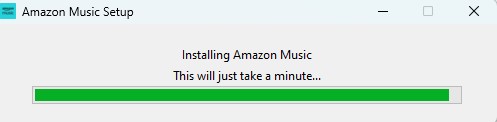
Q2. How to stop Amazon Music from starting automatically on PC?
A2. On the Amazon Music PC app, hit on the Profile in the upper-right corner. Select Settings and scroll down to the bottom. Under the SYSTEM PREFERENCES section, toggle the ‘Launch automatically on computer startup‘ option.
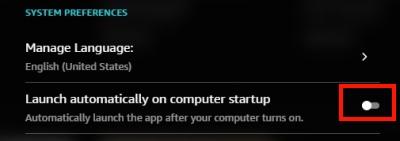
Q3. Where are Amazon Music downloads stored on PC?
A3. Typically, purchased Amazon Music songs are stored in the My Music folder. Alternatively, you can go to Amazon Music Settings to see the Download Location.
Q4. Can I play Amazon Music on my PC offline?
A4. Yes. Any Amazon digital songs you purchased and downloaded can be played without restriction. But you can only access the offline playback of Amazon Music Prime and Unlimited within the Amazon Music app. If you wanna download music from Amazon Music Prime/Unlimited to PC for offline listening, you’d better use an Amazon Music downloader PC — Tunelf Amazon Music Converter.
Q5. How to Fix the Amazon Music app for PC not working?
A5. If the Amazon Music app won’t work on your PC, you can try these common fixes: restart the Amazon Music PC app, uninstall the Amazon Music app, use the Amazon Music web player, and allow the Amazon Music app through the Firewall.
Part 2. Official Way to Download Amazon Music to PC
It is well-known that Amazon Music allows users to stream Amazon Music on its web player or its official app. If you own Amazon digital music, then you can choose to download Amazon Music on PC through the website, which is more direct. Since most Amazon Music listeners opt to listen to Amazon Music using a subscription, here we offer two options to download Amazon Music to PC.
Option 1. Download Music from Amazon Music Unlimited to PC
With an Amazon Music Prime or Unlimited membership, you can dive into 100 million songs for free and download songs for offline listening. But there is a slight difference between the two subscriptions. Amazon Music Unlimited subscribers can download all songs for offline listening, while Amazon Music Prime users can only download songs from All-Access Playlists.
1) Launch the Amazon Music app for PC and make sure you’ve signed into an active account.
2) Find the song or playlist you want to download then click the three-dot icon next to it.
3) Select Download from the list. Once the downloading process is complete, go to Library and use the Downloaded button to get the offline playback on the Amazon Music app.
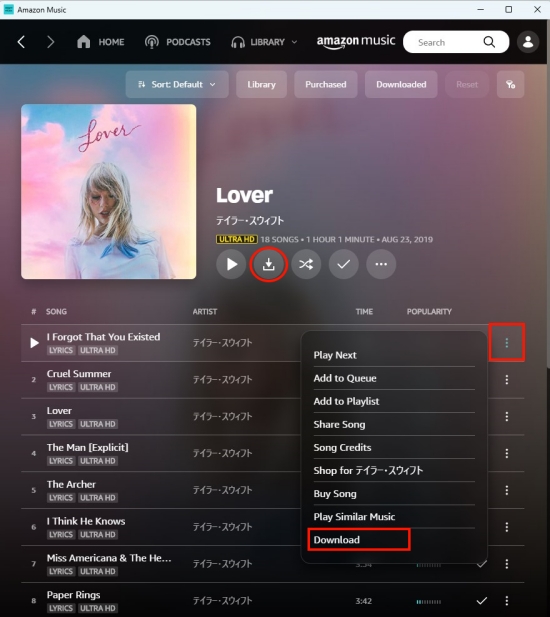
Be aware that you can only download titles of the music tracks with a subscription, which means that you should constantly pay for the Amazon Music premium plan to enjoy an offline listening experience. Besides, downloaded songs from Amazon Music can only be accessible in the Amazon Music app.
Option 2. Download Purchased Amazon Music to PC
Apart from the streaming service Amazon Music provides, it also offers digital songs without DRM protection, but not all tracks are available. Once you bought a song from the Amazon Digital Store, it can be downloaded in MP3 and be kept for you permanently. If you don’t know how to, just follow the steps below.
1) Launch the Amazon Music app or go to amazonmusic.com on your PC.
2) Head to Library and select Music.
3) Click on Purchased to see all the music you own and click Download next to the song.
4) Once downloaded, the music tracks will be saved by default to an Amazon Music folder on your computer. Generally, this folder is typically stored under My Music for PCs.
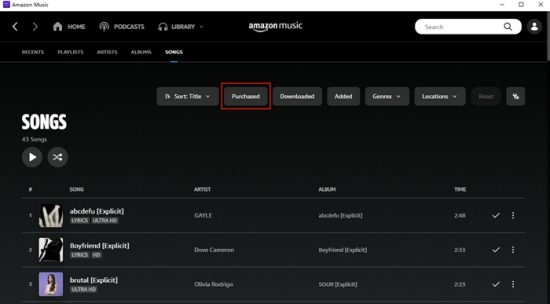
Part 3. Best Way to Download Amazon Music to PC
Once your subscription expires, you can no longer enjoy the offline listening experience. Compared to making a subscription month by month or just purchasing some music, we would like to share with you a better way to download Amazon Music to PC. It can not only save a few pennies every month but also enables you to download music from Amazon Music Unlimited to PC forever, as well as Amazon Prime Music download to PC. What you need is just an Amazon Music downloader PC.
As a powerful converting tool for Amazon Music, Tunelf Amatune Music Converter is specially designed to help you download Amazon Prime Music, Music Unlimited, and HD Music as MP3 or other commonly-used formats to your computer locally. With advanced and innovative technology, this smart converter enables you to access the whole Amazon Music library within the program and export your preferred Amazon Music tracks with lossless audio quality after conversion.

Key Features of Tunelf Amazon Music Converter
- Download songs from Amazon Music Prime, Music Unlimited, and HD Music
- Convert Amazon Music songs to MP3, AAC, FLAC, WAV, M4A, and M4B
- Handle the audio conversion of Amazon Music at a faster speed of 5×
- Ensure the output audio quality while retaining ID3 tags and metadata
To some extent, Tunelf is the best choice shoots for you to download Amazon Music on PC locally. Before conversion, click the Download button placed above to get this smart tool on your PC. Then you can follow the steps below to save Amazon Music to PC.
Step 1 Select your preferred Amazon Music to convert
Launch Tunelf Amazon Music Converter after installation, and it will run the Amazon Music app simultaneously. Now you can browse in your music library and select your preferred songs. Just open the playlist or album and copy the link by selecting Share > Copy Link, after then, paste the link to the search bar and click Add + icon to load in files. Then they’ll be exported to the conversion list.

Step 2 Adjust output parameters on your PC
Next, you’re supposed to set your output preferences. You should click the top Menu bar, select the first option Preferences, and then turn to the Convert window. Here, you can customize the output format, channel, bit rate, sample rate, and so on. You can also reset the output format according to your needs. To listen to Amazon Music on PC offline, the default MP3 format is what we highly recommend.

Step 3 Start the conversion on your PC
Select your preferred songs from the list and hit on the lower Convert button to start the conversion process. Tunelf will finish the conversion in a few seconds since it works at a faster 5x conversion speed on your PC. Once done, you can play the tracks at ease and locate them on your PC by clicking the Converted icon at the bottom of the converter. Furthermore, you can freely play the converted Amazon Music files with the built-in player, share them with others easily, and access offline listening without restrictions.

Conclusion
In this passage, we’ve talked about 2 possible ways to download Amazon Music on PC. For the former method, you should pay constantly or purchase selectively. While the latter enables you to keep all your preferred Amazon Music tracks forever at a lower cost. In all, you can just try this Amazon Music downloader PC and Tunelf Amazon Music Converter won’t let you down.
Get the product now:
Get the product now:








2 replies on “How to Download Amazon Music to PC for Offline Listening”
I want to download music from Amazon to my laptop and then transfer it to a USB drive. Is that possible?
Thanks
Sure, juse do the steps listed in the guide.