When you think of the best music streaming app, which one comes to your mind immediately? Spotify? Apple Music? Deezer? Tidal? There are a thousand Hamlets in a thousand people’s eyes. Everybody gets their answer. You can explore your music adventure through all kinds of music streaming media, including Spotify and Deezer. In this article, we’ll discuss Deezer vs Spotify, which is better to use. Both are very famous streaming music apps that offer music, radio, podcast services, and more. However, there are some differences in their functions, price plans, audio quality, audio formats, compatible devices, and so on. Let’s read this article together to find your answer and see which one is better.

Part 1. Overview of Deezer and Spotify
With the continuous development of science and technology, more and more music apps are designed to launch to the market. In this case, choosing the best suitable music app for yourself among bunches of apps is not so easy. Here we will compare two of the most famous streaming music apps for you – Deezer and Spotify, from various aspects. Firstly, let’s take a simple look at these two apps.
Overview of Spotify
For many music lovers, Spotify might be the first music streaming that comes to their mind. Spotify has swept all over the world with its massive content library, slick aesthetics, and undeniable global reach. Founded in 2006, Spotify is a Swedish music streaming service developed by Daniel Ek and Martin Lorentzon. It was designed to provide a convenient way to listen to music and address music piracy. You can launch Spotify on the iPhone, Android, desktop, and smart TV. The app also offers cool features such as Spotify Jam, to allow a group of people to collaborate on playlists and listen to music in real-time.
Today, Spotify is no doubt one of the most popular streaming services for music and podcasts. To conclude, Spotify is a great choice for anyone looking for a streaming service with strong social and music discovery features. However, the heat of Spotify has declined recently with the advent of more and more music streaming. In the meantime, as Spotify becomes embroiled in more controversy, more discerning music lovers may start looking for other alternatives.
Overview of Deezer
As we mentioned above, many alternatives to Spotify have raised the heat, and Deezer is one of them. Founded in 2007, Deezer is a French music streaming service, and it was developed by Daniel Marhely and Jonathan Benassaya. Deezer is a music streaming app that gives you access to tracks worldwide and other audio content like podcasts. Deezer is currently in possession of 90 million music tracks, 160,000 podcasts, and over 32,000 radio stations. Deezer is available via the web and on digital platforms, including iOS, Android, macOS, and others. Similar to Spotify, Deezer allows you to search for music by song, album, artist, and genre, and it even includes an algorithmic monitor called Flow that will recommend related content to you based on your listening habits.
Part 2. Detailed Comparison: Deezer vs Spotify
Although Deezer and Spotify are all music streaming services, each app has its outstanding characteristics advantages and disadvantages. You can compare and choose the one you like better. Here we’ll compare Deezer with Spotify in various aspects, to help you understand and distinguish the difference between them.
Deezer vs Spotify: Take a Glance at the Differences
To provide you with a more intuitive understanding of the differences between Spotify and Deezer, we conclude the main differences between these two apps for you. Check the following table to get details.
| Deezer | Spotify | |
| Music Library | 120 million and thousands of podcasts | 100 million songs, 5 million podcast titles, and 350,000 audiobooks |
| Sound Quality | Free: up to 128kbps MP3 quality Premium: up to 1,411kbps FLAC quality | Free: up to 160 kbps Ogg Vorbis quality Premium: up to 320 kbps Ogg Vorbis quality |
| Availability | Mobiles, computers, tablets, TVs, wearables, cars, speakers, and more | Mobiles, computers, tablets, TVs, wearables, cars, speakers, game consoles, and more |
| Free Plan | Limited to 30-second snippets | Entire music track |
| Free Features | Time-limited, online streaming, no scrubbing | Ad-supported, online listening, shuffle play |
| Paid Features | HiFi sound quality, offline listening, scrubbing | Offline listening, ad-free music, unlimited skips, various social features |
| Premium Plans | Individual: $11.99 Family: $19.99 Student: $5.99 | Individual: $10.99 Family: $16.99 Student: $5.99 Duo: $14.99 |
| Number of Users | 16 million | 456 million |
No.1 Deezer vs Spotify: Music Library
Spotify has more than 100 million songs, 5 million podcast titles, and 350,000 audiobooks. That was a distinct advantage over Spotify a few years ago. But over the years, that advantage has not been as prominent. Deezer has over 120 million songs and thousands of podcasts. If you are looking for something a bit different, Deezer is a nice option, as it performs well across the globe and holds the reins on the most popular music in each region.
| Deezer | Spotify | |
| Single Tracks | 120 million | 100 million |
| Podcast Titles | over 1000 | 5 million |
| Audiobooks | × | 350,000 |
| Concerts | × | × |
Verdict: Both offer a large library of music, but Deezer runs better globally.
No.2 Deezer vs Spotify: Sound Quality
As a music streaming platform, sound quality is one of the key factors to consider. The audio quality of Deezer Free is up to 128kbps, while Spotify Free has audio quality up to 160kbps. Additionally, Deezer Premium supports HiFi audio quality up to 1,411kbps in a lossless format. Spotify Premium can only enjoy audio quality of up to 320kbps. Deezer offers listeners a better option to listen to the original sound. As for formats, Deezer is available in MP3 and FLAC. Spotify supports AAC and Ogg Vorbis formats only.
| Deezer | Spotify | |
| Sound Quality | Free: up to 128kbps Premium: up to 1,411kbps | Free: up to 160kbps Premium: up to 320kbps |
| Audio Format | Free: MP3 Premium: MP3 and FLAC | Free: AAC Premium: AAC |
Verdict: Deezer possesses a better sound quality as it offers HiFi audio quality.
No.3 Deezer vs Spotify: User Interface
The design of a music streaming service is also very important. An easy-to-use interface offers users a better music experience. With a clean and intuitive design, you can easily navigate and find your favorite songs to listen to. Deezer has a bright interface with lots of colors. Besides, it has a simple design for both mobile and web versions, which makes it easy to discover music. Compared to Deezer, Spotify has a complex interface with a dark theme. Most people like Deezer’s light and simple design and find it easier to navigate than Spotify.
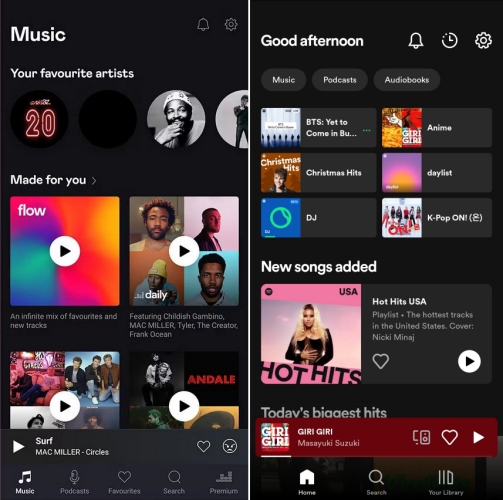
Verdict: Deezer’s interface is simpler and easier to navigate.
No.4 Deezer vs Spotify: Availability
In general, both Deezer and Spotify work on mobiles, tablets, computers, laptops, TVs, speakers, and cars. Spotify is compatible with game consoles, headphones, and a handful of popular apps like Google Clock, Samsung Clock, and Tinder, but it doesn’t offer its streaming service to any DJ software. Unlike Spotify, Deezer allows users to access its music catalog in certain DJ software, such as Virtual DJ.
Verdict: Both have strong compatibility with all kinds of devices.
No.5 Deezer vs Spotify: Premium Price
Both Deezer and Spotify have a Free plan. Deezer Free only lets users listen to each track for 30 seconds or less, while Spotify Free lets users enjoy the full track with ads. Deezer Premium is divided into three different types, including Premium Individual, Premium Family, and Premium Student. Spotify has an extra type, Premium Duo, that allows two accounts to be used. Deezer Premium Student costs the same as Spotify at $5.99 per month, while Deezer costs more on Premium Individual and Premium Family.
Although Deezer has the HiFi built-in Premium Individual and Premium Family plans, it costs more than a Spotify Premium subscription. If you care more about saving money, Spotify seems like a better bet.
| Deezer | Spotify | |
| Free Plan | √ | √ |
| Premium Individual | $11.99/month | $10.99/month |
| Premium Duo | × | $14.99 per month |
| Premium Family | $19.99/month | $16.99 per month |
| Premium Student | $5.99/month | $5.99/month |
Verdict: Spotify’s Premium plan is slightly cheaper than Deezer’s, except for Premium Student.
No.6 Deezer vs Spotify: Other Features
Aside from those basic features like music library and sound quality, there are still a lot of differences among those advanced features. Indeed, many people do not know what the difference is among those high-level features. From the comparison tables below, you can see what different features you can get from the two streaming services.
| Deezer | Spotify | |
| SongCatcher | √ | × |
| Connectivity | Deezer Connect | Spotify Connect |
| Collaborative Playlists | × | √ |
| Group Session | √ | √ |
| AI-powered DJ | × | √ |
| Private Listening | × | √ |
| Social Recommendations | × | √ |
| Friend Activity | × | √ |
| Compatible with Discord | × | √ |
| Music Quizzes | √ | × |
| Mix Inspired by a Song | √ | × |
| Music Equalizer | × | √ |
Verdict: Spotify has more interesting features than Deezer and aims to bring a better listening experience.
Part 3. Pros and Cons: Spotify vs Deezer
After learning the above distinguishing features of Deezer and Spotify, you may still be a little confused about the differences between them. In this section, we present you with the main pros and cons of Deezer and Spotify and help you choose the better one for your needs.
Spotify
Pros
- Large music catalog, including audiobooks
- Offer a free-tier subscription
- Lower price in Premium subscription
- Compatible with multiple platforms
- Stronger social features like Spotify Jam
Cons
- No HiFi sound quality
- Fewer single tracks
- Complex interface
- Not compatible with DJ software
Deezer
Pros
- Offer HiFi sound quality
- Access the concert information
- Clear and simple interface
- A good crop of original content
- Compatible with certain DJ apps
Cons
- Higher price in Premium subscription
- Not compatible with game consoles
- Free tier limited to 30 seconds snippets
- Not offer audiobooks
Part 4. Bonus Tip: Transfer Deezer Playlist to Spotify
Many users may ask a question: how do I transfer my Deezer playlists to Spotify? Spotify is known to have a much larger user base than Deezer. Many users are more used to using Spotify to listen to music. If you could just transfer our Deezer playlists to Spotify, it would be a huge help in listening to music more conveniently. To do this, you simply download Deezer playlists to your local computers in advance. You are then free to upload them to your Spotify account. To complete this process, we need a sufficient tool to help us – Tunelf Deezer Music Converter.

Key Features of Tunelf Deezer Music Converter
- Keep Deezer songs with the lossless audio quality and ID3 tags
- Remove DRM and ads from Deezer music after the conversion
- Download Deezer songs, albums, playlists, podcasts, and radios
- Convert Deezer music tracks to MP3, FLAC, and more in batch
- Freely customize lots of parameters like format, bit rate, and channel
How to Transfer Deezer Playlist to Spotify via Tunelf Software
Tunelf Deezer Music Converter is designed to download songs, albums, playlists, podcasts, and radios from Deezer to your computer. It can convert Deezer tracks to MP3, AAC, FLAC, and other popular audio formats in lossless quality for offline listening. What’s more, it can save Deezer songs with ID3 tags, such as artist, track number, cover, and more. Before you start transferring music, make sure that the Spotify, Deezer, and Tunelf Deezer Music Converter apps are all installed on your computer. You can then follow the following transfer steps to get started.
Step 1 Import Deezer Music to Tunelf Software
Open Tunelf Deezer Music Converter first on your computer, then the Deezer app will be loaded at the same time. Then import Deezer songs, playlists, or albums you choose to the converter by dragging and dropping. Or copy the link of the target items in the Deezer app and paste it into the search bar on the converter.
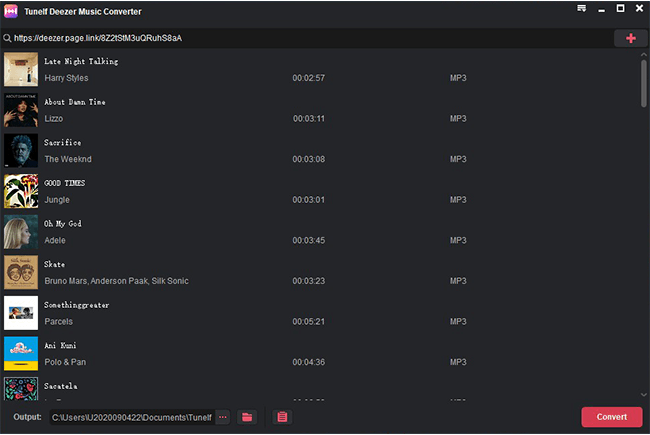
Step 2 Customize the Output Music Parameters
Navigate to the menu bar in the top right corner and select the Preferences option from the drop-down menu. Then there will pop up the settings window where you can customize the output format, channel, bit rate, and sample rate. There are many formats you can choose, such as MP3. To transfer the Deezer playlist to Spotify, we recommend you choose the AAC format.

Step 3 Start Converting Deezer Music to AAC
After you set the audio parameters, you can click the Convert button to start converting Deezer music. All the tracks will be downloaded and converted after a few minutes. After downloading, you can click the Converted icon to view the converted Deezer songs and then upload them to Spotify for playing.

Step 4 Upload Deezer Music to Spotify for Playing
Open the Spotify app on your computer and click the Profile icon in the top right corner, then select Settings. Scroll down to Your Library, turn on Show Local Files, and click Add a Source. Locate the folder where you store the converted Deezer music files and choose to add them to Spotify for playing.
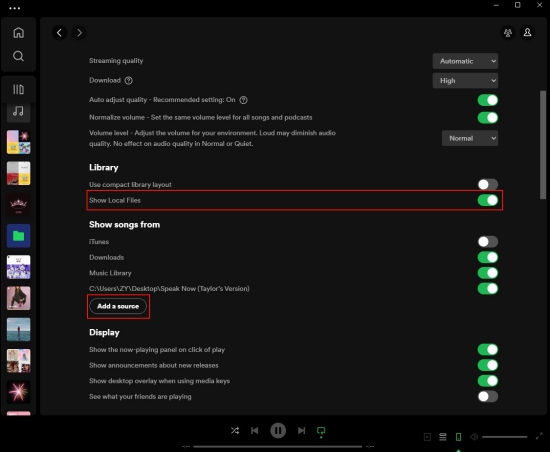
Part 5. Conclusion
In this passage, we compare Deezer with Spotify from many aspects. It’s not hard to see that the winner goes to Deezer, with its light and clear design and many other advantages. Hope this passage can give you some inspiration. And if you want to transfer Deezer music to Spotify, you can’t miss Tunelf Deezer Music Converter.
Get the product now:
Get the product now:





