Rekordbox is a professional and complete DJ software developed by Pioneer, which is compatible with Windows, Mac, Android, and iOS devices. You can sync your music library with rekordbox across mobile, desktop, and laptop devices. rekordbox is integrated with multiple music libraries, enabling you to edit your preferred music tracks with various features. So, how to get music in rekordbox for use? In this guide, we’ll show you how to connect Tidal to rekordbox for accessing music. Also, we’ll tell you how to use Tidal with rekordbox offline.

Part 1. Can You Use Tidal with rekordbox?
With rekordbox, you can manage different types of media from your hard drive, the cloud, streaming services, and music promotion services all in one place. Currently, rekordbox supports most mainstream music streaming services on the internet, including Tidal, BeatSource, Beatport, SoundCloud, and iTunes. But rekordbox doesn’t support Spotify, Apple Music, Amazon Music, and other streaming music services.
Part 2. How to Link Tidal to rekordbox
Tidal and rekordbox allow users to access tracks, albums, and playlists saved in My Collection — all from inside rekordbox. If you have a paid subscription to Tidal, you can log into your Tidal account with this DJ software. Then you can access more than 90 million songs, as well as, exclusive music and artist content in rekordbox. Here’s how to connect Tidal to rekordbox for use on your device.
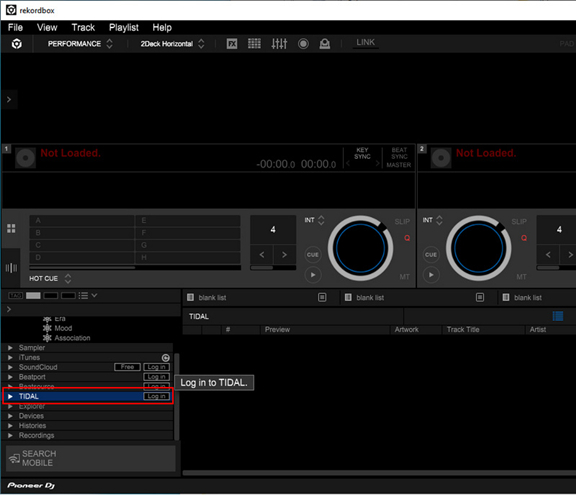
Step 1. Download and install rekordbox to your computer.
Step 2. In the tree view of the browser panel, click Log in next to Tidal.
Step 3. After logging into Tidal, click Allow on the pop-up window in the browser.
Step 4. Browse music tracks in My Collection and enjoy Tidal music now.
Part 3. Alternative Way to Play Tidal on rekordbox
The offline mode of Tidal is not currently supported in rekordbox. You can stream music in rekordbox when you are online. In addition to that, you are only allowed to use Tidal during the subscription to Tidal. You can download music from Tidal by using a paid account, but those downloaded Tidal songs are not playable outside of the Tidal app. Thus, you cannot add the downloaded Tidal songs for offline use.
3.1 rekordbox Tidal: What You’ll Need
It doesn’t matter! By far, Tunelf Tidal Music Converter can help you download Tidal songs, albums, and playlists for use anywhere. It is available for both free and premium Tidal users. With the help of Tunelf software, you can convert Tidal music to MP3, AAC, FLAC, WAV, M4A, and M4B. After conversion, you can import Tidal music to rekordbox for mixing as rekordbox supports MP3. AAC, FLAC, AIFF, WAV, and ALAC audio files.

Key Features of Tunelf Tidal Music Converter
- Download any Tidal content, including songs, albums, playlists, and artists
- Support exporting Tidal music to MP3, AAC, FLAC, WAV, M4A, and M4B
- Preserve a whole set of ID3 tag information in the downloaded Tidal songs
- Handle the conversion of Tidal music up to 5× faster speed and in batch
3.2 How to Download Tidal Music for Use
There are two versions of Tunelf Tidal Music Converter for you to choose from. Go to download and install Tunelf Tidal Music Converter on your computer. Then follow the below steps to save songs from Tidal to MP3 or other playable formats.
Step 1 Import Tidal Songs to Tunelf

Start by opening Tunelf Tidal Music Converter on your computer, then the Tidal music app will be loaded automatically. In My Collection of Tidal, select songs, albums, or playlists you want to download and directly drag them to the converter.
Step 2 Set MP3 as the Output Format

In the menu bar, click on the Preferences button, then there will pop up a window where you can set the output format for Tidal. Here you can select MP3 as the output format and adjust the bit rate, sample rate, and channel according to the requirements of Tidal.
Step 3 Download Tidal Music to MP3

You can click on the Convert button to initiate the conversion of Tidal to MP3. Then Tunelf Tidal Music Converter will download and convert Tidal music as MP3 to your computer. After conversion, you can view all the converted Tidal music in the history list.
Step 4 Add Tidal Music to rekordbox
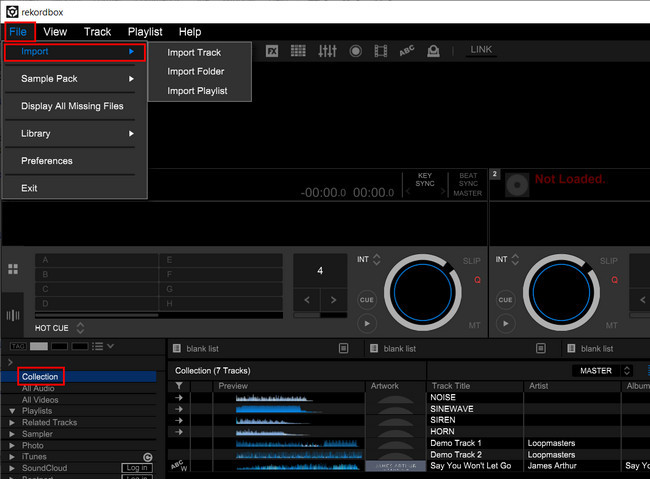
Now you have completed the conversion of Tidal music, then you can directly drag those converted Tidal songs into the software for mixing. Or you can upload Tidal music to iTunes library and add Tidal music to rekordbox from iTunes. You can also import Tidal songs from the hard drive.
Conclusion
In a nutshell, rekordbox allows you to access and manage music from Tidal on multiple devices. With a paid subscription to Tidal, you can link your Tidal account for use online. But if you want to play Tidal with this DJ software offline, you can download Tidal music with Tunelf Tidal Music Converter. Go to download Tunelf Tidal Music Converter for use, and you’ll find it out.
Get the product now:
Get the product now:







