Tidal is one of the most famous music streaming services in the world. It allows people to listen to music, and radios, and watch music videos in a relaxed manner. Tidal has stylish, diverse music categories and melodies. And now, Tidal is getting more and more popular among young people. The high-quality sound gives users a wonderful listening experience. Tidal offers a free mode called Tidal Access. You can use Tidal Access from the web or by using apps, but you can only listen to the curated content on the home page. If you want to listen to and search for specific tracks, you’ll be asked to pay for a subscription.
If you don’t want to buy a subscription plan, you can choose to download Tidal Premium APK to use Tidal like a Premium user. What is Tidal Premium APK? How can we use it? Are there any alternatives to Tidal APK? In this passage, we’ll give you all the detailed information.

Part 1. Overview of Tidal Premium APK
To use Tidal Premium without a subscription, many users choose to install a Tidal Mod APK from a reliable website. Tidal APK Premium is a modified version of the official Tidal music app that allows you to enjoy Tidal music like a Premium user. Without paying any buck, you can listen to Tidal HiFi online or offline without limitations. In this part, we’ll show you some detailed information about Tidal APK Premium.
1.1 What Is Tidal Premium APK?
The full form of APK is an Android Application Package, which is an application file type used in the Android operating system. Tidal APK MOD Premium is an APK for Tidal. It is a modified free version of Tidal Premium that can be downloaded and used on your Android devices. Once you download it, you can unlock all the limitations of using Tidal. For instance, unlocked Premium features, best sound quality, and ad-free. However, every coin has its two sides. The unlocked free Tidal Mod APK also has its drawbacks. Move on to the following section to check its advantages and disadvantages.
1.2 Pros and Cons of Tidal Mod APK
This free Tidal APK allows you to enjoy the Premium features without paying. However, the APK from an unknown source may have potential safety loopholes. Let’s check the pros and cons of the APK in the table below.
😀 Pros
- Free premium features
- Offer high-quality music
- Support offline playback
- Diverse music source
☹️ Cons
- Only work for Android
- Potential virus attack
- Lose private information
- Require frequent update
Part 2. How to Download and Use Tidal Premium APK
In this section, we’ll teach you how to download and install Tidal APK to your Android system. If you have installed the official Tidal on your Android device, please delete it to make sure the Tidal Premium free APK can work on your device well. Follow the steps below:
Step 1. Open a website browser to choose a Tidal Mod APK to download.
Step 2. Tap on the Download button to install the free APK for Tidal.
Step 3. Then unzip the downloaded APK file to install it.
Step 4. In this process, you may be asked to allow install apps from Unknown Sources. Tap Allow to continue. Or you can navigate to the Settings on your phone, and scroll down to choose Security. Then toggle on the Unknown Sources button to continue.
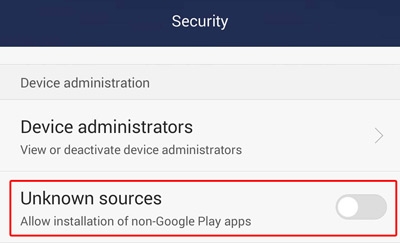
Step 5. Once you install it on your Android, open the app and log into your Tidal account. Then you can enjoy Tidal with all Premium features.
Part 3. Best Alternative to Tidal Premium APK
As we know, downloading an APK from an unknown source may cause your device to be attacked by a virus, or cause your personal information to be stolen. Despite all the advantages Tidal Mod APK possesses, its disadvantages cannot be ignored. Is there a safer alternative to Tidal APK? Absolutely yes! Here we’ll introduce the best alternative to you – Tunelf Tidal Music Converter.
3.1 Tunelf Tidal Music Converter Review
Tunelf Tidal Music Converter is the best choice for you to replace Tidal Premium APK. This Tidal Music downloader is designed to convert and download songs, playlists, and albums from Tidal to MP3 and many other audio formats with lossless audio quality. With this tool, you can save your songs on the Tidal library for listening without the internet. The downloaded tracks will be well preserved with ID3 tags. With just one click, all your tracks will be downloaded at 5× faster speed. Most importantly, you can download and save Tidal music via Tunelf software without worrying about security issues.

Key Features of Tunelf Tidal Music Converter
- Download any Tidal content, including songs, albums, playlists, and artists
- Support exporting Tidal music to MP3, AAC, FLAC, WAV, M4A, and M4B
- Preserve a whole set of ID3 tag information in the downloaded Tidal songs
- Handle the conversion of Tidal music up to 5× faster speed and in batch
3.2 Tidal Premium APK vs Tunelf Tidal Music Converter
We compared the Tidal Premium with Tunelf Tidal Music Converter and concluded the main differences between these two apps to provide you with a more intuitive understanding. Take a glance at the following table to get details.
| Tidal Premium APK | Tunelf | |
| Compatibility | Android | Windows/Mac |
| Safe to Use | × | √ |
| Ease to Use | × | √ |
| Frequent Update Needed | √ | × |
| Export Tidal Music | × | √ |
| Play Tidal Music Anywhere | × | √ |
3.3 How to Download Tidal Music without Premium
Using Tunelf Tidal Music Converter to download Tidal music, you even don’t need a Tidal Premium account. Regardless of a free or Premium user, you can apply this tool to download your liked Tidal songs. Now, we’ll show you how to download Tidal music without Premium via Tunelf.
Step 1 Import Target Tidal Music Tracks
Open Tunelf Tidal Music Converter on your computer first, then go to My Collection in Tidal as the Tidal app will be loaded automatically. Then select the songs, playlists, or albums you want to download. To add Tidal music to the converter, you can simply drag and drop the songs into the interface of the converter. Or you can copy the music link and paste it into the search field in Tunelf, then click the + button to add the music.

Step 2 Set the Output Format for Tidal Music
Before starting the conversion process, you can set the output audio parameters to your needs. Click the Menu bar on the upper right corner, and then select the Preferences option. You can choose to set the audio parameters, such as the output format, bit rate, channel, and sample rate. Tunelf offers MP3, M4A, M4B, AAC, WAV, and FLAC formats for you to convert. Once you finish setting, click the OK button to save all the settings.

Step 3 Start Converting and Downloading Tidal Music
Now, you can click the Convert button on the right bottom corner of the screen to start the conversion process. All your added songs will be downloaded within a few minutes. The converted tracks will be saved to the default folder or the folder you choose. Finally, you can click the Converted icon to browse all the converted Tidal music.

Part 4. FAQs about Tidal APK Mod Premium
Is Tidal Premium APK safe to use?
Not exactly. Although it allows you to use Tidal like a Premium user without paying, it has many potential security dangers. For security, you can try Tunelf Tidal Music Converter to download Tidal music without Premium.
Can I use the old Tidal Premium APK version?
Yes. No matter the old or the new version, both ensure you enjoy Tidal music. But the latest version will provide you with a better user experience.
Part 5. Conclusion
By reading this passage, I guess you understand what the Tidal Premium APK is and get to know how to use it. For users who don’t want to pay for the Tidal subscription, Tidal Premium is a good choice. But if you are looking for a safer Tidal downloader, never miss the Tunelf Tidal Music Converter. With Tunelf, you can enjoy Tidal music online and offline on any device, even without a Premium account.
Get the product now:
Get the product now:







