At a glance, streaming services are flowering and every platform is shining. Obviously, Tidal stands out for its super high sound quality. With a Tidal subscription, you can benefit a lot from different features, and offline listening is included. Although Tidal empowers paid users to download songs, those downloads can be only accessed within the Tidal app. This is the second drawback of streaming services only to subscription fees.
Differing from prevalent streaming, digital songs often give more convenience for offline listening at a lower cost. So is there any way to download Tidal to MP3? Of course, yes. Whether you opt to convert Tidal to MP3 online or need a Tidal to MP3 converter online, this post is able to meet your needs.

Part 1. Best Method to Convert Tidal to MP3 [Work 100%]
As stated, Tidal subscribers are eligible to download over 100 million tracks from Tidal during the subscription. However, what you can download are all protected OGG/Vorbis files that can’t be playable without the Tidal player instead of MP3 music files. In other words, you can not download MP3 music from Tidal directly. Fortunately, the situation will be changed if you choose a Tidal Music downloader.
As a prominent Tidal to MP3 converter, Tunelf Tidal Music Converter has gained popularity among Tidal users. Adopting an advanced decryption technology, it is dedicated to downloading and converting music from Tidal to MP3 and other common formats without DRM protection. After conversion, the Tunelf Tidal Music Converter saves Tidal MP3s with the original audio quality and ID3 tags info. Most surprisingly, whether you are using the free version of Tidal or subscribing to HiFi or HiFi Plus on Tidal, you can download music from Tidal with Tunelf. What counts most is that the validity of the downloaded music through the Tunelf program is permanent. The downloads will not expire even when your subscription expires.
Pros
- Serve for Tidal Free and paid users
- Valid on both Windows and Mac Computers
- Convert Tidal to MP3 losslessly at a 5x speed
- Support other audio formats, like WAV and FLAC
- Retain the original audio quality and ID3 tags
- Support customizing audio parameters
- Support batch conversion
Cons
- The Tidal desktop app is needed
- The conversion length is limited for the free version

Key Features of Tunelf Tidal Music Converter
- Download any Tidal content, including songs, albums, playlists, and artists
- Support exporting Tidal music to MP3, AAC, FLAC, WAV, M4A, and M4B
- Preserve a whole set of ID3 tag information in the downloaded Tidal songs
- Handle the conversion of Tidal music up to 5× faster speed and in batch
Now, install Tunelf Tidal Music Converter by clicking on the Download button above and you will get a free trial. Let’s see how to download music from Tidal to MP3 with 3 clicks.
Step 1 Add Tracks from Tidal to Tunelf
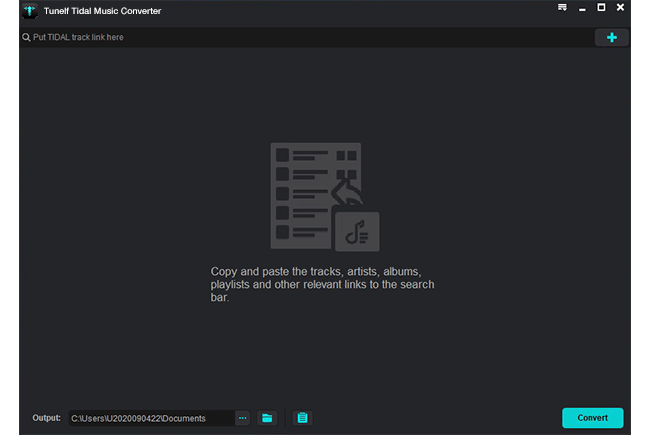
Install and start the Tunelf Tidal Music Converter, and the Tidal app will be launched or relaunched automatically. So make sure you’ve downloaded the Tidal desktop app and signed into your account. Find your desired track or playlist on Tidal and share it to obtain the link. After that, copy and paste it into Tunelf’s search bar and click the + button. Once uploaded, you can freely browse your songs in Tunelf.
Step 2 Set MP3 as Output Format for Tidal Music

Now, notice that the music’s output format is shown next to each song’s duration. By default, Tunelf sets the MP3 format for each Tidal track so you don’t need to change the output format. If you’d like to change other parameters, click the menu icon in the upper right corner and select the Preferences option. On the new pop-up window, switch to the Convert section. From here, you can adjust the bit rate, sample rate, and channel as you want. Before exiting the window, click OK before exiting the window.
Step 3 Download Tidal Music to MP3

Check the output format again on the center screen, and make sure the output format is shown as MP3. After that, click the Convert button at the bottom right corner, and Tunelf will automatically download and convert Tidal songs to MP3 at a 5x faster speed. After conversion, all the Tidal songs will be saved to your computer. You can navigate to the Converted list to browse all your converted songs or use the search icon to locate them in the local folder.
Part 2. Convert Tidal to MP3 via Free Converter
When it comes to converting Tidal music to MP3, a free Tidal converter is often the preferred option. In this part, we will introduce you to two different Tidal to MP3 converters, both of which are free and capable of providing you with the MP3 music files you desire.
2.1 Athame Tidal Downloader
Athame Tidal Downloader is a GitHub tool for downloading music from music streaming services. Up to now, it only supports Tidal and Google Play Music as music resources. Same as Tunelf Tidal Music Converter to MP3, whether you are a Tidal free user or a HiFi user, this program can work well with all Tidal tracks. However, according to developers, it is a buggy tool waiting for improvement.
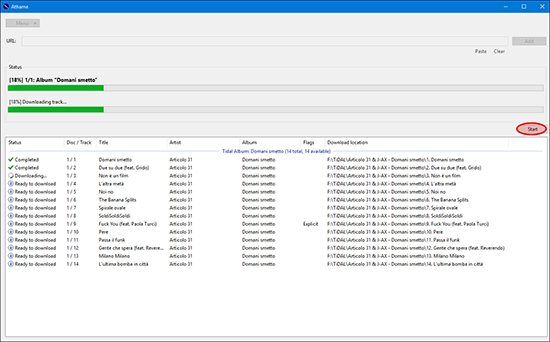
Step 1. Download and install Athame, then open it on your computer.
Step 2. Click the Menu button, go to Settings, and choose Tidal to log in.
Step 3. Copy the URL link of the song and paste it into the URL text box of Athame.
Step 4. Click the Add button to load the music and then select the Start button to start downloading selected Tidal music.
Step 5. Go to Settings > General, you can view and change where music is downloaded to.
Pros
- Download Tidal to MP3 free
- Support Tidal and Google Play Music
Cons
- The audio quality is lossy
- Bugs and issues happen frequently
- Only support the MP3 format
- Only available for Windows

How to use Athame for Tidal? In this article, we’ll talk about Athame and introduce several alternatives to Athame Tidal downloader.
2.2 Tidal Media Downloader
Another Tidal to MP3 converter you can find on GitHub is the Tidal Media Downloader. It is a valid application that lets you download tracks and videos from Tidal. It has 2 different versions – Tidal-DL and Tidal-GUI. Tidal-GUI is only available on Windows, while Tidal-DL can be used on Windows, Linux, Mac, and Android devices. It is pretty easy to use. All you need is the URL link of the Tidal music you want to download.
Step 1. Download Tidal Media Downloader from its GitHub page.
Step 2. Open the Tidal app on your desktop and sign in to your account. Find the track you want to download and copy its link.
Step 3. Launch Tidal Media Downloader and paste the music link for downloading this track.
Pros
- Free to use
- Available on diverse operating systems
- Can download Tidal videos
Cons
- Not easy for newbies
- Require a Tidal subscription
- Lossy output music quality
- Fail to download sometimes
Part 3. Download Music from Tidal to MP3 via Free Recorder
Apart from the specialized Tidal to MP3 converters, there are other third-party tools that can help you to download your preferred Tidal music as an MP3 audio file. That is free audio recorders. Given that some of you are not willing to install any software on your devices, 2 online recorder sites are also provided in this part. What you should know is that the audio quality is poorer than Tunelf Tidal to MP3 converter if you choose this recording way. Moreover, you are required to keep an eye on the recording process and keep it from being interrupted.
3.1 Audacity
Audacity is a free and open-source digital audio recorder that is compatible with Windows, Mac, and Linux. Apart from recording, Audacity enables you to import audio files from your computer. Since it has a built-in editor, you can edit and trim the imported audio and the recording if necessary. However, this program is not good for users due to its complex interface with multiple functions.
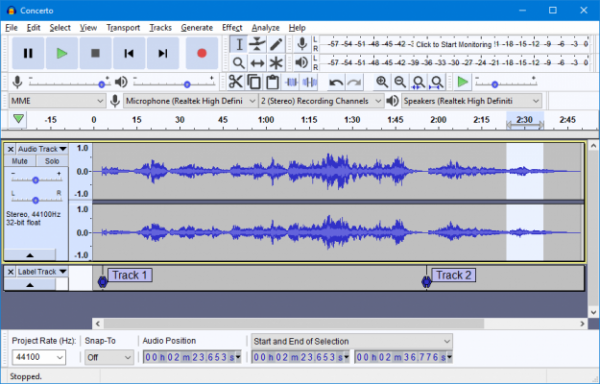
Step 1. Fire up Audacity and click on the Edit button from the top menu bar.
Step 2. Select Device > Interface > Host > Windows WASAPI to set up Audacity for the device.
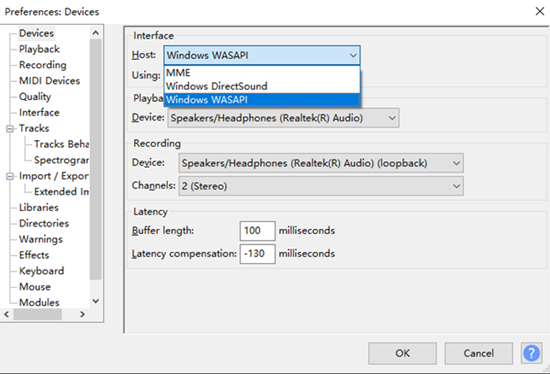
Step 3. Hit on the red Record button at the top of the main interface then start streaming your wanted Tidal tracks.
Step 4. Audacity will rip Tidal to MP3 automatically. Click the Stop button to end the recording process.
Step 5. To export the recording, go to File > Export Audio, then select Export as MP3.
Step 6. In the Export Audacity window, select the output folder and click Save to save the Tidal MP3 file.
Pros
- Record Tidal songs for free
- Support editing and splitting audio
Cons
- A little complex to use
- Output audio quality is not good
- Batch tasks are not allowed
3.2 Apowersoft Online Audio Recorder [Online]
Just as its name implies, Apowersoft Online Audio Recorder is an online site for recording any sound from your computer. As a Tidal to MP3 converter online, it gives you the ability to free record Tidal tracks either from the Tidal web player or the Tidal desktop app. It is friendly for new starters. After recording, the files will be saved to your computer locally as MP3 files.

Step 1. Go to the Tidal official website on a browser, and then visit Apowersoft Online Audio Recorder.
Step 2. Hit on the Start Recording button and choose the recording sound resource as System Sound only.
Step 3. It will require you to authorize your browser and tab by performing the instructions.
Step 4. On the new pop-up window, select the Tidal tab you opened and click Share tab audio > Share.
Step 5. After stopping the recording, you can preview the recording online. If you are satisfied with it, click Save to save Tidal in MP3.
Pros
- No need to download the Tidal app
- Record Tidal to MP3 free
Cons
- No guarantee for the audio quality
- No editing tool
- A stable network is required
- Time-consuming
3.3 Aiseesoft Audio Recorder [Online]
Aiseesoft Audio Recorder is also a great program for recording. Differing from the Apowersoft recorder, it can keep the recording history on the server for better managing and organizing. What’s more, it is not an online tool since its revamp. Currently, it is software compatible with Windows, Mac, and Linux. But using this tool to record Tidal to MP3 free, the Tidal app is not required, so you can also finish the recording process with the Tidal website.

Step 1. Launch the Aiseesoft Audio Recorder on your computer and select Audio Recorder on the main interface.
Step 2. Choose to record audio from the system and click REC to start recording.
Step 3. Open the Tidal web player from a browser to start playing any song.
Step 4. When the audio recording is over, hit on the Stop icon in the top left corner.
Step 5. Click the Save button to save the Tidal recording in MP3 format.
Pros
- No need for the Tidal app
- Free download Tidal to MP3
- Boast a built-in audio library to manage all recordings
Cons
- The free recorder online version is only available for Windows
- No audio editing functions
- Record audio with low quality
- Time-consuming
Part 4. FAQs about Tidal to MP3
Q1: Why do we need to convert Tidal to MP3?
A: It is known that MP3 is one of the most commonly used audio formats. It is compatible with almost all media players. Therefore, converting Tidal to MP3 means you can listen to Tidal music on many devices offline. Also, MP3 files take up less storage space compared with other audio formats. You can save device space if you download Tidal music in MP3 format. Last but not least, once you download Tidal music as an MP3 file, you can save it on your device forever.
Q2: Does Tidal have MP3?
A: Unfortunately, the answer is no. Tidal neither offers the MP3 format nor allows you to choose the output format of the music you want to download.
Q3: What file format does Tidal use?
A: If you download Tidal music, you can only get a DRM-protected FLAC audio file.
Q4: How do I convert Tidal songs to MP3 for free?
A: To convert Tidal music to MP3, you will need the help of a professional Tidal music converter. There are some free Tidal converters you can make use of. Also, you can try to use a free audio recorder to record the Tidal music and download it as an MP3 file. All these methods don’t require a penny.
Q5: Can I download music from Tidal to USB?
A: Of course, you can. Although Tidal music is protected by DRM, you can use Tunelf Tidal Music Converter to remove it. As a result, it’s easy for you to download and transfer Tidal music to USB.
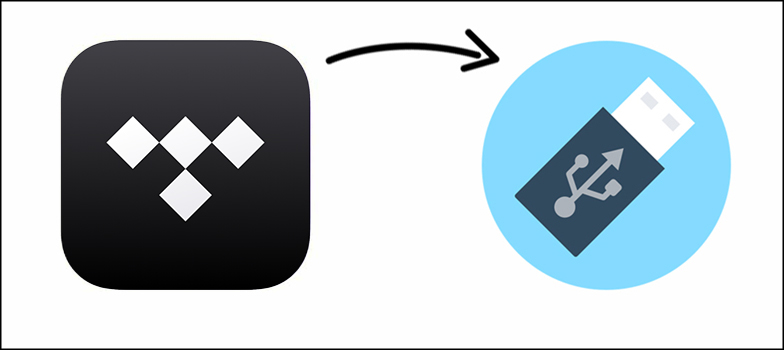
Can you download Tidal onto USB drive? Sure! You are able to download Tidal music to USB by following the steps introduced in this article.
Part 5. Comparison: Which Method is Better
In case you will try all the methods above, here we offer a comparison table to weigh your options. Consider what you value most, and then take the table below for reference.
| Tunelf Tidal Music Converter | Apowersoft Online Audio Recorder | Aiseesoft Audio Recorder | Audacity | Athame Tidal Downloader | Tidal Media Player | |
| Output Format | MP3, FLAC, AAC, M4A, M4B, and WAV | MP3, WMA, AAC, FLAC, WAV, M4A, OGG | MP3, M4A, AC3, WMA, and more | MP3, WAV, AIFF, OGG, FLAC | MP3 | FLAC, MP3 |
| Supported OS | Wins & Mac | Wins & Mac | Wins, Mac, Linux | Wins, Mac, Linux | Wins | Wins, Mac, Linux, Android |
| Audio Quality | Lossless | Lossy | Lossy | Lossy | Lossy | Lossy |
| Original ID3 Tags | ✔ | ✘ | ✘ | ✘ | ✔ | ✔ |
| Audio Parameters Editing | ✔ | ✘ | ✘ | ✔ | ✘ | ✘ |
| Conversion Speed | 5x | 1x | 1x | 1x | 1x | 1x |
| Free/Paid | Free Trial | Free | Free for Windows | Free | Free | Free |
| Tidal Converter to MP3 | Download Tidal to MP3 directly | Record Tidal to MP3 one by one | Record Tidal to MP3 one by one | Record Tidal to MP3 one by one | Record Tidal to MP3 one by one | Download Tidal to MP3 one by one |
If you focus on the output audio quality, or you don’t want to waste time downloading Tidal songs one by one, Tunelf Tidal Music Converter is the best choice for you. By using this tool to download Tidal songs, Tidal free users can benefit from ad-free and offline listening same as Tidal HiFi users, while Tidal paid users can edit audio parameters and get Tidal actual files for better listening. If you care about the price and want to use an online tool without any installation, then Apowersoft Online Audio Recorder is what we highly recommend for its stability and convenience.
Get the product now:
Get the product now:







