Do you want to make excellent Instagram Stories and win bunks of Like? This post can give you a fever! Instagram is one of the popular social media which has roughly one billion monthly active users. It supports users to edit and upload photos and short videos through a mobile app. Besides, users can edit text and add tags to make the Stories more interesting and viewed by more people. If you can add Amazon Music to Instagram, you will make a video of high quality.
To make a perfect video, background music is a critical element. A piece of good track can make the video more attractive. Amazon Music has a huge library for all kinds of listeners. However, music downloaded from Amazon cannot play on other apps. So many people would like to know how to add Amazon Music to Instagram Story. Don’t hesitate to come here! Here’re some good solutions for you.

Part 1. How to Record Amazon Music for Sharing Directly
Instagram allows sending 60-second videos in the News and 15-second videos in Story. To make the music adding more convenient, Instagram supports capturing sounds from the microphone of the phone. So, you can play Amazon Music while recording Story.
Step 1. Fire up Amazon Music, play the song you like, edit the section of the Amazon song, and then play the song.
Step 2. Click the Camera button on Instagram, pause the edited audio, and start to record the video on the smartphone simultaneously.
This is the easiest way to share Amazon Music to Instagram Stories without downloading any other apps. However, in the case of direct recording, it is not possible to eliminate the noise in the audio and to get a good quality sound.
Part 2. How to Transfer Amazon Prime Music to Instagram Stories
Due to Amazon Music not being linked to Instagram, there’s no official way to add Amazon Music to Instagram. Recording music directly through your phone is easy but not of high quality, so to get the music of high quality, we recommend you try Tunelf Amatune Music Converter. With this great Amazon Music downloader, you’ll simply transfer your favorite songs from Amazon with lossless audio quality and ID3 Tags. Then you’ll download Amazon songs to MP3 and other formats with no limits at high speed. And you’ll transfer them to other devices. By Tunelf Amatune Music Converter, you can get high-quality Amazon Music at ease.

Key Features of Tunelf Amazon Music Converter
- Download songs from Amazon Music Prime, Music Unlimited, and HD Music
- Convert Amazon Music songs to MP3, AAC, FLAC, WAV, M4A, and M4B
- Handle the audio conversion of Amazon Music at a faster speed of 5×
- Ensure the output audio quality while retaining ID3 tags and metadata
2.1 Tutorial of Converting Amazon Music to MP3 Using Tunelf Amatune Music Converter
This tool is easy to use and powerful. Now following this guide, we will show you how to convert Amazon Music to MP3 with Tunelf Amazon Music Converter.
Step 1 Download and Launch Tunelf Amatune Music Converter
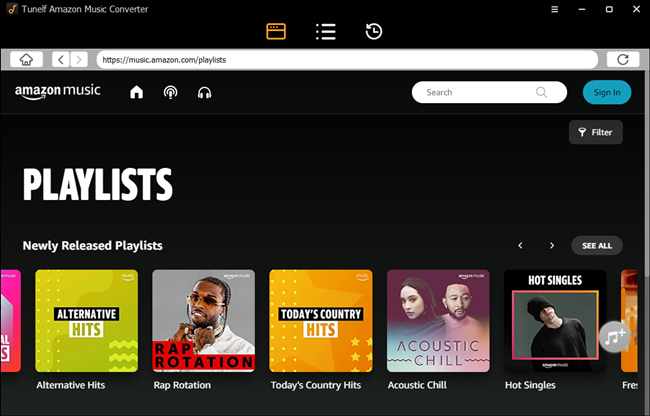
After downloading, launch Tunelf Amazon Music Converter. When you fire up the converter, it will link to the Amazon Music website at once. So, you don’t need to download the Amazon Music app on a computer. Tunelf Amatune Music Converter supports converting the first minute of each song for trial. You can buy a license for better service.
Step 2 Set the Output Format and Parameters
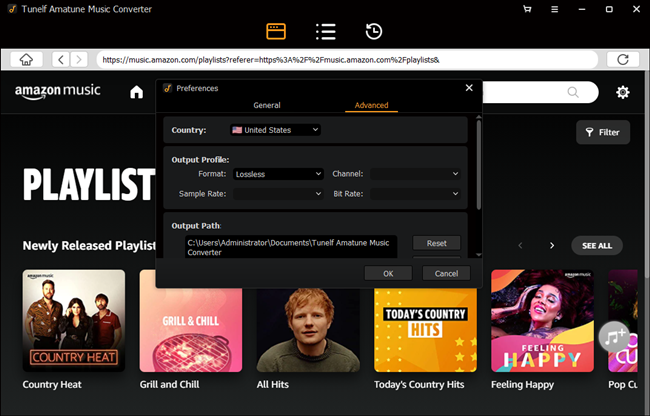
Click the Menu bar and select the Preferences option. Then, tap the Advanced option. You can adjust the channel, sample rate, and bit rate, except for lossless formats.
Step 3 Select Albums and Playlists from Amazon Music
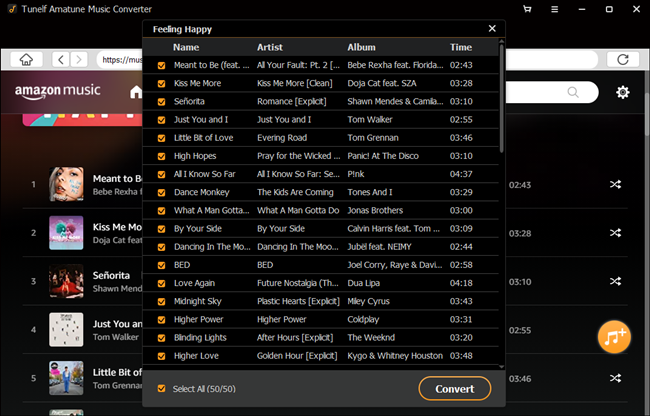
Open the albums or playlists you want to convert, then click the yellow Add button shown on the right side, and you’ll see a list of songs in the conversion list. Now you need to check the list to select songs you want to convert.
Step 4 Convert and Download Amazon Prime Music to MP3
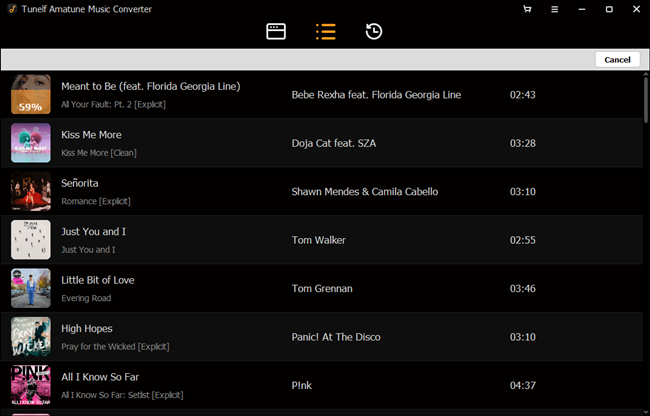
Now click the Convert button on the bottom right corner, and Tunelf Amatune Music Converter will download and convert Amazon songs at a high speed to the default folder on your computer. Moreover, you can hear the music while the conversion. When the conversion is finished, you can also add them to TikTok or Final Cut Pro.
2.2 How to Import Amazon Music to Instagram Story
When you finish the conversion, the songs from Amazon Music are converted to MP3 format, then you can transfer the songs to your smartphone. Now we will show you how to post a Story with Amazon Music on Instagram. Make sure you have updated the latest version of Instagram, then you can follow this guide.
Step 1. Tap the + icon on Instagram to open Story.
Step 2. Take a photo from your camera or add anything from the phone library.
Step 3. Tap Stickers on your screen.
Step 4. Choose Music Sticker from the Available options.
Step 5. Upload the music from the phone library.
Step 6. Select a text option to name the music file added to the Story.
Step 7. Click Done at the top-right corner of the screen.
Conclusion
We have explored two solutions to add Amazon Music to Instagram. Now you may know how to add Amazon Music on Instagram. You can directly record the songs by the microphone of the smartphone. But you may not get high-quality audio. For the better quality of the track, you can try Tunelf which is a stable and powerful third-party tool.






