Have you ever been to this moment: when you hear a song accidentally and fell in love with the rhythm but don’t know its name? And it may be more troublesome to find out in a short time. Shazam is such a brilliant app to help you figure out what you’re listening to in seconds. It can identify music, movies, advertising, and television shows, based on a short sample played and using the microphone on the device. And once it is integrated with the music streaming services, that would be a great help to find our favorite songs and enjoy them. In this article, we’ll focus on how to link Shazam to Amazon Music topic and explore the workable solutions to enable these two apps. If you take an interest in this, please read the following paragraphs.

Part 1 Does Shazam Work with Amazon Music?
So, the first question we need to answer is if Shazam is integrated with Amazon Music. Unfortunately, there is no integration yet. Until now, Shazam has released app versions on Windows, iOS, and Android systems. You can access the app from Google Play Store, Apple Store, and Samsung Store. For PC users, there is a web chrome extension available for your Chrome browser. Apple Music, Deezer, and Spotify music users seem to be luckier to have this app integrated. Besides these two streaming services, Shazam also enables you to use Shazam on Snapchat. But disappointedly, Amazon Music is not included in this available list.
I know this will let you down, just cheer up as we still have alternative methods to achieve that!
Part 2 How to Connect Shazam to Amazon Music via Online Tools
Though we have no official way to connect Shazam with Amazon Music, we still have so many online tools to apply to. Most of them are playlist transfer tools to move audio files between major streaming services, so it’s also a good way to utilize them as a bridge to link Shazam to Amazon Music. Next, I’ll show you the how-to guide with detailed instructions below. Here shows two online websites for you:
2.1 Shazam Amazon Music Transfer – Soundiiz
Founded in 2013, Soundiiz‘s target is to become one of the best and optimal choices for transferring playlists or managing a large music library. It provides automated transfer of playlists, as well as manages and synchronizes music data between music streaming sites, such as Deezer, Apple Music, Spotify, and Amazon Music, as well as others. Below are the working procedures:

Step 1 Open the Soundiiz website from any browser.
Step 2 Click on Platform to Platform in the left panel of the interface and choose Shazam as the source service.
Step 3 Next it will ask you to log in to your Shazam account and follow the on-screen instructions.
Step 4 Once logged in, choose the playlist you want to transfer.
Step 5 Then select Amazon Music as the destination service.
Then the program will start to transfer automatically.
2.2 Link Shazam to Amazon Music – MusConv
MusConv is another efficient tool that can easily import your music library from one streaming music service to another one. With MusConv, you can import the Shazam playlist to Amazon Music.
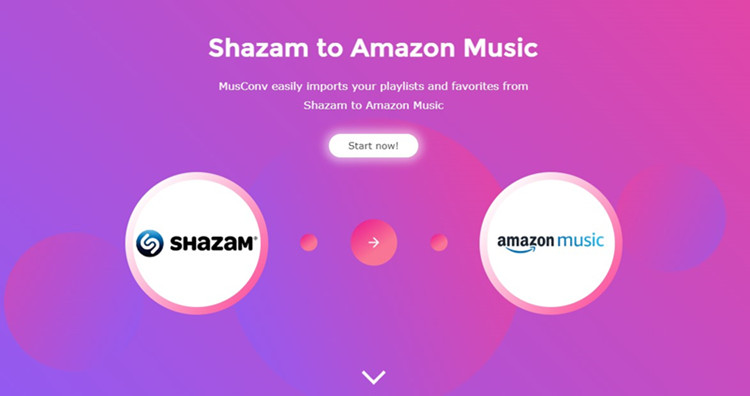
1. Go to the MusConv website from any browser and click Start Now.
2. To transfer Shazam to Amazon Music, you need to select Shazam as the source.
3. Next, it will ask you to log in to your Shazam account.
4. Once logged in, choose your Shazam playlist or songs you’d like to transfer.
5. Select Amazon Music as the destination service.
Exclusive: Get Shazam Amazon Music Playlist Offline Without Premium
Once connected Shazam to Amazon Music, you can enjoy the Shazam playlist and songs on Amazon Music. But wait, do you have subscribed to Amazon Music Unlimited/Prime plan? If not, then it’ll be difficult to stream what you want on Amazon Music. But what I’m going to share below is a great alternative way to enjoy Shazam to Amazon Music playlist offline without a subscription.
To enjoy the lossless high-quality Amazon Music songs offline without a subscription, all you need is an Amazon Music Converter like Tunelf Amatune Music Converter to download Amazon Music offline. The biggest and only obstacle in front of us is the DRM restriction which stops us from playing Amazon Music on multiple devices. The songs you’ve downloaded are no longer accessible after your subscription expired. To free of these limits, Tunelf Amatune Music Converter will do a favor to help you remove DRM from Amazon Music and convert them to other common audio formats. After conversion, you’re able to listen to them offline on any unauthorized devices at any time you want. Besides, the music songs you downloaded via Tunelf software will stay forever no matter whether your subscription is valid or not.

Key Features of Tunelf Amazon Music Converter
- Download songs from Amazon Music Prime, Music Unlimited, and HD Music
- Convert Amazon Music songs to MP3, AAC, FLAC, WAV, M4A, and M4B
- Handle the audio conversion of Amazon Music at a faster speed of 5×
- Ensure the output audio quality while retaining ID3 tags and metadata
Tutorial: How to Use Tunelf Amatune Music Converter
Below is the comprehensive tutorial on how to use Tunelf Amazon Music Converter.
Step 1 Import Amazon Music Shazam files to the Tunelf
For a better user experience, you’d better purchase our product and get the full version. And please make sure to download and install the Amazon Music app on your device. When you launch the Tunelf, it will run the Amazon Music app automatically. Then you’ll enter your music library. You can choose a song or playlist and copy the link, then paste it to the search bar on the top of the interface. After that, you can click the Add + icon to get the Amazon Music files.

Step 2 Adjust output audio parameters of Amazon Music
Click the three-line icon on the right corner of the surface. This is where you can set up some parameters before the conversion. The most important part is the output format. You can convert Amazon Music to MP3 which is the most common, but you have many others available. Then, you can select the output formats. Finally, set up an output folder that is where you’ll find all your converted files.

Step 3 Export playlist from Amazon Music
After confirming the output format you’ve set, you can click the Convert button to start the conversion. You can convert a batch of Amazon Music files at a time. Just wait for a while till it finished. Later, you can check them in your local folders that you’ve set before. Now you have exported the Amazon Music playlist successfully. Then you can keep these Converted Amazon Music tracks as offline playback. It’s also quite easy to transfer these Converted Amazon Music tracks to other platforms.

In Conclusion
When you are about to link Shazam to Amazon Music, but only find no integration yet, here’re several available methods for you to adopt. And when your Amazon Music subscription is going to be outdated, try Tunelf Amatune Music Converter to save all the Shazam Amazon Music songs forever offline. If this post did help you, please share it to help others, too. Your suggestions and sharing are welcomed.
Get the product now:
Get the product now:







