Amazon Music is not only one of the largest streaming music services in the world but also a pioneer in selling DRM-free and cheap music. Since 2018, Amazon Music Store has been the best place for people to buy unprotected music tracks and albums. After purchasing, you can download the MP3 format music to your computer. However, not all Amazon Music is licensed to be sold without DRM protection. For music on the streaming platforms, you need to remove DRM from Amazon Music so as to use it without limitations. This is not difficult to achieve if you’ve got the right Amazon Music DRM removal tool. Here this guide will show you several Amazon Music DRM removal tools on different devices, and the easy guide to help you reach it efficiently.

Part 1. Does Amazon Music Have DRM?
Nowadays, the music streaming platforms are the top choice for people to listen to music. Most of the platforms allow you to download music but only give you the encoded file. Amazon Music is no exception. They use the DRM to prevent unauthorized access. But this protection also prevents you from using the music freely and copying the content to third-party software. However, it’s not like there’s nothing you can do about it. You just need a professional third-party tool to help you remove the DRM restriction. And this post will introduce one to you. Keep reading and you can get more detailed information.
Get the product now:
Get the product now:
Part 2. How to Remove DRM from Amazon Music on Computer
Though it’s not so easy to remove DRM from Amazon Streaming Music, you can make it with a reliable DRM removal tool for Amazon Music. Among them, the Tunelf Amatune Music Converter is a good option if you are looking for an Amazon Music DRM removal tool.
2.1 Best Amazon Music DRM Removal: Tunelf Amazon Music Converter
Tunelf Amatune Music Converter is a professional Amazon Music converting tool, well-designed to help you remove DRM from Amazon Music and export Amazon Music songs in the format of MP3 and more. With it, you can download DRM-free Amazon Music tracks while keeping lossless audio quality and ID3 tags. No matter whether you want to remove DRM Amazon Prime Music or crack Amazon Music Unlimited/HD DRM, Tunelf software could be a good helper.
Except for breaking Amazon Music DRM, you can get lots of features from Tunelf software.
6 types of output format: WAV, AAC, MP3, FLAC, M4A, M4B
6 options of sample rate: from 8000Hz to 48000Hz
14 options of bitrate: from 8kbps to 320kbps
2 output channels: stereo or mono
2 conversion speed: 5× or 1×
3 ways to archive output tracks: by artists, by artists/albums, by none

Key Features of Tunelf Amazon Music Converter
- Download songs from Amazon Music Prime, Music Unlimited, and HD Music
- Convert Amazon Music songs to MP3, AAC, FLAC, WAV, M4A, and M4B
- Handle the audio conversion of Amazon Music at a faster speed of 5×
- Ensure the output audio quality while retaining ID3 tags and metadata
2.2 Detailed Steps: Remove Amazon Music DRM via Tunelf Software
With the help of Tunelf software, you can get as many Amazon Music songs as you need. Once converted, you can then transfer those downloaded Amazon songs to other devices, such as MP3 player, iPod, Galaxy Watch, and more for offline playback. Now continue reading and follow the steps below to remove DRM from Amazon Music.
Step 1 Add Amazon Music Songs to Download
After installing Tunelf software on your computer, you need to wait for the automatic opening of the Amazon Music app and then go to search for your preferred songs and playlists. Once selected, you just need to open the playlist or album and copy the music link then paste it into the search bar on the converter. All the songs will be exported to the conversion list.

Step 2 Set the Output Parameters of Amazon Music
Next, go to adjust your output preferences. Simply click the top menu button in the upper right corner, select Preferences, and then turn to the Convert window. Here you can freely set the output format, bit rate, sample rate, and channel. Most importantly, you can specify the output path for easy location and then close the setting window.

Step 3 Start Amazon Music DRM Removal Process
Go through the conversion list carefully and then simply hit on the Convert button to start the DRM removal process. Now you’ve got the DRM-free Amazon Music songs you need, just view them in the history list by clicking the Converted button. Furthermore, you can locate them on your computer by clicking the Search button at the rear of each track.

2.3 Video Demo: How to Download DRM-free Amazon Music Songs
After reading the detailed guide, you can watch the video to learn how to use the Tunelf Amatune Music Converter to download songs from Amazon.
Part 3. Online Way to Remove DRM from Amazon Music
In addition to using an Amazon Music downloader, you can also get help from recording tools. The biggest advantage is that you’re also able to record songs from other music streaming services like Apple Music and Spotify. Here we’ll show you an online audio recording tool, Apowersoft Online Audio Recorder, to help you record DRM-free songs from Amazon Music.
Step 1. Launch Apowersoft Online Audio Recorder in a web browser and then open the Amazon Music web player.

Step 2. Click Start Recording and choose record via Microphone or System Sound.
Step 3. Select the Amazon Music player website and click Share.
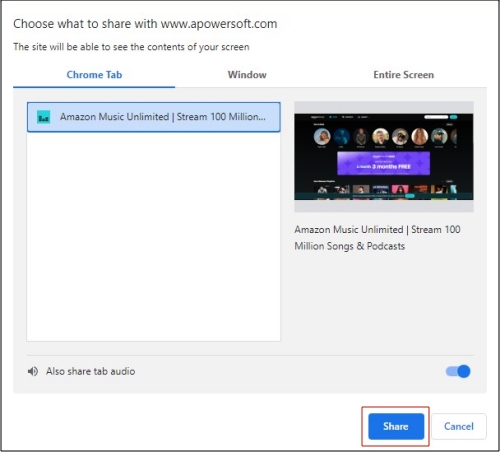
Step 4. When you finish the recording, click the Stop button.

Now you can hit Save to store the Amazon Music song on your computer.

Part 4. How to Get DRM-free Amazon Music on Android & iPhone
If you are interested in cracking DRM from Amazon Music on your mobile phone, there are also some useful tools. Below is the guidance you need.
4.1 Record DRM-free Amazon Music on Android via Syncios
Syncios Audio Recorder is a free music recording app for Android phones and tablets. On an Android device, you can use this tool to record audio from any online stream with fantastic sound quality. Then you can save Amazon Music songs to your Android device.

Step 1. Open Syncios Audio Recorder and go to play songs in the Amazon Music app.
Step 2. Tap the Record icon to start recording voice on your device and then tap it again to stop recording.
Step 3. After finishing the recording, tap on Playlist to browse and play the recorded audio files.
4.2 Save DRM-free Amazon Music on iPhone via Telegram Bot
For iPhone users, you can install Telegram from the App Store and use it to save Amazon Music you like without DRM protection. The precise steps are as follows.
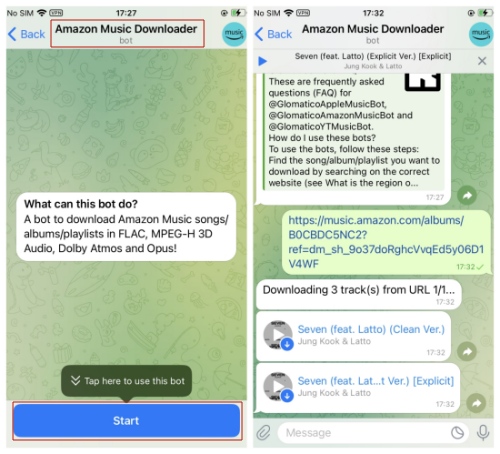
Step 1. Launch the app on your iPhone. Then enter the main screen and search for Amazon Music Downloader.
Step 2. Tap it from the search result and click Start to use this bot.
Step 3. Go to Amazon Music on your iPhone and find the track or playlist you want to download. Then, copy its link and send it to Amazon Music Downloader in Telegram.
Step 4. The bot will recognize this link and send you the track. Tap the track so as to download it.
Part 5. FAQs about Amazon Music DRM-Free
Q1: Is Amazon Music DRM-free?
A: As we mentioned above, Amazon Music mainly offers two music services. If you purchase tracks on Amazon Music Store, you can get the DRM-free audio format of them. But if you use Amazon Music to enjoy the music streaming service, you can only download cached files even if you have a subscription.
Q2. What Is Amazon Music DRM?
A: Digital Rights Management (DRM) is a technique used by subscription-based streaming services such as Amazon Music and Spotify to control the use, modification, and distribution of copyrighted digital media content. All songs, whether from Amazon Prime Music, Amazon Music Unlimited, or Amazon Music HD, are encrypted with DRM. So, you are not supported to share and store Amazon Music songs on non-approved devices or platforms even with a subscription to Amazon Music.
Q3: Can I Keep Amazon Music After My Subscription Expires?
A: Amazon Music is a music streaming service based on subscription. You can only access to Amazon Music downloads during the subscription to Amazon Music. Once your subscription expires, Amazon Music will deprive your accessibility to the downloaded tracks and playlists. If you want to keep Amazon Music as local files forever, you will need the help of a powerful Amazon Music converter, which can remove the DRM of Amazon songs and save them as plaint forms.
Q4. Why Should You Remove DRM from Amazon Music?
A: While Amazon Music is now available on many devices such as smartphones and smart speakers, there’s still a wide range of devices and platforms that are not compatible with Amazon Music. Therefore, if you want to make your preferred Amazon Music songs available on those non-approved devices, you need to remove DRM from Amazon Music.
Q5. Is It Legal to Make Amazon Music DRM-Free?
A: Many of you may have the same puzzle. In fact, the use of DRM is not universally accepted, but some countries and territories have enacted laws that make it a crime to circumvent DRM. So, it’s hard to tell if removing DRM from Amazon Music is legal or illegal. Also, saving DRM-free music from Amazon for personal use is supported in lots of places. The only thing you should bear in mind is that when you purchase digital copies from Amazon, removing Amazon Music DRM may violate the terms of use you agree to. Therefore, we strongly recommend that your removal is only for personal use with specific purposes, such as keeping a local backup or playing on those unsupported devices.
Conclusion
To easily get DRM-free music tracks from Amazon, the best method is to use a DRM removal tool. Tunelf Amazon Music Converter is definitely the best choice for you. Using it, you can remove DRM from Amazon Music without much effort. Then you have the ability to save your preferred Amazon Music songs as normal files on your computer and transfer them to other devices to satisfy your diverse demands. Download Tunelf software now and make your music journey more enjoyable.
Get the product now:
Get the product now:









2 replies on “Amazon Music DRM Removal: Remove DRM from Amazon Music”
Can Amazon detect the download and the DRM removing during this process?
Thanks,
It cannot.