In today’s fast-paced digital age, music is an essential part of our lives. Streaming platforms like Apple Music have made it easier than ever to access a vast library of songs. However, there are times when you may want to listen to your favorite tracks offline without the Apple Music app. In this guide, we will delve into the world of Apple Music downloaders.
An Apple Music downloader is a specialized tool designed to fetch audio files from Apple Music and store them on your device. Whether you want to download songs, albums, or playlists, you can use an Apple Music downloader. These downloaders can break the DRM protection on Apple Music tracks, making it possible for you to enjoy your favorite tunes without an internet connection. What’s more, you can listen to Apple Music songs on various devices without limits.

| Tunelf Audio Converter | Soundloaders Apple Music Downloader | KeepVid Apple Music Downloader | AAPLmusicDownloader | Apple Music Downloader Online | Apple Music Playlist Downloader | Freyr | Github Apple Music Downloader | Apple Music Downloader Telegram Bot | |
| Supported OS | Windows & Mac | Windows & Mac | Windows, Mac, Android, iOS | Windows, Mac, Android, iOS | Windows, Mac, Android, iOS | Any browser | Window & Mac | Window & Mac | iPhone & Android |
| Output Formats | MP3, FLAC, AAC, WAV, M4A, M4B | MP3 only | MP3 only | MP3 only | MP3 only | MP3 only | AAC | AAC | MP3 only |
| Conversion Speed | 5× | 1× | 1× | 1× | 1× | 1x | 1x | 1x | 1x |
| Output Quality | Lossless | Lossy | Lossy | Lossy | Lossy | Lossy | Lossy | Lossy | Lossy |
| ID3 Tags | ✔ | ✔ | ✔ | ✔ | ✔ | ✘ | ✔ | ✔ | ✘ |
| Batch Conversion | ✔ | ✘ | ✘ | ✘ | ✘ | ✘ | ✔ | ✔ | ✘ |
| Customizable Audio Parameters | ✔ | ✘ | ✘ | ✘ | ✘ | ✘ | ✘ | ✘ | ✘ |
| Audio Manager & Player | ✔ | ✘ | ✘ | ✘ | ✘ | ✘ | ✘ | ✘ | ✘ |
| Success Rate | 100% | Low | Low | Low | Low | Low | Medium | Medium | Medium |
| Price | From $14.95 | Free | Free | Free | Free | Free | Free | Free | Free |
No.1 Tunelf Apple Music Converter [Recomend]
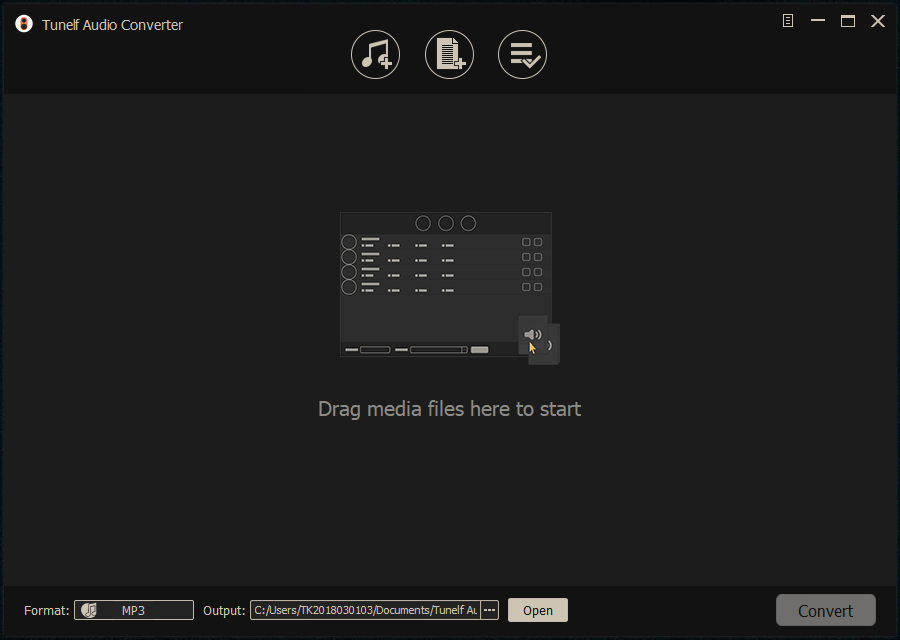
Differing from other Apple Music downloaders, Tunelf Audio Converter is a professional and powerful audio converter, manager, and player that can handle the conversion of Apple Music. As can be seen, all songs from Apple Music are encoded in the format of AAC or ALAC, which prevents all subscribers from playing on those unsupported devices. Besides, those Apple Music downloads are only playable during the subscription. At this time, you will need the Tunelf Audio Converter to break the DRM protection and convert Apple Music to unprotected audio files.
Beyond that, Tunelf Audio Converter can tackle the conversion of iTunes audios, Audible audiobooks, and over 100 kinds of common audio files. Regardless of converting Apple Music songs or other audio files, Tunelf Audio Converter can guarantee the output audio quality and metadata information. So, you don’t need to worry about Tunelf software downgrading the original sound quality. Also, Tunelf software can complete the task at a 30× faster speed and in batches. In conclusion, with one click, you can download and convert Apple Music songs locally.

Key Features of Tunelf Audio Converter
- Convert Apple Music to MP3, WAV, FLAC, AAC, and other audio formats
- Remove DRM from Apple Music, iTunes audios, and Audible audiobooks
- Preserve the converted audio with lossless audio quality and ID3 tags
- Support the conversion of audio format at a 30× faster speed in batch
👍 Pros
- Convert Apple Music to MP3, FLAC, WAV, M4A, M4B, and AAC;
- Support the batch conversion at a 30× faster speed;
- Preserve the metadata information like the title, genre, cover, and more;
- Sort output Apple Music downloads by artist or by album automatically;
- Offer the built-in editor to edit ID3 tags and change audio playback.
👎 Cons
- Not offer free service.
How to Download and Convert Apple Music Songs to MP3

Step 1. Launch Tunelf Audio Converter, then the Apple Music app will automatically load.
Step 2. In the Apple Music app, find your Apple Music downloads and drag them into the main interface of the converter.
Step 3. Click the Format panel at the bottom left corner to open the settings windows.
Step 4. After setting the output parameters like the format, click the OK button to save the settings.
Step 5. Lastly, go back to the main interface and click the Convert button to convert Apple Music songs.
Parameter Table of Tunelf Audio Converter:
| Supported Input Formats | Apple Music, iTunes audios, Audible audiobooks, and common audios |
| Supported Output Formats | AAC, FLAC, WAV, M4A, M4B, AAC |
| Customizable Audio Parameters | Sample rate, bit rate, audio channel, and codec |
| Edit ID3 Tags | ✔ |
| Batch Conversion | ✔ |
| Conversion Speed | 30× |
| Lossless Audio Quality | ✔ |
| Audio Manager & Player | ✔ |
User experience: ⭐⭐⭐⭐⭐
Tunelf Audio Converter has a concise and user-friendly interface. Although you are a beginner, you can start the downloading process quickly and smoothly. During the whole process, there are no ads. You can set the output settings depending on your preferences and download all your favorite songs in batches.
No.2 Soundloaders Apple Music Downloader

Soundloaders is an easy-to-use and free music downloader that allows you to download any song from various streaming music services like Apple Music, Spotify, YouTube Music, and more. As an Apple Music link downloader, Soundloaders Apple Music Downloader can get access to your favorite songs in the format of MP3. It only provides services to both Windows and Mac users now. It uses advanced algorithms. So, this Apple Music downloader can save music with metadata information like the cover art.
👍 Pros
- Easy and free to use;
- Support downloading Apple Music songs;
- Save Apple Music songs with ID3 tags;
- Not need to install the Apple Music app.
👎 Cons
- Have some annoying ads;
- Only support MP3 the format;
- Fail to download music sometimes.
How to Download Songs from Apple Music to MP3
Step 1. Go to the Apple Music Web Player or launch the Apple Music app on your device.
Step 2. Select a playlist or an album to download, then click the three dots icon.
Step 3. Then, click Share, select Copy Link, and open Soundloaders Apple Music Downloader.
Step 4. Paste the copied link into the search bar and click the Search button to load music.

Step 5. Click the Download button to save Apple Music songs to your computer.

Parameters Table of Soundloaders Apple Music Downloader
| Supported Input Formats | Apple Music songs |
| Supported Output Formats | MP3 |
| Customizable Audio Parameters | ❌ |
| Edit ID3 Tags | ❌ |
| Batch Conversion | ❌ |
| Conversion Speed | 1× |
| Lossless Audio Quality | ❌ |
| Audio Manager & Player | ❌ |
User experience: ⭐⭐
Soundloaders is very easy to use. All you need is the URL link of the Apple Music song. But this tool is not stable. It has a high possibility of failing while you using it to download Apple Music songs. In short, you may encounter a black screen after clicking the Download button. In addition, its download speed is very slow and can take several minutes.
No.3 KeepVid Apple Music Downloader
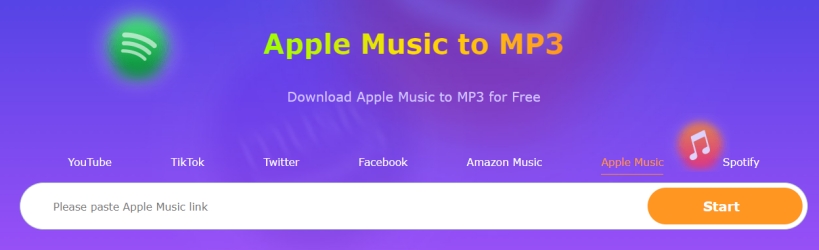
KeepVid is an online music downloader for Apple Music, Spotify, Amazon Music, and YouTube. Of course, it will help you download songs, albums, and playlists from Apple Music to MP3 online. If you don’t want to install any additional applications on your computer, you can consider using this Apple Music downloader online. Only by inputting the music link, you can get access to download Apple Music songs as MP3 files to your computer. In addition to downloading Apple Music songs, you can download songs from other streaming music services with KeepVid.
👍 Pros
- Offer free service to users;
- Download Apple Music songs as MP3 files;
- Keep the metadata information like the cover;
- Not need to install any additional application.
👎 Cons
- Only allow to export Apple Music to MP3;
- Stuck on the downloading screen sometimes;
- Unable to download most of Apple music songs.
How to Download Apple Music Songs Online
Step 1. Open the Apple Music app or Apple Music Web Player on your computer.
Step 2. Find the target item to download and click … > Share > Copy Link to access the music link.
Step 3. After that, head to KeepVid Apple Music Downloader and paste the copied link into the search box.
Step 4. Click the Start button to analyze the music link, then there will appear the download link.
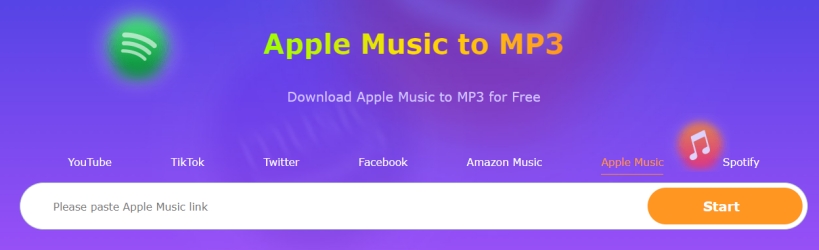
Step 5. Click the Audio button to download and save Apple Music songs as MP3 files to your computer.

Parameters Table of KeepVid Apple Music Downloader
| Supported Input Formats | Apple Music, Spotify, YouTube Music, Deezer, and more |
| Supported Output Formats | MP3 |
| Customizable Audio Parameters | ❌ |
| Edit ID3 Tags | ❌ |
| Batch Conversion | ❌ |
| Conversion Speed | 1× |
| Lossless Audio Quality | ❌ |
| Audio Manager & Player | ❌ |
User experience: ⭐⭐⭐
KeepVid is smooth to use. It can give you a quick response in downloading music. But sometimes you may stuck on the analyzing page. Once you hit the download option, it will pop up a new window. If you want to download another track, you need to go back to the original window and paste the link again. It can not download music in high quality.
No.4 Apple Music Downloader MP3

AAPLmusicDownloader is another Apple Music downloader online. When it comes to using an Apple Music downloader, it could be also a good option for you. It is a free website that allows you to download albums, songs, and playlists from Apple Music to MP3 at 320kbps without paying any fees. This Apple Music downloader is fully compatible with most popular browsers like Google Chrome, Mozilla Firefox, Safari, Opera, and all Chromium-based browsers. By all means, it doesn’t require you to install any software or random APK apps.
👍 Pros
- Compatible with most of popular browsers;
- Support Apple Music songs, albums, and playlists;
- Download Apple Music at a fast speed;
- Keep ID3 tags like the title, cover, genre, and more.
👎 Cons
- No metadata information editing feature;
- Downgrade the original audio quality;
- Save Apple Music files with minuscule volume.
How to Download Apple Music Songs to MP3 Online
Step 1. Firstly, navigate to the Apple Music Web Player or launch the Apple Music app.
Step 2. Locate an album or a playlist to download, then click … > Share > Copy Link.
Step 3. After accessing the music link, go to the official website of AAPLmusicDownloader.
Step 4. Paste the copied music link into the search bar and click the Download option

Step 5. Then, you will be led to a new window. Choose the Generate Download Link option and select audio quality. After that, you can get the downloaded music file.

Parameters Table of AAPLmusicDownloader
| Supported Input Formats | Apple Music songs |
| Supported Output Formats | MP3 |
| Customizable Audio Parameters | ❌ |
| Edit ID3 Tags | ❌ |
| Batch Conversion | ❌ |
| Conversion Speed | 1× |
| Lossless Audio Quality | ❌ |
| Audio Manager & Player | ❌ |
User experience: ⭐⭐⭐⭐
In summary, AAPLmusicDownloader is stable and easy to use. It offers you two download options. The free one is the Generate Download Link. Hence, if you choose the other link, you will need to download an app first. After clicking the download button, you can see the detailed information about this track and decide the audio quality you want to download. Meanwhile, the download speed is a little bit slow.
No.5 Apple Music Downloader Online

Apple Music Downloader Online is also a helpful downloader that you can make use of. Whether you’re looking to listen to Apple Music songs offline or download MP3 files, you can use this third-party website. This Apple Music downloader supports downloading songs, albums, and playlists from Apple Music for free. Like the above Apple Music downloaders, this online tool helps you download Apple Music songs by entering the music link. This means that you don’t need to install the Apple Music app on your computer.
👍 Pros
- Easy and free to use;
- Available for both desktop and mobile users;
- Download Apple Music songs, albums, and playlists;
- Export Apple Music with ID3 tags.
👎 Cons
- Cannot guarantee the output audio quality;
- Fail to download some songs from Apple Music.
How to Export Apple Music Songs to MP3 Online
Step 1. Open the Apple Music Web Player or Apple Music app on your device.
Step 2. Launch an album or a playlist to download, then click … > Share > Copy Link.
Step 3. Navigate to Apple Music Downloader Online and paste the copied music link.
Step 4. Click the Start button to load the music information.
Step 5. Click Get Download > Download MP3 to confirm the downloading of Apple Music songs.
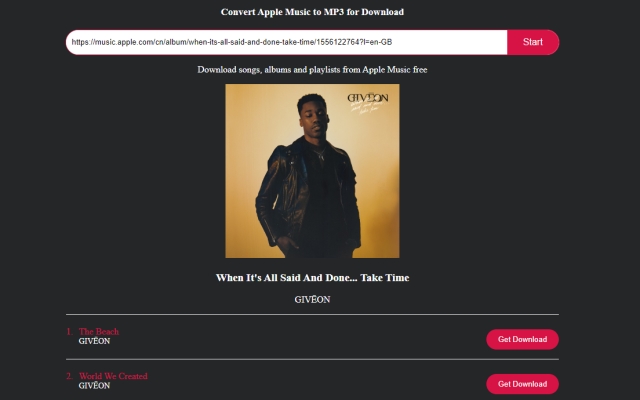
Parameters Table of Apple Music Downloader Online
| Supported Input Formats | Apple Music songs |
| Supported Output Formats | MP3 |
| Customizable Audio Parameters | ❌ |
| Edit ID3 Tags | ❌ |
| Batch Conversion | ❌ |
| Conversion Speed | 1× |
| Lossless Audio Quality | ❌ |
| Audio Manager & Player | ❌ |
User experience: ⭐⭐⭐⭐
The response speed and download speed of this tool is quick. You can download album and playlist as well. But there are some tracks in the album that this tool can not recognize. It will show as track + number. You can not adjust any parameter of the music you want to download. In addition, this tool can not ensure your listening experience with high sound quality.
No.6 Apple Music Playlist Downloader

Apple Music Playlist Downloader is a web app to help you download your favorite Apple Music playlist to MP3 directly. It is totally free and easy to access. You can visit its website on any browser. Besides, it’s open-source on GitHub. You don’t need to download an extra app to use it. All you need is the link to any Apple Music playlist and one simple click.
👍 Pros
- Totally free and open-source
- Easy to use
👎 Cons
- Can not download all tracks from the playlist at once
- Not-adjustable music quality
- Consume too much time on searching for music source
- Fail to download sometimes
How to use Apple Playlist Downloader Web App
Step 1. Head to the Apple Music web player or its app on your device.
Step 2. Browse and find the playlist you want to download. Then, click the three dots icon 3ext to it. Choose Share > Copy Link.
Step 4. Visit the Apple Playlist Downloader web page and paste the link into its top search box. Click Search.
Step 5. Wait for it to search for the matched song. Then, you can click the download icon next to each song to download it.
Parameters Table of Apple Music Playlist Downloader
| Supported Input Formats | Apple Music playlist |
| Supported Output Formats | MP3 |
| Customizable Audio Parameters | ❌ |
| Edit ID3 Tags | ❌ |
| Batch Conversion | ❌ |
| Conversion Speed | 1× |
| Lossless Audio Quality | ❌ |
| Audio Manager & Player | ❌ |
User experience: ⭐⭐
It can quickly show the playlist information but spends too much time in searching for the matched song. Sometimes this tool will stuck on the searching status and you can neither access the Apple Music songs nor download them locally. It also does not allow you to personalize the music quality and other settings.
No.7 Freyr

Freyr is a free and open-source program on GitHub. It can download songs from multiple music streaming services, like Spotify, Apple Music, and Deezer. According to the URL link you provide, it will extract the track and its metadata from the streaming service. Then, it queries sources from YouTube to download the matched audio. That it to say, it will download the matched music from YouTube instead of downloading music directly from Apple Music.
👍 Pros
- Free or charge
- Encode music in Apple AAC format
👎 Cons
- Complicated operations
- Not friendly for beginners
- Require code knowledge
How to Download Apple Music Songs via Freyr
Step 1. Navigate to the web page of Freyr on GitHub.
Step 2. Find the Code option at the top of this page. Then, click it to choose Download ZIP. If you are familiar with Git, you can also clone the repository to your local device via git clone command.
Step 3. Open the README file on the repository and follow its guidance to download all required projects.
Step 4. After the installation, you can follow the instructions provided in the repository’s documentation to run the Apple Music Downloader.
Step 5. Follow the on-screen wizard to execute a script or run a command in your terminal or command prompt. Then, you can initiate the download process by pasting its URL link.
Parameters Table of Freyr
| Supported Input Formats | Apple Music songs |
| Supported Output Formats | AAC |
| Customizable Audio Parameters | ❌ |
| Edit ID3 Tags | ❌ |
| Batch Conversion | ✔ |
| Conversion Speed | 1× |
| Lossless Audio Quality | ❌ |
| Audio Manager & Player | ❌ |
User experience: ⭐⭐
This program is very complicated to use. It is not recommended if you don’t have basic code knowledge. After downloading, Freyr will automatically organize all the downloaded files into a structured library, which is helpful if you want to manage the files. Since it searches for matched songs on YouTube instead of Apple Music, you will fail to download your favorite tracks if it can not find the matched audio.
No.8 Github Apple Music Downloader
Another free Apple Music Downloader you can get on GitHub is Glomatico’s Apple Music Downloader. It is a Python script to download songs, music videos, albums, and playlists from Apple Music. It can save the music in AAC format and keeps some ID3 tags, including album, artist, cover, date, and so on. This program requires an active Apple Music subscription and Python 3.8 or higher.
👍 Pros
- Free to use
- Download Apple Music songs, playlists, and albums
- Keep ID3 tags
👎 Cons
- Require you to know how to use Python
- Can not adjust audio quality and other settings
- Not user-friendly
How to use Apple Music Downloader on GitHub
Step 1. Visit https://github.com/glomatico/gamdl on your browser.
Step 2. Click Code > Download ZIP to download its ZIP file on your device.
Step 3. Take some time to review the README file and any documentation provided in its repository to understand how to use the downloader.
Step 4. Follow the instructions to install the package gamdl using pip. Then, name the same directory you will run gamdl from as cookies.txt. Next, place your cookies on it.
Step 5. Now you can copy the link of the Apple Music song or playlist you like and paste it in the right place of the downloader to download it.
Parameters Table of Github Apple Music Downloader
| Supported Input Formats | Apple Music songs, albums, playlists, and music videos |
| Supported Output Formats | AAC |
| Customizable Audio Parameters | ❌ |
| Edit ID3 Tags | ❌ |
| Batch Conversion | ✔ |
| Conversion Speed | 1× |
| Lossless Audio Quality | ❌ |
| Audio Manager & Player | ❌ |
User experience: ⭐⭐
This tool is also complicated to use. You will also need an Apple Music subscription and the Python app to run this downloader smoothly. It can keep the ID3 tags but does not allow you to edit them.
No.9 Apple Music Downloader Telegram Bot
Telegram bot is an automated program that interacts with users through the Telegram messaging app. You can find the Apple Music Downloader Telegram Bot on the app and download the track you like via the Apple Music URL link. The Telegram is easy to access and use. Whether you are using an iPhone or Android phone, you can install the app from the application store on your phone. Telegram bot can save the music in FLAC and MP3 format.
👍 Pros
- Free
- Easy to use
- Work on both iPhone and Android device
👎 Cons
- Slow conversion speed
- Lossy output audio quality
- Can not download songs in batches
- Potential security issue
How to Apple Music Downloader Telegram Bot
Step 1. Install and launch the Telegram app on your device. Then, utilize its search feature to find an Apple Music Downloader bot.
Step 2. Once you find one, you can enter the chat page and send /start to it.
Step 3. After that, you can go to the Apple Music app on your device and copy the link of any track you like.
Step 4. Go back to the Telegram app and send the link by hitting the Send button.
Step 5. Then you can see the track information in the chat box. Tap the more option next to it and choose Save to Files.
Parameters Table of Apple Music Downloader Telegram Bot
| Supported Input Formats | Apple Music songs, albums, and playlists |
| Supported Output Formats | MP3 |
| Customizable Audio Parameters | ❌ |
| Edit ID3 Tags | ❌ |
| Batch Conversion | ❌ |
| Conversion Speed | 1× |
| Lossless Audio Quality | ❌ |
| Audio Manager & Player | ❌ |
User experience: ⭐⭐⭐
This tool is easy for you to use. It can find the Apple Music song you like quickly and offer you the download option. But sometimes it may fail to find the music. For users who only want to listen to Apple Music offline on their mobile phone and have no requirement for audio quality, this method is recommended.
Summary
An Apple Music downloader amplifies your music experience by granting you the ability to enjoy your favorite tunes offline. By understanding its benefits and choosing the right one, you can make the most of this valuable tool. This post recommends the best 9 Apple Music downloaders. You can choose the one that suits your situation best. There are many free programs that can provide the basic service of downloading Apple Music songs. But if you care about the music quality, output format, and conversion speed, why not try Tunelf Audio Converter? With Tunelf Audio Converter, you can not only convert Apple Music to MP3 and more plain formats but also export Audible audiobooks and iTunes audios as unprotected audio files.
Get the product now:
Get the product now:







