Deezer is a streaming music player that owns a huge library with over 90 million music tracks worldwide and other audio content like podcasts. There is no doubt that Deezer is a good place to find audio content you prefer, especially podcasts. With Deezer, you can discover a wide selection of podcasts, including locally produced shows, specialist subjects, and international hits. Is it possible to download Deezer podcast? Sure! Here we will guide you through how to download Podcasts on Deezer.
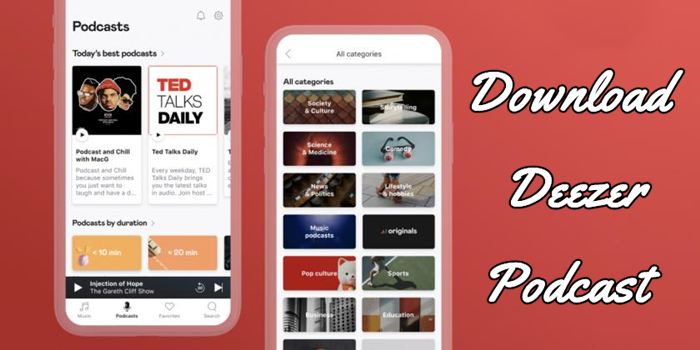
Part 1. How to Download Deezer Podcast on Android/iPhone
It’s not difficult to find and listen to your favorite podcasts on Deezer as it collected different podcasts worldwide. If you are subscribing to Deezer Premium or other plans, then you can download podcast episodes for listening in Offline Mode. Now perform the below steps to start downloading Deezer podcasts on your mobile device.
1.1 How to Find Podcast on Deezer for Mobile
Step 1. In the Deezer music app, use the Search feature to find a podcast. Or you go to the dedicated tab.
Step 2. Go to Podcasts and browse the podcast channel then add it to your favorite by tapping the heart icon.
1.2 How to Download Deezer Podcasts on Mobile
Step 1. Launch the Deezer music player on your Android or iOS device then log into your paid account.
Step 2. Go to Favorites, select Podcasts, and open a podcast series to see the episode list.
Step 3. Tap the three dots icon next to the episode you want to download to your device.
Step 4. Select Download. The circle will become green when the download is complete.
Part 2. How to Save Deezer Podcasts on Computer without Premium
With a paid account, you can download up to 2000 episodes from Deezer on your mobile device. Unfortunately, it is not possible to download podcasts on Deezer for desktop. Besides, downloaded episodes of podcasts are only available in several countries, including Austria, Brazil, Colombia, France, Germany, Ireland, the Netherlands, Switzerland, and the United Kingdom.
However, when traveling abroad or not living in those countries, you would also want to download episodes for listening. To get it done, you can use a third-party tool called Tunelf Deezer Music Converter. It is a great music downloader and converter for all Deezer users. You can use it to download your favorite podcasts from Deezer, even without a paid account. And then you can play those downloaded podcasts anywhere.

Key Features of Tunelf Deezer Music Converter
- Keep Deezer songs with the lossless audio quality and ID3 tags
- Remove DRM and ads from Deezer music after the conversion
- Download Deezer songs, albums, playlists, podcasts, and radios
- Convert Deezer music tracks to MP3, FLAC, and more in batch
- Freely customize lots of parameters like format, bit rate, and channel
First, download and install this Deezer podcast downloader to your computer. Then, follow the below steps to download your desired podcasts. Before starting, make sure that you have the Deezer music app installed on the computer.
Step 1 Import Deezer Podcast Episodes to Tunelf Program
Start by running Tunelf Deezer Music Converter, then the Deezer music app will be loaded immediately on the computer. Go to the music library of Deezer and find a podcast you want to download then see the episode list. To add podcast episodes to the conversion list, you need to copy the podcast link and paste it into the search bar on the converter then click the + button to load.

Step 2 Select the Output Audio Format for Podcast Episodes
Like downloading Deezer music, you also need to configure the output audio parameters in advance. The default format is MP3 on the converter, and you can change it to other formats like AAC, M4A, M4B, FLAC, and WAV. Simply click the menu bar on the top right corner and select the Preferences option from the drop-down menu. In the pop-up window, you can set the output format, bit rate, sample rate, and channel.

Step 3 Start to Download and Export Podcast Episodes
It’s time to start downloading and exporting podcast episodes you like to the computer. By clicking the Convert button at the bottom right corner, Tunelf program will handle the task. After completing the conversion, you click the Converted icon to open the history list and then browse all the downloaded podcast episodes. Also, you can transfer them to your devices for playing anytime.

Part 3. 5 Best Podcasts on Deezer for Listening
The podcast channels on Deezer vary from Business, Comedy, and Education, to Technology and more. It is a handy way to find a podcast you’re interested in. Here we’d recommend the five best podcasts on Deezer for listening to.
No.1 Dateline NBC
It collects current and classic episodes, featuring compelling true-crime mysteries, powerful documentaries, and in-depth investigations.
No.2 Morbid
It is a true crime, creepy history, and all things spooky podcast hosted by an autopsy technician and a hairstylist.
No.3 Distractible
It is a space to have thoughtful discussions about funny, out there, or otherwise interesting stories from everyday life.
No.4 Crime Junkie
It consists of lots of true crime stories, and if you can never get enough true crime, you can immerse yourself in this channel.
No.5 Last Podcast on the Left
It covers all the horrors our world has to offer both imagined and real, from demons and slashers to cults and serial killers.
You can download those great podcast episodes on your mobile device with your paid subscription. Or if you use the free version of Deezer, you can download them with the help of Tunelf Deetrack Music Converter for offline listening.
Conclusion
In short, no matter whether you have a paid subscription or not, you have the chance to download podcast episodes for offline listening on your device. On your mobile device, you can directly download podcasts on Deezer. Without a paid account, you can use Tunelf Deezer Music Converter to get offline Deezer podcasts.
Get the product now:
Get the product now:







