With the joining of game consoles, we have more options for entertainment when we live leisurely at home. And undoubtedly, PlayStation 4 could be a great game console for most people. In catering to the public and people’s needs, the PS4 game console has integrated music streaming apps for its users. That is to say, you can not only use the game console for playing games, but also enjoy your favorite tracks while game time. So far, the PlayStation has now featured a piece of comprehensive entertaining equipment that includes Disney+, YouTube, Amazon Prime Video, and Spotify. etc.
When it comes to playing Deezer on PS4, the answer is no, sadly. We cannot do so as they haven’t built a partner relationship yet. Currently, you can only access music from Spotify on your PS4. But if you’re a subscriber to Deezer, it is a bit difficult for you to enjoy songs from Deezer on PS4. No worries! This post will show you the methods to play Deezer on PS4. Now let’s get started.

Part 1 Is It Possible to Listen to Deezer on PS4?
So far, unfortunately, you can not stream Deezer on PS4 in a direct way as they are not issuing an integration yet. This truth is so disappointing for those people who would like to enjoy the Deezer music on PS4 while gaming. Though there’re a lot of complaints and queries people are asking about the Deezer PlayStation app, still no progress after years. And according to what the official said, it’ll be a long time or we can say hard times to get them integrated with each other. Then you may ask, is there no way to get Deezer on PS4? Don’t be negative! Here we’ll discover a great way to enjoy Deezer songs on PlayStation4. Check the below parts then!
Part 2 Download Deezer Music to Computer via Tunelf Software
Since Deezer offers no service on PS4, how can we import Deezer music to the PlayStation console? First, you’ll need to download Deezer tracks to your computer. As we all know, music streaming apps like Deezer abide by the rules of copyrights and follow the principles of DRM agreements, therefore, you cannot stream music on any other devices which are not supported by Deezer officials. In order to play Deezer on PS4, you should remove the limit on music files and convert them to common audio files for playing.
That’s why you’ll need a music converter like Tunelf Deetrack Music Converter. Tunelf Deetrack Music Converter is now one of the best music converters and occupies a marketplace among users around the world. It aims to bring more convenience for all Deezer users to listen to Deezer songs everywhere without limits. Thanks to the advanced technology, Tunelf software is able to remove DRM from Deezer songs and convert them to multiple common audio formats like MP3, FLAC, AAC, and so on. Most importantly, the conversion will not destroy the original music quality and metadata info. You can listen to the downloaded songs offline with lossless quality as well.

Key Features of Tunelf Deezer Music Converter
- Keep Deezer songs with the lossless audio quality and ID3 tags
- Remove DRM and ads from Deezer music after the conversion
- Download Deezer songs, albums, playlists, podcasts, and radios
- Convert Deezer music tracks to MP3, FLAC, and more in batch
- Freely customize lots of parameters like format, bit rate, and channel
2.1 Video Demo: How to Use Tunelf Deetrack Music Converter
2.2 Tutorial: How to Use Deezer on PS4
Tunelf Deetrack Music Converter is an easy-to-use yet efficient tool. Here’re several simple steps to show you how to use it.
Step 1 Import Deezer songs to Tunelf software
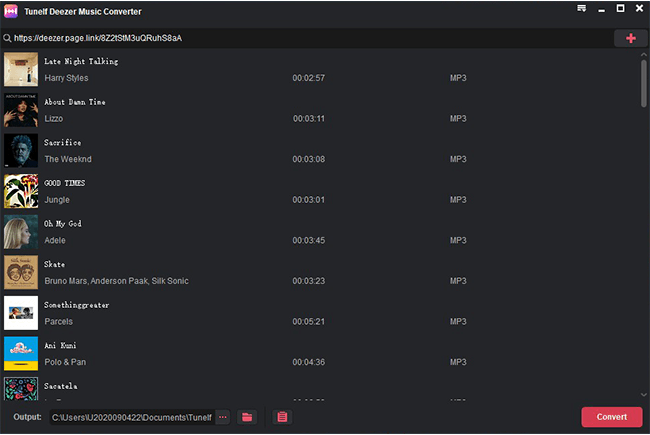
Since Tunelf software will work with the Deezer app, you need to install the Deezer app on your device before conversion. Now go to browse the whole music library of Amazon Music. Selecting a playlist or song, etc. by clicking the Share > Copy the Link, and then paste the copied link into the search bar on the top of the converter. Now click the + icon to load your target Amazon Music songs into the program.
Step 2 Adjust the output audio formats

Next, you’re able to adjust the output audio parameters. Navigate to the Menu icon (located at the top-right corner) > Preferences > Convert, and select the output audio format from MP3, WAV, M4A, FLAC, M4B, and AAC. For a better sound performance, you can also configure other specific parameters like sample rate, bit rate, and channel.
Step 3 Start conversion of Deezer to MP3

Once finished with the settings, click the Convert button and start your conversion. Tunelf Deetrack Music Converter will soon download and convert the Deezer playlist to your local folders. After then, you can easily access the converted Deezer tracks by clicking the Converted panel. Now you have exported the Deezer playlist successfully.
Step 4 Import Music to PS4 for Streaming Offline
After the above steps, Deezer music songs have become common music files without encryption. Now all you need to do is to copy them and transfer them to a USB stick, and then you can stream Deezer on PS4 with ease. Once transferred the files to a USB stick, then follow the steps below:
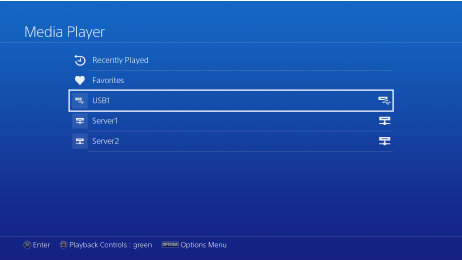
1. Insert your USB into the port on PS4, and select “Library”.
2. Next, go to “USB Music Player” in the content area.
3. Now you can select a music track to play.
After then, you can enjoy your favorite Deezer tracks on PS4 while playing games.
Bottom Line
To sum up, you cannot play Deezer on PS4 since both of them haven’t provided such features yet. But it doesn’t mean you are unable to do that. As long as you download and install Tunelf Deetrack Music Converter, then it’s just a piece of cake to stream Deezer on PS4. Now click the link below to download Tunelf Deetrack Music Converter and start your conversion!
Get the product now:
Get the product now:








