Perhaps you are a sportsperson who is always on their heels. Sporting is a great physical exercise that ought to be enjoyed by all means. Normally, you probably need an accompaniment to keep you alert. There is no better one than some nice music to your ears. And Spotify has the answers for you. You probably may be wondering how to play Spotify on MP3 player for listening. Fortunately, there are 2 ways to help you play Spotify music on MP3 player on the go. Without further ado, let’s explore them together.

Part 1. Can You Play Spotify on MP3 Player?
The MP3 player comes with built-in clips that correctly hook to your clothes, assuring no fallouts. Furthermore, they are lightweight and easily portable. When it comes to battery life, you have no business reaching out to a charger or power bank because it can go all day long without needing additional power. Playing Spotify music on an MP3 player as you work out will help you increase your concentration level.
There are various MP3 players, some models allow you to download apps and connect to the network. So, if you are using a compatible device, you can install the Spotify app on it and stream music directly. But most models only support you to import local MP3 audio files for listening. In this case, you will need to convert Spotify music to MP3 files so that it can be played on your MP3 player. In the next content, we will talk about the detailed steps of these 2 methods.
Part 2. How to Play Spotify on MP3 Player with Compatible Device
As we stated above, there are some MP3 players that can connect to the network and install the Spotify app. If you own one compatible device, you can take the following steps as a reference. We will take the Sony Walkman as an example.
1. Connect your Sony Walkman device to a WiFi network.
2. Then, launch the app store on your Sony Walkman and search for Spotify. Once you find it, you can download and install the Spotify app.
3. After the installation, you are able to open Spotify and log in to your account. Feel free to stream the music you like. If you have a Spotify premium account, you are able to download the music on your MP3 player and listen to it offline.
Part 3. How to Download Music to MP3 Player from Spotify
The above method is convenient but not available for all MP3 players. Spotify has an added layer of protection that hinders the direct transfer of music to MP3 players or other devices. The OGG format that Spotify tracks are protected in makes the music not to be compatible with any MP3 player. You, therefore, have to break even the blockage to enjoy any kind of music you wish to. Thus, you may still have tussled how to play music from Spotify on an MP3 player. Don’t worry, Tunelf Spotify Music Converter is your best helper.
As a music converter and downloader that is specially designed for all Spotify users, it encompasses the advanced conversion ability to produce DRM-free output formats like MP3, WAV, FLAC, AAC, and more. With it, you can download and convert any Spotify music to a format that can be played on any device including MP3 players, car stereo systems, and game consoles, among others.

Key Features of Tunelf Spotify Music Converter
- Download Spotify playlists, songs, and albums with free accounts easily
- Convert Spotify music to MP3, WAV, FLAC, and other audio formats
- Keep Spotify music tracks with lossless audio quality and ID3 tags
- Remove ads and DRM protection from Spotify music at a 5× faster speed
3.1 How to Download Music from Spotify to MP3
Tunelf Spotify Music Converter is compatible with the main operating systems and works well on Windows and Mac computers. Just perform the below steps to download and convert Spotify music to MP3 for playing on your MP3 player.
Step 1 Add Spotify music to the converter

The first step is to launch the Tunelf Spotify Music Converter on your computer and wait for it to load the app. You’ll be prompted to log into your Spotify account and use your username and password to log in. Then navigate to the Library section, identify the Spotify songs that you want to convert, and drag them to the converter interface. You can also copy the links and paste them to the search bar for downloading.
Step 2 Configure the required parameters

To set this, go to the Menu option and choose the Preference option then the Convert option. Ensure you adjust the output settings such as the format, channel, sample rate, and much more. Remember to set the output format to MP3 as that is the format that can play Spotify music on an MP3 player.
Step 3 Download and convert Spotify music

When you are done with setting the preferences, click the Convert button and Tunelf software will begin downloading and converting music from Spotify to MP3. Likewise, the app will save your music to the computer. You can extract your music by browsing the converted Spotify songs from the available converted list.
3.2 Video Demo: Download Spotify Music to MP3
This video will show how to download music from Spotify to MP3 by using Tunelf Spotify Music Converter on the Windows computer.
Part 4. How to Put Spotify Music on MP3 Player
Even after converting Spotify music to MP3, you still need to transfer those converted music tracks to your MP3 player for offline listening. Your converted music is now stored on your computer and is readily available. To transfer them, follow these steps.
From Windows Media Player
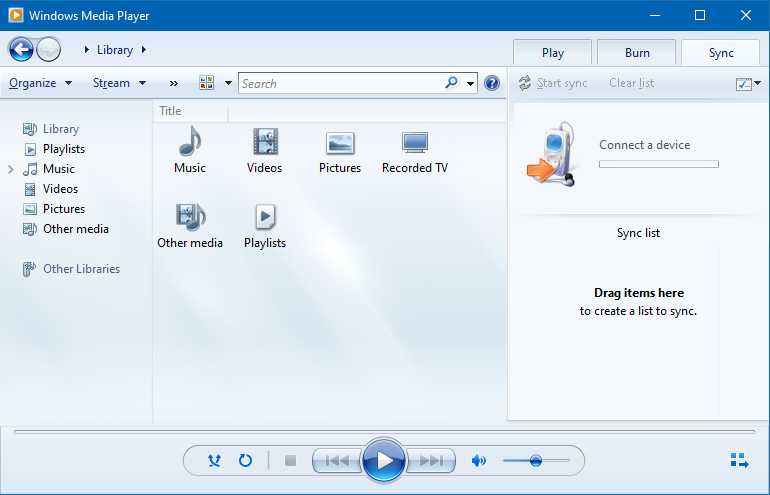
1) Connect your MP3 player to your computer via a USB cable.
2) Open the Windows Media Player program on the computer.
3) Select Sync from the tabs available on the right side of the screen.
4) Add Spotify songs to the library and move then to the sync list.
5) Click the Start Sync button to sync Spotify songs to your device.
From Finder on Mac or Folder on Windows

1) Connect your MP3 player to the computer using a USB cable and wait for the computer to recognize your device.
2) Once recognized, find the MP3 player icon in the Devices with Removable Storage panel in Windows. For Mac, click the device in the Finder sidebar, then click Trust.
3) Open the local folder on your computer that harbors Spotify music files.
4) Browse the converted songs that you want to move and duplicate them into the MP3 Storage Media folder that you earlier opened.
Part 5. Bonus: Best MP3 Players for Playing Spotify Music
There are many portable MP3 players in the market. If you don’t know which one to choose, we’d like to give you some recommendations. You can utilize the players below to get perfect music enjoyment.
1. Mighty Vibe

Mighty Vibe is a compact and convenient device that allows you to listen to your favorite music and podcasts on the go. The best thing about Mighty Vide is that you can sync your Spotify playlists to it. Then, you can listen to them offline without a network connection. There is nothing better than getting an uninterrupted music enjoyment on your player. It is noted that this feature requires a Spotify premium subscription. Since it is designed to be lightweight and water-resistant, it’s perfect for activities like running, cycling, or working out.
2. Sony Walkman

If you are an audiophile, you must have heard of Sony. Sony released many high-quality products, and Sony Walkman is the best MP3 player it released. With it, you can work out while listening to your favorite tracks. It has a built-in wireless Internet, allowing you to stream Spotify music. Also, you can import your local music files in the FLAC, ALAC, MP3, and AAC formats to your Sony Walkman for listening.

Cannot play Spotify music on Sony Walkman? It’s not true. Here you’ll find out how to download Spotify songs to MP3 and play Spotify on Sony Walkman.
3. FiiO M6 MP3 Player
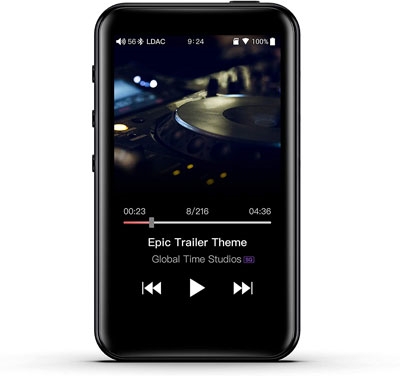
Fiio M6 is a portable and high-resolution MP3 player. Not only does it support playing music from some online music streaming platforms like Spotify and Tidal, but also allows you to store your music collection via a SD card. With its touch screen, it’s easy for you to control the music playback. The Fiio M6 also has the Bluetooth feature. You can pair it to your wireless headphones or Bluetooth Speakers to play the music you like.
Conclusion
It may seem next to impossible but Tunelf Spotify Music Converter can enable you to enjoy your favorite Spotify songs on your player. Then the availability of MP3 players makes it possible to carry a whole Spotify library in the tiniest way possible. So, if you have been asking if can I download music from Spotify to my MP3 player for playing thinking that it is impossible, then worry no more. Just engage the right tool and you’ll be delighted to easily download songs from Spotify to MP3 player.
Get the product now:
Get the product now:









5 replies on “Spotify MP3 Player: How to Play Spotify on MP3 Player”
Can I use android phone to transfer/copy spotify music to mp3 player
Will the music stay on the MP3 player indefinitely, or does the playlist need to be redone every 30 days. (ie. I know that if you use spotify off-line on your phone you have to connect every 30 days to keep what has been downloaded).
With Tunelf software, you can keep those downloaded Spotify music files forever. You don’t need to re-download to your device.
Wow this is awesome! I was wondering if you know if it will work to put music on some JBL Endurance DIVE headphones? I’d like to use them for swimming but you need to upload your music to the 1GB storage as Bluetooth doesn’t work underwater.
This headphone has 1GB memory, so you can easily store and access more than 200 music tracks directly from your headphones. Just try to move the converted Spotify music to your headphone.