If you have a wide range of personal libraries of movies, TV shows, and music, and are looking forward to playing them in a simple and precise way, then Plex is the best tool for the job. Plex, a global streaming service, allows you to stream all your favorite TV shows, movies, and music in a free, ad-supported way. So, is it possible to add Spotify to Plex for playing? Sure, you can get Spotify on Plex for playing in a few simple steps.
Plex provides its users with an attractive and user-friendly interface that allows them to browse with lots of confidence. It is compatible with a wide range of devices, including Android, iOS, Mac, and Windows. There are millions of songs and thousands of podcasts on Spotify just for you. So from this article, one will learn how to import Spotify music to Plex for playing since it’s as easy as an apple pie.

Part 1. Best Method to Get Spotify Music to Play on Plex
Spotify music files are encoded in a unique OGG Vorbis format; hence, their play is minimal. In a way, since it limits you with the device you are using to play your songs, it seems like a drawback to many people. But worry no more. Here we will look at a great way to import Spotify playlists into Plex for playback. The solution to this problem is to use a Spotify music downloader – Tunelf Spotify Music Converter.
Why Use Tunelf Spotify Music Converter?
Because of Spotify’s format protection, when it comes to streaming online, you can only play Spotify music within the Spotify app. Plus, Plex only supports music files in the format of AAC, ALAC, FLAC, WAV, M4A, and MP3. So, you will not be able to directly enjoy Spotify using Plex Media Server. However, Tunelf Spotify Music Converter can help you download and convert Spotify music.
With Tunelf software, you can download and convert Spotify music to Plex-enabled audio formats like MP3, FLAC, WAV, and M4A. You will then be able to add Spotify songs to Plex for playback and management. By using Tunelf software, you can easily remove DRM from Spotify and convert Spotify music tracks to unprotected music files. Afterward, you can get Spotify music to play freely.

Key Features of Tunelf Spotify Music Converter
- Download Spotify playlists, songs, and albums with free accounts easily
- Convert Spotify music to MP3, WAV, FLAC, and other audio formats
- Keep Spotify music tracks with lossless audio quality and ID3 tags
- Remove ads and DRM protection from Spotify music at a 5× faster speed
How to Download Spotify Music for Use on Plex
First, start by downloading Tunelf Spotify Music Converter, then follow the steps below. Here is a step-by-step of using Tunelf Spotify Music Converter.
Step 1 Load Spotify music into the converter
Launch Tunelf Spotify Music Converter and Spotify will simultaneously open. After that, you need to load the Spotify files that you wish to play on Plex. You can do so by copying the music link and pasting it into the search box on the converter. You can opt to drag and drop the music as an alternative.

Step 2 Configure the output format for Spotify
Here you need to configure the output audio parameters. Therefore, you need to head over to the menu icon and select the Preferences option. There are several customizable changes, including the output format, bit rate, sample rate, and channel. For our case, we will have to choose MP3 since we want to import Spotify playlists to Plex.

Step 3 Download music from Spotify to MP3
After that, click the Convert button on the interface of the converter. Then Tunelf Spotify Music Converter will download and save Spotify music files to the folder on your computer. Once completed, you can go to browse the converted Spotify songs in the history list by clicking the Converted icon at the bottom left corner of the converter.

Part 2. How to Import Spotify Music to Plex for Playing
The advent of Tunelf Spotify Music Converter enables users to download Spotify music for use in Plex, making it easy to access Spotify music effortlessly. By using Tunelf software, you will now be able to import Spotify music files into your Plex library. Just follow the steps below to upload Spotify songs to Plex.
Option 1. Import Spotify Music to Plex via the Plex Web App
To create a library for uploading Spotify music, launch the Plex Web app then:
Step 1. Head to https://www.plex.tv/media-server-downloads/ and download Plex Media Server for your computer.
Step 2. After completing the installation, initialize Plex Media Serve and sign into your Plex account.
Step 3. Click the Settings button at the top right corner to open the settings menu.
Step 4. Select Libraries under the Manage section of the settings menu, then click Add Library.
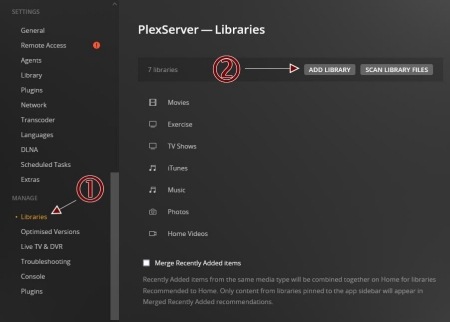
Step 5. Choose Music from the selection and name your newly created library.
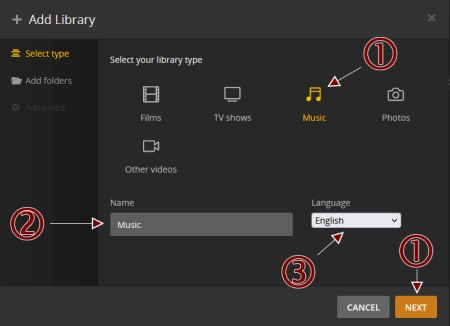
Step 6. Click Next, add the folders with the media files, and then click Browse for Media Folder.
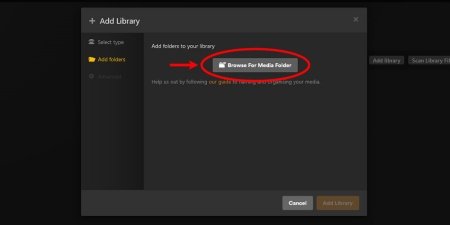
Step 7. Select the converted Spotify music folder and then click Add to upload Spotify music. Then you can play Spotify songs by going into the All Libraries folder.
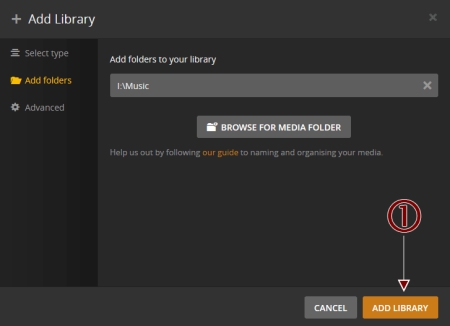
Option 2. Upload Spotify Music to Plex from iTunes Music Library
In addition to from the local folder, attempt to import Spotify music from iTunes then:
Step 1. Launch iTunes and choose Edit > Preferences, then click the Advanced tab.
Step 2. Enable the Share iTunes Library XML with other applications option.
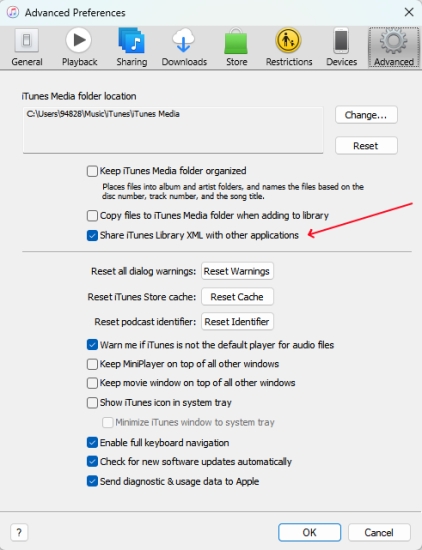
Step 3. Go back to click File > Add File to Library or Add Folder to Library.
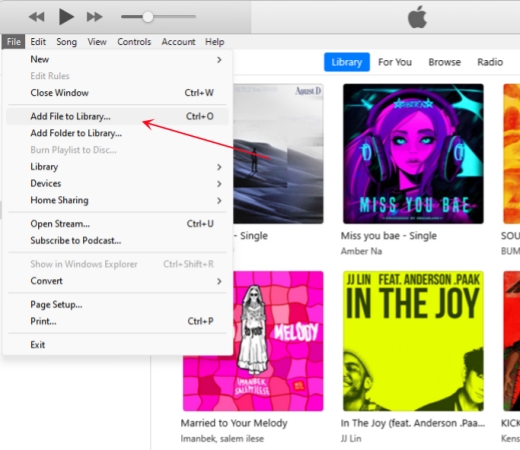
Step 4. Locate the converted Spotify music folder, then click Open to add your Spotify music files.
Step 5. After uploading Spotify music to your iTunes library, quit iTunes and open Plex Media Server.
Step 6. In the Plex Web app, go to Settings > Plugins and tick Enable iTunes Plugin.
Step 7. Set the iTunes library XML path settings by clicking Settings > Server > Channels. Now you can listen to Spotify songs from your library in Plex.
Part 3. How to Sync Spotify Playlist to Plex Using Soundiiz
To sync Spotify music to Plex, you can use Soundiiz online. It is an online service that helps users to transfer music from one streaming service to another. On Soundiiz, you can load those playlists stored in your Spotify music library into Plex Media Server. Note, however, that some songs cannot be synced to Plex due to the copyright rights. Let’s get started.
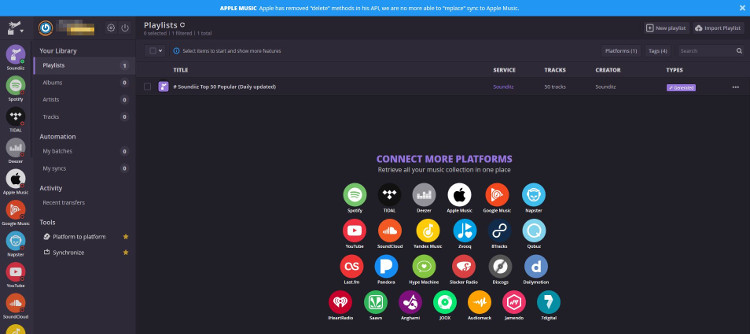
Step 1. Go to Soundiiz and select the Spotify to Plex service.
Step 2. Log into your Plex account and then select Spotify to link your account.
Step 3. Select Connect and click AGREE to allow Soundiiz to access your Spotify music library.
Step 4. In your music library, select Spotify playlists and click the Sync button.
Step 5. Set Plex as the destination service, connect to your Plex account and start transferring Spotify to Plex.
Part 4. How to Connect Spotify to Plex via Spotify Plex Plugin
Plex Spotify plugins take you to a whole new world of enjoying Spotify music. Official Spotify plugins for Plex are available through the Plex Channel Directory; Hence, it is easily accessible. The one problem with using the Spotify plugin is that it’s only available with the premium Spotify version. This becomes a disadvantage for those who use Spotify for free. Here are the steps on how to add Spotify to Plex with the Spotify plugin.

Step 1. Download a Spotify plugin for Plex from the Plex Channel forum or the Plex GitHub page.
Step 2. Go to unzip your downloaded plugin, then you will find the plugin file with the extension .bundle.
Step 3. In your Plex Media Server, place the bundle file into the Plug-ins folder.
Step 4. Go back to your Plex Media Server and select Spotify Channel from your Plex Channel list.
Step 5. To sign up for Plex, you will need to log into your existing Spotify Premium account. After that, authorize it to Plex and then start streaming your favorite music from Spotify.
Part 5. FAQs about Making Plex Spotify Integration
Q1. Can I link Spotify to Plex?
A: In fact, Spotify does not offer its service to Plex. So, you will not be able to use Spotify in Plex, let alone link Spotify to Plex. But with a premium Spotify account and a Spotify plugin, you can connect Spotify to Plex for loading your music.
Q2. How to import playlists from Spotify to Plex?
A: The great way to import Spotify playlists to Plex is to use a third-party tool like Tunelf Spotify Music Converter, which can completely transfer Spotify music to Plex. Or you can make a virtue of those online services that enable some simple transfer from Spotify to Plex.
Q3. Can you get Spotify to work in Plex?
A: Sure, you just need to move the Spotify songs into Plex Media Server, and then you can stream Spotify music on Plex.
Conclusion
And so it was. You are left with a decision to make about how you want to import Spotify playlists to Plex. You can decide to use Tunelf Spotify Music Converter, Soundiiz, or Spotify plugin for Plex. The thing you keep in the back of your mind is that Tunelf Spotify Music can completely move Spotify songs into Plex. But the other method only gets temporary power to play Spotify on Plex. Knowing exactly how to import a Spotify playlist is as easy as apple pie.
Get the product now:
Get the product now:







