Spotify is one of the best streaming music services on the planet thanks to its deep library, collaborative playlists, early album access, and exclusive podcasts. You can dive into Spotify by signing up for Spotify Free or for one of the four Spotify Premium tiers. The free version only lets you listen to a wide variety of songs at no cost but you need to put up with an ad every several songs. What’s more, you cannot freely skip songs on your mobile device.
Distinct from the free version, Spotify Premium lets you listen to Spotify music without the distractions of ads. You can also cache songs for offline playback on your device. Feature- and quality-wise, Premium could be a good option for music lovers. Here we’ve come with good news, and you can access Spotify Free Trial 6/4/3/1 Months now. But what if you don’t know how to get it? Just go through the whole post, and you’ll get the answer.
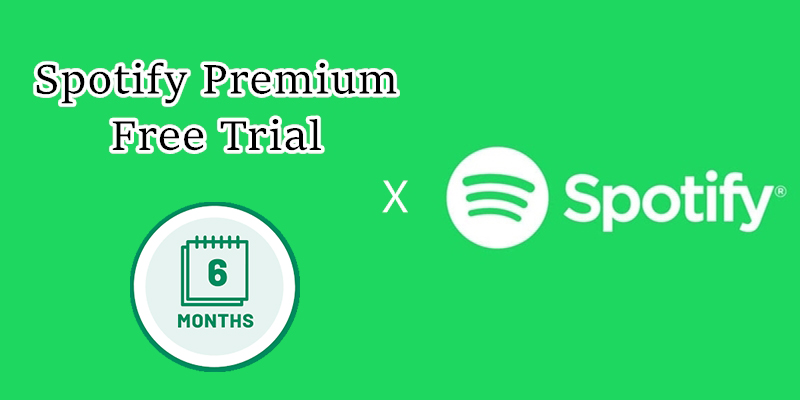
Part 1. How to Try 1 Month of Premium for Free
Spotify Premium offers an array of fantastic features, including offline listening, an ad-free experience, high-quality audio, unlimited skips, and the ability to organize a listening queue at any time. These perks make it a compelling choice for music enthusiasts. Before subscribing to any Premium plan, Spotify often provides a free trial of Premium services for new users. This is a great way to enjoy all premium features for a limited time without any cost.
What Can You Get from Spotify Premium Plans?
✅ Ad-free music listening
✅ Download music to listen to offline
✅ Play songs in any order
✅ Enjoy music in high audio quality
✅ Listen with friends in real-time
✅ Organize listening queue
How Does the Spotify Premium Trial Work?
If you are new to Spotify or have never subscribed to any Premium plan before, you can get a free trial of Premium plans, including Premium Individual, Premium Duo, Premium Family, and Premium Student. During the period of free trial, you can enjoy all the premium features.
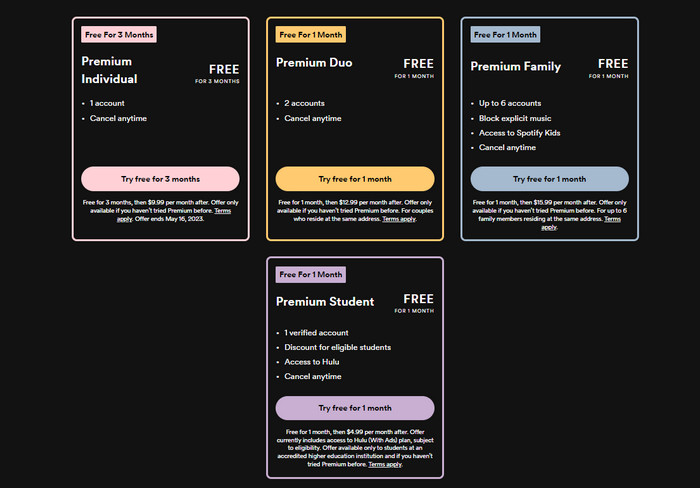
How to Get Spotify Premium Free Trial?
After ensuring that you are eligible for a free trial, you can try any Premium plan for 1 month on Spotify. Regardless of trying Premium Individual Plan or other Premium plans, just follow the below steps to get it now.
Step 1. Head to https://www.spotify.com/us/premium/ and enter your Spotify account credentials to log in.
Step 2. Click Explore Premium and pick a Premium Plan you want to try.
Step 3. Proceed to click Try free for 1 month and enter your payment information.
Step 4. Follow the onscreen instructions to complete the process of getting a Spotify Premium free trial.
Part 2. How to Get Spotify Premium Free Trial 6 Months
In addition to getting a free trial from Spotify’s official website, there are some else ways to enable you to get a free trial of Spotify Premium. On the internet, we find several ways to get Spotify Premium 6 6-month free trial. All the information of Spotify Premium 6-month free trial has been collected here. Let’s dive into the details now.
Option 1. OnePlus: Get Spotify Free Trial 6 Months
As Spotify has established a business relationship with OnePlus, Spotify offers a Premium free for 6 months to some OnePlus customers. If you have a OnePlus device and get it linked to Red Cable Club, then you can redeem Spotify Premium for free. But make sure that you are new to Spotify or haven’t subscribed to any Premium plan on Spotify.
Offer Entrance: https://www.spotify.com/in-en/ppt/oneplus-6m/
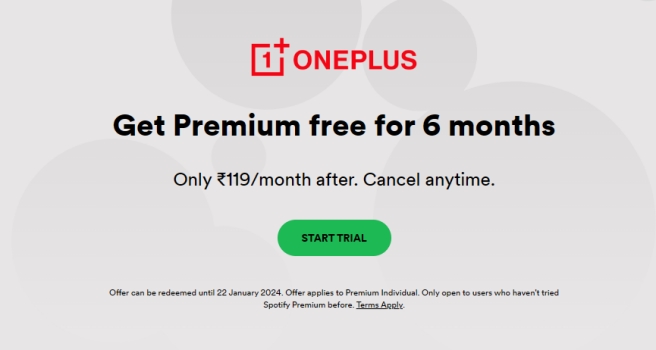
Step 1. Launch the Community app on your OnePlus device, then head to the Red Cable Club homepage.
Step 2. Tap the ‘Claim now and listen to music ad-free‘ banner to enter the next page.
Step 3. Tap Claim Now to get the offer code and then tap Activate Free Trial to visit Spotify website.
Step 4. On the Spotify website, fill in the required details to redeem Spotify Premium.
🕙 Expire Date: Offer can be redeemed until 22 January 2024.
Option 2. Insider: Get Spotify Free Trial 6 Months
With an ongoing Spotify promotional offer on Insider, all eligible users have the chance to get a 6-month free trial of Spotify Individual. The eligible user refers to those people who are new to Spotify or haven’t subscribed to any Premium plan on Spotify. Also, you should live in India as this offer is only valid in India.
Offer Entrance: https://www.spotify.com/in-en/ppt/myntra6m/
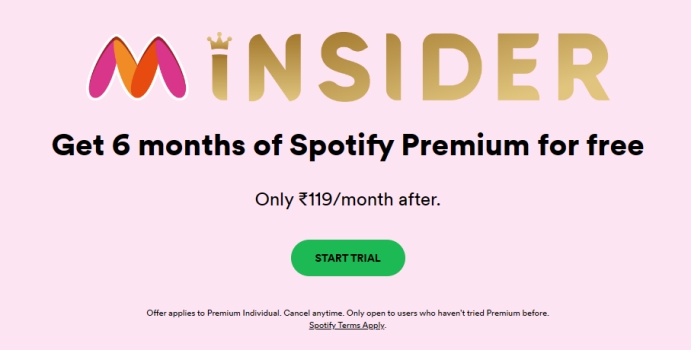
Part 3. How to Get Spotify Premium Free Trial 3/4 Months
Not everyone can participate in the Spotify Premium free trial 6 months. So, if you cannot redeem Spotify Premium free trial 6 months, you can try the below promotions for Spotify Premium free trial. Now follow the prompting to apply for Spotify free trial 3 or 4 months.
Option 1. Rakuten Viber: Get Spotify Free Trial 3 Months
Rakuten Viber is a cross-platform voice-over IP and instant messaging software application that connects over a billion people all over the world. To bring streaming music services to more people, Spotify works with Viber and offers a 3-month free Premium trial to Viber users. With an account on Rakuten Viber, you can get this free trial of Spotify Premium.
Offer Entrance: https://www.spotify.com/de-en/ppt/viber/
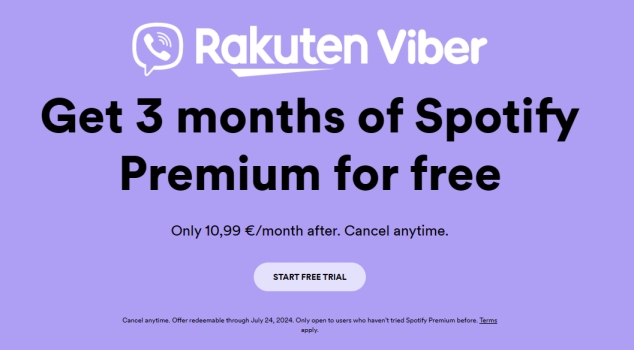
🕙 Expire Date: Offer can be redeemed until 24 July 2024.
Option 2. Tinder: Get Spotify Free Trial 4 Months
With 55 billion matches to date, Tinder is the world’s most popular dating app, making it the place to meet new people. To better promote its streaming service, Spotify works with Tinder to offer Tinder users a 6-month free trial of Spotify Premium. If you are a user of Tinder and haven’t used any Premium plan on Spotify, you can make use of this offer to get Spotify Premium free.
Offer Entrance: https://www.spotify.com/us/ppt/tinder/

🕙 Expire Date: Offer can be redeemed until 26 August 2024.
Option 3. Argos: Get Spotify Free Trial 4 Months
Argos is an online shopping platform across tech, home, garden, appliances, toys, video games, and more. As a partner of Spotify, Argos brings a benefit of shopping to users, that is to enjoy a 4-month free trial of Spotify Premium. If you often shop on Argos and also use Spotify to play music, you can get a free trial of Spotify Premium from this chance.
Offer Entrance: https://www.spotify.com/uk/ppt/argos/

🕙 Expire Date: Offer can be redeemed until 29 November 2023.
Part 4. Expired Ways to Redeem Spotify Premium Free Trial
Spotify occasionally introduces discount offers and promotions for its premium subscription. As mentioned above, there are many methods to get a free trial of Spotify Premium. However, some offers are expired to redeem Spotify Premium free trials. The following are expired methods, thus you don’t need to try them to get Spotify Premium for free.
Expired Method 1. Xbox Game Pass 6 Months Free Trial
The Spotify Premium and Xbox Game Pass 6 Months Free Trial Offer was provided by Spotify. With this offer – Premium and Xbox Game Pass 6 Months Free Trial, you can access Spotify Premium free trial for six months without charge. But this offer expired on 5 August 2021.

Expired Method 2. AT&T 6 Months Trial Offer
This Spotify Premium and AT&T 6 Month Free Trial Offer was officially offered by Spotify. Through this offer, you can enjoy a Spotify Premium free trial for six months without charge. You can access this offer from the moment that you redeem it, but this offer is only valid through 5 August 2021.
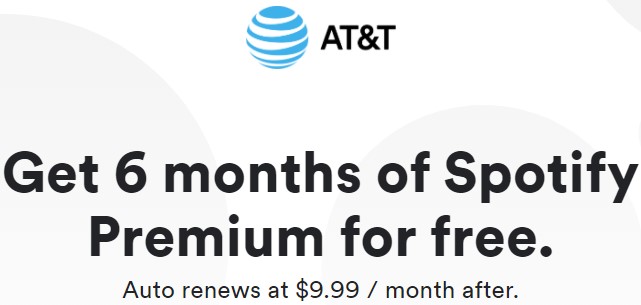
Expired Method 3. Samsung 6 Months Trial Offer
The Spotify Premium and Samsung New 6 Month Free Trial Offer was made available by Spotify. It entitles you to access Spotify Premium for an initial six calendar month trial period without charge. But this offer expired on 6 March 2021.

Expired Method 4. Amazon.In 6 Months Trial Offer
The Spotify Premium and Amazon 6 Month Free Trial Offer was launched by Spotify. This offer applies to Premium Individuals and is only open to users who haven’t tried Spotify Premium before. But this offer only can be redeemed before 1 September 2023.
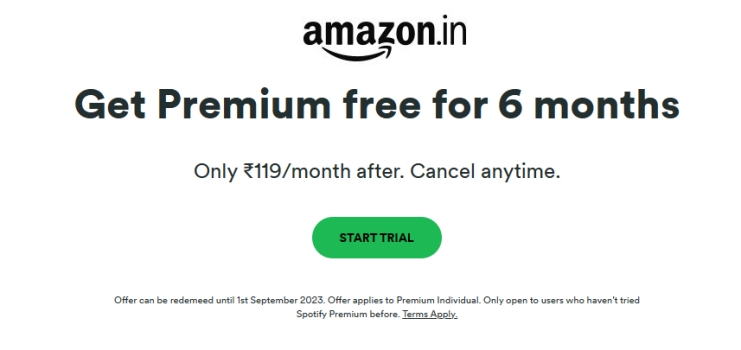
In addition to the methods above, these offers, including from Chase Credit Card, Walmart+, Currys PC World, and Flipkart are also expired. Now you cannot get a 6-month free trial of Spotify Premium from these offers.
Part 5. How to Extend Spotify Premium Free Trial
At the end of the free trial, you will automatically be charged the standard monthly subscription fee for Spotify Premium unless you cancel your subscription before the end of the free trial. Once you cancel your subscription to any Spotify Premium plan, you will not be able to enjoy those special features for Premium subscribers.
Tunelf Spotify Music Converter is an awesome choice for anyone who’s looking for a fast and simple way to extend Spotify Premium free trial. It supports downloading music from Spotify to your computer without subscribing to Premium on Spotify. In addition, it also allows users to save Spotify songs, albums, playlists, and podcasts to several popular audio formats with lossless audio quality. Here are these features of Tunelf Spotify Music Converter:

Key Features of Tunelf Spotify Music Converter
- Download Spotify playlists, songs, and albums with free accounts easily
- Convert Spotify music to MP3, WAV, FLAC, and other audio formats
- Keep Spotify music tracks with lossless audio quality and ID3 tags
- Remove ads and DRM protection from Spotify music at a 5× faster speed
Step 1 Select Spotify Songs to Download

Start by launching Tunelf Spotify Music Converter, then Spotify will automatically load on your computer. Now head to your library in Spotify and select your desired songs to download and convert. To your desired songs to the converter, simply drag and drop them into the main interface of the converter or copy and paste the music link into the search box on the converter.
Step 2 Pick the Output Format for Spotify

Once you’ve added your desired songs to the converter, you can go to set the output audio parameters by clicking the menu bar and selecting the Preferences option. In the Convert window, you can choose the output format and click the Format arrow to select MP3 from the list of audio formats. From there, you can also change the bit rate, sample rate, and channel.
Step 3 Download Music from Spotify to MP3

After you save the settings, you can click the Convert button at the bottom right corner of the converter. When the conversion process finishes, your Spotify music files will be available for you to use. By clicking the Converted icon, you can go to browse the converted songs in the conversion list and locate the folder where you save those converted music files.
Part 6. More Tips about Spotify Premium Free Trial
With the above methods, you can get a free trial of Spotify Premium. If you want to extend your Spotify Premium free trial but don’t want to pay for Spotify Premium, you can use Tunelf Spotify Music Converter. In this part, we will share some tips about Spotify Premium free trial.
How to Download Music from Spotify Free Trial
After redeeming a free trial of Spotify Premium, you can enjoy all features only for Premium subscribers, including the ability to download music for offline listening. If you want to download music from Spotify Free Trial, you can follow the below steps.
On Desktop
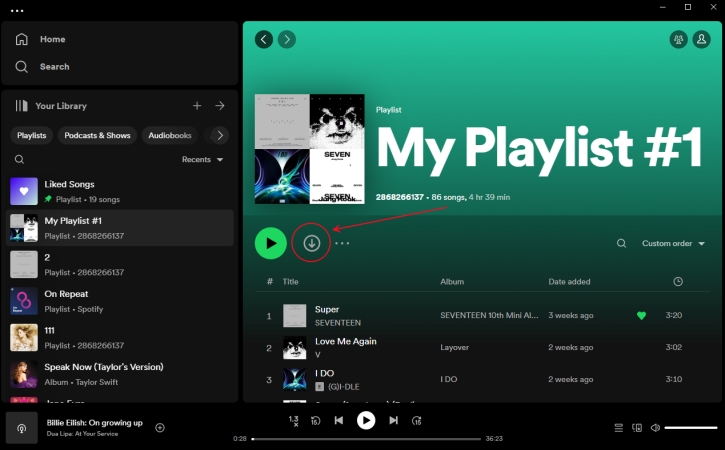
Step 1. Open Spotify on your computer, then log into your Spotify Premium account.
Step 2. Go to the playlist or the album you want to download.
Step 3. Click the download button to download songs in the album or playlist.
On Mobile
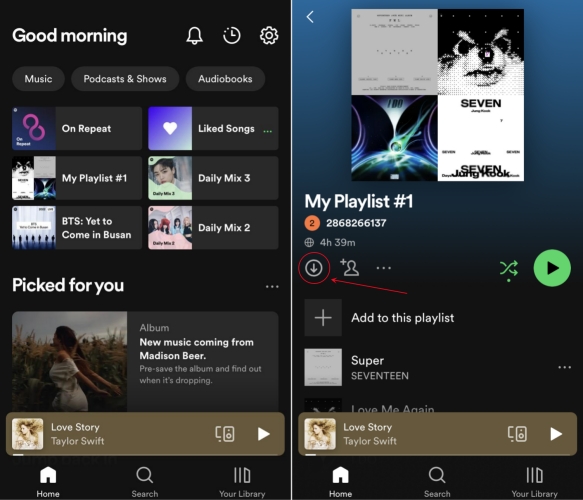
Step 1. Launch Spotify on your mobile and tablet, then sign in with your Spotify Premium account.
Step 2. Head to Your Library and select a playlist or an album to download.
Step 3. Tap the download button to download songs to Your Library for offline listening.
How to Cancel Free Premium Trial on Spotify
After the free trial ends, you will be charged the standard monthly subscription fee for Spotify Premium automatically. So, in this case, you need to cancel your premium free trial before the trial period ends if you don’t wish to continue with the premium subscription.
Step 1. Go to https://spotify.com/account/ and log into your Spotify account.
Step 2. Click Manage Your Plan, then click Change Plan.

Step 3. Scroll to Cancel Spotify and click Cancel Premium.
Final Words
Simply but the above are the methods that you can use to access Spotify Premium free trial. If your Spotify Premium free trial has expired, you can think of using Tunelf Spotify Music Converter. With Tunelf software, you can download Spotify music for listening anywhere and listen to nonstop Spotify music without ads when you don’t have an active Premium account. Give this one try, and you’ll find it out.
Get this product now:
Get this product now:







