Spotify has been a big hit in the entertainment field. Even though Spotify offers a free tire for listeners, the service included in Spotify Free is inferior. That drives some Free users to look for tools, like SpotifyDown to get the offline listening feature. Since Spotify does not allow users to download music as MP3 files, this Spotify online downloader is also obtaining Spotify paid users’ endorsement. Today, let’s explore SpotifyDown together!
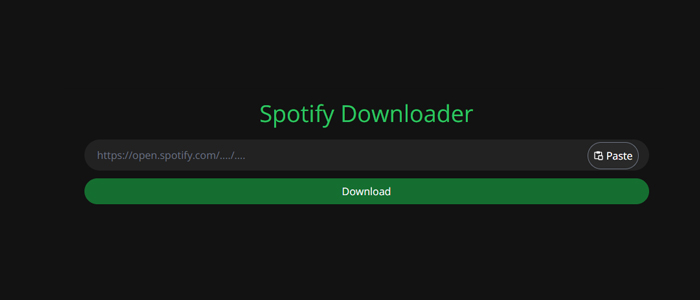
Part 1. A Comprehensive SpotifyDown Review
SpotifyDown is an online site that allows every Spotify user to download songs, albums, or playlists from Spotify as MP3 files. It is compatible with your computer, Android, and iOS devices. Best of all, it’s free and easy to use! After it saves songs to your computer or mobile device, you can freely get offline playback with metadata like title, album, artist, and cover.
How Does SpotifyDown Work
SpotifyDown makes it exceedingly simple to download Spotify content via a URL link. All downloading processes can be done with the copy-and-paste operation. Just enter the URL of the song, album, or playlist you want to download, and SpotifyDown will take care of the rest. But pay attention, it works with the Spotify app. Put frankly, the link from Spotify Web Player can’t be recognized.
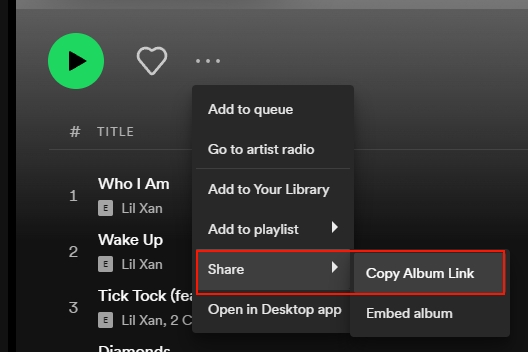
Is SpotifyDown Safe
SpotifyDown announced that it uses cutting-edge encryption technologies to protect users’ data and privacy. However, as an emerging site, there is uncertainty. Especially for the present, website security is worthy of attention. Even though it claims safe, this site is filled with various advertisements. Can you ensure these are safe without viruses? If you care about security, you’d better rely on Spotify downloader software like Tunelf Spotify Music Converter rather than an online site.
Pros
- Totally free to download Spotify to MP3
- Easy to navigate
- Retain the original ID3 tags and quality
- No need for Spotify Premium
Cons
- Ads verification every time you save a song
- Malfunction sometimes
- Only support outputting MP3
- Cannot download Spotify Podcasts
- No customizable settings
Part 2. How to Use SpotifyDown Online Downloader
SpotifyDown is an amazing online tool that quickly converts Spotify music to MP3. All you have to do is copy and paste the Spotify link. Let’s see how SpotifyDown download Spotify to MP3 online.
- From a browser on your device, enter spotifydown.com.
- Launch the Spotify app and locate what you want to download.
- Hit the 3-dot icon next to the song or album.
- Select Share > Copy link.
- Paste the URL link to the search bar on spotifydown.com.
- Hit on the Download button and your selected content will be saved in MP3.
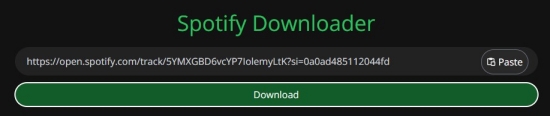
One thing that needs to be noted is that the success rate is not high. When you put the URL link from Spotify to SpotifyDown, an error message might occur saying “Something went wrong. Please try again later.” To ensure a more successful conversion and a much smoother experience, try the best alternative we share in the next part.

Part 3. Best Alternative to SpotifyDown Online Downloader
Although this online downloader seems to be the best choice, in the test process, it malfunctions and can’t recognize the URL link from Spotify. As its name suggests, SpotifyDown is down occasionally. If you encountered SpotifyDown not working recently, here we recommend its best alternative for you — Tunelf Spotibeat Music Converter which also works well for Spotify Free listeners.
Why Choose Tunelf Spotibeat Music Converter
As Tunelf Spotibeat Music Converter comes as an application, whether for stability or safety, Tunelf is superior to SpotifyDown. What’s more, Tunelf Spotibeat Music Converter supports downloading and converting Spotify songs, albums, playlists, and podcasts to MP3, WAV, FLAC, AAC, M4A, and M4B. In the conversion, it preserves the lossless quality and ID3 tags. Most surprisingly, it can help you download high-quality songs in up to 320kbps which is equal to Spotify Premium quality. Surely, it supports FLAC if you pursue uncompressed audio quality.

Key Features of Tunelf Spotify Music Converter
- Download Spotify playlists, songs, and albums with free accounts easily
- Convert Spotify music to MP3, WAV, FLAC, and other audio formats
- Keep Spotify music tracks with lossless audio quality and ID3 tags
- Remove ads and DRM protection from Spotify music at a 5× faster speed
Use Tunelf to Download Spotify Songs without Premium
Even if you are a green hand, Tunelf Spotibeat Music Converter won’t let you get lost due to its plain and friendly interface. Install it on your computer and you can get a higher successful conversion rate than SpotifyDown.
Step 1 Add Spotify music to Tunelf

First, open the Tunelf program on your computer and it will load the Spotify desktop app automatically. Next, access and select the music on Spotify that you wish to listen to offline. You can drag and drop the tracks to the converter or copy the relevant links and paste them to the search bar for conversion.
Step 2 Configure the output parameters

With your selected Spotify songs added to the app window, it’s now possible to customize the parameters. Click the hamburger icon in the upper-right corner and select Preferences. Then turn to the Convert tab on the new box. Here, you can change the sample rate, output format, bit rate, and channel. Then click the OK option and be ready to save the settings you adjust.
Step 3 Download music from Spotify losslessly

When everything is ready, click the Convert button at the bottom-right, and Tunelf Spotibeat Music Converter will convert your Spotify songs to your selected format. After conversion, go to the Converted history list and use the search icon to locate the converted Spotify song in your local folder.
Conclusion
To sum up, SpotifyDown Downloader does offer great convenience to download Spotify songs online and for free, but there are some drawbacks you cannot neglect, such as poor security, low successful downloading rate, too many annoying ads, and lossy quality. Thanks to Tunelf Spotibeat Music Converter, these deficiencies are solved.
Get this product now:
Get this product now:








