Spotiload, a former Spotify VK Downloader, is a go-to choice for numerous users who would like to download Spotify music online. This Spotify downloader Chrome extension has helped a great many people download Spotify songs and playlists to MP3 files. However, some folks met different errors when trying to use Spotiload Spotify VK Downloader. The most common one is that some folks fail to find the downloading link of this Spotify VK Downloader. Today, here we will offer a complete guide to Spotiload Spotify VK Downloader. After reading, you’ll know what Spotiload is and how to use it, as well as, what the best alternatives to Spotiload are.

Part 1. What Is Spotiload Spotify VK Downloader?
Spotiload, which used to be called Spotify VK Downloader, is great for downloading Spotify music to MP3. As a Spotify downloader Chrome extension, it is completely free and easy to use. However, there is a common misunderstanding about this tool. Spotify VK Downloader Chrome actually doesn’t download music from Spotify directly. It works by searching the corresponding songs on the VK website and matching them in the Spotify playlist.
All VK users will upload many songs to the VK website. When users use Spotiload Music Downloader to download their liked songs, they need to access the music link in Spotify and paste it into Spotiload. Then Spotiload will find and download the corresponding songs on the VK website for you. Make sure that you have an account on the social network VK. But since it hasn’t been updated for a long time, it would fail to work for downloading Spotify music.
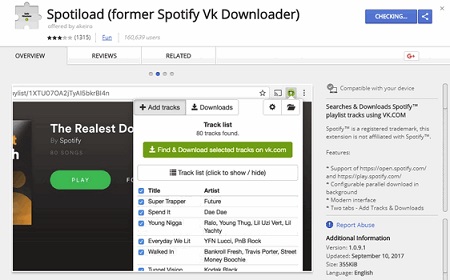
Here are the main features of Spotiload Spotify VK Downloader.
✅ Download Spotify music from VK.com without Premium subscriptions.
✅ No need to install any additional applications on the computer.
✅ Compatible with some web browsers like Google Chrome.
✅ Enable users to download Spotify music online without the Spotify app.
✅ Save protected Spotify music to unprotected MP3 format files.
✍ Note: This extension was removed from the Chrome Web Store on March 09, 2021. But you can find it from ChromeStats. There is no response when you click it to download Spotify music.
By the way, some people would wonder whether there is a Spotify VK Downloader Firefox extension. Sadly, there is no Spotify VK Downloader Firefox. Likewise, there is no Spotify VK Downloader PC and Spotify VK Downloader online. Here you can download a Chrome browser or simply switch to the best alternatives for Spotiload Spotify VK Downloader in Part 3.
Part 2. How to Install Spotiload Extension for Google Chrome
Although Spotiload is not available in the Chrome Web Store, you still can find the downloading link of Spotiload on the internet. To help newcomers to Spotiload, here we will tell you how to install Spotiload extension for Google Chrome. If you are familiar with the usage or don’t want to access it from a third-party unknown website, skip this part. Go on reading, and you’ll find some alternatives to Spotify VK Downloader.
Step 1 Install Spotiload Extension for Google Chrome
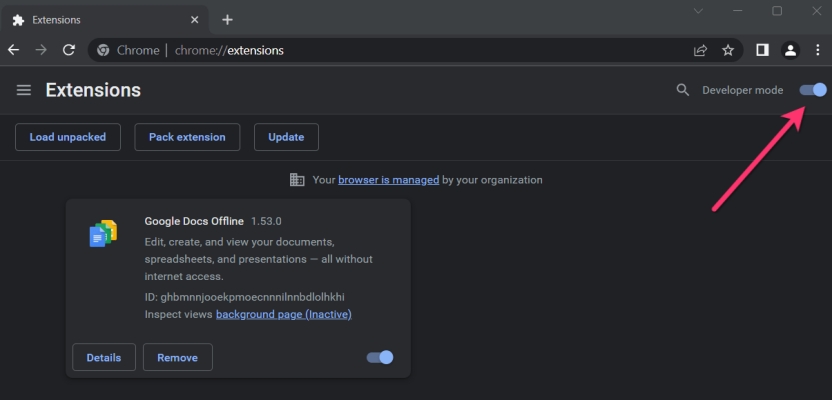
1) Go to ChromeStats and choose to download the Spotify VK Downloader ZIP file.
2) Unpack the downloaded ZIP file, then click the three-dot icon at the top right corner of Chrome.
3) From the drop-down menu, click Extensions > Manage Extensions.
4) In the Manage Extensions page, turn Developer Mode on and click Load unpacked.
5) Use Windows Explorer to select the extension directory and open it to install.
Step 2 Download Spotify Music Online through Spotiload
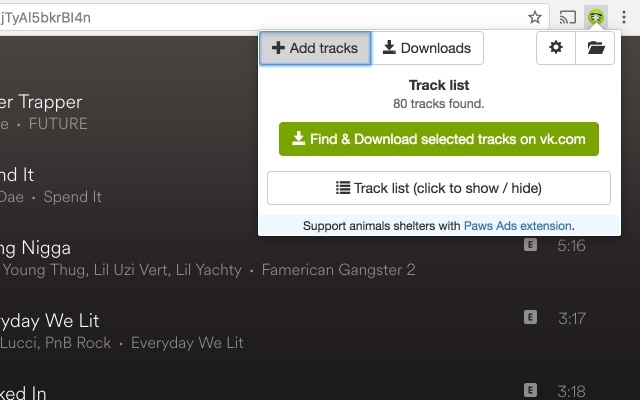
1) Sign up for vk.com, then log into this social network with your account details.
2) Go to the Spotify Web Player and start playing Spotify music online.
3) Click the Spotiload icon from Extensions in the Chrome browser.
4) It will tell you whether the songs you choose can be downloaded from vk.com. Then choose these songs and click the Add Tracks button.
5) After downloading music, you can find the downloaded songs by clicking the Downloads button in the Chrome browser.
Part 3. Best Alternatives to Spotiload Music Downloader
Spotiload Spotify VK Downloader is so nice it is free and easy, but it has some bugs that cannot be avoided. Not all the music from Spotify can be downloaded using Spotiload. Besides, you can only download no more than 10 songs at a time. Are there some alternatives for Spotiload? Yes! Here are some awesome Spotify downloaders that perform better on the downloading of Spotify music. Let’s check out now.
No.1 Tunelf Spotify Music Converter
Among all Spotify downloaders on the internet, the best one can be Tunelf Spotify Music Converter. It is a good alternative to Spotify VK Download PC and Mac. All Spotify users, including free users, can download music from Spotify with Tunelf Spotify Music Converter only if they have a Windows or Mac computer. With Tunelf software, you can download any songs, albums, playlists, podcasts, and artists from Spotify at 5× faster speed. Unlike Spotiload Music Downloader which only supports MP3, Tunelf software supports MP3, AAC, FLAC, WAV, and more for choosing.
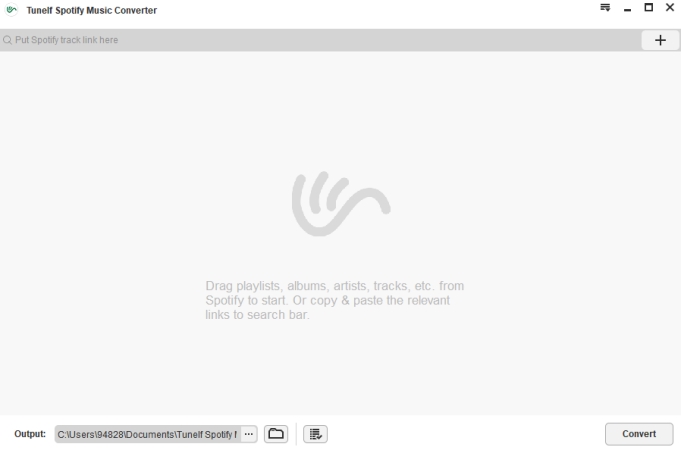
😀 Pros
- Download songs, albums, playlists, artists, and podcasts from Spotify;
- Convert Spotify music to MP3, AAC, WAV, FLAC, M4A, and M4B;
- Maintain the original sound quality and ID3 tags of Spotify music;
- Compatible well with both Windows and Mac computers;
- Remove ads and digital rights management from Spotify.
☹️ Cons
- Need a license to unlock the full function.
Recommendation: ⭐️⭐️⭐️⭐️⭐️
No.2 Soundloader Spotify Music Downloader
Soundloader Spotify Music Downloader can be one of the best alternatives for Spotify VK Downloader online. As an online downloading platform, Soundloaders allows users to download songs, albums, and playlists from Spotify, SoundCloud, Apple Music, Tidal, and more. From Souldloaders, you can choose the service of downloading Spotify music. Only by entering the link of Spotify music into the search field, Soundloaders Spotify Music Downloader can help you save Spotify music to MP3 format files.
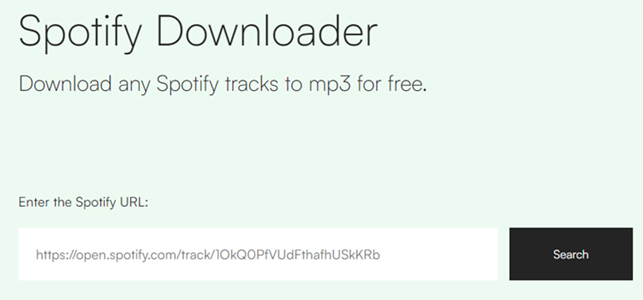
😀 Pros
- Completely free and easy to use;
- Download music from various music streaming platforms;
- Not require to install any application and extension;
- Support saving Spotify music to MP3.
☹️ Cons
- Download Spotify music in a low speed;
- Cannot guarantee the output sound quality;
- Only support the output format of MP3.
Recommendation: ⭐️⭐️⭐️⭐️
No.3 Telegram Bot for Spotify
If you want to find an alternative to Spotify VK Downloader Android and iOS, you can consider using a Telegram Bot for Spotify. A music bot in Telegram allows users to play and download music from several resources to their devices. Among all music bots in Telegram, Spotify Downloader Bot is made by using Python programming. It lets you download songs from Spotify and save them into MP3 files. You can directly search for it in Telegram and then enter the music link for downloading Spotify music.
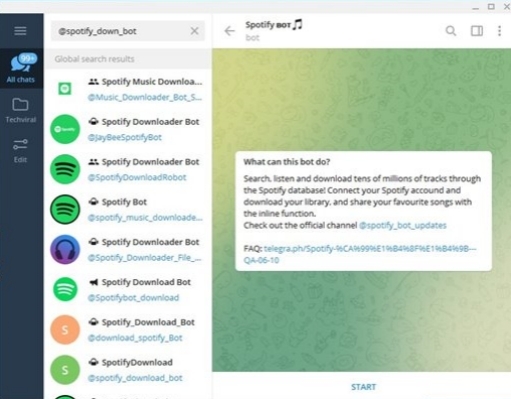
😀 Pros
- Download Spotify music without a Premium subscription;
- Work for downloading Spotify music on both iOS and Android devices;
- Save Spotify music to MP3 format files.
☹️ Cons
- Not support the batch downloading;
- Downgrade the sound quality of Spotify music;
- Fail to download Spotify music sometimes.
Recommendation: ⭐️⭐️⭐️
No.4 VKsaver Music Downloader
VKsaver Music Downloader can be regarded as another Spotify VK Downloader Chrome. It can be found in the Chrome Web Store and, then install it to the Chrome browser. This is a completely free extension that allows you to download and save music from the social network VKontakte. With the VK Music Downloader extension, you can download free music from VKontakte and listen to your favorite songs without restrictions. All music you want to download from Spotify can be matched in VK.com and then you can save Spotify music in one click from VK.com.
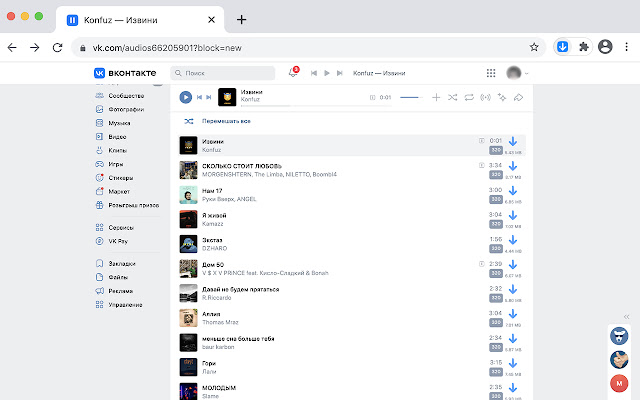
😀 Pros
- No need to install any application;
- Download music from Spotify Web Player;
- Save music files from Spotify for free.
☹️ Cons
- Cannot download all music from Spotify;
- Not export Spotify music with ID3 tags.
Recommendation: ⭐️⭐️⭐️
Part 4. How to Download Spotify Music Without Premium
After introducing several alternatives to Spotiload Spotify VK Downloader, you could select one that is better suitable for you. Here we strongly recommend Tunelf Spotify Music Converter to you. There are two free trial versions of Tunelf Spotify Music Converter. You can choose to install it on your computer and follow the below steps to download Spotify music via Tunelf software.

Key Features of Tunelf Spotify Music Converter
- Download Spotify playlists, songs, and albums with free accounts easily
- Convert Spotify music to MP3, WAV, FLAC, and other audio formats
- Keep Spotify music tracks with lossless audio quality and ID3 tags
- Remove ads and DRM protection from Spotify music at a 5× faster speed
Step 1 Import Spotify Music to Tunelf Software

Open up Tunelf Spotify Music Converter on your computer and the Spotify app will be opened at the same time. Go to select a playlist or an album you want to download, then copy the link by clicking the three-dot > Share > Copy Music Link. Return to Tunelf software and paste the copied link into the search bar, then click the + Add button to load Spotify music.
Step 2 Personalize the Output Audio Parameters

After successfully uploading Spotify music to the converter, you can head to set the output audio parameters. Click the menu bar and select the Preferences option, then there will appear the settings window. In the window, you can set MP3 or other format as the output format. Also, you can choose the value of other parameters like the bit rate, sample rate, and channel.
Step 3 Start to Download Music from Spotify to MP3

Now it’s time to download Spotify music to your computer. By clicking the Convert button, Tunelf Spotify Music Converter will download Spotify music and save it to your computer as MP3 files. All the downloaded music files can found in the converted folder of your computer. You can click the Converted icon to open the history list where you can view the converted music.
Summary
Spotiload Spotify VK Downloader is a nice choice for downloading Spotify to MP3. But if you cannot find this extension from the Chrome Web Store, or when you meet any downloading bugs related to Spotiload, you can switch to some best alternatives to Spotiload, such as Tunelf Spotify Music Converter to download any Spotify music without Premium.
Get this product now:
Get this product now:







