According to Plex, there are two main camps now in the digital music streaming field: one is to listen to those personal-created music collections; the other is to stream music through several music streaming services. So, how do we keep finding new music but not lose the original creative ideas for curated music songs? Plex is intended to be the bridge between them and is already doing this job now. And not so long ago, Plex integrated Tidal successfully, making Tidal the first fully-compatible music streaming service in Plex. While since the integration is just released not so long ago, some people may know nothing about how to play Tidal on Plex.
Luckily, we are writing this article to show you how to link Tidal to Plex for streaming and share some useful information with you.

Part 1 A Brief Introduction of Plex and Tidal
To get Tidal with Plex for use, you’ll have to know some basic understanding of Tidal and Plex. No matter whether you want to know Plex more, or just use it with Plex, we will get you covered. Just check the following items.
Q1. What Is Tidal Plex Integration?
As I said from the beginning, now there are generally two camps of enjoying digital music which I quoted from Plex and I totally agree with it. One is the users who use the major music streaming services; the other is the people who create and stream those personally curated songs. So in order to build a bridge between these two camps, Plex integrated with Tidal, the leading company for providing FLAC high-quality sounds. With a Tidal subscription, you can easily link Tidal to Plex and access millions of songs through Plex apps as you want.
Q2. What Are the Main Features of Plex Tidal Subscriptions?
Well, as Tidal has partnered with Plex, what are the main features of Tidal Plex integration? As for now, Tidal offers two subscriptions on Plex: the Plex Tidal Hi-Fi bundle ($9.99 per month) and the Plex Tidal HiFi Plus bundle ($19.99 per month). Here are the main features of these two subscription plans.
Note
Though the integration of Tidal Plex does offer you plenty of audio features and extra functions, you cannot buy Tidal tracks directly on Plex and the master quality are not available for either of the Tidal plans on Plex.

Q3. What Plex Apps Support Tidal?
With a linked Tidal account, the below Plex apps will allow you to access Tidal music content: Amazon Fire TV; Android (mobile); Android Auto; Android TV; Apple TV; Chromecast; iOS; macOS (desktop); PlayStation 4; Plex HTPC; Plex Media Player; Plex Web App; Plexamp; Roku; Smart TVs; Sonos; Windows (desktop); Xbox One.
Part 2 How to Link Tidal to Plex via Official Way
To use Tidal with Plex, you need to acquire a Tidal subscription first. Right now, there are two ways available for you to connect Tidal to Plex. You can choose to transfer your owned Tidal subscription to use it on the Plex server or just create a new one if you want.
Transfer Tidal Subscription to Plex
If you have an existing subscription directly from Tidal, you’ll have a way to transfer it to Plex. It can not only help you enjoy the same benefits without a Plex Pass subscription but also offer you a discounted rate with an active Plex Pass subscription.
Here are the steps of how to transfer an existing TIDAL subscription to be billed and managed through Plex:
Note
You can transfer your Tidal existing subscription through Plex even if you have a Plex Pass subscription. This transfer does not replace the benefits you owned Plex Pass subscription, which means you’ll keep these two subscriptions attached to your account.
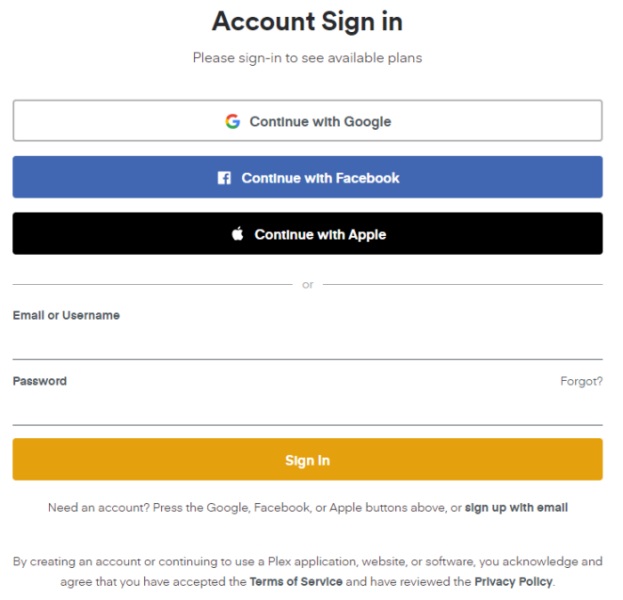
Step 1. Go to https://www.plex.tv/transfer-tidal-subscription-page/ for Tidal transfer.
Step 2. Scroll down to the Sign-in section or select the Sign-in button at the upper-right corner to log into your Plex account.
Step 3. Select the plan that you already have on Tidal to proceed. Then you’ll be redirected to the Tidal site.
Step 4. Sign in to the existing account for the Tidal subscription and it will then switch your subscription to be managed by Plex.
Step 5. Once you have done the transfer, you’ll no longer manage your subscription through Tidal, but through Plex instead. And you’ll be charged through Plex too.
Start A New Tidal Subscription
You can also subscribe to Tidal directly through Plex if you are new to Tidal. You’ll have the chance to earn a Tidal free trial too. The new subscription created within Plex enjoys the same main features and functions with additional Plex-related benefits.
Note
If you don’t want to transfer existing subscription, you can choose to simply link it to your Plex so that Plex apps are able to access Tidal music. But you won’t enjoy any advanced features related to Plex. Just visit your Plex TV’s Account Page and select the Other Services link. Then follow the on-screen instructions to link your Tidal account to Plex.
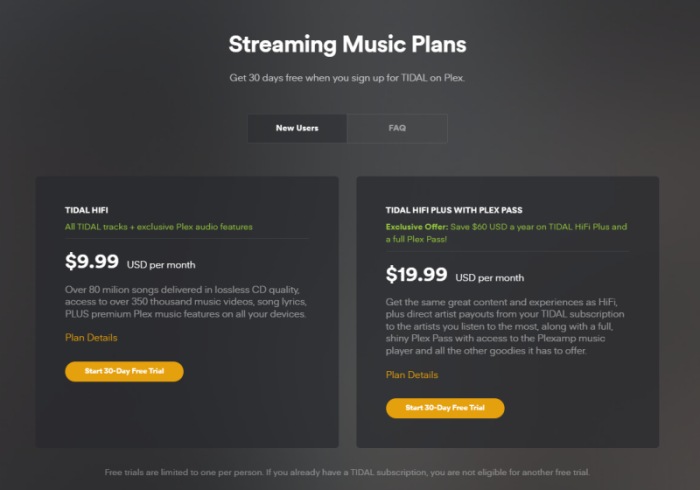
Step 1. Visit the main TIDAL page on the Plex site to start a new Tidal subscription on a free Plex account.
Step 2. Scroll down to the bottom to choose a plan from Tidal Hi-Fi or Hi-Fi Plus. You can see the button that says Start 30-Day Free Trial.
Step 3. After chosen, you’ll be sent to the Tidal site to subscribe. Create a new account here and authorize your Tidal account to Plex.
Add Tidal to Plex Media Player
When viewing or streaming Tidal on Plex, you’re able to add your Tidal content to Plex Media Player for easier access just as keep your own music in your music library. You can add single tracks, entire albums, or artists with their albums to Plex as follows:
Note
To add TIDAL content to a regular music library, you need to ensure the following items:You must be running Plex Media Server v1.15.4.993 or newer.You either have an active Plex Pass on your account or have your Tidal subscription billed or managed through Tidal.
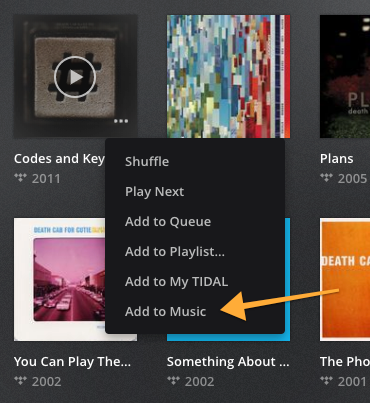
- When viewing Tidal content, hover over your interested album or music and a three-dot icon will show up.
- Click on the context menu to open more options. In the popup option list, select Add to Music to your Plex library.
- The Plex Media Server will grab the information in a few seconds and you’ll see the selected content show up and available in your library.
Part 3 Alternative Method to Play Tidal on Plex via Tunelf
What is still a shortcoming is that the Tidal Hi-Fi bundle and Tidal Hi-Fi Plus bundle with Plex do not support Tidal master quality. And some people come across a case where Tidal not showing up on Plex. To solve the above obstacles, we strongly recommend you use this tool as an alternative method: Tunelf Tidal Music Converter.
Tunelf Tidal Music Converter is specially designed for all Tidal users to enjoy Tidal Music better without limits. It lets you download songs, playlists, and albums from Tidal to MP3, FLAC, and more with lossless high-quality. For playing Tidal music on multiple devices without limits, you need to convert and download Tidal music to MP3, AAC, FLAC, and other common unencrypted audio formats. Tunelf program is a kind of such tool. Plus, the 100% audio quality and ID3 tags will be losslessly retained. After conversion, it’s easy to import local Tidal music files to Plex Media Player or any device for streaming or something else.

Key Features of Tunelf Tidal Music Converter
- Download any Tidal content, including songs, albums, playlists, and artists
- Support exporting Tidal music to MP3, AAC, FLAC, WAV, M4A, and M4B
- Preserve a whole set of ID3 tag information in the downloaded Tidal songs
- Handle the conversion of Tidal music up to 5× faster speed and in batch
Step 1. Select Tidal Songs to Download
Regardless of using a Free account or a Premium subscription, you are able to add songs, playlists, or albums from Tidal to the converter for downloading and conversion. To import your desired Tidal songs to the converter, you can locate the music track and copy the music link then paste it into the search bar on the converter. After clicking the + (Add) button to load Deezer songs. Or you can simply drag and drop to add music.

Step 2. Configure the Output Audio Formats
Now to customize the output audio settings, you can go to the menu bar located at the top-right corner and select Preferences > Convert. Tunelf lets you convert Tidal music to MP3, WAV, FLAC, M4A, AAC, and M4B. And you can also adjust the audio parameters such as sample rate, and bit rate to reach a better performance.

Step 3. Convert Tidal Music to Target Format Locally
Now click the Convert button at the bottom right corner of the Converter and the Tunelf program will start the conversion. Wait for a while, and all the songs will be saved in the format of MP3 or other to your computer. And you can view those converted Tidal songs in the history list.

Step 4. Play Tidal on Plex Media Player
After conversion, now it’s just a piece of cake to play the converted Tidal tracks on Plex Media Player. Now please follow the below steps to import converted Tidal songs to Plex.
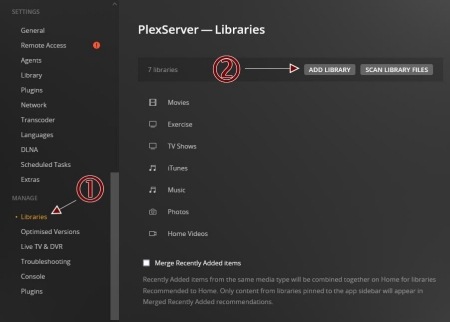
- Install and launch the Plex Media Player on your device and go to Settings.
- From the left menu panel, navigate to Manage followed by Libraries, and then select Add Library.
- Next, select Music from the Select Type section and give it a name. Click Next to proceed.
- In the next view, select Browse for Media Folder to add your local files.
- Locate the folder where your converted Tidal tracks are stored and click Add > Add Library.
After uploading, you can find them in your Plex media library. Just click them to play.
Summary
For how to link Tidal to Plex or other related knowledge you’d like to know, this passage shares the comprehensive guide above. You’re able to learn more about the Tidal Plex integrations and their subscriptions. Just select one to dive into the music sea. If you want to stream MQA quality on Plex, you can try the tool recommended in Part 3. Tunelf Tidal Music Converter will be a good helper!
Get the product now:
Get the product now:






