Is there a way to transfer Tidal playlist to Apple Music? I’ve been searched for the answer for a while and didn’t get a clear or concrete answer. Anyone can help?”
– User from RedditI use Tidal music as the main source of streaming and enjoying favorite songs, but now I’d like to switch to Apple Music because it has some songs that I’d like to hear but are not available on Tidal. What can I do to transfer Tidal playlist to Apple Music? I don’t want to lose those my favorite songs. Are you in the same boat with me? Perhaps, you want to hear your favorite artists on Apple Music or just want to enjoy a brand-new listening experience, whatever the reasons, it’s always a hard task to handle with Tidal songs. Now no more worries at all. Here in this article, we’ll walk you through several efficient ways to transfer Tidal music to Apple Music.

Part 1 Best Method to Convert Tidal Playlist to Apple Music
When it comes to the most efficient and useful method, Tunelf Tidal Music Converter is the tool I recommend. If you’re looking for the best way to convert and transfer all your Tidal songs to Apple Music, Tunelf software can easily make it. First of all, we know that there is a strong link between these two apps, because they are true competitors, there is no way for you to transfer the song’s data from one to another.
And due to the DRM encryption technology, all Tidal music files are encoded with special audio formats, it is not allowed to transfer or upload them to other unsupported devices or platforms. And that’s why you need a converter tool. Tunelf can break the format limit on Tidal songs and can build a bridge for you to convert Tidal music to common popular audio files. So later, you can add the DRM-free Tidal music to Apple Music for listening together. And that’s it!
Why Choose Tunelf Tidal Music Converter
Tunelf Tidal Music Converter is a professional and powerful tool for downloading and converting Spotify Music files on Windows or Mac devices. It has a lot of outstanding features, including but not limited to the following lines:
- Powerful Function: No matter what subscription plan you have on Tidal, it can help you download music, podcasts, playlists, artists, etc. from Tidal. The downloads will be kept offline forever and you can listen to them without a subscription.
- Fast Conversion Speed: Tunelf software adopts advanced technology. You can download songs in batches with 5 times faster conversion speed.
- Privacy and Account Safety: As professional software, we protect your data safety. You’ll be free of errors or virus attacks when using the Tunelf program.
- Original Quality & ID3 Tags Retained: You’re able to get lossless high-quality tracks after conversion and the original info metadata like ID3 tags won’t be destroyed.
- Multiple Audio Formats to Convert to: In cater to the public’s demands, Tunelf supports 6 popular audio formats to convert to, including MP3, AAC, FLAC, WAV, M4A, and M4B.

Key Features of Tunelf Tidal Music Converter
- Download any Tidal content, including songs, albums, playlists, and artists
- Support exporting Tidal music to MP3, AAC, FLAC, WAV, M4A, and M4B
- Preserve a whole set of ID3 tag information in the downloaded Tidal songs
- Handle the conversion of Tidal music up to 5× faster speed and in batch
How to Convert Tidal Playlist to Apple Music via Tunelf
To transfer Tidal playlist to Apple Music, here’s the tutorial on what you can do:
Step 1 Select Tidal Music to Download

Tunelf offers free trial versions, but you can only convert 1/3 of your audio track. To get the full features, you’re supposed to get registered. When you launch Tunelf, it will run Tidal at the same time. You can just choose a song by clicking Share > Copy Link and paste the link to the search bar, then click the Add + icon to load music files. The other simple way is to drag and drop the music tracks to the program.
Step 2 Configure the Output Audio Parameters

Before initiating the conversion of Tidal music, you need to set the output audio parameters on demand. Click the menu bar at the top right corner and select the Preferences option. There are some audio parameters, such as the output format, bit rate, sample rate, and channel you can personalize. Here you can choose one format as Tunelf supports six popular formats.
Step 3 Convert Tidal Music to MP3

After setting the formats, you can click the Convert button to start the conversion. It’s no problem to convert a batch of music files. You’ll only need to wait for a short time till it is finished. When the conversion is over, you can access the converted music files easily in your local folder by clicking the Converted icon.
Step 4 Import Tidal Playlist to Apple Music
When the conversion finishes, you can now transfer your Tidal songs to Apple Music with ease. We’ll utilize the iTunes app on your computer.
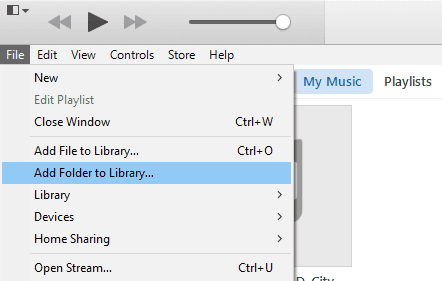
- Launch the iTunes app on your desktop and log in with your Apple Music account.
- Click on File from the menu bar on the upper-left, then select Add Folder to Library from the drop-down options.
- Find the folder where you save the converted Tidal tracks and select to add these local files to Apple Music.
- Once done, you’ll see your Tidal music show up on the Songs list. And you’ll get them on the iTunes library for playback.
Part 2 How to Export Tidal Playlist to Apple Music Online
In addition to the Tunelf program, there are many more online tools or websites you can make use of. The advantage of using these tools is that you don’t need to download extra tips in your local storage. All you need to prepare is your Tidal and Apple Music account and then wait for everything done. The shortcoming is you can’t avoid issues like buffering, keep pausing, or not working. Here are two popular ones you can apply with.
Transfer Tidal Playlist to Apple Music via Soundiiz
Soundiiz is a platform that aims to create a connection between streaming services. It provides automated transfer of playlists, as well as manages and synchronizes music data between music streaming sites, such as Deezer, Apple Music, SoundCloud, Amazon Music, and Tidal, as well as others. Below are the working procedures:
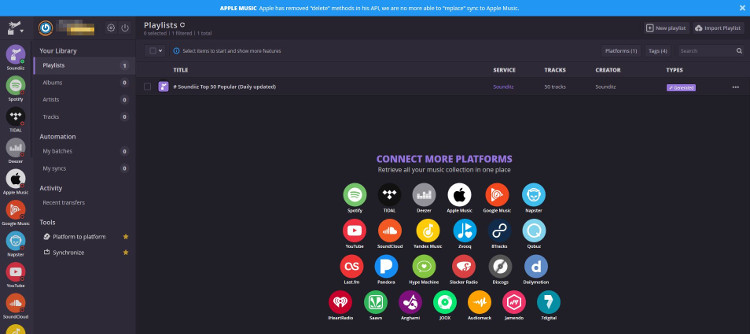
1) Go to the Soundiiz website and click on the Start button to start the transfer.
2) Sign in to your Tidal account and click Connect to enter your Apple Music account.
3) Browse your music library and select a playlist you want to transfer from Tidal.
4) Click on the Convert button in the top toolbar and then select Apple Music as the destination.
Move Tidal Playlist to Apple Music via TuneMyMusic
TuneMyMusic is an online tool to help you transfer Tidal playlist to Apple Music. It can move playlists, albums, following artists, and liked songs across various services – iTunes, Apple Music, Spotify, Amazon Music, and others.
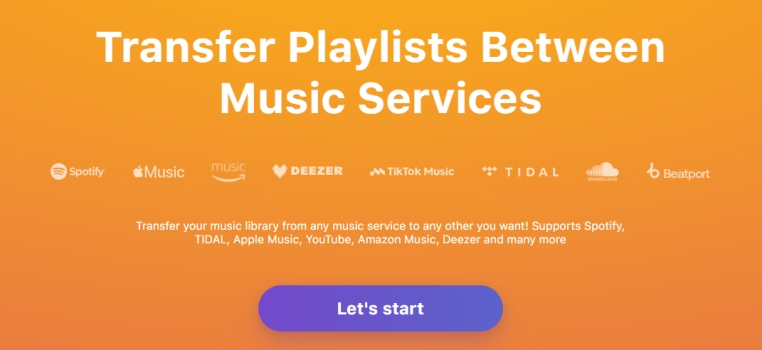
1) Go to tunemymusic.com on the web from any of your browsers.
2) From the Home screen, click Let’s Start to proceed.
3) Select Tidal as the source service and log in to your Tidal account.
4) Select Apple Music as the destination and sign in to your account too.
5) Confirm your choice and select Start Moving My Music to start the process.
More Tips: A Comparison Table of Tunelf Tool VS Online Tools
With the above several methods, it is up to you to select the method that suits your personal needs. On different demands, choices are different too. Here is the comparison table of Tunelf Tidal Music Converter and other online tools. You can take it as a reference before transferring Tidal to Apple Music.
| Tunelf Program | Soundiiz | TuneMyMusic | |
| Compatibility | Windows & Mac | Windows & Mac & Android & iOS | Windows & Mac & Android & iOS |
| Output Audio Quality | Lossless high-quality | Lossy quality | Lossy quality |
| Output Audio Formats | WAV, FLAC, AAC, M4A, M4B, and MP3 | Not supported | Not supported |
| Transfer number limit | No limit | 200 song limit | 500 song limit |
| No need to install apps | No | Yes | Yes |
| No privacy leak/virus attack | Yes | Cannot guarantee | Cannot guarantee |
| Stability | Yes | Crashing on mobile phones | Cannot guarantee |
Conclusion
It’s a piece of cake if you want to transfer Tidal playlist to Apple Music as there are so many useful tools you can use for. For those who have many songs or playlists to transfer, you need a professional music converter tool. Tunelf Tidal Music Converter is the preferred way. Click the download button to have a try!
Get the product now:
Get the product now:







