Spotify is the big dog in the streaming music service, where you can access a deep song library, numerous podcasts, collaborative playlists, early albums, and an AI-powered DJ. No matter whether you own a premium subscription or use a free version, you can enjoy amazing services on Spotify. But how to make Spotify louder? When listening to music and podcasts, most of us always feel that Spotify’s volume is too quiet even though we’ve already moved the volume slider to maximum. If you often use Spotify for daily entertainment and don’t know how to make music louder on Spotify, then you can’t miss our post here.

Part 1. How to Make Spotify Louder iPhone/Android
When listening to music in noisy environments with your AirPods or headphones, you have to make Spotify music louder. There are three ways to make music louder on Spotify for iPhone, Android, and iPad. If you have a demand to get Spotify louder on your phone, then go to try the following ways.
Method 1. Make Volume Louder on Spotify with Volume Adjuster
One of the simple ways to make music loud is to adjust the volume on Spotify. Once enabling Audio Normalization, those premium subscribers can adjust the overall level for your environment. Now follow the below instruction to change the volume level for all songs and podcasts.
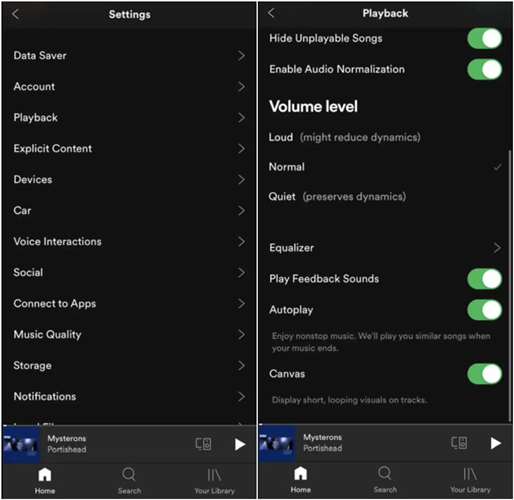
Step 1. In Spotify, locate Home and tap Settings at the top right corner.
Step 2. Under Settings, scroll down to Playback and tap it.
Step 3. Switch Enable Audio Normalization on or toggle Normalize volume on.
Step 4. Next to the Volume level, choose Loud from the available option.
Method 2. Make Music Louder on Spotify with Built-in Equalizer
There is a built-in equalizer in the Spotify app. Through the equalizer, you can adjust the levels of bass and treble in music and podcasts. Then you can boost up the volume when you want to play Spotify louder. Here’s how to make Spotify louder with equalizer.
For iPhone and iPad
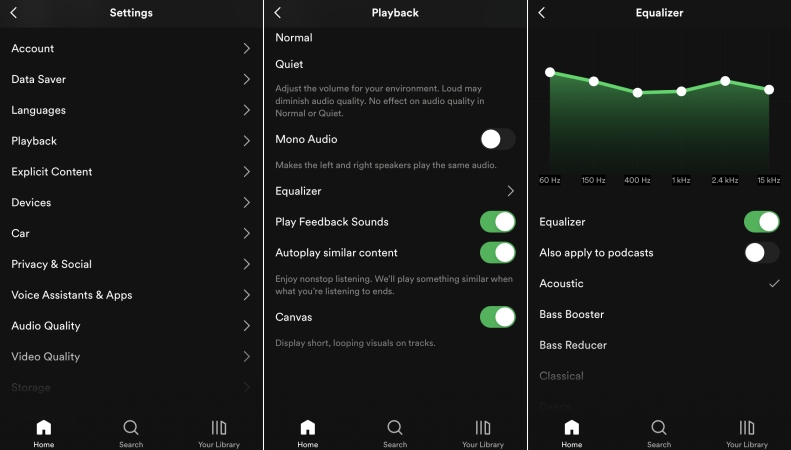
Step 1. Open Spotify and head to Home > Settings.
Step 2. Tap Playback and select Equalizer, then switch it on.
Step 3. From several presets, choose Loudness, Bass, or Treble. Or drag the dots to adjust the volume for your music and podcasts.
For Android

Step 1. Launch Spotify and enter the Home screen, then tap Settings.
Step 2. Scroll down to Audio Quality and tap Equalizer.
Step 3. Switch Equalizer on and select Loudness, Bass, or Treble. Or drag the dots on the equalizer to choose the sound volume.
Method 3. Make Spotify Sounder Louder by Improving Audio Quality
Sometimes, the audio quality affects the volume of music you’re listening to on Spotify. Spotify has a range of audio quality options to suit your device. With the setup of audio quality, you are able to make Spotify sound louder and better. Here’s how to get it done.
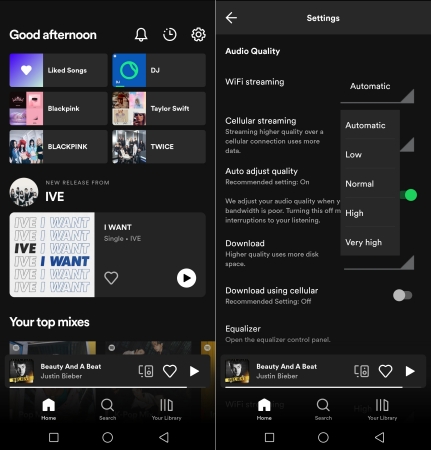
Step 1. Run Spotify and tap Settings on the Home page.
Step 2. Scroll down to Audio Quality and customize the settings you prefer.
Step 3. Under WiFi streaming or Cellular streaming, select Very High to enhance audio quality.
Part 2. How to Make Spotify Louder PC/Mac
If you prefer to listen to Spotify music on your computer, you can also make Spotify louder by using the same methods, but the steps are a bit different. In addition to the above three methods, you can also enable Hardware Acceleration for making songs louder on Spotify. Now go to follow the below steps to make Spotify louder on your PC or Mac computer.
Method 1. Make Spotify Volume Louder with Volume Adjuster
Audio normalization can not only balance soft but also loud songs. This option is also available on Spotify for PC and Mac. If you want to change the volume of your listening music, you can follow the below steps. Then you can find that the volume on Spotify becomes louder.
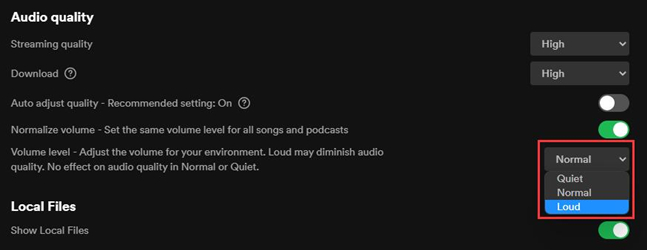
Step 1. Fire up Spotify and click your profile picture at the top right corner.
Step 2. Select Settings and scroll down to Audio Quality, then switch Normalize volume on.
Step 3. Next to the Volume level, choose Loud from the drop-down list.
Method 2. Make Spotify Audio Louder with Built-in Equalizer
After several updates, Spotify has added the feature – Equalizer to the version for PC and Mac. Now you can use the equalizer to adjust the levels of bass and treble in music and podcasts, which can help you make Spotify sound louder. Just follow the below steps.
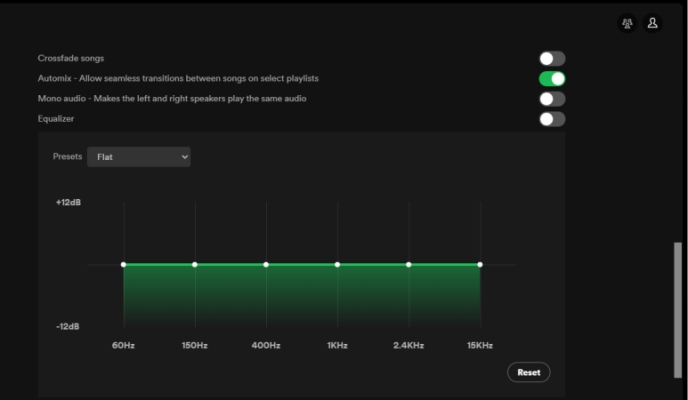
Step 1. In Spotify, click your profile picture at the top right corner.
Step 2. Click Settings and go to find Equalizer under Playback.
Step 3. Choose Loudness, Bass, or Treble. Or manually drag the dots on the equalizer.
Method 3. Make Spotify Songs Louder by Improving Quality
Turning the music quality up can help you hear the finer details. To make Spotify songs louder, changing the audio quality is also a good option. With a premium subscription to Spotify, you can adjust music quality to very high. Here’s how to change the audio quality for making Spotify louder.
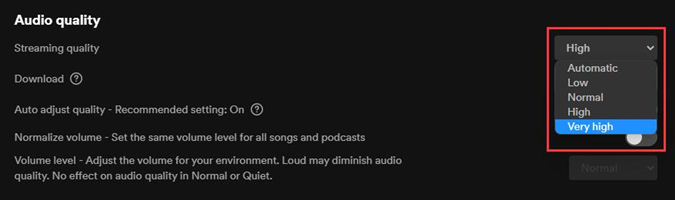
Step 1. Start by opening Spotify, then click your profile image icon.
Step 2. Click Settings and go to Audio Quality.
Step 3. Under Streaming quality, choose Very High from the drop-down list.
Method 4. Make Spotify Sound Louder by Enabling Acceleration
The last method for making music louder is to enable hardware acceleration in Spotify. Lots of users cannot think that GPU will affect the volume of playback in Spotify. In fact, sometimes, enabling hardware acceleration can optimize the volume and enhance the listening experience.
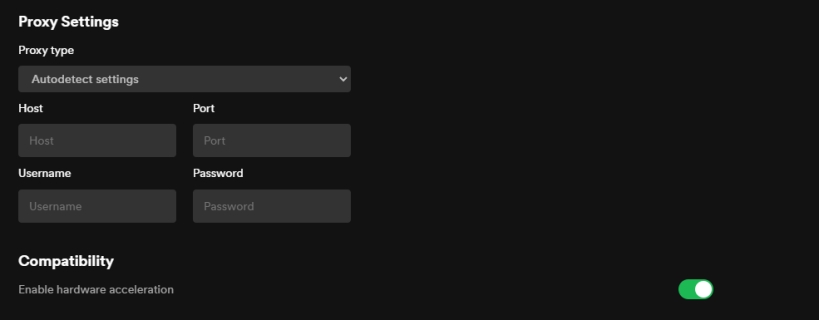
Step 1. Go to launch Spotify on your computer and click the three-dot icon at the top right corner.
Step 2. From the drop-down list, click View and select Hardware Acceleration.
Or you can click your profile image in Spotify, then click Settings and scroll down to switch Enable hardware acceleration on.
Part 3. How to Make Spotify Louder on Xbox/PS4/PS5
And there you have known how to make Spotify louder on your phone or computer. But some users also have a series of questions – how to make Spotify louder on Xbox One or how to make Spotify louder on PS4. In this part, we’ll show you how to change the volume of Spotify playback on your PS4, PS5, or Xbox One.
How to Make Spotify Louder on PS4/PS5
To adjust the volume of Spotify on your PS4 or PS5, you have to make some settings in Sound. Here’s how to get it done, and follow the below steps now.
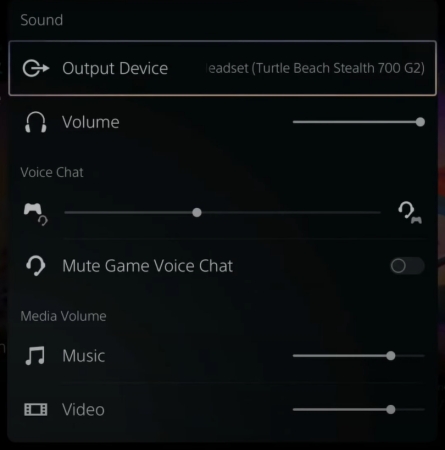
Step 1. Press the PS button to access the control center, then select Settings > Sound.
Step 2. In the Sound window, manually adjust the volume to make the music louder.
How to Make Spotify Louder on Xbox One
To make Spotify louder on your Xbox One, you can change the settings for the Headset. Then you can turn up the bass while playing games.
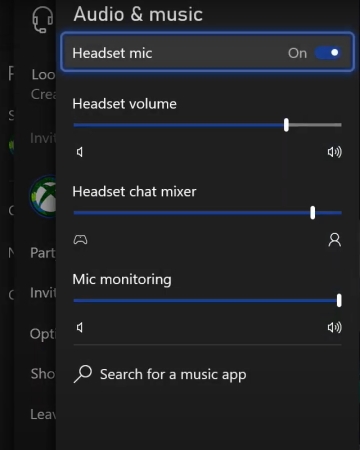
Step 1. Press the Xbox button to open the guide, then select Options > Audio Settings.
Step 2. Under Audio & Music, enable Headset mic and change the Headset volume.
Part 4. Alternative Way to Make Spotify Music Louder
It’s easy for those premium users to get music louder, but the above ways are not completely suitable for free users. Except to change some settings in Spotify, there is an alternative way to make Spotify music louder. That is to download Spotify music locally, then you can make use of a third-party app to make Spotify louder on your phone or computer. If you are interested in this method, you can check the details below.
In such cases, here we suggest that you use a Spotify music downloader called Tunelf Spotify Music Converter. The special encryption codes bring many restrictions to Spotify, but Tunelf software can easily remove the obstacles. With Tunelf software, you can download and convert Spotify music to MP3 and other common audio formats. After conversion, you can use a third-party app to make Spotify music louder. Now go to download Spotify music by using Tunelf Spotify Music Converter.

Key Features of Tunelf Spotify Music Converter
- Download Spotify playlists, songs, and albums with free accounts easily
- Convert Spotify music to MP3, WAV, FLAC, and other audio formats
- Keep Spotify music tracks with lossless audio quality and ID3 tags
- Remove ads and DRM protection from Spotify music at a 5× faster speed
Step 1 Import Spotify Music to Tunelf Software
Before starting, you are advised to get registered for Tunelf to get the full version. When you launch Tunelf Spotify Music Converter, the Spotify app will run automatically at the same time. You can add Spotify songs and playlists to the program by clicking the Share > Copy Music URI and paste it into the search bar. The other simple way is to browse your liked music, then drag and drop them to the converter.

Step 2 Customize the Output Audio Parameters
Tunelf software supports six output audio formats that are compatible with multiple devices. You can go to the menu bar at the top right of the interface and select the Preferences option. In the Convert window, you can set MP3 as the output format and customize some parameters like bit rate, sample rate, and channel. Meanwhile, if you prefer a more stable conversion, you can set the conversion speed to 1× by checking the option.

Step 3 Download Music from Spotify to MP3
After confirming the settings for Spotify music, click the Convert button to start downloading and converting Spotify music to MP3. Then Tunelf software will save the converted Spotify music to the folder of your computer. After conversion, you can click the Converted icon to open the history list where you can check the converted Spotify music tracks.

The right app can help you turn your liked songs all the way up. There are a number of apps to make Spotify louder on the computer and phone. After completing the conversion of Spotify music, you can freely upload Spotify music to other speaker booster apps for enhancing the volume of Spotify.
Part 5. Frequently Asked Questions about Spotify Loudness
How to make Airpods louder on Spotify?
To make Airpods louder on Spotify, you can try the above methods. In addition, you can change the settings of Airpods on your iPhone or iPad for making sound louder.
Is Apple Music louder than Spotify?
Compered to Spotify, the most songs sounded louder and brighter on Apple Music. It is because the format of Spotify is different from that of Apple Music.
What are best Spotify equalizer settings for loudness?
It’s not easy to define which is the best equalizer settings for loudness on Spotify. You can adjust the equalizer settings based on the type of music you’re listening to. Here are some recommended settings to try: Bass: +3 to +6 dB; Mids: 0 dB; Treble: +3 to +6 dB. Also, you can set the equalizer settings according to your liking. If you are listening to hip-hp music, you can increase the bass level.
Summary
We’ve specified several efficient ways to make Spotify louder in the above discussion. To achieve your target, you can change some settings on Spotify. Also, you can use Tunelf Spotify Music Converter as an alternative way to get it done. After conversion, you can change the volume of Spotify music by using a third-party tool. If you have more tips for today’s topic, welcome to share them with us in the comment area.
Get the product now:
Get the product now:








