Amazon Music, one of the popular choices for streaming music and podcasts online, is been used by folks worldwide. Are you an avid music enthusiast using Amazon Music but finding that the volume doesn’t quite hit the mark? You’re not alone. Well, there are sometimes when we’re in a noisy environment. Many Amazon Music users seek ways to make their music louder for a more immersive listening experience. So, how to make Amazon Music louder? Look no further! In this article, we’ll explore various methods to enhance the volume of your Amazon Music, allowing you to enjoy your favorite tunes to their fullest.

Part 1. How to Make Amazon Music Louder on Mac/PC
Louder music isn’t just about amplifying the sound; it’s about enhancing the overall music experience. We’ll explore the methods of making Amazon Music louder on your computer.
Method 1. Adjust Volume Control Settings
The first and quick method is to check and adjust the sound volume at the beginning. You would have done this when you think the sound is low, but some users might have ignored the basic step. This method would make sense accompanied with other workable methods.
On Mac:
Click the Sound control in the menu bar or Control Center, then drag the slider to turn your volume up. Or use the volume keys on your keyboard to quickly change the volume.

On PC:
Open the Settings app, then click System > Sound. Here you can directly drag the slider to turn the volume up. Or click the sound icon at the right corner and change the volume.

Method 2. Turn Loudness Normalization Off
Loudness Normalization is a feature in the Amazon Music app, which enables you to play all songs at the same volume level. But this would largely affect the volume of some tracks because the original volume of some tracks is loud. So, go to turn it off to make Amazon Music louder.

Step 1. Launch Amazon Music on your computer, then click your profile image at the top right corner.
Step 2. Select Settings from the drop-down menu and go to turn Loudness Normalization off.
Method 3. Change Streaming Audio Quality
When it comes to adjusting the volume of your music, perhaps you can take a look at the Audio Quality settings. It really helps to improve the audio quality to make Amazon Music louder. Especially when using an output device like a Bluetooth speaker, this will make a big difference.

Step 1. On your computer, open the Amazon Music app.
Step 2. In the upper right corner, click the profile icon > Settings.
Step 3. Under Playback, select Audio Quality, then change to HD/Ultra HD.
Method 4. Use External Speakers or Headphones
In addition to the above ways, there is another option you can apply to improve your sound quality and make Amazon Music louder. In this case, you’ll need extra devices like Sonos, Amazon Echo, Google Home, and other smart speakers to cope with. With the help of these output devices, you can enjoy a better and different listening experience. Or you can choose to listen to Amazon Music through your headphones. Of course, you can adjust the sound volume to louder as you want.
Part 2. How to Make Amazon Music Louder on iPhone/Android
By adopting the above methods, you can easily turn your volume up while listening to Amazon Music. In terms of how to make Amazon Music louder on your mobile phone, we have made a solution collection here. Let’s dive into the details.
Method 1. Change Volume Control Settings
Amazon Music offers built-in volume controls in its app, making it easy to adjust the sound to your preference. These settings are at your fingertips. If you’re streaming music on your device, it’s important to note that the in-app volume settings might differ from your device’s master volume control. Be sure to adjust both for the desired effect.

Press the volume up button on the side of the device to adjust the volume. If Siri or Alexa has been activated on your device, use the voice command, “Turn up the volume.”
Method 2. Toggle Loudness Normalization Off
The feature of Loudness Normalization is also available in the Amazon Music for mobile app. Here you can also turn it off on your mobile phone if you have enabled it.

Step 1. Run Amazon Music on your mobile device, then tap the gear icon.
Step 2. From the pop-up window, select Settings.
Step 3. Under Settings, turn Loudness Normalization off.
Method 3. Reset Streaming Audio Quality
If you primarily use Amazon Music on your mobile device, you can further amplify the sound by changing the streaming audio quality in the Amazon Music app. Here you can change the audio quality to the best for booting audio output. If you are a subscriber to Amazon Music Unlimited, you can freely adjust the streaming audio quality on your device.
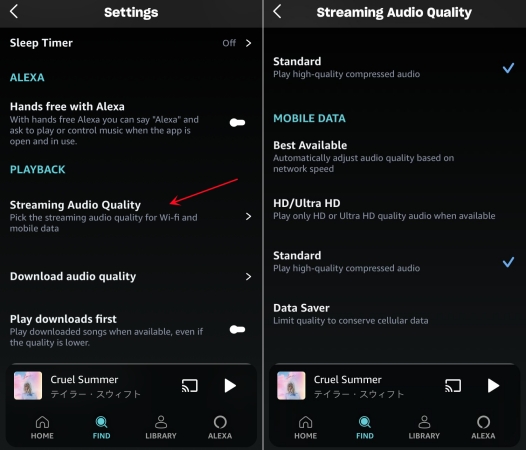
Step 1. In the Amazon Music app, tap the gear icon, then select Settings.
Step 2. Under Settings, tap Streaming Audio Quality.
Step 3. Go to choose HD/Ultra HD as the output audio quality.
Method 4. Use External Speakers or Headphones
For those who crave a concert-like experience, external speakers can be a game-changer. Amazon Music is compatible with a wide range of Bluetooth and Wi-Fi speakers. Connect your preferred speaker, and you’ll instantly notice a significant boost in volume and audio quality. Headphones offer a personal and immersive listening experience. The right pair of headphones can make your Amazon Music tracks come to life, making them feel louder and more engaging.
Method 5. Use Amazon Music Equalizer
One of the most effective ways to make Amazon Music louder and enhance audio quality is by tweaking the equalizer settings. By adjusting the equalizer, you can emphasize specific audio frequencies, resulting in a clearer and louder sound. However, Amazon Music only allows users to use the built-in equalizer on Android devices.
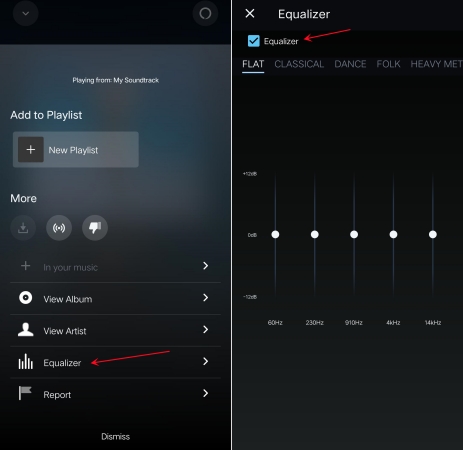
Step 1. Run Amazon Music on your Android device, then head to your library.
Step 2. Select any playlist to play and enter the Now Playing screen.
Step 3. Tap the three-dot icon at the bottom and select Equalizer.
Step 4. Tick the box next to Equalizer, and then select a preset.
Part 3. One-stop Solution to Make Amazon Music Louder
Using an equalizer is a good way of making Amazon Music louder, but Amazon Music doesn’t have a built-in equalizer. Here you can make use of a third-party third equalizer to tweak the equalizer settings. To freely use any equalizer with Amazon Music, a professional audio converter like Tunelf Amazon Music Converter needs to be applied. As all songs from Amazon Music are protected by digital rights management, you have to convert Amazon Music songs to unprotected audio files by using Tunelf Amazon Music Converter. Then you can import Amazon Music to a third-party equalizer for changing the settings.
Functioning as a music downloader, Tunelf Amazon Music can not only help you download songs from Amazon Music but also allow you to personalize some audio parameters for making Amazon Music louder. By resetting some audio parameters like the bit rate, sample rate, and channel, you can change the original sound quality. Or you can choose to upload Amazon Music songs to an equalizer after completing the conversion of Amazon Music songs. The following steps will tell you how to download songs from Amazon Music and convert them into MP3, FLAC, and more audio formats through Tunelf Amazon Music Converter.

Key Features of Tunelf Amazon Music Converter
- Download songs from Amazon Music Prime, Music Unlimited, and HD Music
- Convert Amazon Music songs to MP3, AAC, FLAC, WAV, M4A, and M4B
- Handle the audio conversion of Amazon Music at a faster speed of 5×
- Ensure the output audio quality while retaining ID3 tags and metadata
Step 1 Import Amazon Music to Tunelf Software
Firstly, you can sign up and get registered for Tunelf Amazon Music Converter to unlock more features. As Tunelf software works with Amazon Music, make sure that Amazon Music has been installed on your computer. Now open Tunelf Amazon Music Converter on your device, select the songs you want to download, and copy the music link. Next, paste the link into the search bar and click the + Add button in the upper right corner. Once loaded, you’ll see the songs in the conversion list.

Step 2 Change the Output Audio Parameters
Once all your selected Amazon Music songs are imported, click the top three horizontal-line icons, select the Preferences option, and switch from General to Convert. Here you’ll be able to finish your output settings, including the bit rate, sample rate, audio format, and channel. You can select MP3 or other format as the output format. To make Amazon Music louder, you can set 320kbps and 48000HZ. Also, scroll down to the bottom window and reset the output path for easy location. Then click the OK button and close the window.

Step 3 Download Amazon Music Songs to MP3
After the settings are done, you can click the Convert button to download and convert Amazon Music to MP3. Tunelf software will quickly save the converted Amazon Music songs to your required folder. After conversion, you can find the converted Amazon Music files in your local drive. If you don’t know where you store the converted music, you can click the Converted icon to open the history list and proceed to click the search icon, then head to the converted folder. Now you can use Amazon Music with any equalizer to enhance the volume.

Part 4. FAQs about Amazon Music Loudness Normalization
Q1. Can I use Amazon Music with any Bluetooth speaker?
A: Amazon Music is compatible with a wide range of Bluetooth speakers, so you have many options to choose from. You can play Amazon Music through those smart speakers like Sonos, Amazon Echo, Apple Homdpod, and more.
Q2. Are there any safety concerns with increasing the volume too much?
A: Yes, listening to music at excessively high volumes can damage your hearing, so it’s important to use caution.
Q3. Do I need a premium subscription to access all the volume control features?
A: Many volume control features are available to both free and premium Amazon Music users.
Q4. What are the best equalizer settings for making music louder?
A: Equalizer settings can vary depending on your music genre and personal preferences. Experiment to find the settings that suit your taste.
Bottom Line
To conclude, there are several workable ways to make Amazon Music louder on your devices. Whether you prefer in-app adjustments, external speakers, or high-quality headphones, the power to amplify your music is in your hands. Explore these options and tailor your Amazon Music experience to your liking. But here we suggest that you can use Tunelf Amazon Music Converter to download Amazon Music songs. Then you can freely enjoy Amazon Music songs as loud as you want.
Get the product now:
Get the product now:







