We now enjoy music streaming in a more convenient way: you can easily access millions of popular or newly released songs with a few clicks or taps. However, due to some specific reasons, it’s impossible to download music from streaming services without software or tools. The French-based music streaming app, Deezer, has gradually risen in recent years. People are wondering about the best Deezer downloader to enjoy Deezer tracks offline. And if you want to listen to Deezer music offline without a subscription or the Deezer app, then you have come to the right place! Here in this passage, we’ll show you a simple review of the top 7 Deezer downloaders now popular on the market and discuss the best tool to download Deezer to MP3. If you don’t know which one to choose, we also prepared a comparison table for your reference. Keep reading to explore them and get more detailed information you want.
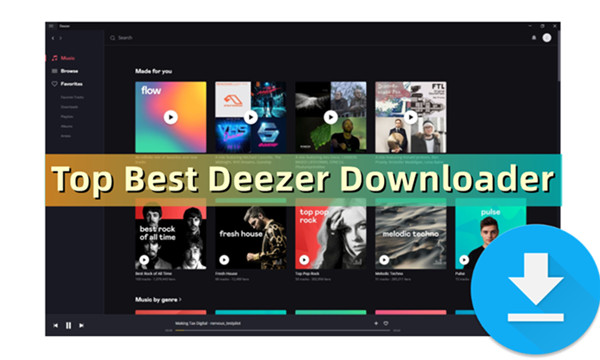
FAQs about Downloading Deezer Music
For the possible tricky questions, you may be troubled with, here I just select several frequently-asked questions to solve your problems basically. Now just have a look.
Q1: Can I download music from Deezer?
A: Absolutely yes. Although Deezer is an online music streaming service, it provides a downloading feature in case there is no Internet connection for users to enjoy music. But only Deezer Premium users are allowed to download music. Actually, the music is not saved offline but only in temporary caches. It will not be kept when your subscription is over. Also, the music is protected by DRM, which makes the downloaded music playable only within the Deezer app.
Q2: Can I download music from Deezer to USB?
A: Unfortunately, the answer is negative. As the statement aforementioned, Deezer music is protected by DRM. You don’t have the ability to import them to other players or devices unless you use a third-party tool to remove the DRM protection. If you are interested in doing so, you can check the Top 1 tool – Tunelf Deezer Music Converter in the next part.
Q3: How do I convert Deezer to MP3?
A: There are many Deezer downloaders on the market that can help you download Deezer music in MP3 format. Another feasible method is to use an audio recorder to record the music manually, and then download the recording to MP3. To get your preferred music more easily and effectively, I suggest you use professional software called Deezer Downloader or Deezer Music Converter, names like, to reach your target. Since they’re specially designed to remove DRM restrictions and convert Deezer to MP3 or other common audio formats, you can get the Deezer songs with lossless quality and unchanged ID3 tags. Among them, Tunelf Deezer Music Converter catches the lead.
Q4: Which is better, Spotify or Deezer?
A: There are numerous music streaming platforms available on the market, each with its own unique features, advantages, and disadvantages. It’s important to choose one that best meets your needs. If you’re undecided between Spotify and Deezer, we have a detailed comparison post that can serve as a helpful reference.

Do you know the difference between Deezer and Spotify? Here we find the answer for you. Check this post to get the answer.
Top 1. Tunelf Deezer Music Converter – Best Deezer Music Downloader
Tunelf Deezer Music Converter is a professional and powerful Deezer Music Converter available on both Windows and Mac systems. It enables all Deezer users to download Deezer music songs and playlists including HiFi tracks to MP3, AAC, WAV, FLAC, M4A, and M4B formats with high audio quality and fast speed. Whether you are Deezer Free user, a Deezer Premium user, or a Deezer HiFi user, you can download music files from Deezer to your computer. To enhance your Deezer music experience, the Tunelf program smartly maintains all the ID3 tags and the original high music quality. After downloading Deezer music as a DRM-free music file with this helpful tool, you can import it to other players or devices for offline playback freely. There is no doubt that you can get unlimited and uninterrupted music enjoyment with the Tunelf Deezer Music Converter.

Key Features of Tunelf Deezer Music Converter
- Keep Deezer songs with the lossless audio quality and ID3 tags
- Remove DRM and ads from Deezer music after the conversion
- Download Deezer songs, albums, playlists, podcasts, and radios
- Convert Deezer music tracks to MP3, FLAC, and more in batch
- Freely customize lots of parameters like format, bit rate, and channel
Pros
- Best Deezer music downloader for Windows and Mac.
- Download Deezer songs, albums, playlists, podcasts, and radio locally.
- Convert Deezer music to MP3, WAV, FLAC, AAC, and other audio formats in batches.
- Keep Deezer music tracks with lossless audio quality and ID3 tags.
- Remove ads and DRM from Deezer music at a 5× faster speed.
- No privacy leaks, it works with the Deezer app accompanied.
Cons
- Needs paid version for the full features and functionality.
A Complete Tutorial: How to Convert Deezer Music to MP3
What makes the Tunelf program so popular is that it can easily download and convert Deezer Music to your target formats with a few simple steps. Here are the how-to instructions:
Step 1 Select Deezer Music to Tunelf program
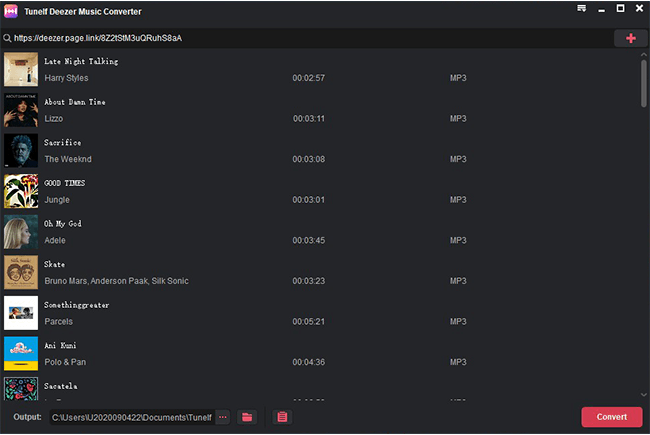
First, you need to launch the Tunelf Deezer Music Converter and sign up. When you enter the program, it will open the Deezer app at once. Now browse in your Deezer library and find the songs you want to transfer to Amazon Music. Simply import Deezer songs, albums, or playlists to the converter by copying and pasting. And then they will show up in the conversion list.
Step 2 Configure the output audio formats

For better audio quality, you can set the output parameters by clicking the menu bar and selecting the Preferences option. In the pop-up window, switch to the Convert tab and start selecting the output format, bit rate, sample rate, and channel. Tunelf supports the output format including MP3, AAC, M4A, M4B, WAV, and FLAC.
Step 3 Download Deezer to MP3 local files

Now it is time to download and save Deezer songs to your PC computer. Click on the Convert button, and Tunelf Deezer Music Converter will save Deezer songs as your required formats to your computer. After conversion, you can view the downloaded converted Deezer songs in the history list by clicking the Converted icon. Furthermore, you can click the Search icon to locate the converted folder.
Top 2. Soundloaders Deezer Downloader
Soundloaders Deezer Downloader is one online web tool that can assist you in downloading Deezer tracks to MP3. It is a good choice when you don’t want to download an extra app on your device. It is easy to access on any browser on your device. In addition, it can keep some metadata like the art cover and artist name.
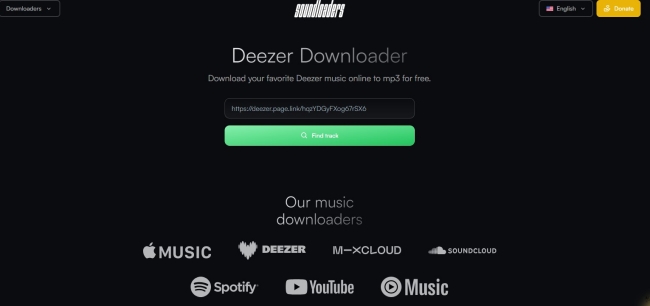
Pros
- Free of charge
- Don’t need to download an extra app
- Easy to use
- Available on multiple devices
Cons
- Can’t download Deezer songs in batches
- Only support MP3 format
- Unchangebale music settings
- Recognize Deezer tracks only
- Fail to download sometimes
How to use Soundloaders Deezer Downloader
1. You should first go to the Deezer app or its web player on your device. Then, find the track you want to download.
2. Select the three dots icon next to the song, and tap Share > Copy to get its URL link.
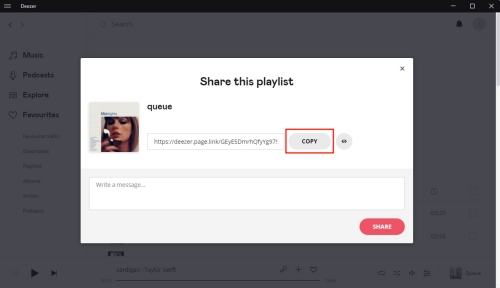
3. Next, visit Soundloaders Deezer Downloader’s official website. You can paste the link into its search box and click Find track.
4. Then, click Download music and the Soundloaders tool will start to download this Deezer track automatically.
Top 3. iMusic
iMusic is a useful tool to discover, download, and transfer music between iPhone/iPad/iPod/Android phones and iTunes/Mac/PC. It has expanded its compatible systems, and besides working with Windows and Mac, it is now already available for iOS10, iPhone 7, and iPhone 7 Plus. With this tool, you can download songs from Deezer easily in bulk. You can just record the music files you want or simply download the songs via shared URLs.
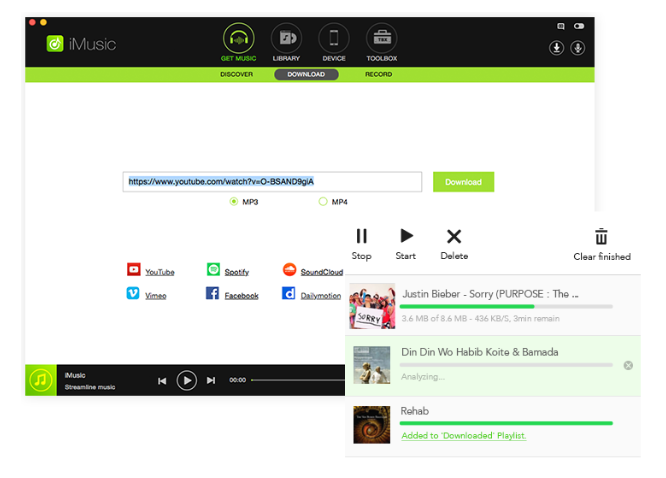
Pros
- Compatible with multiple working systems, including Windows, Mac, and iOS mobile phones.
- The built-in music library loads your iTunes Library automatically.
- Download music files from streaming video and video sites including YouTube, Spotify, Pandora, Deezer, Vimeo, Dailymotion, Soundcloud, etc.
- Transfer music between iPhone/iPad/iPod/Android phones and iTunes/Mac/PC with ease.
Cons
- Sometimes it fails to identify the ID3 tags.
How to use iMusic to download Deezer music
1. Download iMusic on your device.
2. Go to copy the URL link of the music you want to download on the Deezer app or web player by hitting the three dots icon > Share > Copy.
3. Enter the interface of iMusic, then click DOWNLOAD in the GET MUSIC window.
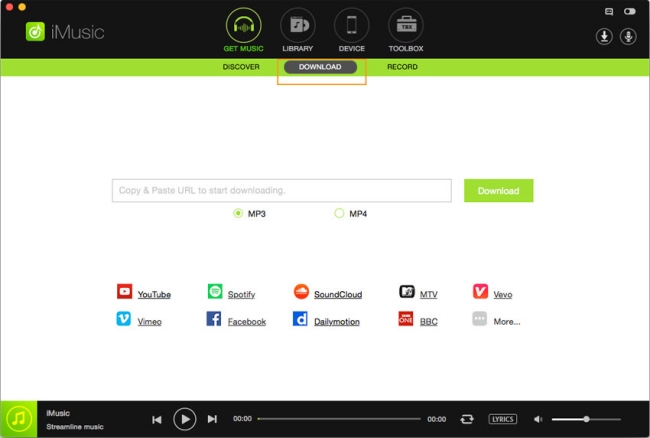
4. Paste the music link into the box, and choose MP3 format. After that, you can click the Download button.
Top 4. GitHub Deezer Downloader
Music Downloader is a free and open-source program on GitHub. It can help you download songs, albums, and playlists from Deezer to MP3. To use this tool, you must have one Deezer account, but a free account is enough. It can smartly save Deezer music with its ID3 tags and album cover. What you should notice is that the steps to use it can be complicated for beginners since you need some basic Python knowledge to run it. Also, it will download songs as ZIP files.
Pros
- Free and open-source
- Keep Deezer music’s ID3 tags
- Download music in batches
Cons
- Not easy for beginners
- Lossy downloading
- Only support MP3 format
How to use GitHub Deezer Music Downloader
1. Visit GitHub and find the page of Deezer Downloader.
2. Click Code > Download ZIP to get it installed on your computer.
3. Head to the Readme file and check for all the matters that need attention. Then, you can follow the guidance in that file to finish the installation.
4. Launch this tool and follow the on-screen instructions to download the Deezer music you like.
Top 5. Apowersoft Audio Recorder
Apowersoft Free Audio Recorder is a straightforward yet effective audio recording program. It gives you the ability to free record PC sound into MP3/WMA/OGG/WAV files. When processing, it can identify the music file information like music titles and ID3 tags. Except for recording the PC sound, it can skip the silence passage while recording. You can choose to record the sounds from Microphone or sound card.
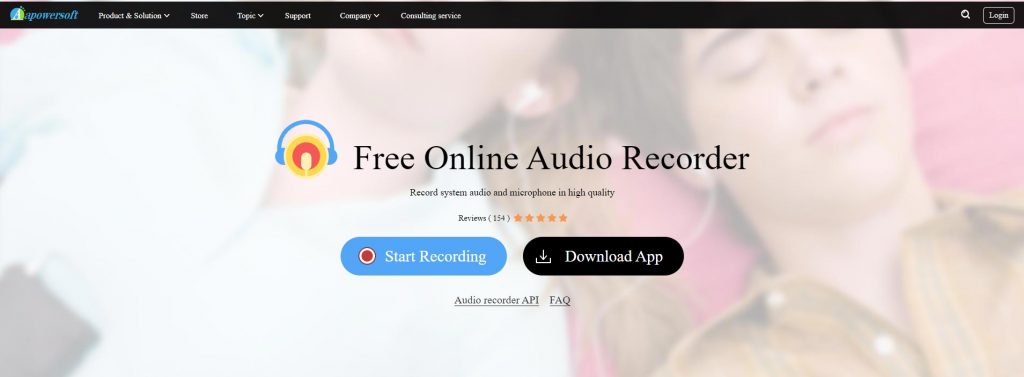
Pros
- Record PC sound into MP3/WMA/OGG/WAV files with ease.
- Works fine online and no need to install an extra app.
- Preserve music information and ID3 tags.
Cons
- Not stable. The program crashes sometimes.
- The songs that have been recorded are of low audio quality.
How to use Apowersoft Audio Recorder to record Deezer music
1. Open any browser app on your computer and visit the Apowersoft Audio Recorder web page.
2. Click Start Recording and choose the audio source – Microphone or the System sound.
3. Then, you should choose the Deezer tab you opened in advance. Click it and select Share.
4. Play the music you want to download and begin recording. When it is finished, you just need to click the stop button. Next, click Save and the recording will be downloaded in MP3.
Top 6. Audacity
Audacity is a free Deezer Music downloader for Windows, macOS, GNU/Linux, and other operating systems. It records audio from the microphones or a mixer and you can edit the audio then. This app is compatible with multiple systems, you can use this tool to capture the streaming songs of Deezer. Besides, you’re also able to add effects like reverb and phase.
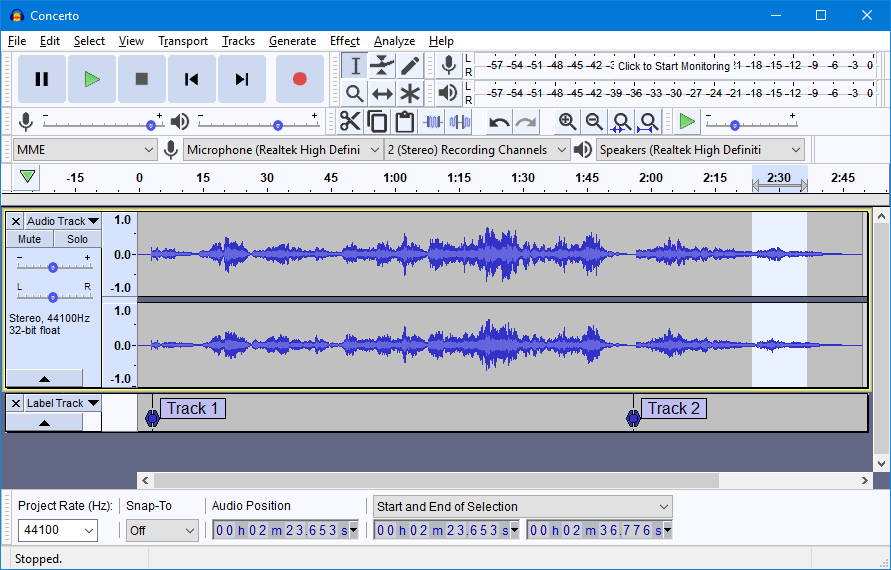
Pros
- Free and open-source audio recording and editing software.
- Edit and output multiple audio files simultaneously.
- Add effects and filters to audio files.
Cons
- Original audio tracks may be lost.
- The program can be a bit difficult for newbies to use.
How to use Audacity to record Deezer music
1. Launch the Audacity app on your desktop. Click Edit > Preference from the top menu.
2. On the Device tab, set the Host as Windows WASAPI.
3. Click the Record button, and then go to the Deezer app or web player to play something you like.
4. When it is finished, you can click the stop button. Then, choose File > Export to download the recording in the format you need.
Top 7. Deezer Downloader Telegram Bot
Deezer Downloader Telegram Bot is a bot in the Telegram messaging application. You can use it to download Deezer music on your Android or iPhone. It is easy to use. You just need to send the music URL and the Deezer downloader bot will send you the music file that can be downloaded in MP3.
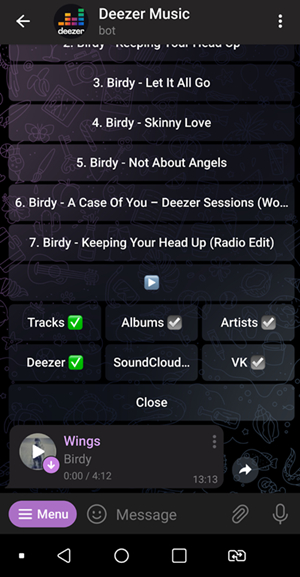
Pros
- Free
- Easy to access and use
- Download Deezer songs offline
Cons
- Can only download music in MP3 file
- Don’t support batch download
- Not work sometimes
- Lossy downloading process
How to use Deezer Downloader Telegram Bot
1. Download and install the Telegram app on your mobile phone, and log in to your account.
2. Search for Deezer Music downloader in the top search bar.
3. Tap the Deezer downloader bot you find to enter the chat screen. Then, send/Star to the bot.
4. Then, you can go to the Deezer app to copy the music link by hitting the three dots icon > Share > Copy.
5. Send the music link to the Deezer downloader bot. Then, it will send the music file for you to download. You just need to tap the three dots icon next to it and choose Save to Files.
Comparison & Summary
| Tunelf Deezer Music Converter | Soundloaders Deezer Downloader | iMusic | GitHub Deezer Downloader | Apowersoft Audio Recorder | Audacity | Deezer Downloader Telegram Bot | |
| Supported system | Windows and Mac | Any browser | Windows, Mac, iOS, and Android | Windows and Mac | Any browser | Windows,Mac, and Linux | Windows, Mac, and Linux |
| Download content | Deezer tracks, playlists, and albums | Deezer tracks | Deezer tracks | Deezer tracks, playlists, and albums | Deezer tracks | Deezer tracks | Deezer tracks |
| Output format | MP3, AAC, WAV, FLAC, M4A, and M4B | MP3 | MP3 | MP3 | MP3 | MP3, WAV, and OGG | MP3 |
| Output quality | Lossless | Lossy | Lossy | Lossy | Lossy | Lossy | Lossy |
| ID3 tags | ✔ | ✔ | ✘ | ✔ | ✘ | ✘ | ✔ |
| Customize music parameters | ✔ | ✘ | ✘ | ✘ | ✘ | ✘ | ✘ |
| Batch download | ✔ | ✘ | ✘ | ✔ | ✘ | ✘ | ✘ |
In the above discussion, we have a clear understanding of the top 5 popular Deezer downloaders. Many of them are good for computers, and some of them are useful for Android and iPhone users as well as great online tools.
Among them, the Tunelf Deezer Music Converter needs to be mentioned. For it has a powerful performance to output high-quality Deezer songs and convert them to popular audio formats. Meanwhile, it is very simple to get familiar with this software which is user-friendly for newbies. If you’re searching for the best Deezer Music downloaders for computers, Tunelf software is the best for you. Well, which to use, it’s up to you.
Get the product now:
Get the product now:








