As a subscription-based music streaming service, Spotify allows users to listen to music with a free account or premium subscription. With a free account, you can access more than 70 million music and 3 plus million podcasts on Spotify. However, if you have subscribed to any premium plan, you can download offline Spotify music. As those free users also want to download Spotify songs, it gave rise to Spotify recorder like Dojotech Spotify Recorder – a free recorder for Spotify users. Here we’ll talk about Dojotech Spotify Recorder and introduce some alternatives for downloading Spotify songs.

Part 1. Dojotech Spotify Recorder Download and How to Use It
To record music from Spotify for free, Dojotech Spotify Recorder could be a good option for most free Spotify users. Dojotech Spotify Recorder is designed to help users record any song, album, and playlist from Spotify. After recording, it will automatically save the song to MP3 and tag the resultant file. Let’s check how to use it to record Spotify music on your computer.
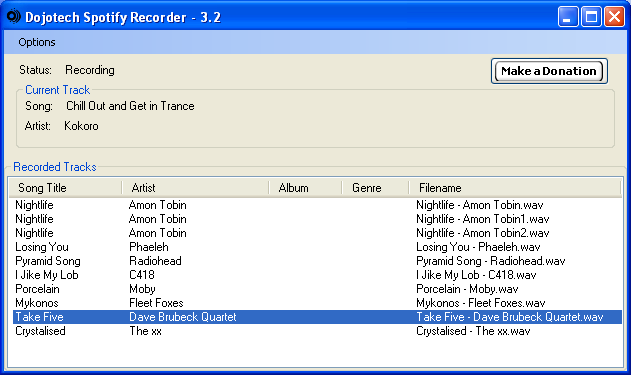
Step 1. Download Dojotech Spotify Recorder and install it on a Windows computer.
Step 2. Launch it on the computer and then launch Spotify to play your favorite songs.
Step 3. Now it will automatically record Spotify songs and save them to your computer.
In fact, Dojotech Spotify Recorder is an audio recorder that can record music when Spotify is playing. So, you need to spend lots of time recording all the music as it records music in real-time. On the other hand, it only works on the computer running Windows XP and lower. Besides, when recording, you need to turn up the volume enough. Each method has its own advantages and drawbacks.
With Dojotech Spotify Recorder free, you can
1. Use it to record music from Spotify easily.
2. Save Spotify songs into MP3 format files.
3. Tag the files afterward to add the album and genre.
With Dojotech Spotify Recorder free, you cannot
1. Use it on your Mac computer as it only supports Windows.
2. Save Spotify music with lossless audio quality.
3. Download your liked songs from Spotify quickly.
4. Personalize the output audio parameters for Spotify.
5. Convert Spotify music to other common audio formats except for MP3.
Part 2. Recommended Dojotech Spotify Recorder to Rip Spotify Music
After analyzing Dojotech Spotify Recorder, you do know that you can download Spotify music without premium, but you need to stand up with the poor audio quality. If you prefer to listen to music with perfect audio quality, you cannot miss this Spotify downloader – Tunelf Spotibeat Music Converter. It is highly recommended to use Tunelf program to download Spotify songs.
2.1 Best Spotify Music Downloader – Tunelf Spotibeat Music Converter
Tunelf Spotibeat Music Converter is characterized by practical function, easy operation, concise interface, and fine stability. It is compatible with both Windows and Mac computers. Users can easily handle the software without any help. When it comes to downloading and converting Spotify music, it would be the top option for most users.
As a professional and powerful music converter and downloader, Tunelf Spotibeat Music Converter can help Spotify users, including free users and subscribers, to download any music, album, playlist, artist, and podcast from Spotify. Then it can save them into six popular audio formats like MP3 and AAC. What’s more, it can keep Spotify music with lossless audio quality and ID3 tags after conversion. The most important thing is that it can convert up to 100 tracks once.

Key Features of Tunelf Spotify Music Converter
- Download Spotify playlists, songs, and albums with free accounts easily
- Convert Spotify music to MP3, WAV, FLAC, and other audio formats
- Keep Spotify music tracks with lossless audio quality and ID3 tags
- Remove ads and DRM protection from Spotify music at a 5× faster speed
2.2 How to Download and Convert Music from Spotify to MP3 via Tunelf
You can download and install the free trial version of Tunelf Spotibeat Music Converter on your Mac or PC computer. Then you can use it to download Spotify music in one click by following the below three simple steps.
Step 1 Load Spotify Music into the Converter
Open Tunelf Spotibeat Music Converter on your computer, then the Spotify app will be loaded immediately. Now go to browse the music, album, or playlist you want to download. To add the target item to the converter, you can directly drag and drop it into the interface of the converter. Or you can copy and paste the Spotify music link into the search box for the load.

Step 2 Set the Audio Preference for Spotify
To set the output audio preference for Spotify music, you need to click the menu bar and select the Preferences option from the drop-down menu. In the pop-up window, switch to the Convert tab and you can set the output format, bit rate, sample rate, and channel. There are six audio formats, including MP3, AAC, M4A, M4B, WAV, and FLAC, for you to choose from.

Step 3 Download Spotify Music to MP3
After completing the audio settings, click the Convert button to initiate the conversion of Spotify music. Then Tunelf Spotibeat Music Converter will download Spotify songs to your computer and save them in your required format. You can click the Converted to view the converted songs within the converter. By clicking the Search icon, you can locate the converted folder.

Part 3. Comparison between Dojotech Spotify Recorder and Tunelf
By using Dojotech Spotify Recorder or Tunelf Spotibeat Music Converter, it is pretty easy to rip music from Spotify with a free account. Now, of course, both of them are the smart choice for you. However, each one has its advantages and disadvantages. Here we’ve made a comparison between the two tools.
| Tunelf Spotibeat Music Converter | Dojotech Spotify Recorder | |
| Supported System | Windows & Mac | Windows |
| Supported Output Formats | MP3, AAC, M4A, WAV, M4B, and FLAC | MP3 |
| Download Speed | 5× or 1× | 1× |
| Output Organized | None, artist/album or artists | None |
| Audio Quality | 100% lossless quality | Low |
| Background Downloadable | ✔ | ✘ |
| Success Rate | 100% | High |
| ID3 Tags | ✔ | ✘ |
| Price | 1-Month: $14.95 Single Lifetime: $49.95 Family License: $69.95 | Free |
Part 4. Common Alternatives to Dojotech Spotify Recorder
Is there any other tool to help you download Spotify music without premium? Sure, there are some tools that can help you in extracting music from Spotify. In this part, we have assembled the other three common alternatives to Dojotech Spotify Recorder. Let’s dig into the details to know more.
#1. Audacity
Audacity is a cross-platform digital audio recording and editing tool. It is available for Windows, Mac, and Linux, and you can download and install it to your computer for free. By using it, you can record music from Spotify one by one. After recording, you can edit the recorded Spotify songs if you want to do that.
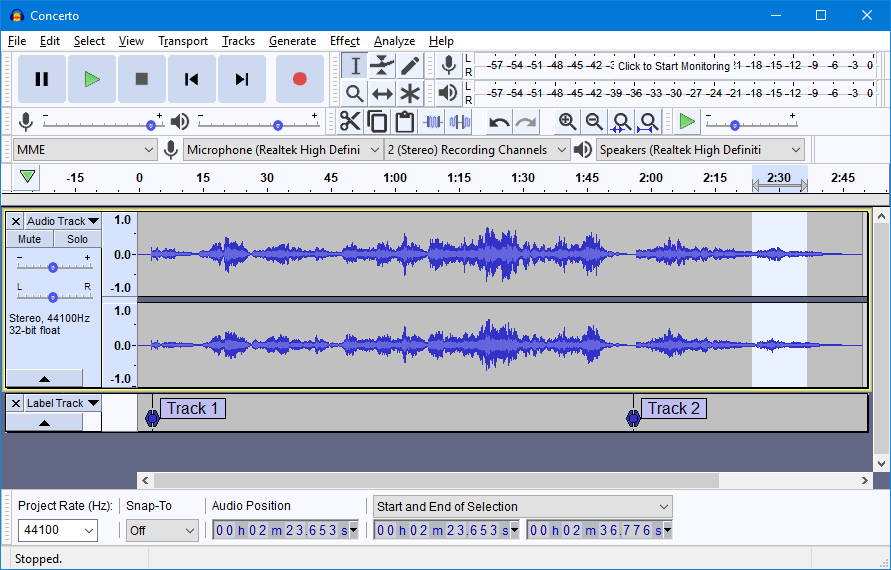
Pros:
1. Record Spotify music to MP3 for free.
2. Offer several functions including recording and editing.
3. Compatible with lots of operating systems.
Cons:
1. Not easy for beginners to operate.
2. Save the recording audios with the loss of quality.
3. Need to install an extra plugin for recording.
4. Not support downloading music in batch.
See also: How to Record Spotify Music with Audacity
#2. Apowersoft Online Audio Recorder
As an online audio recording platform, Apowersoft Online Audio Recorder can help you record any sound from the various audio inputs. With the help of this online audio recorder, you can record audio from both a computer sound card and a microphone. By utilizing this app, you can record Spotify music from the Spotify desktop or web player.
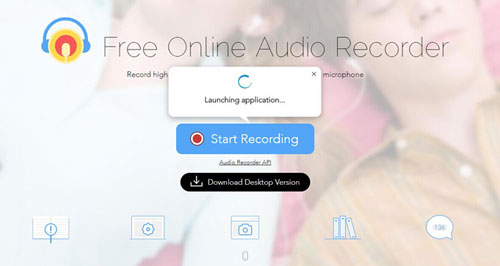
Pros:
1. Free to use.
2. Don’t need to install any program.
3. Easy to use.
Cons:
1. Limited output quality of 128kbps.
2. Spend lots of time recording.
3. Unstable recording and conversion.
See also: How to Download Music from Spotify Web Player
#3. AllToMP3
AllToMP3 can be regarded as a Spotify link downloader. By pasting the Spotify music link, you can load the music into AllToMP3 and then convert Spotify music to your computer. It supports Windows, Mac, and Linux, so you can use it regardless of what computer you use. In addition, you can use it to rip music from YouTube, Deezer, and SoundCloud.

Pros:
1. Easy-to-use and concise interface.
2. Rip music from various resources like Spotify.
Cons:
1. Fail to extract music from Spotify sometimes.
2. Save Spotify music with poor audio quality.
3. Often crash when handling the task.
See also: Best Alternatives to AllToMP3 for Windows & Mac
Conclusion
To download Spotify music with a free account, there are lots of options for you to choose from besides Dojotech Spotify Recorder. If you only want to get offline Spotify music for free, Dojotech Spotify Recorder and the other three free tools can be taken into consideration. But for better audio quality and quick conversion speed, Tunelf Spotibeat Music Converter could be the smart choice.







